The Apple iPad Review (2012)
by Vivek Gowri & Anand Lal Shimpi on March 28, 2012 3:14 PM ESTThe Camera, It's Much Improved
by Vivek Gowri
iOS 5.1 brought with it a number of bugfixes along with a few minor changes to the core entertainment applications (Music, Photos, Videos), but the only real UI change it brought was the redesigned camera application for the iPad. It fixes our biggest complaint with the original—the shutter button’s location in the middle of the settings bar at the bottom of the screen—and ends up being a big improvement from a usability standpoint. The shutter now resides in a floating circular button on the right side of the display, right where your right thumb falls when holding the iPad with two hands. It’s a more intuitive location for the shutter, so taking a picture is a far more natural feeling exercise than it was before. Other than that, the app looks pretty similar—the settings bar now has the still/video slider, front/rear camera switch, an options button, and the link to the photo gallery.
In terms of camera options, there’s only one. You can either have the rule of thirds grid overlay visible or hidden....and that’s it. There’s no other settings for you to change. No exposure, white balance, ISO, shutter speed, or anything else that isn’t the shutter button. Unfortunately, even the HDR mode from the 4 and 4S is nowhere to be found on the iPad. You literally just point and shoot. That’s all there is for you to do.
In our review of the iPad 2, we summed up the cameras with just one word, mediocre. Looking back, I realize now that the word mediocre is a pretty charitable way to describe the iPad 2’s camera situation. Both sensors were borrowed from the iPod touch, and while the VGA front facing camera was acceptable, the rear facing 720p camera was legitimately bad by the standards of a $499 device.
The new iPad fixes that rear camera problem in a big way, with the five element f/2.4 lens and optics borrowed from the iPhone 4S paired with the Omnivision OV5650 CMOS image sensor from the iPhone 4. A quick refresher on specs: 5 megapixels, backside illuminated, 1080p video at 60fps. If you ignore megapixel count, it’s a pretty competitive camera on paper. There’s a lot of recycled parts here, with bits and pieces from other iDevices frankensteined together to come up with a new imaging system for the iPad, but parts-bin raids aren’t bad when the bins being raided from contain top-tier components. The result ends up being pretty good—as a camera, the new iPad is light years ahead of its predecessor in basically every way.
In practice, it’s nothing short of stellar. Image quality is comparable to most high end smartphones, though not quite good enough to be on par with the bleeding edge cameraphones (4S, Nokia N8/N9, HTC Amaze 4G, Galaxy S 2, etc). Interestingly enough, the preview image looks to be running below 30 fps, appearing a little bit choppy at times. This is likely due to the high resolution of the preview and upscaling it to a very high display resolution, but it doesn’t particularly affect image capture. I measured shot to shot time at exactly one second (I had a range between 0.98 and 1.04 seconds, averaged out to 1.0 when factoring in reaction time). That’s about double what Apple claimed for the 4S, and a bit longer than the iPad 2. Granted, the iPad 2’s camera was very quick in part because the amount of processing it takes to capture a 960x720 image is almost zero, with about 13.8% as many pixels as each 2592x1936 image captured by the new iPad.
The focal length is 4.28mm, a bit longer than the iPad 2’s 3.85mm. The difference is actually noticeable; when taking pictures of nearby subjects, you’re sometimes surprised by how magnified the subject appears. However, the camera is good for landscapes, as you can see from the sample gallery. I took the iPad with me on a weekend trip to Victoria, B.C. and used it as my primary camera on the trip. Now, while I wouldn’t trade my SLR for an iPad anytime soon, I can’t deny that the results turned out pretty well. Colours were vibrant, white balance was accurate, and the clouds were nicely highlighted. It’s a quantum leap from the noisy, 0.7MP mess that was the iPad 2 camera. Mouse over the links below to see some comparisons between the cameras on the iPad 2, 3rd gen iPad and TF Prime.

| Apple iPad 2 | Apple iPad (3rd gen) | ASUS TF Prime |
| original | original | original |

| Apple iPad 2 | Apple iPad (3rd gen) | ASUS TF Prime |
| original | original | original |
The new sensor can record 1080p video, up from 720p. Video quality was probably the best aspect of the iPad 2 camera, and it's even better here. Output is recorded at 29.970 fps and encoded in h.264 Baseline with a bitrate of 21Mbps and single channel audio at 64kbps. The recorded video impresses, with crisp detailing and adequate audio quality from the single mic.
The front facing camera keeps the Omnivision OV297AA sensor from the iPad 2, and as such, image and video quality remain unchanged. It’s not necessarily a bad thing, since it remains adequate for FaceTime and Skype, but it would have been nice to see an update to an HD-quality webcam up front.
With augmented reality apps, I’m starting to see the benefit of rear cameras on tablets. For example, the Yelp app, which takes location and compass data to display what restaurants are the direction the iPad is pointing, with a real-time street view of the search results. It’s not necessarily the most useful way to use the rear facing camera in an AR application, but overall it’s an idea that has potential. Apple also tells us that its business and education customers see usefulness in the iPad's rear facing camera as they can use it to quickly document something while using the iPad as a productivity tool. As a consumer, you’re going to get weird looks if you’re using the iPad to take pictures though, it’s a relatively comical sight.
And that’s really the problem: from an ergonomic standpoint, smartphones are just so much easier and more comfortable to use as cameras. And because the imaging hardware is so similar, I’m not sure I see the real benefit of having a rear facing camera on a tablet except in very specific use cases.


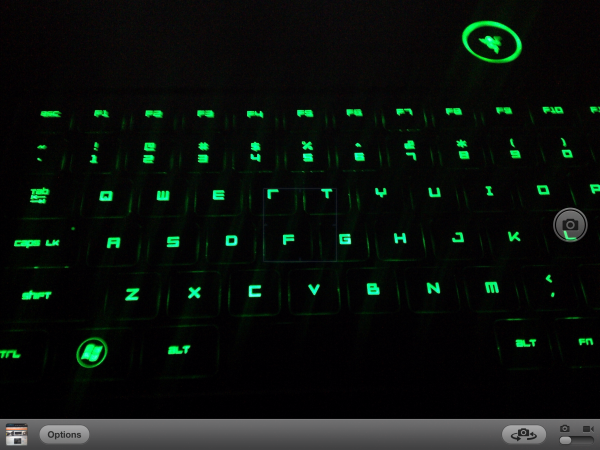






















234 Comments
View All Comments
BSMonitor - Thursday, March 29, 2012 - link
Common might have been the wrong word. But for the masses of users(mostly consumer space), internet browsing is probably the most frequent task. But overall time spent on the devices, I would guess movies/videos are #1.mavere - Wednesday, March 28, 2012 - link
The iPad's h.264 decoder has always been especially efficient.If Apple's battery life claim is 10 hours, I'd expect 11-12 hours non-streaming video playback.
Openmindeo - Wednesday, March 28, 2012 - link
In the second page it says that the ipad 1 has a memory of 256GB .The entire article was fine.
Regards.
Anand Lal Shimpi - Wednesday, March 28, 2012 - link
Thanks for the correction!Take care,
Anand
isoJ - Wednesday, March 28, 2012 - link
Good points about the future and a clear demand for low-power bandwidth. Isn't PS Vita already shipping with Wide-IO?BSMonitor - Wednesday, March 28, 2012 - link
I only have an iphone so I have not played around with the home sharing and all that in iTunes.Can they communicate locally via WiFi for Movies, Music, etc(without a PC or iCloud)?? My impression is that they must be connected to iTunes or iCloud to access/transfer media content.
i.e. I have a 64GB iPhone 4, and load it with 20 movies and GB's of music. And say a 16GB iPad. Can I transfer a movie from the iPhone to iPad with it going to the PC/Mac or iCloud first?
darkcrayon - Wednesday, March 28, 2012 - link
You can transfer movies if you have a movie player app that supports it, several apps support file transfers over wifi (for example GoodReader can copy any of its files to GoodReader running on another device). You could use GoodReader and similar apps instead of Music to play songs, though it's not as well integrated into the OS (but songs will still play and switch in the background, etc).You can not transfer things you've previously loaded into the Music or Videos (ie the built in "Apple apps") between two iPads though.
BSMonitor - Thursday, March 29, 2012 - link
Thanks. I figured as much.ltcommanderdata - Wednesday, March 28, 2012 - link
On page 11 you say:"Perhaps this is why Apple forbids the application from running on a first generation iPad, with only one CPU core."
I don't think the single CPU core is the primary reason why iPhoto isn't supported on the first gen iPad. Afterall, the same single core A4 iPhone 4 support iPhoto. What's more, the iPhone 4's A4 is clocked lower than the first gen iPad so CPU performance isn't the primary reason. RAM appears to be the main concern with iPhoto since every supported device has at least 512MB of RAM.
Anand Lal Shimpi - Wednesday, March 28, 2012 - link
Very good point, updated :)Take care,
Anand