The Apple iPad Review (2012)
by Vivek Gowri & Anand Lal Shimpi on March 28, 2012 3:14 PM ESTThe Display: In Practice
I remember a time when 3D games stopped looking good to me. It didn't matter what what id, Epic or Crytek would do, I just came away unimpressed while all of my friends oohed and ahhed. It wasn't because these developers and artists were doing a bad job, it was because I was spoiled by the 3D tech demos ATI and NVIDIA would show me on a regular basis. Not burdened by the realities of running a game company, including not having to build something that would run on every PC, not just the top 1%, ATI and NVIDIA would regularly share with me the absolute best of what could be done on the world's fastest GPUs. They were truly pushing the limits with these tech demos, they always looked amazing, but they ruined all actual games for me. Nothing ever looked as good as these demos and thus I was never really impressed with the visuals of any game I saw. I always came to expect better looking visuals and the best a game developer could deliver was on par with my expectations. Never could a developer exceed them.
I feel like Apple and other companies pushing the display industry forward have done something similar to the visual impact of a good display. I'm rarely blown away by a display, I've just come to expect good ones and I'm sorely disappointed when I encounter bad ones. The Retina Display on the new iPad is good, spectacular, amazing, sharp, great even, but it's what I've come to expect.
There's been a lot of debate online among reviewers and users alike about just how good, subjectively, the new Retina Display is. I feel like the cause for the debate boils down to just where your expectations are. If you're used to using the bargain basement TN panels that this industry is littered with, then you will be blown away by the iPad's Retina Display. If, however, you're surrounded by good displays—perhaps even those used in other Apple products—you'll like the new display, but you'll be grounded in your reaction to it.
Assuming you don't have absolutely perfect eyesight, you'll have trouble resolving individual pixels on the new Retina Display. If you're used to this because of your iPhone 4/4S, HTC Rezound or other amazingly high-density display, the experience on the new iPad will be similar, just on a larger scale.
To the left we have the original 1024 x 768 panel, and to the right we have the new Retina Display. At this distance you can still identify individual pixels, an ability that quickly vanishes at normal viewing distances. The Music app icon is an even better example of what you gain from the newer display as it has more high contrast edges that appear more aliased on the 1024 x 768 panel:
If we take a few (or an order of magnitude) more steps closer to the display and put it under the microscope we can get an even better appreciation for exactly what Samsung (and Apple's other display vendors) have done with the creation of this panel. Below are shots at 50x magnification of the display from the iPad 2, new iPad, ASUS TF Prime and iPhone 4S, organized from lowest to highest DPI:
![]()
Apple iPad 2, 1024 x 768, 9.7-inches
![]()
ASUS Eee Pad Transformer Prime, 1280 x 800, 10.1-inches
![]()
Apple iPad Retina Display (2012), 2048 x 1536, 9.7-inches
![]()
Apple iPhone 4S, 960 x 640, 3.5-inches
What you're looking at here are shots of the three subpixels for each pixel. Subpixel shapes will vary by panel type/manufacturer (hence the iPhone 4S vs. iPad subpixel structure), but the increase in density is tremendous.
I hate the term "painted on" because it gives the impression, at least to me, of limited separation between the viewer and the object as you would have with a piece of paper. Despite the very shallow gap between the outermost glass and the display stack itself, you can still tell that you're looking at a screen with the new iPad. Perhaps it's because of the reflections in the glass or the lack of tactile feedback convincing you that you are still looking at a virtualized interface, but the Retina Display does not break down the barrier of reality. It's always dangerous when using hyperbole to speak about a display as good as the iPad's. Get too excited in your description and you're bound to disappoint those whose expectations are simply too high. The iPad's Retina Display is stunning but the best way I'd describe it is this: the Retina Display is the type of display a $500+ tablet should come with.
iOS is often applauded for maintaing a smooth UI frame rate during animations like screen swipes. The screen on the new iPad delivers delivers a similarly seamless experience, but with regards to stationary content. Icons on your home screen look permanent, in place and, I hate to say it because nothing ever truly is, perfect.
Text is always sharp and extremely legible. You won't get the minimal fatigue you get from an e-ink display, but once you do have the versatility of a full blown tablet with the iPad.
Remote desktop apps stand to benefit tremendously from the new iPad's Retina Display, particularly if you're remotely accessing a very high resolution desktop. The image below is what my 2560 x 1440 desktop looks like, remotely accessed from an iPad 2:
Text is extremely aliased, basically illegible. I can see everything on a single screen but I can't really make out much of what I'm looking at.
Here's the same remote desktop app for Android running on an ASUS Transformer Prime at 1280 x 800:
Here we have a tangible improvement, but still not tremendously better than the iPad 2. Now let's look at the desktop on the new iPad:
I can actually read the contents of IMs I'm receiving, I'm still going to want to zoom in to actually do anything but even zoomed in the crispness of everything is just so much better. This is a functional, dare I say productive use of the new Retina Display.
Mouse over the links above to see a crop of me remotely accessing my desktop from the three tablets. There's a huge improvement in how legible the remotely accessed text is on the Retina Display.
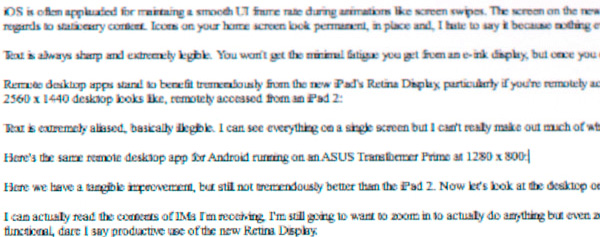
| Apple iPad 2 | Apple iPad (3rd gen) | ASUS TF Prime |
Other examples of very small text on a high-contrast background are similarly impressive. Web pages are generally better behaved than remotely accessing a very high-resolution display on an iPad, but the same principles apply:
With more pixels available to map to, small fonts retain their detail rather than turn into a jagged mess. Hover over the links below to see roughly the same paragraph of text from our retail Radeon HD 7870 review on the iPad 2, new iPad and ASUS Transformer Prime:
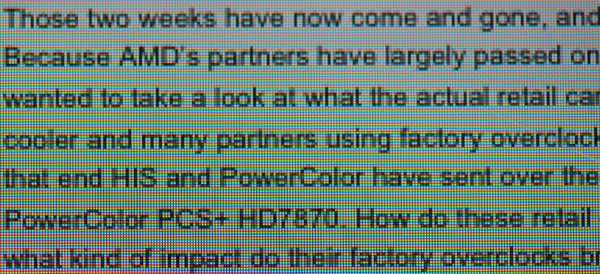
| Apple iPad 2 | Apple iPad (3rd gen) | ASUS TF Prime |
| original | original | original |
Keep in mind that you are limited to the resolution of the content you're viewing, which is particularly a problem on the web. The majority of displays fall somewhere between the 1366 x 768 and 1680 x 1050 range, and the majority of websites are designed to be fixed width at no more than 1200 pixels wide. As a result, images embedded on these websites are relatively low resolution compared to the iPad's display. We'll have to see a fairly large shift in display resolution across the board to really push the web towards embedding higher resolution photos and images, but it'll be a point of frustration.
Safari's 2MP JPEG Limitation
There's another present limitation in mobile Safari for iOS: JPEG images larger than 2.097MP are automatically downscaled for display, even on the new iPad. To test behavior I created a few images at varying resolutions and listed the displayed resolution on the iPad:
| Mobile Safari (iOS) JPEG Limits | |||||||||
| Image | Native Height | Native Width | iPad H | iPad W | Ratio | Native MP | iPad MP | ||
| Full | 4256px | 2832px | 1064px | 708px | 1:4 | 12MP | 0.75MP | ||
| 3000px | 3000px | 1996px | 1500px | 998px | 1:2 | 6MP | 1.5MP | ||
| 2000px | 2000px | 1331px | 1000px | 666px | 1:2 | 2.66MP | 0.67MP | ||
| 1600px | 1600px | 1065px | 1600px | 1065px | 1:1 | 1.70MP | 1.70MP | ||
As soon as you pass the 2.097MP threshold, mobile Safari will reduce the horizontal or vertical resolution (or both) of the image being rendered by an integer factor until the resulting image is below the threshold. The limit is purely resolution based. Apple documents the limit is 2MP however I was able to create images that were slightly bigger without triggering the downsample. The maximum decoded JPEG resolution according to Apple is 32MP.
The downscaling made sense when the iPad had a 1024 x 768 display, but it's now time for a Safari update lifting the restriction to properly support the new iPad.
Note that this limit doesn't apply to GIFs, PNGs or TIFFs, only JPEGs. Apple claims that for these other file formats you're limited to a max decoded size of 3MP on iDevices with less than 256MB, or 5MP on 512MB iDevices, although you'll notice a 64MP PNG in the image above being rendered at what appears to be full resolution.



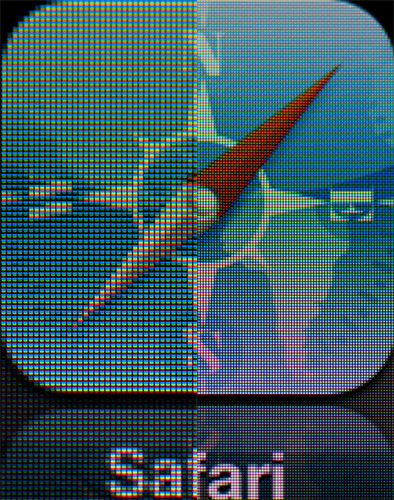
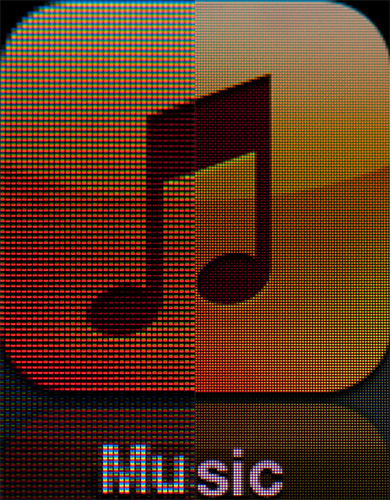







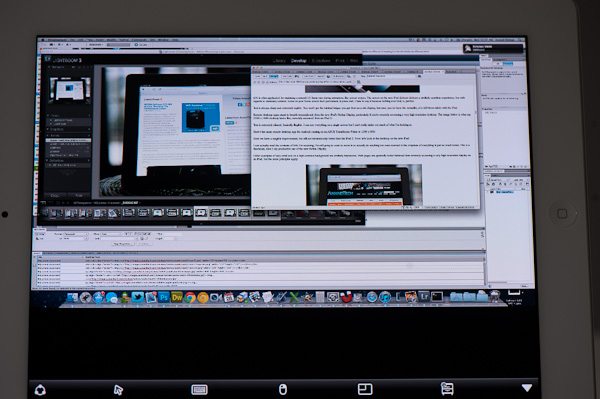
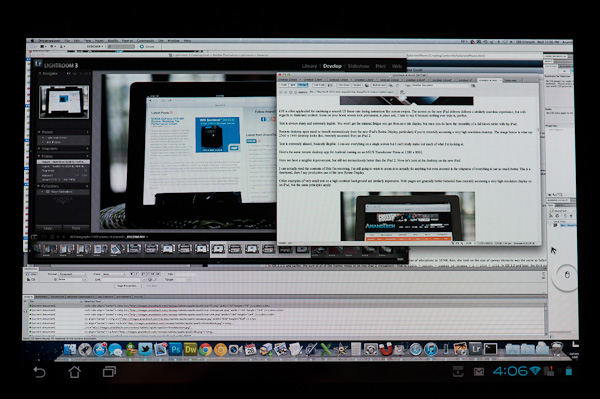
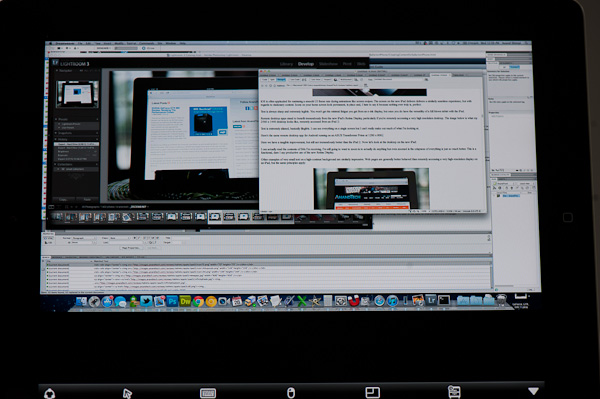
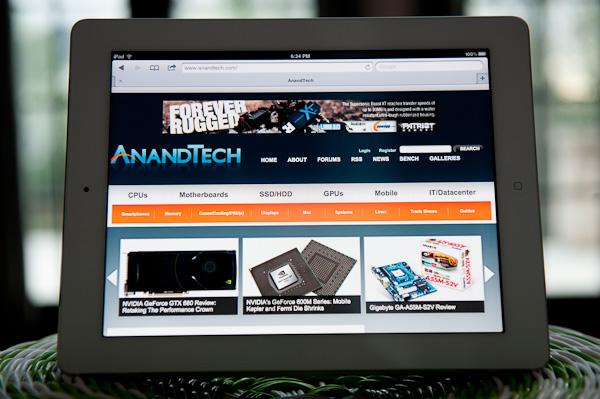
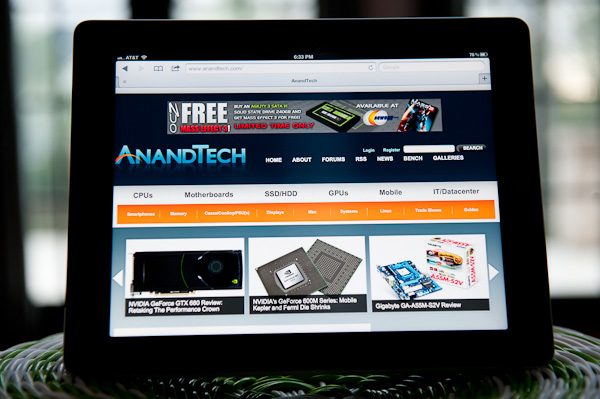
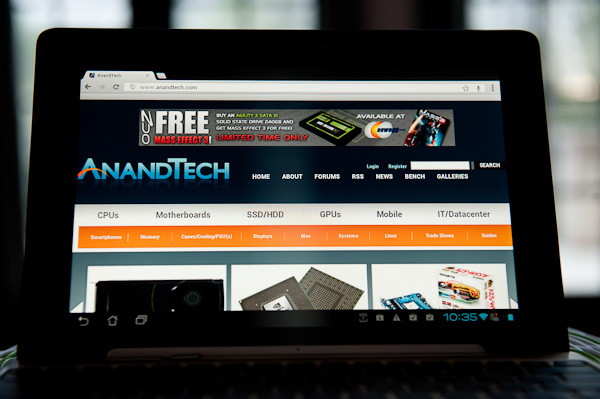
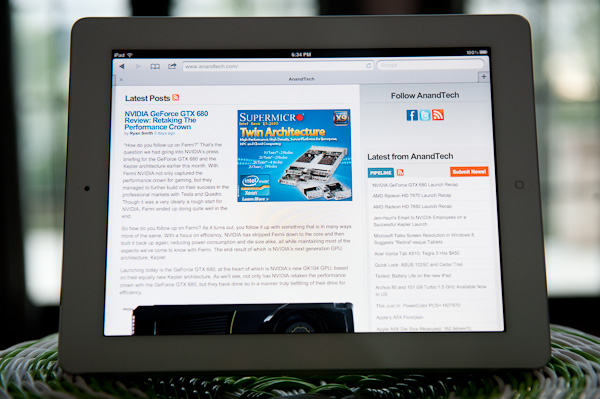
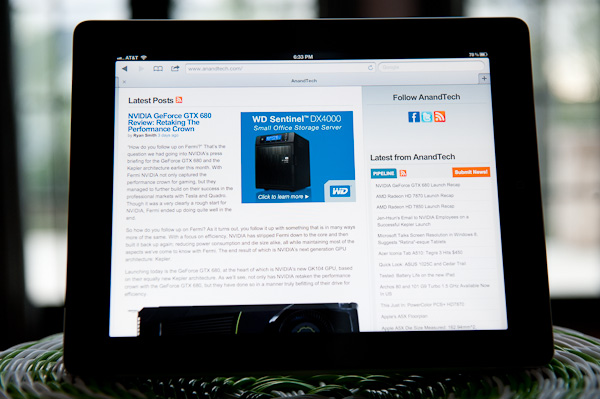
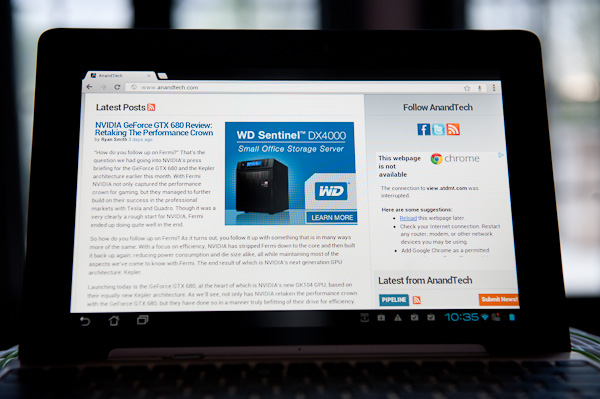
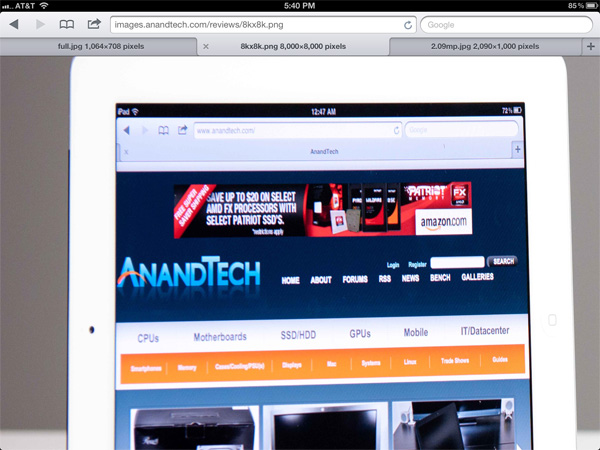








234 Comments
View All Comments
JasperJanssen - Sunday, April 15, 2012 - link
The iPad uses the same battery technology as the iPhone and the MacBook Air — flat LiPo cells. As owner of all three (iPad 1, 3, iPhone 3G, 3GS, 4, 4S, MacBook Air 13" mid-2011) I can tell you that yes, this is fine. The absolute least degradation of your battery capacity would be to leave it around 70% full and never use the device.Second best is to not let it drain down too far, say not under 20-30%. Third best from a capacity standpoint but by far the best in user experience is to not worry about it. All of my devices (iPhone in front, of course) drain to under thirty percent on a regular basis. The one I've had and used longest, the iPad (1st gen), hasn't had a perceptible decrease in battery life after two years, although I admit I haven't run actual tests.
If you do manage to use it so much the battery gets tired, a replacement out of warranty from Apple costs only $99+shipping, slightly more than DIY but a lot less hassle. Currently that service is available for all iPhones including the 2G, so not very likely to be unavailable during the useful life of an iPad.
evolucion8 - Thursday, August 1, 2013 - link
I love your articles and site, I wish I could say the same thing to your forums, most admins there are just doing their own whatever it feels like, threating and offending people with private messages and turning your forums into a monkey sling cr*p fest.sunilt - Friday, July 4, 2014 - link
Hi Anand,Which application you used for downloading with constant speed?
marjoriejackson66 - Thursday, March 22, 2018 - link
Apple product is really helpful and reliable to the user. I always recommended these products.