In-Depth with the Windows 8 Consumer Preview
by Andrew Cunningham, Ryan Smith, Kristian Vättö & Jarred Walton on March 9, 2012 10:30 AM EST- Posted in
- Microsoft
- Operating Systems
- Windows
- Windows 8
There are two versions of Internet Explorer 10 in Windows 8—a Metro app and a desktop app. Both share the same rendering engine and, unsurprisingly, perform identically on the same hardware. The only difference is UI, and the fact that Metro’s IE will not run plug-ins like Adobe Flash or Microsoft’s own Silverlight.
To reflect the distinction between the Metro version of IE and the desktop version, both Metro and the desktop retain separate default browser settings—you can run Firefox or Chrome as your default browser on the desktop and stick with IE in Metro, but you can also specify desktop browsers as the default Metro browser, meaning that links clicked in Metro apps like Mail will dump you to the desktop to open rather than stay in the Metro interface. Oddly, if you decide not to use IE as your default Metro browser, the IE completely disappears from Metro, and it takes a trip into the desktop Internet Settings control panel to re-enable it.
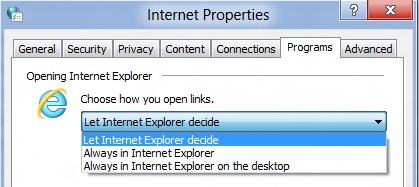
The Metro version of IE is a minimalist, touch-centric affair—the address bar is located at the bottom of the screen, and will disappear from view when it’s not being used. While typing in the address bar, IE will display a tiled list of your most frequently visited sites, as well as sites that you have “pinned” using the address bar’s pin button—these pinned sites will also show up on the Start screen. The address bar also has the requisite Back, Forward, and Refresh buttons, as well as a Tools button that will let you search the current page or open the page in the desktop version of IE (the desktop version contains no such button to open pages in Metro mode, at least for now).
The most consistent way to bring up the address bar on a PC is by using the Windows + Z keyboard shortcut that we discussed earlier, which will also bring up Metro IE’s tab interface, which displays big, clickable thumbnails of all your open tabs. You can also open new tabs, clean up your tabs (which closes all but the active tab), or open a new InPrivate browsing tab, which is clearly marked with a blue “InPrivate” icon.
The desktop version of IE looks more or less like IE9, though of course the UI hasn’t necessarily been finalized at this point. One of the only noticeable differences is the presence of a Metro-style scrollbar on pages that require one. Also new is an “Install new versions automatically” checkbox in the About Internet Explorer page, reinforcing Microsoft’s desire to get and keep Windows users on the most current IE version their operating system supports. There’s no evidence that Microsoft plans to move to the rapid-release cycle that Google and Mozilla have both adopted (such a decision would give enterprise IT managers apoplexy), but this sort of functionality would theoretically make it possible.
Benchmarks
Now, let’s peek under the hood and get a few performance numbers. According to these basic tests, IE10 is faster than IE9 by a noticeable margin, but it can’t quite catch up to the current versions of Firefox or Chrome. These benchmarks were all run on the Dell Latitude E6410 that served as my main Windows 8 machine for this review.
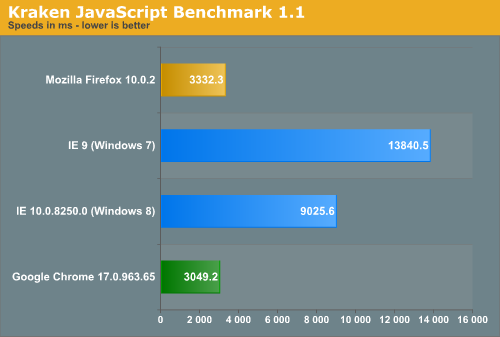
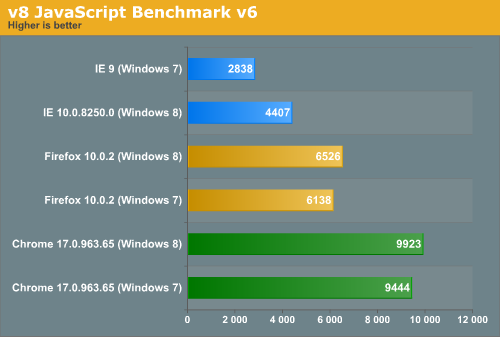
Interestingly, all browsers performed the v8 benchmark slightly faster in Windows 8. The difference isn’t huge—just a few hundred points in both cases—but it is both consistent and measureable, and I thought it interesting that the OS update slightly improved the performance of these third-party programs. Kraken scores were consistent across Windows 7 and Windows 8.


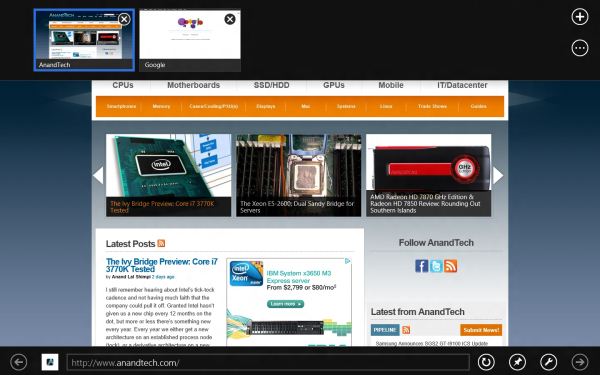
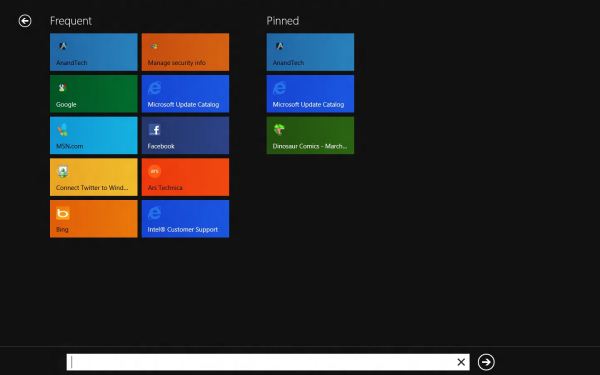
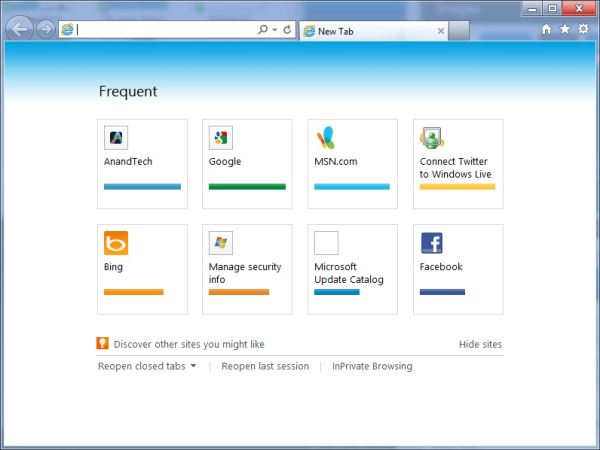








286 Comments
View All Comments
Sabresiberian - Friday, March 9, 2012 - link
This is the most complete analysis of Windows 8 I've seen so far. Thanks guys!;)
smilingcrow - Friday, March 9, 2012 - link
My thoughts exactly. I have a Dell Latitude XT3 in my box room which arrived last week and a copy of this preview on DVD arrived in the post today but until I read this review I didn’t feel a strong enough urge to install it due to the other reviews I’d read.Mid review I took it out of the box to install Win8 but unfortunately it uses a slimmer format HDD than I have spare so I will need to postpone; the XT3 is a convertible so having a touch screen made it the obvious choice. Maybe it will work via eSATA!
This review underlines why Anandtech is my first choice reviews site; thanks people.
p05esto - Friday, March 9, 2012 - link
I am so dissapointed by this review, I actual wonder if Microsoft paid to have this review put in place. It seems like a big advertisement to me. There's NO way a power user or enthusiast can work fast and efficient with dozens of applications and open windows in Win8... it's just not possible. I am NOT going to go to some stupid search box to find and launch Photoshop and other programs, are you freaking kidding me, who uses the search box to open a program? That is just retarded.I refuse to even get into it any more. Win8 in my opinion after using it is total junk. It's a cumbersome interface that is 5 times as many clicks to do every little thing. That start screen has no use to me at all, the last thing I care about is the weather, twitter, facebook, rss feeds and all that other time-wasting crap. I'm a professional developer, get rid of that junk in my way of Visual Studio!!
karocage - Friday, March 9, 2012 - link
Seriously?"There's NO way a power user or enthusiast can work fast and efficient with dozens of applications and open windows in Win8... it's just not possible."
I take it you haven't found the "desktop" tile yet. Click that and then go to the same exact desktop you always had. Alt-tab still works. The taskbar still works. I really don't know what you're complaining about.
"I am NOT going to go to some stupid search box to find and launch Photoshop and other programs, are you freaking kidding me, who uses the search box to open a program?"
Well, plenty of people do use the search box. It's quite fast. Or they use the taskbar. Or they use desktop shortcuts. Or they click items pinned to the start menu (which is different from clicking items pinned to the start screen how?). Again, you appear to just be complaining because you want to, not because there's any rational basis for it.
And, frankly, a ton of the complaints seem to be in this vein. The problem's apparently people's inability to think straight just because MS changed the size and layout of the start menu. Let go of your rage over a single full screen menu and see the things like the new task manager, the new right click menu where the start button used to be, the enhanced multimonitor support and all the other improvements Andrew outlined here.
Braden99 - Friday, March 9, 2012 - link
"but there’s still no way to use a different wallpaper for each desktop, something that OS X has supported forever"Actually you can in Windows 8. Go into Personalize>Click Desktop Background>Then you can right click pictures, and say set as monitor 1, or 2
smilingcrow - Friday, March 9, 2012 - link
I hope Win8 removes all the OS bugs (not driver or application bugs) that have annoyed me in Win7. I have used NT since 3.51 and bypassed Win 95/98/ME/XP (pre SP2) and Win7 has given me more hassle at the base OS level than all other versions combined. If I didn’t like its strengths so much I would be majorly pissed by its shortcomings. Fingers crossed for Win8.InsaneScientist - Saturday, March 10, 2012 - link
Your comment would carry a little more weight (and people might be able to point out something that you've missed) if you would actually detail what you're complaining about...bigboxes - Friday, March 9, 2012 - link
I thought Windows 7 was going to be the last x86 OS from Microsoft. I see that you used Windows 8 x86 on the Dell Latitude D620. With all the changes being made why isn't the elimination of x86 one of them?Andrew.a.cunningham - Saturday, March 10, 2012 - link
MS wants to maintain compatibility with all systems that could run Windows 7, which means one more generation of 32-bit Windows. This seems like it could be the last one, but we won't know until we start hearing about Windows 9.Braden999 - Friday, March 9, 2012 - link
"but there’s still no way to use a different wallpaper for each desktop, something that OS X has supported forever"Actually you can in Windows 8. Go into Personalize>Click Desktop Background>Then you can right click pictures, and say set as monitor 1, or 2