Dell U2412M - 16:10 IPS without Breaking the Bank
by Chris Heinonen on February 28, 2012 9:00 AM ESTDell U2412M Color Quality
With that long write-up out of the way, you might expect that there was something in particular to the U2412M that led me to explain our testing and results. There initially was but it actually proved to be a software issue; still, I thought the explanation on the previous page would be useful for everyone. For our uncalibrated measurements, I used the profile included on the CD, set the brightness to 200 nits, and then measured using the i1Pro meter.
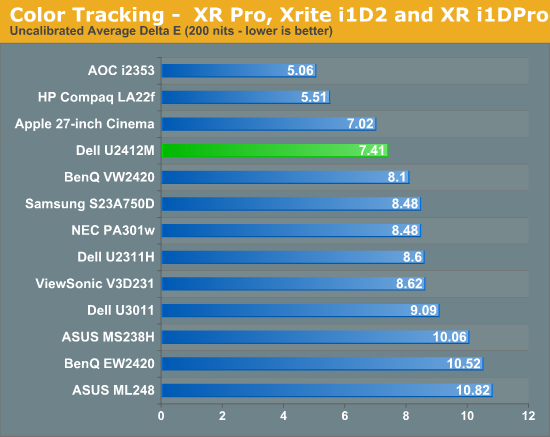
Here we see a score over 7, which is about what we expect to see on a monitor straight out of the box. Comparing this to previous displays isn’t easy to do as most of those used the i1Display2, which isn’t nearly as accurate as the i1Pro is. Of course, all displays do better once calibrated, so I kept the brightness target at 200 nits, with a white point target of D65, gamma of 2.2, and minimum black target.
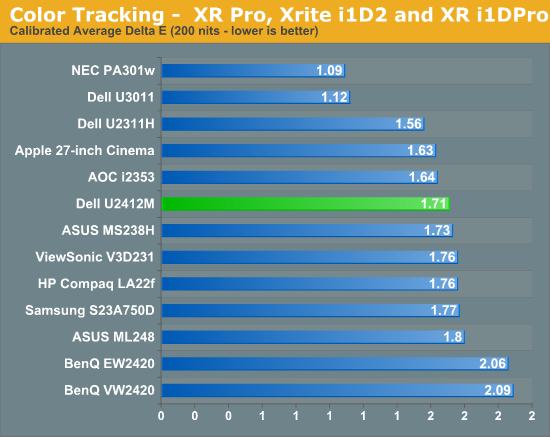
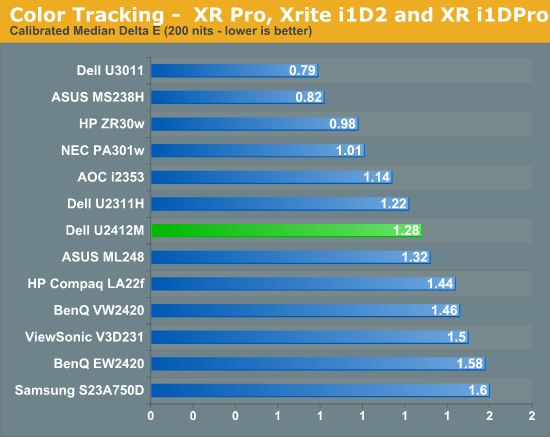
The errors for the Dell look very similar to what we have seen on other monitors. The color gamut is not AdobeRGB, so some of the patches are outside of the range for the display and can’t be rendered correctly. This leads to the spikes in the chart for blue samples and the higher average dE. We included the median dE number so you can see that the value drops quite a bit if we look at that. Everything other than blue is pretty good, and the grayscale is right around 1. So this is nice overall, though not perfectly accurate due to the color gamut and possibly due to the 6-bit panel. Now we will profile again to see if the results are similar with a target of 100 nits instead of 200 nits.
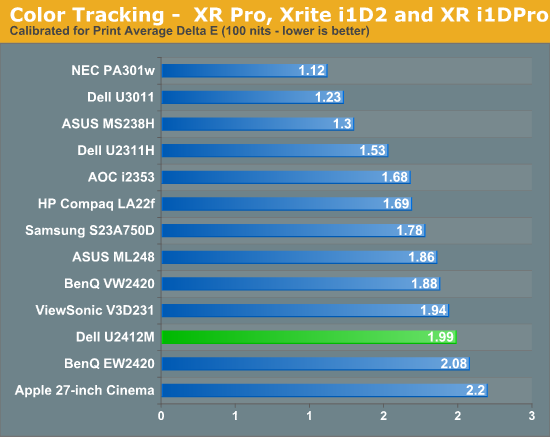
The error seems to rise a bit here, most notably in the grayscale that you would want to keep very neutral for print work. Most colors stay below 3.0 in their error (which is considered the threshold of being visible to the naked eye in motion) but again the blues are past that and errors would be visible to someone that was looking. For serious print work, you probably need to look for something that can use the full AdobeRGB gamut.


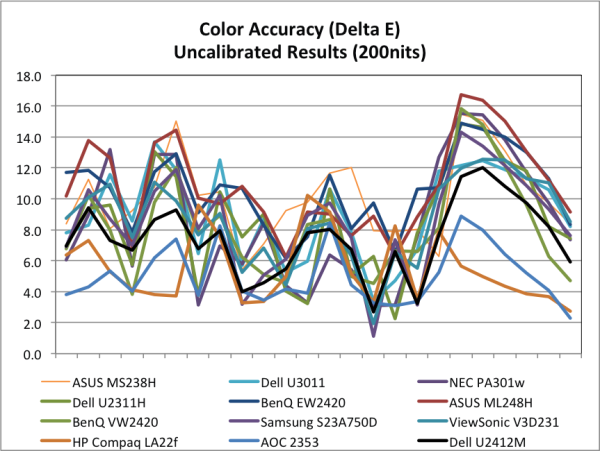
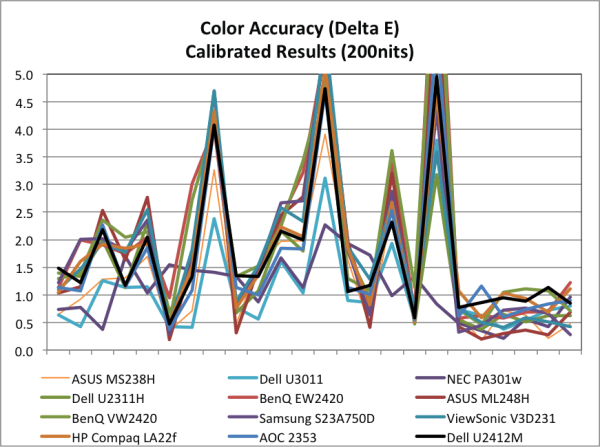
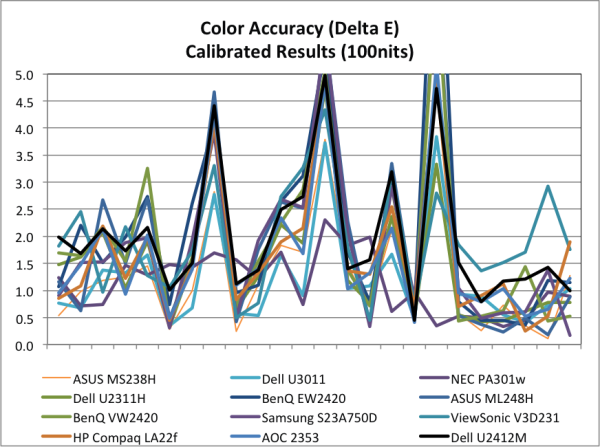








143 Comments
View All Comments
ryedizzel - Tuesday, February 28, 2012 - link
+1cheinonen - Tuesday, February 28, 2012 - link
Can you provide any more feedback, or examples, on why you feel this way? Of course I don't want to alienate readers with my writing style.jamyryals - Tuesday, February 28, 2012 - link
He's posting about a commenter, not you Chris.cheinonen - Tuesday, February 28, 2012 - link
Ah, I missed the subject heading there as I was reading through the comments. Sorry about that!bobsmith1492 - Tuesday, February 28, 2012 - link
Pot... kettle. Don't mind this troll, Mr. Heinonen.ryedizzel - Tuesday, February 28, 2012 - link
I guess I am one of the few that actually wants a 1080p monitor! My PC sits next to the 46" living room TV and its much easier to mirror the resolution on my desktop for watching movies or playing games using the wireless Xbox controller adapter.I'm just dying for a 120Hz passive 3D monitor to hit the market before I upgrade.... or OLED. ;)
Zoomer - Tuesday, February 28, 2012 - link
This monitor can do that just fine.TerdFerguson - Tuesday, February 28, 2012 - link
Great review, thanks.phantom505 - Tuesday, February 28, 2012 - link
I went ahead and bought the AOC. As far as image quality goes, it doesn't seem like this does that much better, but you look at it much more favorably, which is odd. Now I'm not a fan of the brushed chrome, and I hate the stand, but I don't see how having a slightly larger aspect ratio makes this better than the AOC. I guess the color and stand might, but I find that hard to believe for $100 improvement.I'm more curious the ASUS Artistic series (or whatever they call it) performs with claims of low dE and 98% of the Adobe RGB gamut.
cheinonen - Tuesday, February 28, 2012 - link
The AOC did very well for the price, as getting the eIPS display for under $200 is nice. The Dell was very close as far as color accuracy, but had the extra resolution, far better stand, USB hub, better contrast ratio (when it comes to displays, contrast ratio winds up being more important than anything else for seeing a clear difference side-by-side), better black level, and a nicer UI. The extra inch isn't important to me really, but it also stands out more relative to other displays due to the panel technology and aspect ratio.I'm working to get a review of the ASUS ProArt series in the future, as I'm very interested as well.