Sony Vaio Z2: Everything is Peripheral
by Dustin Sklavos on February 13, 2012 12:55 AM ESTBattery Life
The 45Wh battery that comes standard with the Sony VAIO Z2 could probably seem at least a little anemic, but we've seen there's a decent amount of latitude with Sandy Bridge when it comes to ekeing out running time. Sony's own VAIO SB produced a tremendous amount of running time off of its main battery, so much so that the value of the battery slice for that notebook seemed like a genuinely questionable value. So how well does the Z2 handle our battery tests?
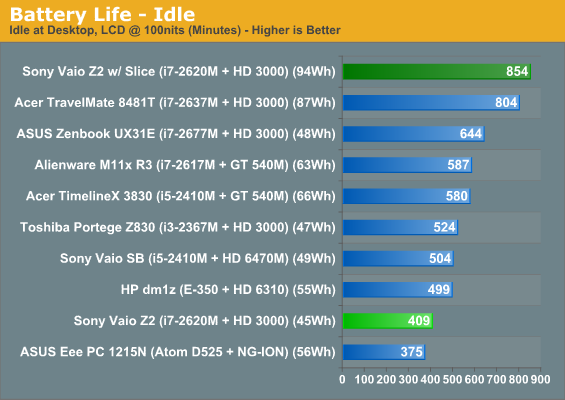
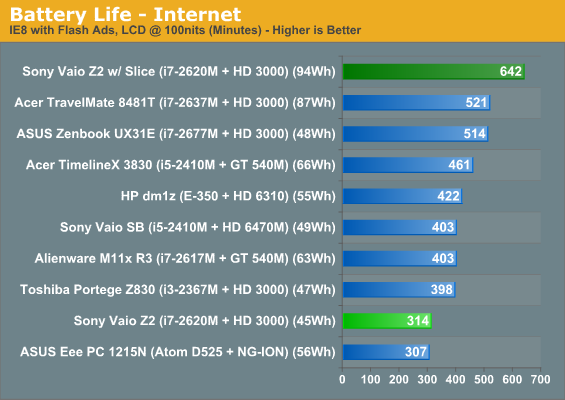
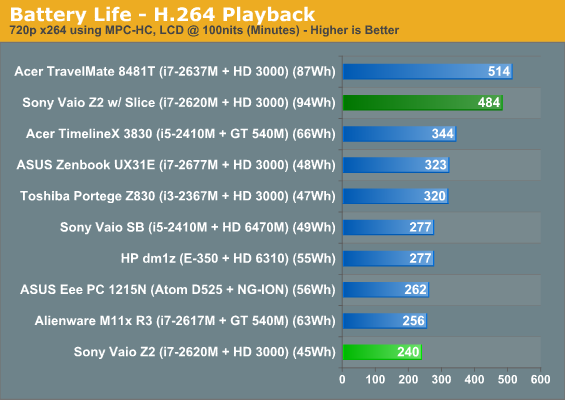
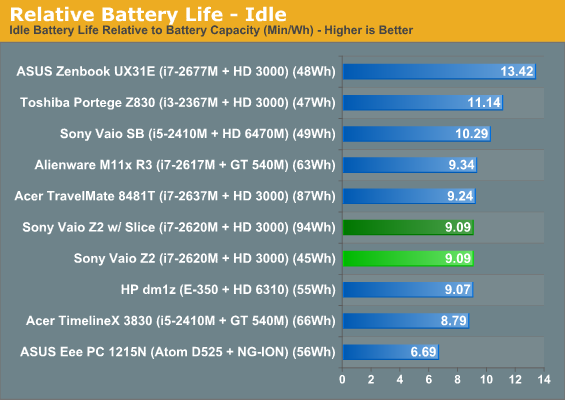
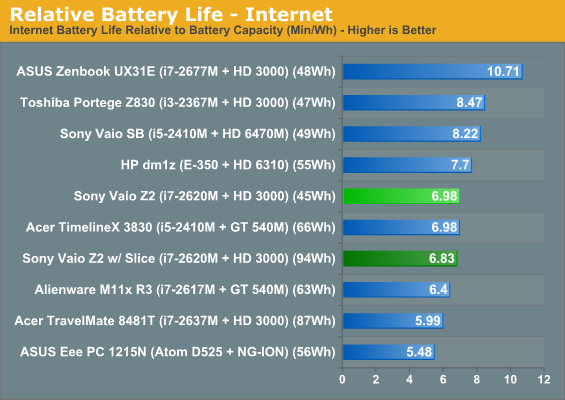
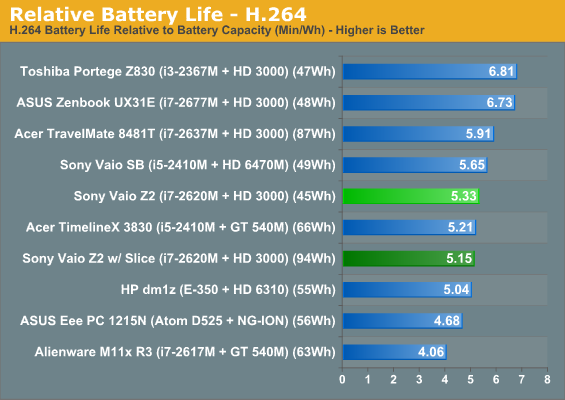
It may not be at the top of the charts, but the Z2 also features a 35W processor instead of the usual 17W low voltage chips found in ultrabooks and other ultraportables. With that taken into account, the Z2 suddenly looks a lot rosier. Add the battery slice to the equation and you're suddenly looking at the vaunted "all-day running time." If ten hours of productivity isn't enough for you, consider taking a break.
Noise and Heat
Where things start to fall apart again for the Sony VAIO Z2 is specifically in noise. Internal heat is a little higher than we like to see, but it's the fan noise that becomes troublesome. Sitting at a normal distance from the notebook, it produces about 43.3dB under load, though fan noise ramps up very gradually. That's not the real issue, though; the real issue is just how high pitched the fan noise gets when the system is under full load. During testing there were times when the fan from the Z2 actually hurt my ears. Thankfully, under load the external dock doesn't produce much in the way of fan noise and is easily drowned out by the Z2.
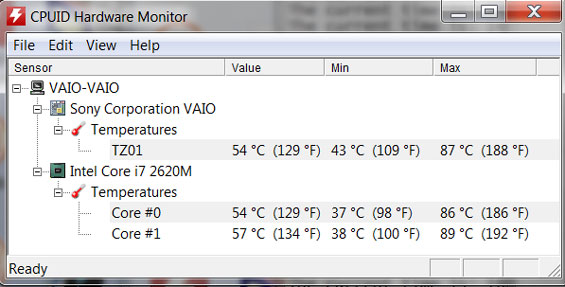
This is, of course, a good part of the reason why the fan noise is so nasty: even running at full tilt, the fan has a hard time keeping the i7-2620M's core temperatures under a blistering 90C. While the surfaces of the Z2 never feel too hot, Sony may well have been overreaching trying to put a 35W processor in this chassis.










88 Comments
View All Comments
silverblue - Monday, February 13, 2012 - link
I was playing on my 11 year old Dreamcast the other day. :) At my last job, we had three Vaio laptops and two of the screens started to develop dead lines of pixels (or whatever the technical classification is)... cheap panels, I guess.In response to rarson, Sony were notorious for developing many versions of their PS and PS2 hardware due to some fault or another. I don't remember Sega doing the same with the Saturn or Dreamcast; theirs were limited to cosmetic/cost saving changes.
Death666Angel - Monday, February 13, 2012 - link
To be fair, the PSone and PS2 had about 3 times the product live of the Sega consoles. The Saturn was a still-born, because of management changes at the time (it was dropped quickly for the Dreamcast). And the Dreamcast couldn't compete well enough with the PS2 to live out to its old age. PS2 consoles on the other hand are still being produced as we speak.amdwilliam1985 - Monday, February 13, 2012 - link
"The price of an HP laptop has nothing to do with the fact that Apple's products are overpriced. It just means that Apple ain't the only one."You paid what you get for.
I can easily buy an $500 HP/Dell laptop over MacBook Air, but we do I get in return for that $500?
1) A cheap plastic feel
2) A messed up oem os with tons of junk.
3) Awful battery life(most of the time).
4) A slow hard drive to boot up to.
5) A bad keyboard to type on.
6) A bad screen(quality) and resolution(720p most likely).
7) A touchpad that doesn't work well(compare to MBA).
I used to buy the cheapest(best bang for the buck, got 5 PC in the house). Now I look for quality over price.
jonyah - Monday, February 13, 2012 - link
Sony gives you the option (when configuring on their site) to have no bloatware on the machine. I think that's an invalid argument against it.That said, I have the previous Z and don't see any reason to upgrade. I actually prefer my Z1 over the Z2. If it had no optical drive and supported dual external monitor, it would be nearly perfect.
JarredWalton - Monday, February 13, 2012 - link
If you order direct from Sony, you sometimes pay a markup relative to what you'll pay if you buy through other channels. Right now at least that doesn't appear to be the case on the VPCZ22UGX/N ($2550 at Sony or other online resellers), but I certainly wouldn't expect Sony's built-to-order option to be the most economical. Anyway, it's good that you can get a laptop from Sony with a clean OS/software setup, but all the retail units are the standardized build.extide - Monday, February 13, 2012 - link
But it appears you can only purchase it WITH the dock. Kind of lame IMHO, as I wouldn't ever use it. The rest of the laptop seems great and 1080p @ 13.3" is awesome!OCedHrt - Monday, June 25, 2012 - link
You can buy without the dock.rm19 - Monday, February 13, 2012 - link
I much prefer the old VAIO Z's compact all-in-one, "how did they hell did they do that?" format. It weighed less than a MacBook Air, had a Core i7, discrete graphics card, Blu Ray burner and 13.1" 1080p resolution. If they stuck with that formula and just updated to Sandy Bridge and a beefier GPU, I would have been all over it.Penti - Monday, February 13, 2012 - link
Not business, not Gamer where is it aim at? Looks kinda nice, but it's expensive has a high-res screen, unneeded two drive RAID 0 SSDs, needs the dock to gain faster graphics. No DisplayPort to drive a high-res external screen (above 1920x1200).It feels left out and kinda dated. If it had like QM67 chipset and vPro for business, just one SSD, DisplayPort and maybe even an internal discrete graphics solution it would have been much better. Now it's just an expensive notebook with a high-res screen. Without a real Thunderbolt port. You can get more memory (RAM), you can get wireless 3G/4G broadband card as option, but you can't configure it with just one SSD. I would have preferred the relatively weak discrete graphics as an internal card/onboard instead of the second SSD. Sure it's two SSD SATA drives in sandwich but I would prefer something like a single 256GB Samsung 830 mSATA drive. Raid is a bad way to increase capacity here. Why have a couple of sandwiched SSDs, as well as Mini-PCIe WiFi/option for 3G card instead of SO-DIMM memory too? Looks like it has enough room inside to have made other choices like internal discrete graphics. Even MXM 3.0 Type A like a 6770M GPU is just 82 x 70 mm. On board it can even take up less space. Two half-height mini pci-e is 2 x (30x26.8 mm) to begin with. Some other choices could have been made I'm sure.
alex1945 - Monday, February 13, 2012 - link
I have a Vaio Z2.Absolutely, I repeat, absolutely no fan noise.
The keyboard is good and the touchpad is nornal.
Mr Dustin you can buy the Vaio Z2 with "fresh start" ,without bloatware.
Not fair at all, Mr Dustin, sorry.
Regards,
Alex1945