CyberLink PowerDVD 12: Complementing Your Mobile Lifestyle
by Ganesh T S on January 31, 2012 9:01 AM EST- Posted in
- Home Theater
- HTPC
- Blu-Ray
- CyberLink
PowerDVD Mobile v4 is available in the Android market as well as the Apple app store. Upon installation, a code (present in the Home Media section of PowerDVD 12 Ultra under PowerDVD Mobile) needs to be entered to activate the app. PowerDVD Mobile talks to the DLNA server run by PowerDVD on the PC only. By default, the CyberLink DLNA server doesn't share any media. It needs to be explicitly told to share the library with the home media (DLNA) clients.
Coming back to the Android app, CyberLink presents the various media options in one row. On choosing a category, all the local media on the device is displayed for playback first. Choosing the Home Media option makes the app poll for the media server. Only the CyberLink DLNA server is visible through the app. By default, all the files in the library are listed alphabetically. The only other way to view the library is with the folder view.
Unfortunately, all visible files are not necessarily available for playback. For exmaple, I had an XviD movie file which, though visible, caused PowerDVD Mobile to error out.
However, I was able to get some H.264 files to work.
Of course, the most interesting aspect was what could be done with the files in the media library on the device. Upon selecting a media file, it is possible to beam it across to another DLNA Media Renderer (I had two other renderers in my network, a Popcorn Hour A300 and my Sony KDL46EX720 TV). It is also possible to save a transcoded stream to the local device.
The transcoding process occurs on the server side, and it doesn't take advantage of QuickSync. In addition, transcoded archiving seems to work only for media files which could be successfully played back in the initial attempt. This is a good way to get media onto the device for enjoyment outside the network, but it is very puzzling as to why unsupported media doesn't get transcoded into a valid profile.
While I tested the app out with the HTC Vision and the Motorola Xoom, Jarred used a Qualcom MSM 8x60 based tablet as well as an iPod Touch to test the same app on his side. Jarred couldn't get the iOS app working as smoothly as the Android app, but, suffice to say, both of us spent more time with the Android app. All our observations and suggestions for CyberLink are presented in the next section.








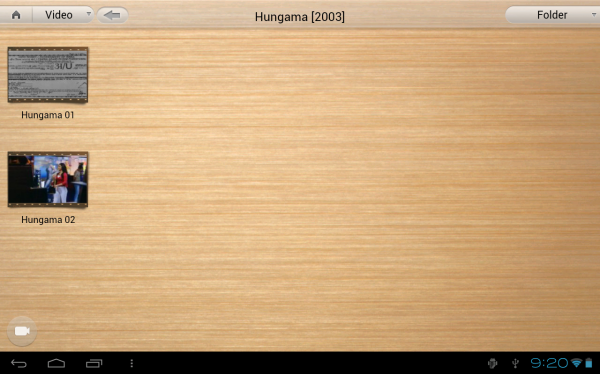
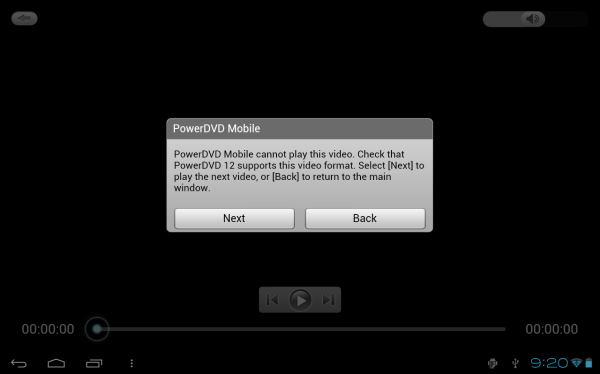
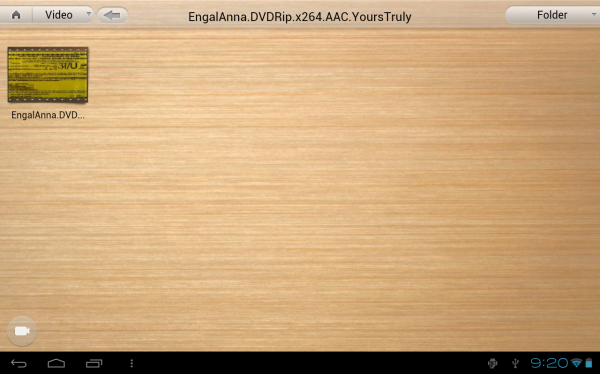













41 Comments
View All Comments
ganeshts - Tuesday, January 31, 2012 - link
I am not going to disagree with this, but I did mention in the preamble to the piece that we are looking at avenues to enjoy commercial optical discs in the most legal manner possible. Usage of AnyDVD HD is very much in the grey area since it circumvents copy protection technologies (not that I agree with the law here, but we have to make do with whatever the politicians are putting out thanks to the bribes they get from the content owners (MAFIAA))Golgatha - Thursday, February 2, 2012 - link
I wonder if decrypting on the fly is really against the DMCA. You're not making a copy and the encryption isn't being removed...it's still on the disc ;-).Etern205 - Tuesday, January 31, 2012 - link
The Ultra comes with the extra 2 features bundles while Pro and Standard makes you pay extra?I don't see the point of getting pro or standard cause by getting Pro you actually pay more than the ultra and standard is useless since you can't play Blu-Ray.
ganeshts - Tuesday, January 31, 2012 - link
Well, not every customer wants a mobile app or mobile remote.. So, in that sense, the pricing strategy does seem OK..I agree that Pro is not a good choice if you want to play Blu-rays. I believe that tier was created for OEMs to snag (It is probably the version bundled with all the PCs having a Blu-ray drive)
erikstarcher - Tuesday, January 31, 2012 - link
Nice review. Now can we get one on TMT5 and WinDVD please?CharonPDX - Tuesday, January 31, 2012 - link
Yes, I know... But I have a combo HD-DVD/Blu-ray drive, and I still own a few movies on HD-DVD only. I know the older versions, that were current when HD-DVD was current, can play them, but have the newer versions kept that?piroroadkill - Wednesday, February 1, 2012 - link
I know for a fact they removed HD-DVD support at some point for no apparent reason. I very, very much doubt they re-added it.shriganesh - Wednesday, February 1, 2012 - link
Hi Ganesh!I am also Ganesh ;) Your reviews are detailed and very good esp regarding the CPUs used in devices and their architectures!
You have Engal Anna dvdrip! Are you Vijayganth fan??? ROFL!!
Ph0b0s - Wednesday, February 1, 2012 - link
Finally it looks like PowerDVD can decode DTS-HD MA 7.1 for those of us with 8 channel PAP sound cards. Up until now it could only manage 5.1. This is good news and a big feature inclusion, shame it was not tested... The only thing missing I would like to see them do is Truetheater HD motion for Blu-ray movies, so Blu-rays can appear to be more than 24 fps, with in between frames inserted. Maybe next release.ganeshts - Wednesday, February 1, 2012 - link
Yes, DTS-HD MA 7.1 decode is fully supported and confirmed to be working.