ASRock X79 Extreme4-M and X79 Extreme4 Review – Sandy Bridge-E meets mATX
by Ian Cutress on December 9, 2011 12:00 PM EST- Posted in
- Motherboards
- ASRock
- X79
Test Setup
| Processor |
Intel Sandy Bridge-E i7-3960X 6 Cores, 12 Threads, 3.3 GHz (3.9 GHz Turbo) |
| Motherboards |
ASRock X79 Extreme4-M (mATX) ASRock X79 Extreme4 (ATX) |
| Cooling | Intel All-In-One Liquid Cooler, made by Asetek |
| Power Supply | Silverstone 1000W 80 PLUS Silver |
| Memory | G.Skill RipjawsZ DDR3-2133 9-11-9 28 4x4 GB Kit 1.65V |
| Memory Settings | XMP |
| Video Cards |
XFX HD 5850 1GB ECS GTX 580 1536MB |
| Video Drivers |
Catalyst 11.8 NVIDIA Drivers 285.62 |
| Hard Drive | Micron RealSSD C300 256GB |
| Optical Drive | LG GH22NS50 |
| Case | Open Test Bed - CoolerMaster Lab V1.0 |
| Operating System | Windows 7 64-bit |
| SATA Testing | Micron RealSSD C300 256GB |
| USB 2/3 Testing | Patriot 64GB SuperSonic USB 3.0 |
Comparison to Other Reviews
Where applicable, the results in this review are directly compared to the following chipsets and boards which we have reviewed previously.
Power Consumption
Power consumption was tested on the system as a whole with a wall meter connected to the power supply, while in a dual GPU configuration. This method allows us to compare the power management of the UEFI and the board to supply components with power under load, and includes typical PSU losses due to efficiency. These are the real world values that consumers may expect from a typical system (minus the monitor) using this motherboard.
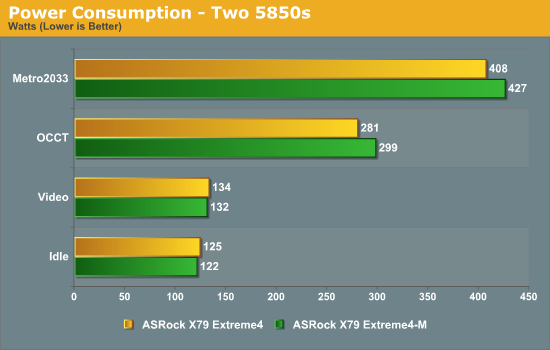
In low power usage, the mATX uses less power, however in large usage scenarios, it uses more. This could be due to the GPU spacing - the Extreme4 has an extra slot gap between the GPUs, meaning there is some airflow, and the fans do not have to work as hard. That wouldn't really affect OCCT though, so I'm unsure where exactly the difference would be in this regard.
CPU Temperatures
With most users running boards on purely default BIOS settings, we are running at default settings for the CPU temperature tests. This is, in our outward view, an indication of how well (or how adventurous) the vendor has their BIOS configured on automatic settings. With a certain number of vendors not making CPU voltage, turbo voltage or LLC options configurable to the end user, which would directly affect power consumption and CPU temperatures at various usage levels, we find the test appropriate for the majority of cases. This does conflict somewhat with some vendors' methodology of providing a list of 'suggested' settings for reviewers to use. But unless those settings are being implemented automatically for the end user, all these settings do for us it attempt to skew the results, and thus provide an unbalanced 'out of the box' result list to the readers who will rely on those default settings to make a judgment. Ultimately, it all comes down to design – if a manufacturer has put thicker copper in its power plane, there is less resistance, and thus a higher voltage (and possibly temperature) at the CPU, but a higher overclockability, perhaps.
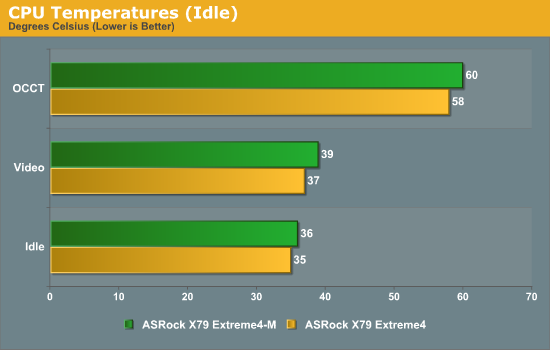
Overall CPU temperatures are within range for the two boards.










54 Comments
View All Comments
unixfg - Sunday, December 11, 2011 - link
Maybe you could explain why you think they're wrong rather than just calling them names. They seem to be pretty much right-on regarding the point of having swap/pagefile on disk.twoBitBasher - Friday, December 9, 2011 - link
You guys surely must have got more modern drives lying around, especially when Anand is constantly reviewing the bleeding edge!I would have liked to see what this board can do. It is for enthusiasts after all, isn't it?
DanNeely - Friday, December 9, 2011 - link
Benchmark platforms can't change rapidly. When they do you can no longer compare new scores to old. As a result the parts not being compared typically don't get swapped out until obsolete.Thrawn7 - Saturday, December 10, 2011 - link
I don't consider the thermal throttle to be a bad thing at all. Throttling at 80c+ temperatures is good behaviour. Its a better guarantee for stability when you either have a cooling failure or are too lazy to have good cooling in the first place.Clearly these Sandy-E is the hottest overclocking chips ever from Intel.
Basically, to overclock to the typical 4.7 Ghz range the Intel liquid cooling solution is insufficient. Not that surprising given the performance of that is probably about the same as a mid-range $40 120mm heatsink soluiton.
To do a decent overclock you'll need a H100 or Noctua D14 at fairly high rpms or better still a real watercool loop.
etamin - Saturday, December 10, 2011 - link
I was very impressed with the new ASRock color scheme and heatsink design....until the gratuitous use of "X" labeling distracted me. What a shame. (no need to read review now, it's too ugly to consider buying)karma77police - Saturday, December 10, 2011 - link
ASRock released BIOS update few days ago for Extreme4 version 1.60 and for Extreme4M version 1.50, which let's you overclock CPU 4.6Ghz for example with very low voltage. They updated C-2 Microcode etc. I am running i7 i3930k on ASRock Extreme 4 with < 1.36V. Temperature does not exceed 60C in Load. I always say reviews are so misleading when it comes to decide what purchase to make.karma77police - Saturday, December 10, 2011 - link
4.5Ghz with < 1.36VEJ257 - Saturday, December 10, 2011 - link
The chart say 6xDDR3 slots. Is that a typo or is that actually how it's setup?etamin - Sunday, December 11, 2011 - link
Yeah, that's strange for X79. But it is 6. There is also a photo of it on the ASRock site.Ryomitomo - Monday, December 12, 2011 - link
Asus also released USB Boost, which is similar to Asrock USB XFast. I'd like to see USB Boost vs USB XFast in future reviews.