ASRock X79 Extreme4-M and X79 Extreme4 Review – Sandy Bridge-E meets mATX
by Ian Cutress on December 9, 2011 12:00 PM EST- Posted in
- Motherboards
- ASRock
- X79
USB Speed
For this benchmark, we run CrystalDiskMark to determine the ideal sequential read and write speeds for the USB port using our 64GB Patriot SuperSpeed USB 3.0 drive. Then we transfer a set size of files from the SSD to the USB drive, and monitor the time taken to transfer. The files transferred are a 1.52 GB set of 2867 files across 320 folders – 95% of these files are small typical website files, and the rest (90% of the size) are the videos used in the Sorenson Squeeze test.
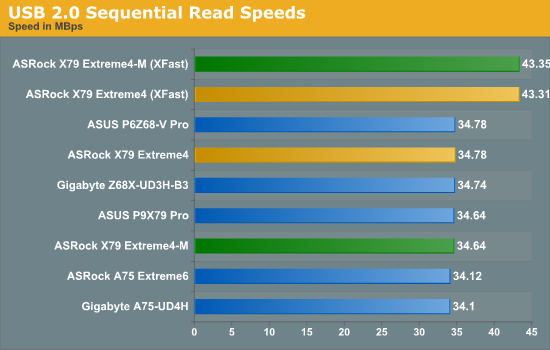
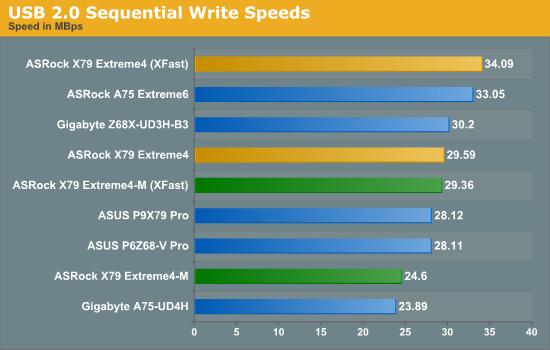
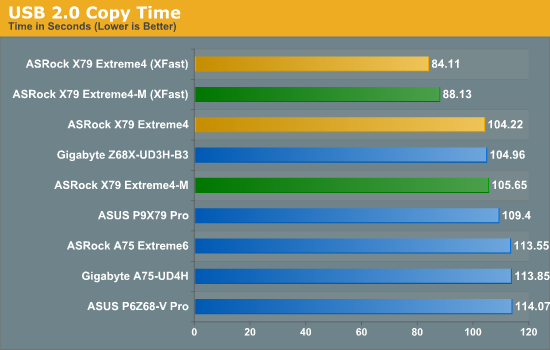
Despite the poor sequential performance of the Extreme4-M, under XFast mode, both boards outperform the rest in the USB 2.0 copy tests, especially the Extreme4.
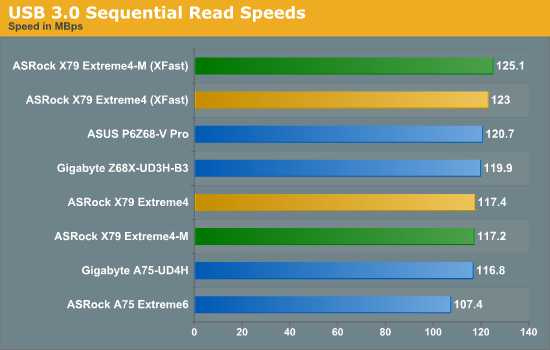
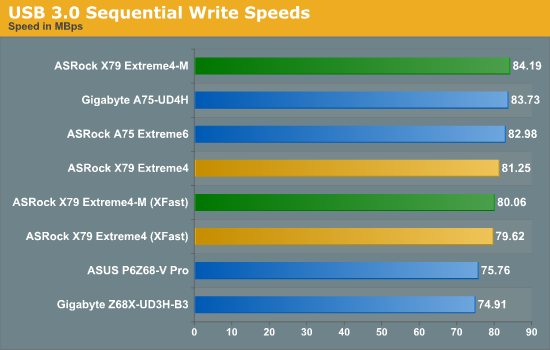
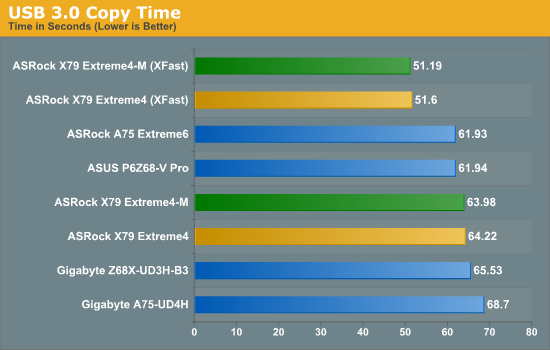
Both boards, under XFast mode, steam past all the other boards in our USB 3.0 copy test, with a 20% decrease in time required.
SATA Testing
We also use CrystalDiskMark for SATA port testing. The operating system is installed on the SSD, and the sequential test is run at the 5 x 1000 MB level. This test probes the efficiency of the data delivery system between the chipset and the drive, or in the case of additional SATA ports provided by a third party controller, the efficiency between the controller, the chipset and the drive.
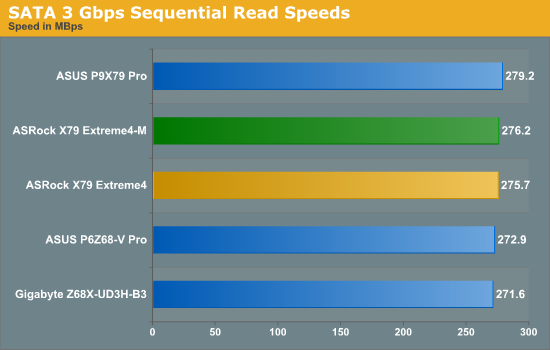
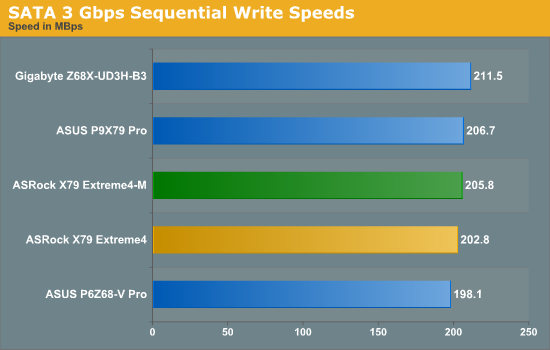
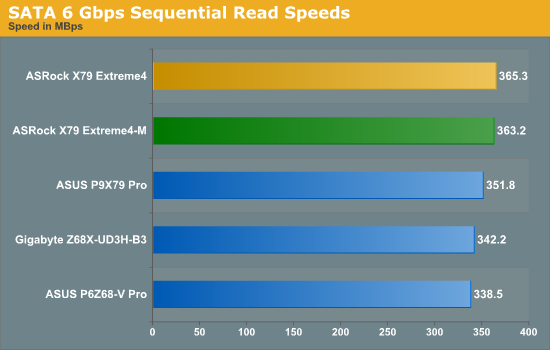
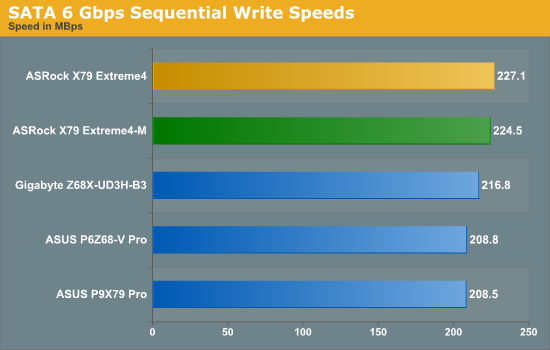
While neither board shines in SATA 3 Gbps testing, in terms of SATA 6 Gbps on our C300, both the X79 Extreme4 and X79 Extreme4-M beat the other X79 and Z68 comparison points.
DPC Latency
Deferred Procedure Call latency is a way in which Windows handles interrupt servicing. In order to wait for a processor to acknowledge the request, the system will queue all interrupt requests by priority. Critical interrupts will be handled as soon as possible, whereas lesser priority requests, such as audio, will be further down the line. So if the audio device requires data, it will have to wait until the request is processed before the buffer is filled. If the device drivers of higher priority components in a system are poorly implemented, this can cause delays in request scheduling and process time, resulting in an empty audio buffer – this leads to characteristic audible pauses, pops and clicks. Having a bigger buffer and correctly implemented system drivers obviously helps in this regard. The DPC latency checker measures how much time is processing DPCs from driver invocation – the lower the value will result in better audio transfer at smaller buffer sizes. Results are measured in microseconds and taken as the peak latency while cycling through a series of short HD videos - under 500 microseconds usually gets the green light, but the lower the better.
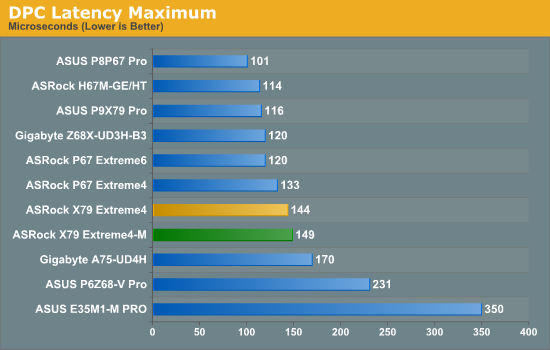
DPC Latency seems to be majorly dependent on the BIOS - it also helps if there is no CPU/fan monitoring software in the background. Both boards here perform well under 500 microseconds, but nothing stellar compared to other products.










54 Comments
View All Comments
prophet001 - Friday, December 9, 2011 - link
b/c this is perfect grammar"Also, whats with fascination with older video "
mischlep - Friday, December 9, 2011 - link
Minor typo on recommendations page:(e.g. currently $219 at time of writing, saving £6) Should be "saving $6".
zanon - Friday, December 9, 2011 - link
Interesting review overall. A few comments:Page 6:
You still refer to setup stuff as "BIOS" even though it's clearly (I hope?) UEFI nowadays. Any particular reason for this? Or is it actually still BIOS for real despite clearly saying UEFI on that screen. It's confusing that you use both if you only mean one.
Also on page 6: "With the XFast RAM software, users can shift certain parts of the OS to the RAMdisk, such as the memory pagefile"
What. The entire *point* of a pagefile is that all your physical memory is used up and you're now hitting secondary storage. Reducing your main memory in order to make a RAMdisk that you then...use for memory? Nope nope nope.
Spivonious - Friday, December 9, 2011 - link
Yeah, I don't understand why you'd want the pagefile in RAM instead of just using the RAM.JonnyDough - Friday, December 9, 2011 - link
What he said. Some programs require a pagefile. Allocated memory and a pagefile are not the same.JonnyDough - Friday, December 9, 2011 - link
Also, a pagefile can be dumped/saved on shut down. RAM is cleared.Aisalem - Friday, December 9, 2011 - link
Some of the software will not work properly or will simply crash in some situation if you will have no pagefile enabled. That's why having RAMdisk is very good idea as even if you will have 32GB RAM you still need at least 300MB pagefile on the system to be sure that all software will run proper. Using XFast RAM you simply "cheating" system by creating special partition with only pagefile on it making sure that system is running stable.zanon - Friday, December 9, 2011 - link
Um, no. Windows doesn't have that crappy a VM system, nor does any other modern OS. While some applications may check for the presence of a pagefile if the authors that wrote them were brain dead morons (you should search for other applications in that case), the OS isn't going to start paging anything out of main memory while there is still free or inactive memory available. It'll only start hitting the VM when main memory is consumed. Leave it to the OS. If you want things to go faster once you exceed your maximum physical main memory, get an SSD. Get an SSD anyway, actually.Wardrop - Friday, December 9, 2011 - link
Actually, at work I regularly used up all 8GB of my RAM while running VM's and multi-tasking. When that happened, some programs would spontaneously crash and disappear. Re-enabling the page file (only a small 512MB page file) fixed the problem. This was on Windows 7 x64 by the way. I use to always turn off my page file, but now I always keep a small page file enabled for that reason.JonnyDough - Friday, December 9, 2011 - link
You and Spivonious are so obviously not researched on the matter of using a ramdisk. I suggest you study up before posting, you look like a fool.