ASUS Eee Pad Transformer Prime & NVIDIA Tegra 3 Review
by Anand Lal Shimpi on December 1, 2011 1:00 AM ESTThe Dock & Keyboard
Despite what ASUS originally told us when it launched the first Transformer, the Prime does not work with the old dock. Admittedly you wouldn't want to use the sleek new tablet with the clunky old dock, but I'm just not a fan of being used to convey incorrect information.
The new dock matches the Transformer Prime perfectly. The docked Prime isn't as elegant as the Zenbook and I'd argue that the dock does take away from the tablet's beauty, but if you need to hammer out long emails or a big document the dock is a great solution.
The dock's beauty isn't just that it's convenient (it behaves just like a notebook once mated to the tablet) but that it acts as a second battery for the Eee Pad. ASUS has also done the necessary customizations to Honeycomb to appropriately track battery levels in the dock and the tablet. There's also a little animation indicating that the dock is charging the tablet. To the best of my knowledge, the tablet will never be used to charge the dock.
Scrolling is rarely as smooth as I'd like it to be via the dock's trackpad. Many times the gesture just won't register on the trackpad or the trackpad will detect my two fingers but it won't scroll. With the screen inches away I found myself preferring to use the touchscreen for scrolling and stuck to using the dock for typing. You can control pointer speed and cursor style in the OS now, which is a nice addition.
The typing experience itself is great on the dock. The keys are big enough (around 15mm x 14mm) to type quickly on and feedback is good. The keys were a bit taller on the old dock, but as the new model is thinner the keys went on a similar slimming process.
Using the dock on a desk is fine, but use the dock on your lap and you'll have to keep applying a little bit of downward force with your wrists to keep the system from leaning backward. The dock is angled forward so if you're not typing on a flat surface the system might pivot backwards. The correction is simple, you just need to push down with your wrists/palms a bit while you type. I even have to do that a bit on my 11-inch MacBook Air. The difference is the MBA has enough surface area for me to comfortably rest my wrists, the Transformer Prime's dock does not. While I don't notice much fatigue while typing on my MBA, my wrists do feel it when I use the Prime + dock on a couch.
My dock had a connection issue between the Prime and the dock itself, which ASUS insists shouldn't be happening. Tilt the Prime towards you when in the dock and the screen would occasionally go white. It feels like a manufacturing issue, although I'm apparently the only one who has reported it.
Android is still not beefy enough to be a full blown laptop replacement, but the Prime does come with enough apps to at least let you do some basic word processing and spreadsheet work. If you're going to do a lot of typing on your tablet I'd easily recommend the dock, it's the best way to get your thoughts into words on the Prime. Otherwise, the $150 adder just adds bulk and cost to the platform. The Prime is really great to use on its own. If you want an alternative to the dock, ASUS will have its own clone of Apple's iPad smart covers at some point in the coming weeks.
ASUS' five row virtual keyboard is back on the Prime. While it doesn't look as good as the standard Honeycomb keyboard, I do like having the numeric row visible above the rows of letters. Nuance's T9 Trace is still supported by the keyboard (Swype-like continuous text input) although I'm not personally a fan. You can disable Trace as well as revert to the stock Honeycomb keyboard if you'd like.




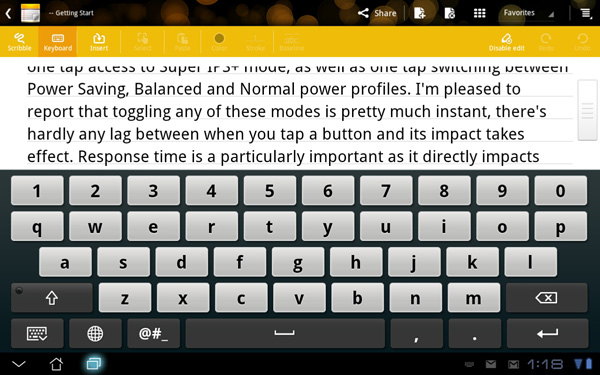








204 Comments
View All Comments
joe_dude - Thursday, December 1, 2011 - link
Sorry Anand, but could you clarify what you mean by "getting actual work done"?I don't expect the Transformer Prime to be running Photoshop (although Photoshop Touch is available?) or any intense apps. But is it a "good enough" laptop for a general user?
Anand Lal Shimpi - Thursday, December 1, 2011 - link
Browsing the web is still faster on an MBA/ultrabook, pages load quicker, you can open multiple tabs and load them in the background more effectively - you can switch between tasks quicker (cmd+tab/alt+tab is still infinitely more responsive than what you get with Honeycomb's task switcher). You can get writing done on both, but multitasking and being productive is just easier on a MBA/ultrabook.Now both of those comparisons are ~2x the price of the Prime. Compared to a netbook, I'd definitely get the Prime.
Take care,
Anand
agt499 - Thursday, December 1, 2011 - link
Alt-tab was one of many things that impressed with my OG transformer -you don't use the honeycomb task switcher because you just alt-tab with the keyboard!I have to say asus really get it on that: I don't know for sure if it's asus or google , but the others that warm by keyboard-loving heart are ctrl-t for a new tab in browser and ctrl-w to close a tab.
Also re zooming, I can't speak for the prime, but the original will pinch-zoom with the touchpad.
Thanks for the great review -got to find an excuse to upgrade now!
(you're still right about an ultrabook but it feels like asus are so close...)
twotwotwo - Friday, December 2, 2011 - link
Ahaha -- I managed to use my Transformer all this time lamenting the lack of keyboard-based task switching but without actually trying Alt-Tab, which of course should be the first thing to try. Thank you, agt499.twotwotwo - Thursday, December 1, 2011 - link
I have an original Transformer that I've used as my work machine a few days, and I also used a netbook as my only machine for six months. Transformer's very much a tablet and not a computer, because of Honeycomb. The bad task switching and other annoyances -- different text-editing shortcuts, lack of a full Docs app, lag editing paragraphs in the browser, etc. -- mean it's fine for the reading/consumption that folks do on tablets (and better for e-mail, chat, some writing or notetaking, and SSH if you do that) but, for me, it's worse than even a netbook at other stuff.If you're thinking of it for tablet-y (or mostly tablet-y) uses it's a slam dunk: it's a tablet, great screen, mobile OS, monster battery life even vs. netbooks.
If you want a computer, you want a computer. Besides netbooks and ultrabooks, there's the Core i3 ULV x121e (and others like it soon, I hope) in the middle.
joshv - Thursday, December 1, 2011 - link
Why exactly don't we expect these sorts of machines to be running photoshop? Very complex versions of photoshop ran just fine on single core P6's with a 1024x768 monitor.Now we have four GHz+ cores, CPU speed really can't be much of an issue. Screen realestate might be, but that's manageable with alternate layouts.
metafor - Thursday, December 1, 2011 - link
I think the biggest limitation with programs like Photoshop on small form-factor devices -- including ultrabooks -- is the display resolution. Now granted, for a lot of simple photo editing, that won't matter -- and in fact, that's what Photoshop Touch is for -- but for more professional level content, the displays may just be too small and low-resolution to get the job done.But you're right, the processing power is there nowadays.
anactoraaron - Thursday, December 1, 2011 - link
I always assumed it was an x86 issue. Since there's no x86 support in these devices Adobe will not re-write/compile the software - kinda like how it took years to have a native x64 flash player (and not a x86 kinda running in an x64 browser).I would think it's simply a matter of laziness/unwillingness (profit margin?) on Adobe's part.
metafor - Thursday, December 1, 2011 - link
Photoshop Touch and a suite of other tools is coming to Android within a month or so. Adobe wants to grasp opportunities; but just porting a mouse-and-keyboard application to Android isn't the way to go about it.ctrlbrk - Thursday, December 1, 2011 - link
Anand, thank you. I have been eyeing this tablet for a long time now.I want to know your impressions of how it feels in your hands, weight wise? For bedroom surfing, email, youtube, etc -- but not movie watching -- is the 10.1 too big and too heavy? Is it better to get something like the Galaxy Tab 8.9?