ASUS Eee Pad Transformer Prime & NVIDIA Tegra 3 Review
by Anand Lal Shimpi on December 1, 2011 1:00 AM ESTThe Three Power Profiles
There are three power profiles ASUS and NVIDIA have defined on the Prime: Normal, Balanced and Power Saver. Normal allows the CPU to run at up to 1.4GHz with only a single core active, and 1.3GHz otherwise. Balanced is the default setting and it drops maximum CPU clock to 1.2GHz and favors lower clock/voltage targets on the curve compared to Normal mode. Power Saver caps CPU frequency at 1GHz with 1 - 2 cores active, 760MHz with 3 cores active and 620MHz with 4 cores active. It's unclear what the impact is on GPU clocks/performance.
Regardless of power profile, video playback capabilities are untouched - all profiles are able to play 1080p High Profile H.264 content at up to 40Mbps.
The performance impact of these various profiles varies depending on what you're doing. I ran a mixture of CPU and GPU bound tests in all profiles to measure their impact. The results are below:
I reformatted the SunSpider and BrowserMark scores to keep the magnitude of the numbers in line with the rest in the chart, and to make higher numbers = better performance across the board. For the most part you can see that the difference between Normal and Balanced is pretty small. Numerically it works out to be a 5 - 15% gap depending on the benchmark. The latter end of the range is big enough where the performance conscious will want to stay in Normal mode, but it's possible to do without it.
It's interesting to note that the impact on GPU performance isn't that major across the board. It looks like NVIDIA is primarily modulating CPU speed here. The impact on JavaScript rendering performance is huge when you enable the Power Saving mode. In this state the Prime performs like a Tegra 2 based Gingerbread phone.
Power Profiles & Super IPS+ Toggles
Unlike (far too) many of its competitors, ASUS limits its customizations to those that are almost purely functional. ASUS is clearly aware of the fine line between useful improvements and clutter.
The most obvious customization is in the Quick Settings tool:
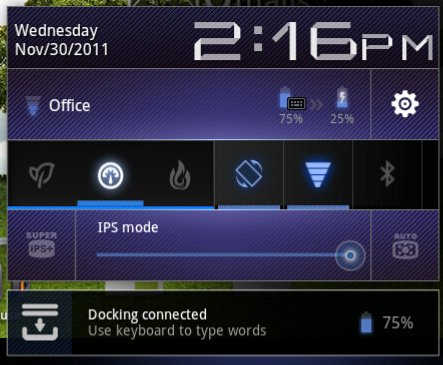
ASUS' implementation is far busier but it's all extremely useful. You get one tap access to Super IPS+ mode, as well as one tap switching between Power Saving, Balanced and Normal power profiles. I'm pleased to report that toggling any of these modes is pretty much instant, there's hardly any lag between when you tap a button and its impact takes effect. Response time is a particularly important as it directly impacts how frequently the tool is used. In this case I have no issues switching between power profiles because it's pretty much effortless.


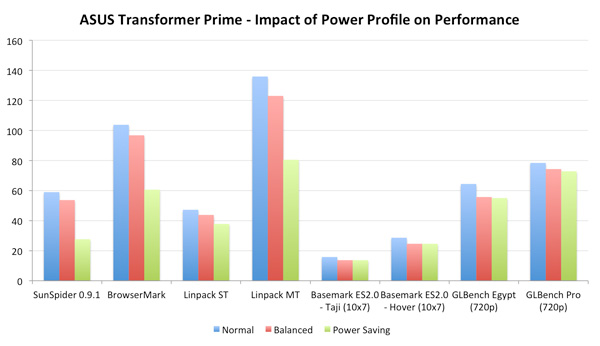
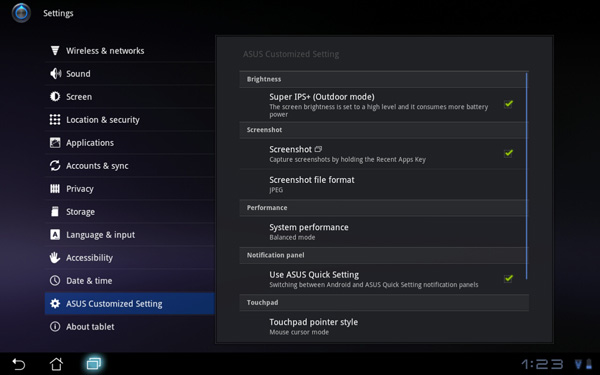








204 Comments
View All Comments
Mumrik - Thursday, December 1, 2011 - link
I get the feeling Anand didn't enjoy the 39 hour thing :)Btw:
"The resolution is a Honeycomb-standard 1280 x 752. The 16:10 panel measures 10.1-inches diagonally,"
Huh? 1280x752?
That's not a 16:10 resolution...
Anand Lal Shimpi - Thursday, December 1, 2011 - link
It's technically 1280 x 800, the 752 is what you get when you remove the Honeycomb nav bar.mwildtech - Thursday, December 1, 2011 - link
Great Review Anand! Much better than Engadget's. We are lucky we still got nice sunny skies in Raleigh!SpacemanSpiff13 - Thursday, December 1, 2011 - link
Awesome review, Anand. I already had one preordered, but your review makes me really comfortable about my impulse buy, and it's not just a play for page clicks. Really solid, in-depth. Thanks.jwcalla - Thursday, December 1, 2011 - link
very well done reviewjjj - Thursday, December 1, 2011 - link
Nice to see a decent tablet and glad they didn't dropped (like some nutjobs) the microSD slot.Asus should really sell the keyboard much cheaper would help them gain considerable market share and maybe make one without the battery for 50-70$.And ofc bundle realVNC or Logmein with it.
TrackSmart - Thursday, December 1, 2011 - link
I agree that a cheaper keyboard option (or bundle w/ keyboard) would help sales.Regarding a version without the battery: the thing is already dangerously top-heavy when plugged into the dock. Can you imagine how bad it would be without the weight of the battery in there? They'd probably have to put some kind of weight near the front edge. Or use a design that connects the tablet further inward on the dock, as has been done on other tablets, which would ruin the laptop-like aesthetic (which is pretty nice).
Just my 2 cents.
jjj - Friday, December 2, 2011 - link
I was aware of that problem and amusingly enough i was also thinking about the same 2 solutions..The version without battery would be just to bring the price down a lot.The battery costs 20-25$ and that adds 40-70$ to the retail price so it would make a big difference.joe_dude - Thursday, December 1, 2011 - link
Personally, I'm not so interested in comparisons to the iPad. What I really want to know is how it compares to a tablet + netbook/ultrabook/MBA???If it can do a decent job in both roles, then it would really make life easier. Wouldn't need to sync files or deal with two different OSes. Save time and money.
Anand Lal Shimpi - Thursday, December 1, 2011 - link
Better than a netbook (what isn't? :-P) but not as good as an ultrabook/MBA for getting actual work done.Take care,
Anand