ASUS Eee Pad Transformer Prime & NVIDIA Tegra 3 Review
by Anand Lal Shimpi on December 1, 2011 1:00 AM ESTThe Three Power Profiles
There are three power profiles ASUS and NVIDIA have defined on the Prime: Normal, Balanced and Power Saver. Normal allows the CPU to run at up to 1.4GHz with only a single core active, and 1.3GHz otherwise. Balanced is the default setting and it drops maximum CPU clock to 1.2GHz and favors lower clock/voltage targets on the curve compared to Normal mode. Power Saver caps CPU frequency at 1GHz with 1 - 2 cores active, 760MHz with 3 cores active and 620MHz with 4 cores active. It's unclear what the impact is on GPU clocks/performance.
Regardless of power profile, video playback capabilities are untouched - all profiles are able to play 1080p High Profile H.264 content at up to 40Mbps.
The performance impact of these various profiles varies depending on what you're doing. I ran a mixture of CPU and GPU bound tests in all profiles to measure their impact. The results are below:
I reformatted the SunSpider and BrowserMark scores to keep the magnitude of the numbers in line with the rest in the chart, and to make higher numbers = better performance across the board. For the most part you can see that the difference between Normal and Balanced is pretty small. Numerically it works out to be a 5 - 15% gap depending on the benchmark. The latter end of the range is big enough where the performance conscious will want to stay in Normal mode, but it's possible to do without it.
It's interesting to note that the impact on GPU performance isn't that major across the board. It looks like NVIDIA is primarily modulating CPU speed here. The impact on JavaScript rendering performance is huge when you enable the Power Saving mode. In this state the Prime performs like a Tegra 2 based Gingerbread phone.
Power Profiles & Super IPS+ Toggles
Unlike (far too) many of its competitors, ASUS limits its customizations to those that are almost purely functional. ASUS is clearly aware of the fine line between useful improvements and clutter.
The most obvious customization is in the Quick Settings tool:
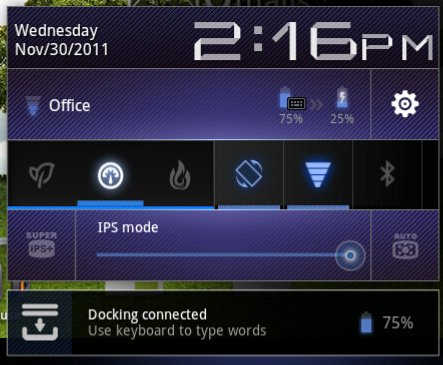
ASUS' implementation is far busier but it's all extremely useful. You get one tap access to Super IPS+ mode, as well as one tap switching between Power Saving, Balanced and Normal power profiles. I'm pleased to report that toggling any of these modes is pretty much instant, there's hardly any lag between when you tap a button and its impact takes effect. Response time is a particularly important as it directly impacts how frequently the tool is used. In this case I have no issues switching between power profiles because it's pretty much effortless.


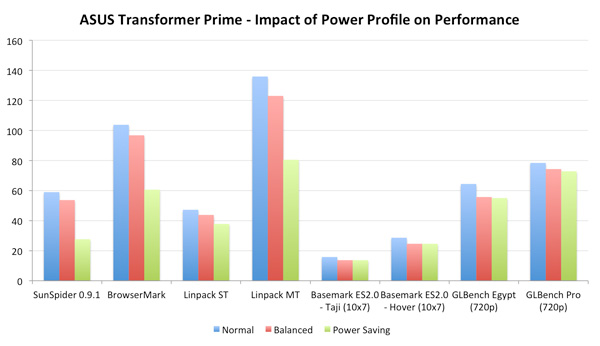
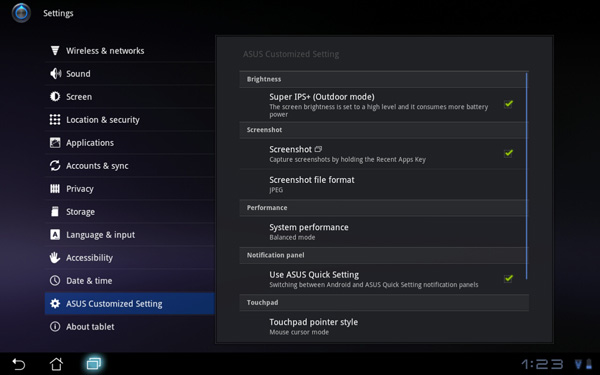








204 Comments
View All Comments
metafor - Friday, December 2, 2011 - link
1. The advantages of a companion core apply just as much to single, dual or quad core systems. In each case, individual cores can be power-gated. The companion core is there to provide lower idle power even beyond a single core. So no, going with a dual-core doesn't somehow make a companion core less necessary.2. A15 is huge compared to A9. Huge. Both in area and power. If anything, an A15 SoC needs a companion core even more than anything based on A9.
3. Because A15 is huge, a quad-core in a smartphone form factor isn't very feasible at 32nm. Nor is quad-core really all that useful for the vast majority of use-cases anyway. Especially since A15 performs so much better per-core than an A9.
phantom505 - Thursday, December 1, 2011 - link
Yeah, who can put up with a mere 9 hours of continuous playback. It's so bad....Oh wait...
medi01 - Thursday, December 1, 2011 - link
iPad 25 Wh battery.Galaxy Tab 14.8 Wh battery.
;)
thunng8 - Thursday, December 1, 2011 - link
Why are you comparing the ipad to the 7" Galaxy tab? Of course the ipad will have a bigger battery.quiksilvr - Thursday, December 1, 2011 - link
I was actually surprised too. To be fair, the A5 chip is huuuuge in the iPad, but that doesn't change the fact that it's still beating a quad core setup.My guess is ICS will optimize quad core capabilities more and we'll be seeing a very different picture once that is released.
So I say wait for ICS and then pass judgement.
vision33r - Thursday, December 1, 2011 - link
How is it a surprise? Core i5 can match up against Core i7 in 95% if apps without needing the extra cores.In real world test, the difference between Core i5 and i7 performance is hardly measurable.
name99 - Thursday, December 1, 2011 - link
Of course by the time ICS is actually available on these sorts of devices, iPad3 with A6 will probably be out...Point is: a "my vaporware can beat up your vaporware" contest is generally not very enlightening to anyone.
daveloft - Thursday, December 1, 2011 - link
It has nothing to do with the CPU, it's all about the GPU.medi01 - Thursday, December 1, 2011 - link
Yeah, iPad wins hands down and it's very practical too.Think about encoding video in a browser using javascript, for instance
metafor - Thursday, December 1, 2011 - link
I think a lot of people (including myself) go with Android because we like the additional features provided by the OS -- true multitasking, choice of a plethora of browsers, third party players, no iTunes, Google integration, etc.But yes, iPad 2 has been king of both performance and battery life for a while now.