ASUS Eee Pad Transformer Prime & NVIDIA Tegra 3 Review
by Anand Lal Shimpi on December 1, 2011 1:00 AM ESTThe Three Power Profiles
There are three power profiles ASUS and NVIDIA have defined on the Prime: Normal, Balanced and Power Saver. Normal allows the CPU to run at up to 1.4GHz with only a single core active, and 1.3GHz otherwise. Balanced is the default setting and it drops maximum CPU clock to 1.2GHz and favors lower clock/voltage targets on the curve compared to Normal mode. Power Saver caps CPU frequency at 1GHz with 1 - 2 cores active, 760MHz with 3 cores active and 620MHz with 4 cores active. It's unclear what the impact is on GPU clocks/performance.
Regardless of power profile, video playback capabilities are untouched - all profiles are able to play 1080p High Profile H.264 content at up to 40Mbps.
The performance impact of these various profiles varies depending on what you're doing. I ran a mixture of CPU and GPU bound tests in all profiles to measure their impact. The results are below:
I reformatted the SunSpider and BrowserMark scores to keep the magnitude of the numbers in line with the rest in the chart, and to make higher numbers = better performance across the board. For the most part you can see that the difference between Normal and Balanced is pretty small. Numerically it works out to be a 5 - 15% gap depending on the benchmark. The latter end of the range is big enough where the performance conscious will want to stay in Normal mode, but it's possible to do without it.
It's interesting to note that the impact on GPU performance isn't that major across the board. It looks like NVIDIA is primarily modulating CPU speed here. The impact on JavaScript rendering performance is huge when you enable the Power Saving mode. In this state the Prime performs like a Tegra 2 based Gingerbread phone.
Power Profiles & Super IPS+ Toggles
Unlike (far too) many of its competitors, ASUS limits its customizations to those that are almost purely functional. ASUS is clearly aware of the fine line between useful improvements and clutter.
The most obvious customization is in the Quick Settings tool:
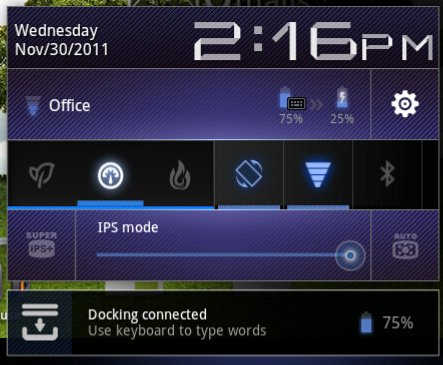
ASUS' implementation is far busier but it's all extremely useful. You get one tap access to Super IPS+ mode, as well as one tap switching between Power Saving, Balanced and Normal power profiles. I'm pleased to report that toggling any of these modes is pretty much instant, there's hardly any lag between when you tap a button and its impact takes effect. Response time is a particularly important as it directly impacts how frequently the tool is used. In this case I have no issues switching between power profiles because it's pretty much effortless.


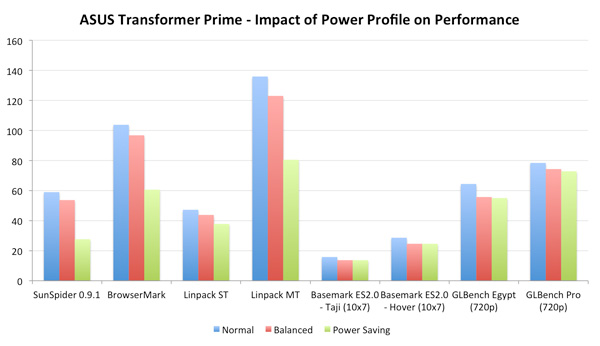
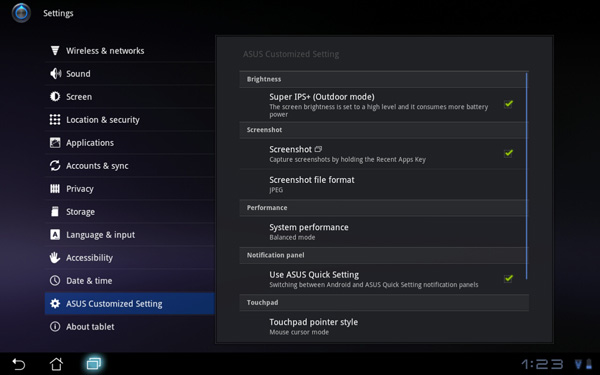








204 Comments
View All Comments
Anand Lal Shimpi - Thursday, December 1, 2011 - link
Thank you, I appreciate the kind words :)Take care,
Anand
cotak - Thursday, December 1, 2011 - link
Everyone seems so impressed but for me the big elephant is why is the GPU slower than the ipad2's from a GPU company? And to boot the CPU performance isn't significantly faster either? What's going on?Death666Angel - Thursday, December 1, 2011 - link
CPU is pretty fast when you look at multi-core enabled Linpack. Other programs probably don't handle the 4 cores very efficiently.As for the GPU, Apple has been very aggressive in marketing iOS (specifically the iPads) as mobile consoles, so they really delivered in the GPU department. The downside of that is that the die size of the A5 is 122mm² according to Anand (4s review), whereas Tegra3 even with 5 CPU cores only has 80mm² (Tegra3 launched article). :-)
thunng8 - Thursday, December 1, 2011 - link
Not sure if they are equivalent tests, but in the ipad2 review, ipad2 scored 170.9 MFLOP which is higher than the Transformer Prime's score of 135.9.I don't think the average consumer cares about how big the die size is, they will however notice the extra GPU performance.
Also, even with the bigger dies size, it doesn't seem to affected battery life either.
Blaster1618 - Thursday, December 1, 2011 - link
GPU:Power VR SGX 543MP2 (iPAD 2) 60 nm
8 Pixel processor * maximum 4 separate address per vector per cycle= 32 addresses per cycle.
Tegra 3 40 nm
12 Pixel processors x 1 separate address per vector=12 addresses per cycle.
Isn't there a secret slot where you can slip in a NV104 processor and give this story a happy ending. Last time I bought an apple was a Apple IIc. (google it), but in this case power's simultaneous multi-threading beats the brawn of 12 processors. (darn). maybe wayne will get smart and 28nm.
vision33r - Thursday, December 1, 2011 - link
There's nothing to be impressed with. It's another poor attempt by Nvidia to rush a product out the door and getting their ass handed by the iPad2's higher optimized design.How embarrassing to let a 1GHZ dualcore SOC spank a 1.4GHZ quadcore Tegra 3.
I don't know people are excited especially that from what we know of the upcoming Apple's A6 designs and iPad 3 will make this thing forgotten very soon.
GmanMD - Thursday, December 1, 2011 - link
Any idea as to whether you would be able to hook up a 4g wireless usb modem to the dock on this? It would be awesome to have that flexibility.medi01 - Thursday, December 1, 2011 - link
I hope one day Anand would stop judging screens only on min/max brightness and would do a proper test, that would also compare gamut.Anand Lal Shimpi - Thursday, December 1, 2011 - link
That day will come very soon... ;)Take care,
Anand
Toadster - Thursday, December 1, 2011 - link
how do the these stack up against each other?