Amazon Kindle Fire Review
by Anand Lal Shimpi & Vivek Gowri on November 29, 2011 3:31 AM EST- Posted in
- Tablets
- Mobile
- Amazon
- Kindle Fire
- Kindle
Kindle Store
To this point, I've basically been ignoring the elephant in the room - content purchasing. The Kindle Fire is naturally tied to Amazon's Kindle Store for eBooks, newspapers, magazines, and singles (essays, articles, and short stories).
Displayed prominently on the Newsstand and Books libraries is an innocent looking link to the Kindle store. The Newsstand store is pretty similar to Apple's Newsstand store, while the Book store basically looks like iTunes for eBooks.
The standard array of newspapers and magazines are available, with a couple of notable exceptions (like the Wall Street Journal). Most magazines go for between $1 and 3 a month and around $3-5 if you're buying a single issue. Newspapers tend to be in the $10-12 range per month and $0.75-0.99 per day, though The New York Times asks for $20 for a monthly subscription.
Some magazines (TIME Magazine and Conde-Nast publications among them) have tablet-specific apps from which you can purchase and download issues. Because they're designed specifically for the tablet form factor, the reading experience is first-rate, with clearer text and fewer slowdowns than the standard magazines, in addition to videos and other interactive content. One major annoyance though: if you leave the application while an issue is being downloaded, the download will be cancelled. Considering that the interactive, rich-format apps are 250-300MB in size, it gets a bit tiring to wait through the downloads.
The Kindle eBook store is basically the biggest name in digital book purchasing and delivery, so it's about as comprehensive as you can get. Recent books and big name titles go in the $10-15 range (top sellers in order are $15, 15, 14, 10, and 13), whereas classics can be had for as little as $0.99. Singles and short stories also go in the $1-3 range. I think most digital books are overpriced considering that you don't actually get a physical book with them, but people are still buying them in droves, so what do I know?
The experience is pretty seamless - select the title you want and you're given two options - "Buy" and "Try a Sample". Pick one and it'll download. Samples are actually pretty nice, they send the first few chapters, just enough to get you interested, and then you see a nice message that says "End of this sample Kindle book. Enjoyed it? Buy now."
There's actually a third option, if you're a Prime member. You can go to the Kindle Owners' Lending Library. You can basically pick a book from their list, and every calendar month, you can borrow one to read for free. No due dates, no strings, just one free book a month that you can borrow. And it's some pretty major titles too, former New York Times bestsellers and the like. Currently, the most popular books on the Lending Library are the Hunger Games trilogy. The Lending Library is the first of two Prime services on display here, the other being Instant Video.
Prime Instant Video & Movies
Prime is the second major money maker here after the Kindle store. Amazon even throws in a one month free trial to Prime with the purchase of a Kindle Fire, just to make sure you know what you're missing if you decide to not get it. The biggest content pushed by Prime is Instant Video, basically Amazon's equivalent to Netflix. You can stream any of 10,000+ movies or TV shows instantly through Prime, or rent/purchase them for a cost. The streaming option is definitely nice, because you don't have to deal with downloading and storing the movies and running into issues with the limited amount of onboard NAND.
As such, the video library takes you directly to the storefront. At the top are the featured Prime Instant Videos; underneath that are the featured movies and TV shows available for purchase. The Prime Instant selection is good enough that you can get away without paying to download movies. You can save videos from Prime or the Video Store to the favorites list. The video playback controls are very simple, just play/pause, a time bar, a rewind by 10s button, and volume control.
Music and video content can be preloaded onto the device, so long as the videos have a filesize of less than 2GB. High Profile H.264 content plays without an issue. The Kindle Fire had no problems with HP streams at up to 30Mbps. In fact, you're more limited by the 2GB file size limitation than you are bitrate on the Kindle Fire. We have TI's excellent video decoder to thank for this.
In addition, music can be purchased from the Amazon MP3 store and streamed from Amazon's Cloud Drive web storage app. The music player itself is pretty standard and relatively similar to the original Gingerbread one. When music is playing, the song shows up in the drop down notifications menu for easy access to the player. I'd like to have seen some form of control in the notifications menu or on the lockscreen, but no such luck.


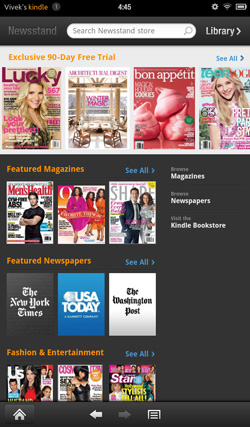
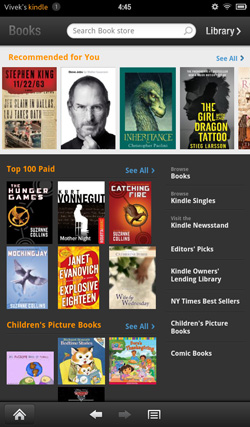
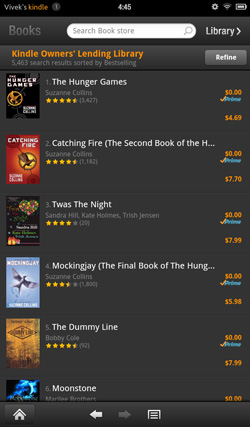
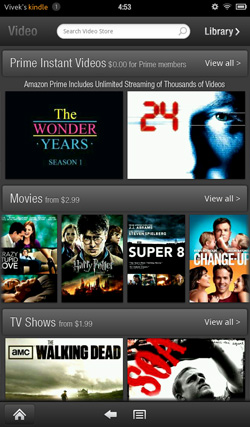

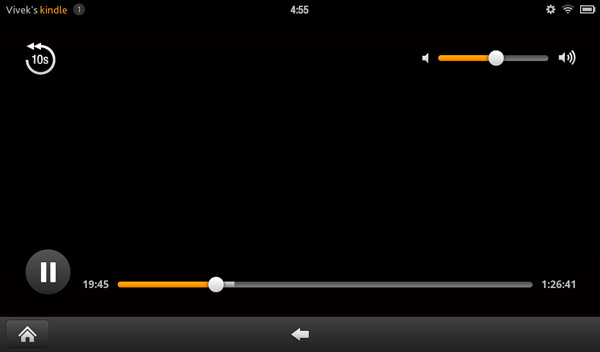









70 Comments
View All Comments
tiffanykennedy - Wednesday, November 30, 2011 - link
My bf got me a Kindle Fire for my birthday and I love it. It's lightweight and easy to use straight out of the box. The first thing I recommend anyone with a new Kindle do is install the nook app. We got our instructions from www.kindlemad.com through google.It basically unlocks all the Android marketplace apps and unlocks the device. Super happy!
Reflex - Wednesday, November 30, 2011 - link
I would strongly suggest rerunning the performance tests. Just my subjective point of view, but perf just got a major boost. The browser is certainly faster, and so is the book reader. The UI and tap response also seem much improved. All of the Fire's on the market should autoupdate in the next couple days...VivekGowri - Wednesday, November 30, 2011 - link
Downloading, I'll post my findings later today :)Reflex - Wednesday, November 30, 2011 - link
Thanks, wanting to make certain I'm not imagining things.Reflex - Sunday, December 4, 2011 - link
Any update on this? Or waiting for the Nook Tablet review?Chaser - Wednesday, November 30, 2011 - link
As I have stated I don't believe the Fire will TAKE marketshare from Apple. But just like the airline price wars of the 80s and 90s, the Fire with its undeniable market recognition will put A tablet in the hands of those that would not have considered a tablet before.With Apple holding 90% of tablet sales I personally only see iPads in use when I am on business travel. I very rarely seen an Android tablet anywhere in use in public except for a Color Nook. So the tablet scene is expensive iPads and their happy owners. I think the Fire will change that.
Toadster - Wednesday, November 30, 2011 - link
I'm curious how a PC or regular laptop would fare against the Android/iOS versions of the GL Benchmarks... is there one made?kawatwo - Wednesday, November 30, 2011 - link
John Phillips in C&D. Nice! I have the 8 inch Vizio tablet. I bought it to read my digital magazines with mostly as I subscribe to several on Zinio. Zooming only takes a couple taps so that doesn't bother me. You can also pinch to zoom. I am assuming the Kindle works the same way? The Kindle and Nook do seem like a lot of performance for the money if you only need to do the things they can actually do.freedomfries - Monday, December 5, 2011 - link
what kills the competition with this piece is the price, though it's still not as impressive as the iPad's to me... at least when I hold and use one.elestein - Saturday, March 23, 2019 - link
I have been using Kindle fire from last one year. Its was simply superb. As student its very useful for me. Any way to get it for lower cost for my brother?