Amazon Kindle Fire Review
by Anand Lal Shimpi & Vivek Gowri on November 29, 2011 3:31 AM EST- Posted in
- Tablets
- Mobile
- Amazon
- Kindle Fire
- Kindle
Books
This being the Kindle Fire, the Kindle experience is the central focus here (other than making boatloads of money for Amazon). Hit the Books library, and you see an option at the top for Cloud and Device. All of your purchased books are located on the cloud, and you can download them to your Kindle Fire's local storage as necessary. The Fire has roughly 5.5GB of free space to use for content, so some content management will be required over time, particularly if you download a lot of videos to local storage. The books you own are displayed in list form, on a dark gray wood background. You can choose how you want your books organized, whether by title, author, or recently viewed.
The reader itself is pretty standard, very clean. You can tap on the left and right of the screen to move back/forward through pages, just like you can on a regular Kindle. As soon as you get into the book, the notification and navigation bars hide themselves, allowing you to view the pages alone with no UI elements to distract from the content. Tap once to bring up the nav bar, and you see five options: the standard home, back, menu and search, this time joined by an "Aa" button to configure font and text display settings. There are three different options for margins and line spacing, eight different text sizes, and a choice of background colour (white, black, and a poor approximation of parchment that comes out about three shades too dark). The default typeface is Georgia, other options include Caecilia, Trebuchet, Verdana, Arial, TNR, Courier, and Lucida. I found the default settings very comfortable for reading, only changing to a black background and white text when reading in the dark but otherwise leaving the options untouched.
Search works well, showing all the instances of the word you searched for with a two-line snippet of text, along with the chapter and location number. Beyond that, you can select text, highlight, and add notes. If a single word is selected, the dictionary definition is provided in the option box. The text selection works exactly as it does in standard Gingerbread, so you can pick out groups of text for highlighting. In addition, you can choose to search the selected text in Google, Wikipedia, or other parts of the book. It's actually pretty fantastic for studying and textbooks.
The lone disappointment here is that the framerate of the page turning animation isn't really where you'd expect it to be given the quality of hardware on board here. It's not exactly choppy, but it's noticeably not as smooth as the experience on an iPad or other Android tablets.
Newsstand
The Newsstand library works similarly to the Books library. You have every magazine issue arranged on a bookshelf similar to the one on the homescreen, again with options to view from the cloud or from local device storage and the choice to organize purchased magazines by title or recent viewing.
Once you pick a magazine, you're treated to a beautiful visual experience, with images rendering pretty crisply on the display. However, with the aspect ratio of magazines being different than the Kindle's screen, you end up with gray bars on the top and bottom. Also, the text tends to be impossibly small in page view. Zooming and panning a pain, and because the page is basically just an image object, the zoomed text isn't as crisp as one would like for comfortable reading.
Thankfully, Amazon has tossed in a "Text View" option that functions similarly to the "Reader" function in the iOS 5 iteration of Safari, basically taking the text from the page and putting it in an environment nearly identical to the eBook reader environment. You can easily move between articles in the magazine with the menu button, so you don't need to leave text view to read the entire magazine. Tablets are supposed to give you the full magazine experience without limits. On the Kindle Fire, I found myself preferring to read magazine content in text view instead.
We see the same mild framerate slowdown from Books in the Text View mode, but it's in the actual magazine page view that you run into major issues (Get it, get it? No one? Sorry, bad joke.) It's way, way choppy - it's not even a lack of smoothness here, it's that page turns happen at something approaching 5 frames per second. Granted, given the image-rich nature of magazines, it makes sense, but that doesn't make it acceptable.


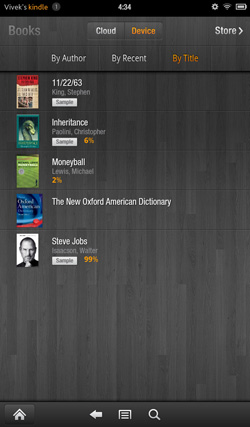
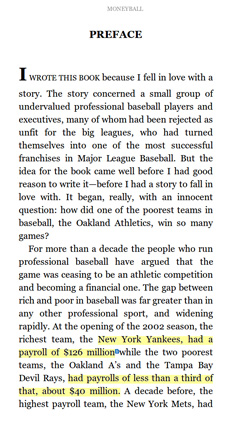

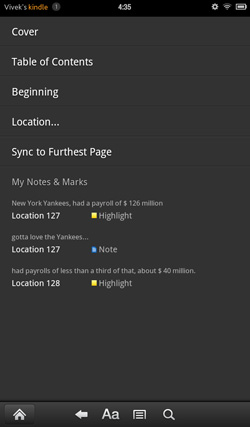

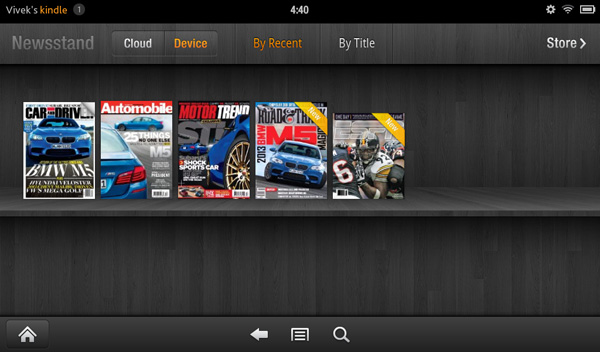











70 Comments
View All Comments
Fincanejoe - Tuesday, November 29, 2011 - link
I will try to correct you but you are so turned around a far off the path that this may be difficult.I own a Kindle 2 as well as a Kindle Fire and have owned a ipad and android tablet:
* No one who owns a Kindle (non Fire) would ever suggest Kindle Fire, ipad, or Android tablet could ever replace the passive - not light emitting - Kindle as a reader. Anyone who has stared at a computer screen for too long and/or Kindle owners understand this.
* Kindle Fire is not trying to accomplish all the tasks the ipad or android tablets are trying to accomplish. That's just it "trying to accomplish".
The ipad and droid tablets are tweeners trying to accomplish what laptops do well and cell phones do well all in one device. The problem is none of the tablets does the job very well at his point and. They are "cool" devices but one the cool wears off and reality sets in you realize a tablet is not as good as a laptop (for what laptops do) and not good enough as a cell (for what cells do) to replace either. That's why I returned my ipad and adroid tablet after the cool factor wore off (couple of days).
The Kindle Fire does not try to bite off such a large chunk of the pie. It fills a smaller niche and does it well. I use my google account (mail,docs,etc) and Amazon account for storing content. What the Kindle fire does is manage and connect me to all this content exceptionally well with a better screen, much longer battery life, smaller footprint. ipad is too big, this device is just the right size for this purpose. And yes if I want to read a book in a pinch amazon sync bookmarks where I left off on my real reader, Kindle 2.
Lets not for get this small item either - K Fire sets you back $200 while the ipad sets you back at least $600 until the next great device comes around in about 6 - 12 months.
This is how Kindle Fire is an Apple ipad market share "stealer" not killer. Sure there will be the Apple fanboys but aside from that, the practical people will stick to their laptops, cell phones, and Kindles.
solipsism - Tuesday, November 29, 2011 - link
Lots of hate for tablets. You might want to rethink that for a more objective position.Sabresiberian - Wednesday, November 30, 2011 - link
Ummm - well, if he hates tablets, I say he has a right to, since he has actually bought them and used them. He at least had an open enough mind to try them out before he decided that they don't work very well.;)
joshv - Wednesday, November 30, 2011 - link
"No one who owns a Kindle (non Fire) would ever suggest Kindle Fire, ipad, or Android tablet could ever replace the passive - not light emitting - Kindle as a reader. Anyone who has stared at a computer screen for too long and/or Kindle owners understand this."Incorrect. I love the passive Kindle display, but I also read a lot in bed, and I hate the hack of an external LED (clipon or otherwise). The Fire works great in bed, and I suffer no eyestrain whatsoever. It's pixel density is also quite high, so text looks smooth and clear.
I've really never understood the LED eyestrain thing. It just seems like a self-perpetuating meme. People hear it, and when their eyes hurt they go "yeah, must be because I stare at an LED screen all day long".
wicko - Wednesday, November 30, 2011 - link
Yeah, I seriously doubt it's the LCD screen that's causing eye-strain or headaches. I look at LCDs 10-12 hours a day, as do many others, and I don't have any problems like that. Sure, there are some more sensitive to light then others (I have brown eyes, which are the least susceptible to problems like that), but it isn't a general thing that happens to everyone, and I see no proof that it's the LCD itself. I start getting headaches when I play Battlefield 3 for too long, and I imagine it's because I'm getting blasted with colour, fast moving objects, and, probably the main cause, sounds of explosions and weapon fire. But I don't have these problems when I'm programming/browsing/etc.wicko - Wednesday, November 30, 2011 - link
Also forgot to mention, when I'm playing BF3 and I get those headaches, it's because I've been playing for 4-5 hours straight. If I took breaks in between, I wouldn't need to take tylenol :pReflex - Wednesday, November 30, 2011 - link
You just said you have no problems with LCD's, but then you listed your problems with LCD's.I think you've missed the point. On eInk there is no need for a break after an hour or two. The screen does not fatigue the eyes. Even if it were in full motion, 3D with color as rich as a LCD, it would not fatigue the eyes to watch.
joshv - Thursday, December 1, 2011 - link
I can read my Fire and stare and LCD monitors all darned day long. No headaches, no eyestrain.Finraziel - Thursday, December 1, 2011 - link
Nope, with e-ink I get a neckstrain because I lie in uncomfortable positions keeping the damn thing within the light... I was actually going to post because I was surprised at Anand/Vivek so boldly stating that e-ink is better than LCD for reading, it's not that simple and just because a lot of people prefer e-ink does not change the fact that it's a matter of preference.I myself gave my e-ink device (not a kindle but a sony pocket edition, unfortunately I'm on the wrong side of the atlantic, can't get a fire either...) to my mom because I found that I actually preferred reading on my phone(!) to using the e-ink device, exactly because I usually read in dim/dark conditions and as good as never in direct sunlight.
genomecop - Thursday, December 1, 2011 - link
Couldn't agree more.