HP TouchSmart 610: For Business or Pleasure
by Dustin Sklavos on November 2, 2011 2:50 PM ESTUser Experience
The build quality of the HP TouchSmart 610 is definitely there and befitting an all-in-one that was pretty clearly designed to bridge both business and consumer markets. HP leverages Beats Audio for the speakers, and while the technology has been underwhelming in notebooks thus far, the TouchSmart 610 fares a lot better due to the increased chassis size.
Where HP specifically falls short is in connectivity; the lack of USB 3.0 in a desktop (and an all-in-one is still a desktop) at this price is inexcusable. The HDMI input is great, but if you had to choose between being able to plug in a coaxial cable from the wall to an OTA ATSC tuner or USB 3.0 connectivity, which one do you think you'd be more likely to use? My ATI TV Wonders are sitting in static bags right now because cable out here requires an external box to get high definition, and why would I watch standard definition on a 1080p screen? There are no allowances for high speed data transfer in the 610; gigabit ethernet is as good as it gets.
And then there's the interface. HP's wireless keyboard and mouse are adequate, but feel on the cheap side. The wireless keyboard is chiclet style and clearly modeled after Apple's, but while Apple uses aluminum the HP's is all plastic. The glossy surface on the mouse seems equally silly, but bottom line is that they'll get the job done and they don't seem to be totally bargain basement.

Shifting the TouchSmart 610 to "kiosk style" is easy enough, and I can definitely see what HP was going for. Yet the problems with this interface are twofold: one of them is something HP can correct while the other is something much more fundamental and thus not specific to HP but endemic to all touchscreen all-in-ones.
With the kiosk mode, HP really should've implemented some kind of hardware detection to make the software keyboard pop up with more regularity. I ran into situations where I needed the software keyboard and it just wasn't available; this is something that should be a fairly simple fix, and it would go a long way towards legitimizing this alternative input style. Doing so would give HP a feature its competition just plain doesn't have.

The other issue is that touchscreen interfacing on a desktop is just not ready for prime time, at least in this reviewer's opinion. HP's TouchSmart software is a valiant effort, but it runs afoul of some very basic issues. The nature of the texture of the screen makes any kind of sliding motion fairly uncomfortable; on a small smartphone screen this problem is mitigated somewhat by the short travel, but on a larger screen it's immediately apparent.
HP includes a lot of cute applications, basically widgets, and I suspect for some users they'll be alright, but you still have to actually launch TouchSmart as an application in its own right, and on the slow hard drive that can take a while; I measured a good ten to fifteen seconds on the first load. A copy of R.U.S.E. is also included, a strategy game which supposedly leverages multi-touch technology. I played around with it a bit but never found any situation where a mouse and keyboard wouldn't have been a substantially improved experience.
Finally, Windows 7 just sucks for touch. Touchscreen support feels grafted on at the operating system level and there's very little that any vendor can do to fix this fundamental problem. Windows 8 should at least alleviate this with the Metro interface, though hopefully Microsoft doesn't rely too heavily on sliding gestures given my above complaints about the experience on this HP screen.
Heat and Power Consumption
Thankfully the TouchSmart 610 is frugal at the wall, and that helps make it frugal thermally. The fan noise was never particularly offensive or obtrusive, and for HP's effort, check out these thermals:
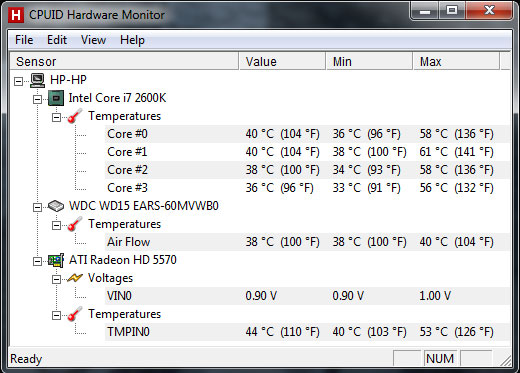
The CPU remains fairly frosty, and of course the Radeon HD 5570 never has to work too hard because it's barely doing anything. And the power consumption I mentioned?
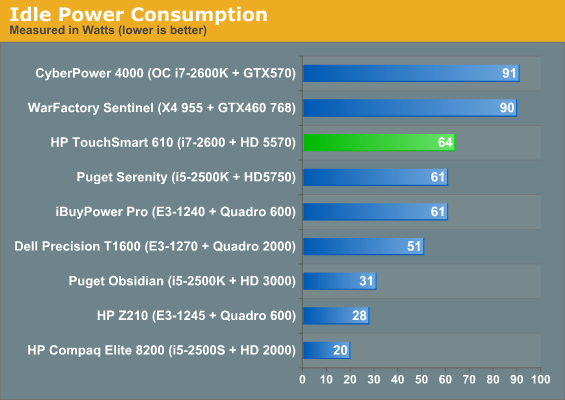
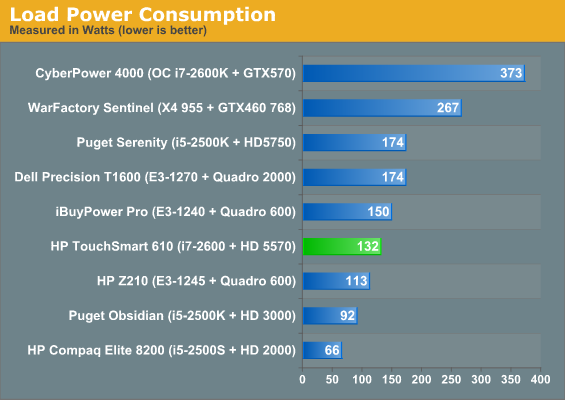
This fight would seem less fair if the TouchSmart 610 didn't also have to worry about powering a monitor along with everything else. So while it idles a little higher than the vastly more powerful Puget Serenity, it also has to run a 23" 1080p screen. With that in mind, power consumption seems quite good and certainly within the spec of the included 180-watt external power supply.
















19 Comments
View All Comments
ABR - Wednesday, November 2, 2011 - link
That's all I have to say.GotThumbs - Wednesday, November 2, 2011 - link
Whats the point of including an i7 and 8 gigs of ram when your running the OS off a drive with turtle speed? At least include a decent WD Black/Blue drive or better yet.....Run the OS off a separate SSD and use the Turtle drive for media storage.I still prefer building/upgrading my own systems, but this would be a decent unit for the kitchen. I'd be even more interested if they offered this with an AMD APU at a much lower cost. I just don't see the value in offering this product at such a high price.
Good review though.
shin0bi272 - Wednesday, November 2, 2011 - link
While I was working on an iMac in 1999 I noticed that it didnt have a floppy drive. forward thinking sure but all the boot disks that we had for that version of the mac os were on floppy and cd burners were really expensive. So while it was forward thinking it also screwed its customers and the techs trying to repair one hit by lightning.Roland00Address - Wednesday, November 2, 2011 - link
When you use a TN panel with a touchscreen, and you actually touch the panel the image distorts where you touch it.IPS does not have this limitation, this is why many touchscreen phones use IPS panels over the cheaper TN, furthermore IPS have better viewing angles.
PLS is a variant of IPS that Samsung has come out with.
Death666Angel - Thursday, November 3, 2011 - link
I don't really understand you. Any touch screen of course needs a layer of glass or something else that is between the panel/pixels and the finger, because if you touch any open LCD, the image distorts.shashank7040 - Thursday, November 3, 2011 - link
Great.....Asus Eee Pad is the first Android tablet with slide out QWERTY.....................http://goo.gl/B4rJU
Samus - Thursday, November 3, 2011 - link
Really HP? REALLY!?Why didn't you just put a 7200RPM 2.5" in there if you were concerned about heat/power!? This is just stupid. Why bother pairing the fastest CPU on the market up with the slowest hard drive?
Snotling - Thursday, November 3, 2011 - link
they wanted to save a dollar on each system sold.Really, the difference in heat and power draw nowadays is close to non-existent and of course, at least on 2.5 HD... which I hope is what they used right?
What... They didn't??? those stinking bastards!
Snotling - Thursday, November 3, 2011 - link
"The HDMI input is great,"not so great if you consider that you have two of them (or so it seems) and no VGA, HDMI or otherwise method of plugging in a second display, projector or whatever...
please... laptops half this size have had it for decades.