Amazon Kindle (4th Gen) Review
by Andrew Cunningham on October 19, 2011 12:30 PM ESTConclusions
This new, low-end Kindle isn’t necessarily designed to be anyone’s first Kindle or anyone’s only Kindle, though its impulse-buy price will ensure that it is purchased as one or both. For that, I would look to the Kindle Touch, which will offer up much simpler and more intuitive navigation, roughly double the storage space, audio support, and a slightly cleaner look for just $20 more. Serious travellers may find the Kindle Touch 3G’s ubiquitous connectivity worth the extra $50 on top of that. For many, the advantages to having a touchscreen on a device like this (for text entry, navigation, and the purchasing of books) are too many to dismiss, and the low-end Kindle’s biggest problem is that the Kindle Touch gets you quite a bit for that extra $20.
To my mind, this Kindle is aimed primarily at two groups: the first is people for whom money is an overriding concern (and you can include many educational institutions in this category), and the second is individuals who already have an e-reader, whether that be a smartphone, an iPad, or even another Kindle. It’s ideal as a secondary Kindle, or as a present for a child who you might not trust with $500 worth of gadget just yet. It may not appeal so much to our tech-savvy audience here at AnandTech, but it still fills an important entry-level position in Amazon’s new Kindle lineup.


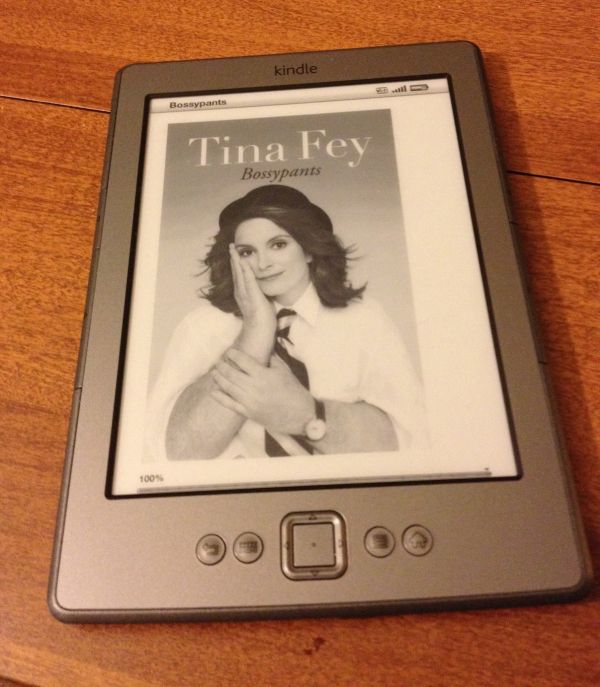








59 Comments
View All Comments
teiglin - Thursday, October 20, 2011 - link
I find it pretty surprising that you can't tell the difference between the screens you mentioned. Though I've not used the Sony readers much, I own a Kindle 2 and a Kindle 3 and have used both the original Nook and Nook Touch fairly extensively, and I can quite easily rank the quality of contrast on those devices; improved contrast was the primary reason I bought a Kindle 3 after being mostly happy with my Kindle 2. Sometimes I had a little trouble seeing my Kindle 2 with a 40W light bulb about 20 feet away from my head and had to keep a decent angle to the light, but I can read my Kindle 3 in bed with a 10W CFL bulb about 10 feet away and never have any issue, regardless of how I turn over and block the light with my head/shoulders/arms, aside from the occasional glare angle the article mentioned. It's also especially obvious if I'm reading near sunset, as it has to get significantly darker before I need to go flip on a light. While I agree that e-ink today is worse than most paperbacks--though I'd argue that faded ink on well-yellowed pages can easily be worse--it's more than good enough.Your comment about the assumption that e-ink is better for reading is interesting to me, because I'm always amazed when people tout tablets as "e-readers" with a straight face. I can't read on a tablet for more than an hour or so without noticeable eye strain, even at minimum brightness. The backlight is just so clearly inferior for a sustained reading experience that, even with e-ink from three years ago, I will pick the e-ink screen every time for text. Obviously the picture (har har) is different when you're talking about image or video content, but I don't imagine anybody would pick one of these up thinking "Great, I can load all my pictures in black and white now!"
tbutler - Thursday, October 20, 2011 - link
What I find in a variety of circumstances:* Outside on a bright, sunny day: No problem.
* Indoors in a room with multiple windows on a bright, sunny day: No problem.
* Indoors in the same room on an overcast day, no lights: Very hard to read. Paperback not perfect but readable.
* Indoors in a room with one window, bright sunny day: Very hard to read. Paperback not perfect but readable.
* Indoors in the same room, overcast: Impossible to read. Paperback hard to read.
* Indoors in room with bright overhead light: No problem.
* Indoors in room with no overhead light, one lamp: Readable if sitting with back to lamp, less than 5-6 feet away. Hard to read if that close with lamp to one side, or from over the shoulder 6-12 feet away. Impossible to read if lamp is front arc.
Since my apartment has exactly two rooms with overhead lighting - the kitchen and the bathroom - this is obviously an issue for me. :) I've also done a lot of travel for work, and most hotel rooms don't have overhead lighting either.
I've been e-reading on a number of devices over the years: Palm Pilot 1000, Palm III, Handspring Visor Deluxe, Palm 505, Palm Tungsten T & T5, Nokia 770 and N800, iPhone (both original and hi-res), Sony 505 and 350, iPad, and a Nook Color. eInk screens remind me of nothing so much as the 'improved' active matrix LCD screen on the Visor Deluxe (and the contemporary Palm IIIx). So it's possible my eyes have gotten used to backlit color displays - which have been on all of them but the Sony readers, from the Tungsten T on forward. With that caveat, I find the eyestrain caused by eInk's low contrast to be worse than eyestrain caused by backlighting; a good color LCD won't have as good contrast as a high-quality magazine or book, but even in a typical well-lit room I think it's better than eInk.
plan99fromouterspace - Thursday, October 20, 2011 - link
...or as a present for a child who you might not trust with $500 worth of gadget just yet. It may not appeal so much to our tech-savvy audience here at AnandTech, but it still fills an important entry-level position in Amazon’s new Kindle lineup."Wow don't I feel silly. I had a keyboard Kindle, then returned it upon buying the non-ad 4th Gen version for the simple fact that i use this reading device as a READING DEVICE. I don't make any notations, I don't need audio, and I don't surf the web. Also, the Touch version is no good for me because I don't feel like putting my hands on the screen all the time as well as the fact that touch screens aren't ideal for one-handed reading. If the Touch version had exterior page turning buttons I'd be all over it, but it doesn't. Also, I extensively tested both the keyboard and the non-keyboard for a period of about 2 weeks and I could not, for the life of me, see a difference in the quality of text.
In conclusion: ITS A READING DEVICE! You know, for READING!
drgigolo - Thursday, October 20, 2011 - link
My exact sentiments. I can read on this with very little light in the room. I don't see any pixels, so the dpi doesn't matter (dpi is one of the reasons I never bought an iPad 2 though).I don't understand why people who want to read books would need touch input? Yay, smudged screen?
vavutsikarios - Thursday, October 20, 2011 - link
When you say that it weights 6 ounces, what do you mean?How much does an ounce weight?
ViRGE - Thursday, October 20, 2011 - link
1/16th of a pound, or roughly 28 grams.C300fans - Thursday, October 20, 2011 - link
It is still too heavy for me. I would rather get a sony psr T1, which has only 168 gram.pyrthas - Thursday, October 20, 2011 - link
You might want to do the math first.silverblue - Friday, October 21, 2011 - link
I'll help - 6oz is approx. 168g.Damn, I feel like I'm trolling.
Jaybus - Friday, October 21, 2011 - link
1 ounce is a force of around 0.278 Newtons.