ASUS Zenbook (UX21) Review
by Anand Lal Shimpi on October 22, 2011 8:00 PM ESTIntegrated VGA Camera
ASUS integrated a VGA camera into the display bezel of the UX21. Its performance is pretty much what you'd expect for such a small sensor. Given enough light you can actually send a halfway decent image at a high frame rate to someone at the other end of a Skype call:

Unfortunately if you're not in studio lighting, both image quality and frame rate suffer tremendously. The camera is still usable, but don't expect anything wonderful out of it:


Video Out
The Zenbook UX21 features two display outputs: mini VGA and micro HDMI. ASUS supplies a dongle to conver the former into a standard female VGA connector, while you'll have to supply your own cable for the latter. Maximum display output over VGA is 1920 x 1200 while it's 1920 x 1080 over micro HDMI. I tested both outputs and they worked as expected, with quick detection and switching times between outputs.
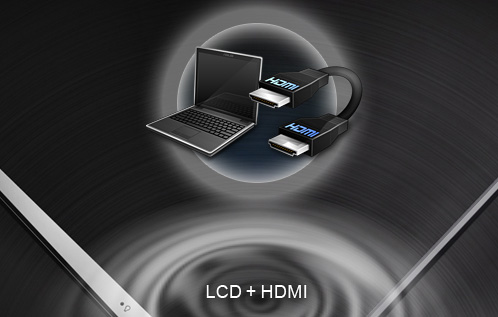
With an external display connected the Zenbook automatically shifts into clone mode. You can cycle through notebook panel or external only configurations by hitting fn + F8. There's also a dedicated combination (fn + F7) to blank the display entirely if you want a quick way to hide what you're working on.
Networking Performance: Wireless & USB Ethernet
ASUS integrated a very small Qualcomm Atheros AR9485 802.11b/g/n WiFi solution into the UX21. Unfortunately the specs of this particular radio aren't anything to write home about. It supports only 2.4GHz and a single spatial stream, limiting its performance to 72Mbps with 20MHz channels and 150Mbps with 40MHz channels. Unfortunately Apple's AirPort Extreme only supports 40MHz channels on the 5GHz band so my testing was limited to 20MHz channels at 72Mbps. Real world performance is obviously significantly lower than that, I measured about 50-60% of the link rate for most transfers within 10 feet of the AP. That works out to be around 5MB/s over 802.11n. If you can connect using 40MHz channels however, expect to see about twice the performance. ASUS is limited by the availability of 1/4 length PCIe WiFi solutions since the Zenbook uses that form factor. Apparently a 2x2:2 version is due out next year; we'll hopefully see it in time for the second generation Zenbook.
All Zenbooks ship with a USB to Ethernet adapter, enabling 100Mbps Ethernet if you need a wired connection. Inside the dongle is a ASIX AX88772B USB Ethernet controller. The controller works quite well, and I had no problems sustaining over 90Mbps in a transfer on my local network.











109 Comments
View All Comments
CallumS - Saturday, October 22, 2011 - link
Looks like a brilliant design and in my opinion has better aesthetics than the MBA. What I would really like to see though is Thunderbolt or a decent alternative introduced across the line.Personally for basic web and coding I find ultra-portables perfectly capable at the task, especially with SSDs. However I would still like the option to plug in a maximum of two cables to get >FHD resolutions and everything else connected. I truly believe that including Thunderbolt was a brilliant idea for Apple. It really did open up a lot of opportunities.
BTW: Never owned a Mac and can't use OSX due to work applications. Looking for the best Windows alternative or to purchase a MBA to run Windows 7. The best alternative at the moment that I am aware of being a Thinkpad x220/x1/T420s with SSDs and docking station.
kaiedmek - Saturday, October 22, 2011 - link
A brilliant design!!! Come on, They just stole MBA design.... they didn't work on there own design, wished they did, but instead they just copied others design.To produce brilliant computer they should do their own design, so they can match the internal hardware with the design and of course the software performance.
CallumS - Sunday, October 23, 2011 - link
I never said an original design. =)I do agree though, it does look far too much like the MBA. Probably more so than the Samsung 10.1 tablet and the iPad; Which was banned here in Australia.
However there are key differences and as my post was pointing out, I believe these are to the advantage of the of the MBA; apart from aesthetics.
I think it would also be naive to suggest that the MBA was a completely original design also. There were many other notebooks with similar shapes and ambitions. Apple did however put them together very nicely though. I certainly do respect Apple's ability to accomplish such tasks.
Unfortunately not very helpful when most business applications are purely designed for the Windows environment at present. Hopefully in time we can see that change and some better innovation from Microsoft too. Windows 7 has certainly set a great foundation and Windows 8 is looking promising.
GeorgeH - Sunday, October 23, 2011 - link
Yep, without Thunderbolt and a docking station that allows more connectivity and the ability to attach a real (and hopefully upgradeable) GPU I'm just not interested. Otherwise this is just a slightly more useful tablet - an expensive niche within a niche.So here's hoping that the Ivy Bridge refresh brings a better screen, Thunderbolt, and a reasonably priced (I'm looking at you, Sony) external and upgradeable GPU.
DanNeely - Sunday, October 23, 2011 - link
It's the battery life that really disappoints me. I'd like something with more performance than my netbook; but my 1st gen models 6 hour battery never lasted me a full day at a convention.Roland00Address - Sunday, October 23, 2011 - link
I dislike the term "cells" for laptop batteries for it doesn't really tell you the capacity of the battery like the term Whr does.A 6 cell battery for a laptop would usually have a 40 Whr to 60Whr. This laptop has a 35Whr battery.
4 to 5 hours is pretty good for a 4 cell battery that is not running something dirt slow like atom
DanNeely - Sunday, October 23, 2011 - link
the runtime isn't unreasonable for the CPU+battery combination; but it's well short of what I'd need to be able to retire my netbook for something a bit speedier.netmann - Saturday, October 22, 2011 - link
Thanks for the great review as usual. Is there a chance the future update to this review would include performance comparison of Asus UX21 with 11-inch MacBook Air with Windows 7 (through Boot Camp) and OWC 6 GB/s SSD installed in it? I believe some of like the Apple hardware better than PC but prefer running Windows OS.vol7ron - Saturday, October 22, 2011 - link
Great review, two things:1) I wouldn't trust ASUS testing - thinking back to how horrible it is to contact their support, and how they had issues with their mobo's for the C2D (and so many other things)
2) It looks like the Skype images are on OSX, not Win7 :)
digitheatre - Monday, October 24, 2011 - link
It is because they want to test the UX21's video camera quality, so the screenshot is captured from MBA :P