Apple iOS 5 Review
by Vivek Gowri, Andrew Cunningham, Saumitra Bhagwat & Brian Klug on October 18, 2011 3:05 AM ESTiTunes Wi-Fi Sync
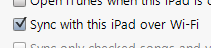
Another much requested feature that finally makes its debut in iOS 5 is wireless syncing. Apple calls it iTunes Wi-Fi Sync and its introduced under the PC Free initiative that ironically has a USB cable and a pair of scissors as its marketing icon. Unfortunately, iTunes Wi-Fi Sync asks that your phone be connected to a power source for the feature to work. This shouldn’t be too hard to grasp considering the massive power drain issues people would have inevitably faced had it not been otherwise.
As long as your Mac/PC and your iOS device are on the same network, iTunes Wi-Fi Sync automatically kicks in and syncs your device. A new iTunes Wi-Fi Sync option under General Settings lets users follow the syncing process as it goes along and a new sync icon in the status bar notifies users when their device is syncing from anywhere in the OS. iTunes Wi-Fi sync also enables one device to be synced to more than one PC or Mac. Users have granular control over what gets synced with each machine; for example, if you have a machine at work and one at home, you could have your music synced only on the home machine as long as both computers are authorized with your Apple ID.
Documents in the Cloud
As a supplement to some of iCloud features, Apple has released a new set of APIs that let developers build in iCloud functionality into their apps. So for example, if you create documents or spreadsheets using programs other than iWork for iOS, then developers can leverage these new APIs and allow their apps to backup documents to iCloud, which are then pushed to all your other devices automatically. You can read more about this feature and its integration into the iCloud.com site in our companion piece about iCloud on the desktop.
Photo Stream
Photo Stream essentially allows users to backup and store up to 1,000 recent photos imported or taken on their iOS devices and have them pushed down to their Mac and other iOS devices. A new version of iPhoto (9.2) with Photo Stream makes sure the latest photos from your iOS devices can be viewed and saved on your Mac. iCloud saves your photos uploaded via Photo Stream for 30 days before discarding them - otherwise, you can delete all of your Photo Stream photos in the Advanced settings on iCloud.com, or you can wait for them to disappear. There's no way to delete individual photos from the stream in a way that will propagate across all of your devices, which seems like a pretty serious oversight - any photo taken, no matter how embarrassing or compromising, is automatically sent to every other Photo Stream enabled device you've got. In this case, the feature works a little too well. Photo Stream also works with the newest Apple TV update and makes the stream visible there as well.
Photo Stream at this point only syncs photos when you're connected to WiFi, so you have a bit of of time to delete things before they're synced. For users with no WiFi, this restriction does diminish the functionality of Photo Stream, and at present unfortunately there's no way to force photos to sync over cellular data for users with unlimited data plans. At least not without a jailbreak, yet.


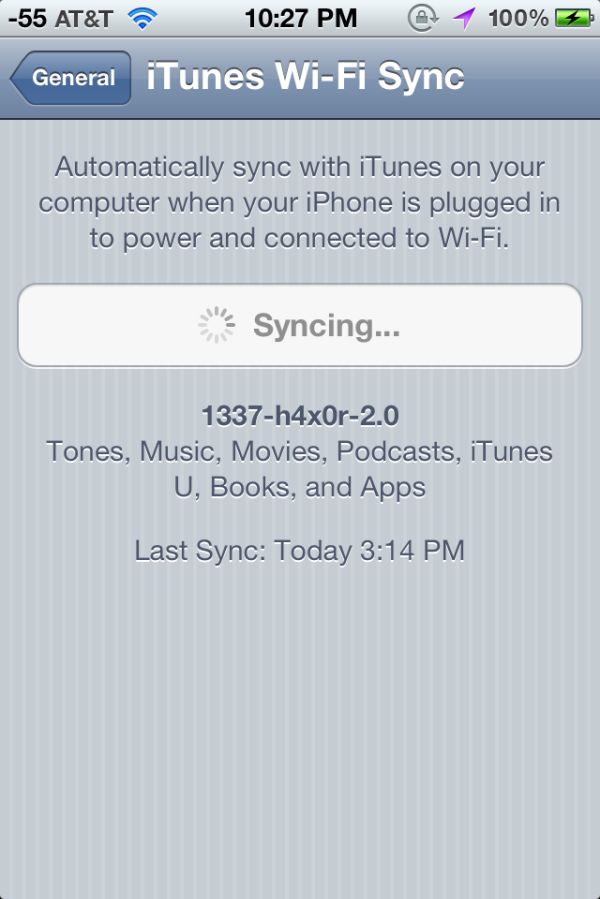










86 Comments
View All Comments
ddarko - Tuesday, October 18, 2011 - link
"Unfortunately, iTunes Wi-Fi Sync asks that your phone be connected to a power source for the feature to work. This shouldn’t be too hard to grasp considering the massive power drain issues people would have inevitably faced had it not been otherwise."A quick but notable clarification in the review which gives the impression the wi-fi sync function requires a device to be powered to work. It needs to be plugged in to work automatically once a day. However, a device can manually be synced over wi-fi without being plugged in. Go to settings -> general -> iTunes Wi-Fi Sync and hitting the Sync Now button.
darkpaw - Tuesday, October 18, 2011 - link
On the last pic in the find my friends section, you blurred out the account name at the top,. but not where it appears again at the bottom of the screen.teetee1970 - Tuesday, October 18, 2011 - link
You mentioned the newton force etc to take a picture. You can actually take pictures now with the headset using the up volume button. So you could hook up to a tripod etc or set the phone down somewhere and click away as fast as you can press the buttons on the headset. You could probably use a bluetooth up volume button too.Guspaz - Tuesday, October 18, 2011 - link
I've yet to have WiFi sync actually automatically sync my phone when plugging it in for the night. Perhaps iTunes must be left running on the computer, but that kind of defeats the purpose of automatic sync; I'm not going to leave a bloated app like iTunes running 24/7 just in case my iPhone decides to sync.If this is a requirement, WiFi sync will be largely useless for me until they can at least have a service launch iTunes on the PC when the phone wants to sync.
ddarko - Tuesday, October 18, 2011 - link
Yes, iTunes has to be running for the wi-fi sync to initiate automatically. No, the iOS device won't launch and then quit iTunes.One other thing I've noticed is that leaving iTunes running with wi-fi sync enabled is an enormous power drain on the battery on my iPhone 4. I've noticed my fully charged phone will be down to 40% charge by the morning. Of course, if you leave the iPhone plugged in all night, it will still be fully charged in the morning but apparently, there's a lot of power-draining activities going on between iOS device and computer during the night. This is one reason I've decided not to use auto wi-fi sync since I don't want to keep iTunes running and unnecessarily using power overnight. I still like the wi-fi sync option a lot but I manually sync wirelessly and then quit iTunes.
Geigco - Tuesday, October 18, 2011 - link
I was a Palm/WebOS junkie since it came out."A company that executes consistently may not be competitive on day 1, but after a couple years of progressive iteration it may be a different beast entirely." sums up what WebOS failed to do successfully.
ltcommanderdata - Tuesday, October 18, 2011 - link
Thanks for including results from previous iOS versions to see the evolution in performance as well as the analysis of iPhone 3GS and iPad 1 performance.http://www.barefeats.com/iph4s01.html
I was wondering why GPU benchmarks weren't included? The results at Barefeats show that Apple seems to have much improved GPU drivers in iOS 5 compared to iOS 4.3.5. Devices seem to show around a 25% improvement in GLBenchmark for instance. It would be good if you could validate this result in GLBenchmark and GLview as well as add in the iPhone 3GS which Barefeats is missing.
And do you know how GLBenchmark's online results database reports it's scores? For each device, in the details they seem to list multiple GPU driver and OS versions, which makes me think they are using a running average of submissions. Seeing performance changes with OS version, that would make he GLBenchmark online database very inaccurate. It's great that you are able to run the benchmarks on your own devices so that the results are unambiguous.
MyTechLife2 - Tuesday, October 18, 2011 - link
I haven't seen many comments about the disadvantages of using iMessage. Here's some I've noted:iMessage costs more when not on wi-fi. I pay a flat $6 per phone for everyone in my family to have UNLIMITED SMS/MMS. Or if I use iMessage while away from Wi-Fi, it counts against my LIMITED $15/200MB per phone data plan.
Also, I've found SMS to be more reliable than data service in congested and rural areas. Try posting a Facebook status update or any other data service from a crowded football stadium, vs. using SMS. SMS always wins.
lukarak - Tuesday, October 18, 2011 - link
Most people don't have it like that. But then again, most normal people use Whatsapp. It has really been a revolution for me and my friends.P.S. I have 50 sms free per month, and 1GB of traffic.
repoman27 - Tuesday, October 18, 2011 - link
iMessage packets are very small though. You would have to send on the order of 8000 iMessages per month to use even 1% of your 200MB plan. I'm guessing concerns regarding data plans are also the reason why Apple implements compression for iMessage MMS's when even one client isn't on Wi-Fi.