The Intel SSD 710 (200GB) Review
by Anand Lal Shimpi on September 30, 2011 8:53 PM EST- Posted in
- Storage
- SSDs
- Intel
- Intel SSD 710
Enterprise Storage Bench - Oracle Swingbench
We begin with a popular benchmark from our server reviews: the Oracle Swingbench. This is a pretty typical OLTP workload that focuses on servers with a light to medium workload of 100 - 150 concurrent users. The database size is fairly small at 10GB, however the workload is absolutely brutal.
Swingbench consists of over 1.28 million read IOs and 3.55 million writes. The read/write GB ratio is nearly 1:1 (bigger reads than writes). Parallelism in this workload comes through aggregating IOs as 88% of the operations in this benchmark are 8KB or smaller. This test is actually something we use in our CPU reviews so its queue depth averages only 1.33. We will be following up with a version that features a much higher queue depth in the coming weeks.
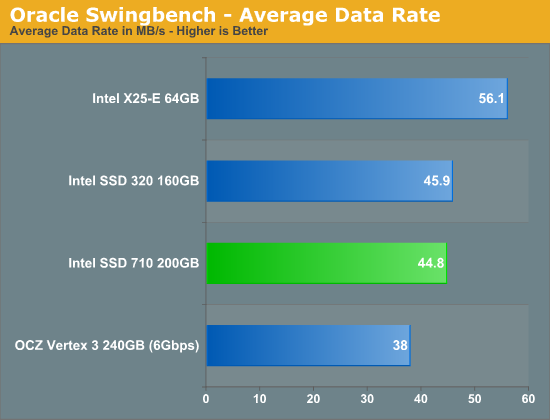
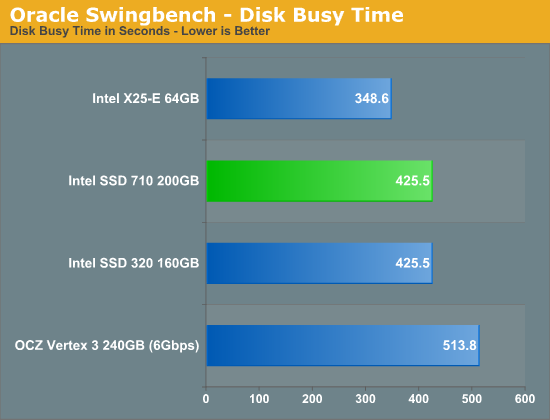
The X25-E offers 25% higher performance than the SSD 710 in our first enterprise benchmark. Here the 710 is actually about the same speed as the 320, which isn't surprising given the two drives share the same controller. The 710 obviously has the endurance advantage over the 320. Note that even SandForce's SF-2281 isn't able to outperform the 710 in our Swingbench test. As we discovered in our Z-Drive R4 review, average service time is a better indicator of heavy load performance than simply looking at average data rate in this benchmark:
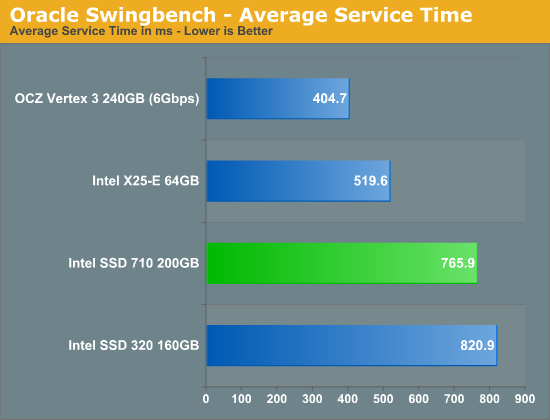
Here we see that the Vertex 3 manages to chew through IOs much quicker than the 710, despite lower overall throughput. SandForce's real-time data compression/dedupe likely plays a major role here. The 710 does pull ahead of the 320, likely due to firmware optimizations for server rather than client workloads. The X25-E continues to hold onto a significant performance advantage over the 710 thanks to its higher random write performance.










68 Comments
View All Comments
AnnonymousCoward - Sunday, October 2, 2011 - link
Use a CD; that's mechanical storage.Flash is definitely a poor choice, since charge is slowly lost. I'm not sure about magnetic hard drives.
ggathagan - Monday, October 3, 2011 - link
If you use optical media, better have it a manufactured ROM disk, as opposed to writable media.Even the best consumer optical media is only good for around 10 years.
James5mith - Monday, October 3, 2011 - link
One thing intel and the rest of the SSD crowd by far have failed to address is the limitations of SATA for enterprise workloads. Doesn't matter how fast your drive is, on a SATA interface it will tank in truly heavy mixed I/O environments. Native SAS SSD's are needed to move the hdd form factor SSD's forward in the industry.That being said, in my research for an in-house project, I discovered Smart Modular. Their Optimus SAS SSD's are up to 1.6TB/drive, and at that capacity are still below $3/GB.
To be fair, I have not gotten any of them in house to test yet, so I can't say how well they will do. But knowing the difference moving from SATA to SAS drives make in an array, I would have to imagine it will be significant when I do.
Not to mention, from a pure density standpoint, 1.6TB 2.5" SSDs can pack more density per rack unit than 3TB 3.5" drives. Once you get to the 4TB 3.5" drives, the crown returns to slow spinning media though.
jhh - Monday, October 3, 2011 - link
A conventional HDD wouldn't fare much better. The typical service life of an enterprise HDD is 5 years after a storage period of no more than 6 months. Beyond that point, the MTBF numbers aren't valid. That doesn't mean the drive will immediately fail. But, conventional HDDs aren't meant to be stored for a long period of time. The lubricating medium (grease or oil) will start moving away from where it is supposed to be, so that parts which were supposed to be lubricated won't be lubricated. The lubricant may also start oxidizing, becoming less of a lubricant. I'm not sure that a drive sitting around for 5 years will be any worse than a drive which was operating for 5 years, but I wouldn't count on either to be around for 20 years, let alone 50.If you want to be sure those baby pictures will still be around to show their grandkids, best to print the pictures, as we have never developed a better archival storage device. Better yet, paint it in some obscure cave in France. If you want the time capsule information to be available, print it on archival paper with archival inks.
rikmorgan - Tuesday, October 11, 2011 - link
I see an article in EE Times saying Samsung is producing flash NAND on their new 20nm FAB now and expects to begin running it at 10nm next year. Just passing it on, don't know how newsworthy it is. ET Times 10/10/2011 edition.Linkpl4y - Saturday, October 15, 2011 - link
Well you've made it this far. Hopefully you've learned something on the way.Here's the next path on your journey. http://bit.ly/nqPUwd
Iketh - Monday, October 17, 2011 - link
LOLmayaw - Saturday, November 5, 2011 - link
Because I do video graphics and its really the only thing that slows my system down for any type of reference # on tests. Even with a 10,000 RPM drive I have 12gb of mem and I upgrade my processor every 3-4 years when I can but I really never think of the hard drive. But now I am seriously thinking about getting one of these.Oh and by the way guys I think that the collar of his shirt is stretched out because his head is so big and it has to stretch itself out cause of the big brain he has in it unlike ppl who are arguing about someone that is wearing a t-shirt on a hard drive review.