The Intel SSD 710 (200GB) Review
by Anand Lal Shimpi on September 30, 2011 8:53 PM EST- Posted in
- Storage
- SSDs
- Intel
- Intel SSD 710
Enterprise Storage Bench - Oracle Swingbench
We begin with a popular benchmark from our server reviews: the Oracle Swingbench. This is a pretty typical OLTP workload that focuses on servers with a light to medium workload of 100 - 150 concurrent users. The database size is fairly small at 10GB, however the workload is absolutely brutal.
Swingbench consists of over 1.28 million read IOs and 3.55 million writes. The read/write GB ratio is nearly 1:1 (bigger reads than writes). Parallelism in this workload comes through aggregating IOs as 88% of the operations in this benchmark are 8KB or smaller. This test is actually something we use in our CPU reviews so its queue depth averages only 1.33. We will be following up with a version that features a much higher queue depth in the coming weeks.
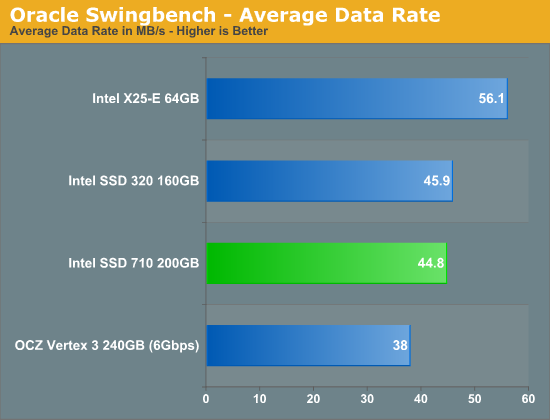
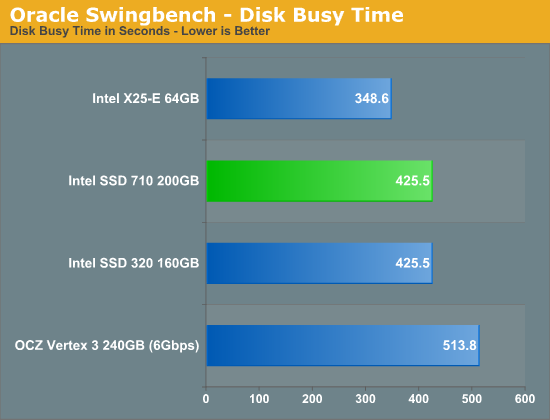
The X25-E offers 25% higher performance than the SSD 710 in our first enterprise benchmark. Here the 710 is actually about the same speed as the 320, which isn't surprising given the two drives share the same controller. The 710 obviously has the endurance advantage over the 320. Note that even SandForce's SF-2281 isn't able to outperform the 710 in our Swingbench test. As we discovered in our Z-Drive R4 review, average service time is a better indicator of heavy load performance than simply looking at average data rate in this benchmark:
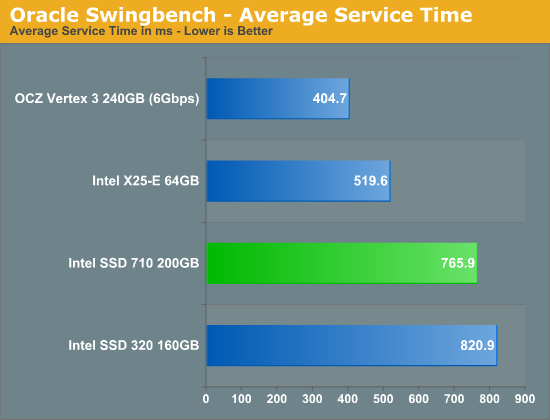
Here we see that the Vertex 3 manages to chew through IOs much quicker than the 710, despite lower overall throughput. SandForce's real-time data compression/dedupe likely plays a major role here. The 710 does pull ahead of the 320, likely due to firmware optimizations for server rather than client workloads. The X25-E continues to hold onto a significant performance advantage over the 710 thanks to its higher random write performance.










68 Comments
View All Comments
igf1 - Saturday, October 1, 2011 - link
My God, how did the vertex 3 get so far ahead of the pac?Broheim - Saturday, October 1, 2011 - link
how could a SATA 6GB/s drive possibly be faster than a bunch 3GB/s drives? oh wait...floam - Saturday, October 1, 2011 - link
How well should this drive do without TRIM? I imagine this is somewhat important to those doing RAIDs. Or in my case, just holding one big giant VHD file.inplainview - Saturday, October 1, 2011 - link
Anand,Start charging for access to your site and see how many of the hardcore keyboard banging, momma's basement dwellers will actually fork over cash to keep things here uber-techie. I can appreciate the work that you're doing even if it not as nuts and bolts as some would like. I've gleaned valuable info that has helped me to make some informed purchases that I am quite happy with. For that I think you.
mmrezaie - Saturday, October 1, 2011 - link
What I really like to see in these SSDs is the impact of encryption. Not just hardware level, but software solutions from both windows, and Linux. it seems that they are getting more and more important these days.Ushio01 - Saturday, October 1, 2011 - link
Anand since you now have an enterprise storage bench will you be reviewing the Micron RealSSD P300 and P400e SSD's especially the P300 as it uses SLC nand with a 6.0 Gb/s controller.tipoo - Saturday, October 1, 2011 - link
What kind of mic that is.geok1ng - Saturday, October 1, 2011 - link
is thesse drive have 40%+ spare area, then cost per GB is actually $3 to $4, Inline with premium market.And there is already a ssd that uses 50% spare area, the cache oriented OCZ Nocti, that i would like to see a review, compared with 20gb 311 series, 40g Corsair F40 and Crucial m4 64GB.
sheh - Saturday, October 1, 2011 - link
200GB != 200,000,000,000,000 bits200GB == 200,000,000,000 bytes
---
Data retention always worried me. Is that 1 year retention for consumer drives only once it's exhausted its writable days or also for brand new?
Do drives refresh themselves or is there a need to do a read-rewrite everything once in a while?
freespace303 - Saturday, October 1, 2011 - link
Where are the Crucial drives on here? I have one and would love to see how they stack up against these new Intel drives.