Mobile GPU Faceoff: AMD Dynamic Switchable Graphics vs. NVIDIA Optimus Technology
by Jarred Walton on September 20, 2011 6:40 AM ESTWhat about Recent Games?
We do have one major concern with AMD’s Dynamic Switchable Graphics that we haven’t really addressed so far: drivers. Why are drivers a problem? Just like AMD’s non-dynamic switchable graphics, you’re stuck waiting for your laptop OEM to release new drivers, as AMD’s mobile reference drivers are only for discrete GPUs (and even then, not all OEMs participate, Sony and Toshiba being two prime examples). The drivers for switchable graphics consist of a proxy driver that intercepts calls and determines which GPU should receive the request, Intel’s IGP driver, and AMD’s GPU driver. AMD informed us that they make a new driver build available on a monthly basis for switchable graphics, but it’s up to the laptop vendors to test and validate the driver (and add in their hooks for keyboard shortcuts like LCD brightness and such) and make it available to the public. Generally speaking, this happens when a laptop is first launched, and if you’re lucky, you might get one or two more driver updates before the OEM stops worrying about an older model laptop.
So how big of a concern is this really? Our selection of gaming benchmarks consists of games that are all six months to more than a year old, so any moderately recent driver should work properly on our test suite. As we’ve already noted, there was a periodic stability issue in DiRT 2 (not consistently reproducible and perhaps related more to the game than AMD’s drivers), and there was a major rendering issue in StarCraft II at medium detail settings or higher. With our current gaming suite experiencing problems, we wanted to look at some newer titles to see if the drivers might have additional issues.
We selected six games that have all come out in the past six months. In alphabetical order, the games are Deus Ex: Human Revolution, DiRT 3, Duke Nukem Forever, Portal 2, Super Street Fighter IV: Arcade Edition, and The Witcher 2—and we’re also tossing in results from Enemy Territory: Quake Wars just for fun (an OpenGL game). Some of these games will become part of our new benchmark suite in a couple months (after Battlefield 3, Rage, and Skyrim launch) while others are recent releases that ought to be moderately demanding. We did run performance tests on all of these games, along with testing for compatibility with the Sony and Acer laptops. First, let’s look at performance, using Medium settings.
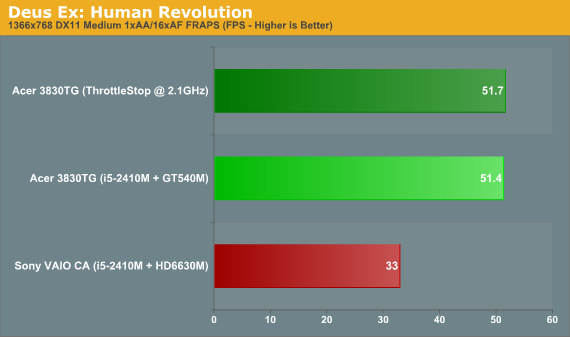
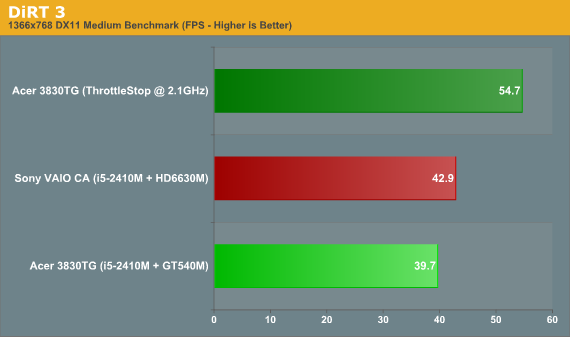
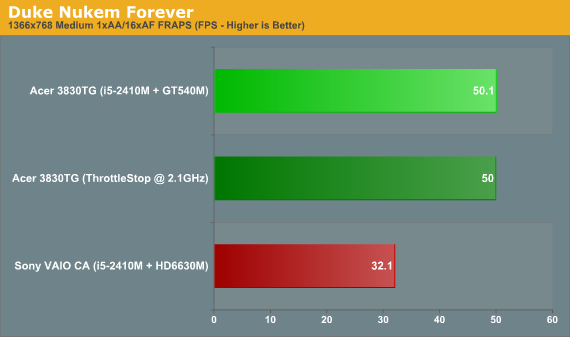
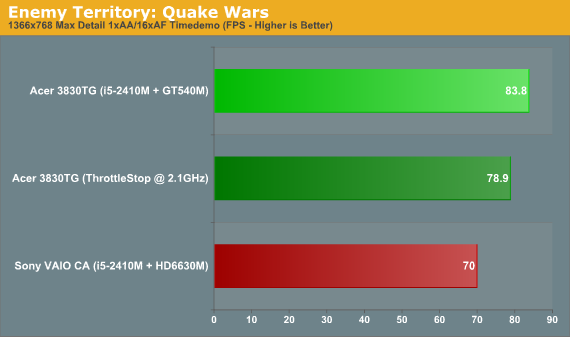
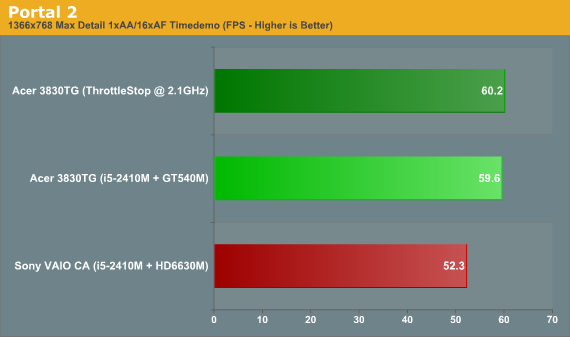
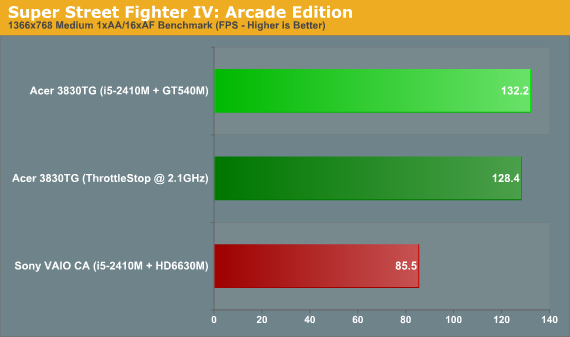
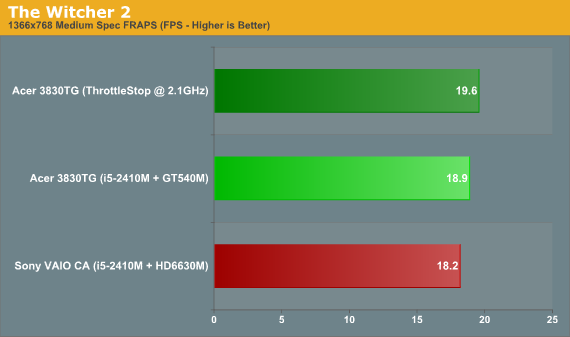
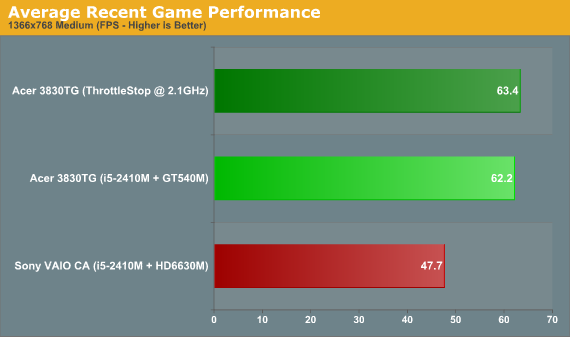
So here’s where things get interesting. In our current (soon to be deprecated) list of games on the previous page, the 6630M in the VAIO C generally equals the GT 540M in the Acer 3830TG. NVIDIA wins in Bad Company 2, Left 4 Dead 2, Mafia II, Mass Effect 2, and STALKER: Call of Pripyat by 4-14%; AMD counters by claiming wins in Civilization V (3%), DiRT 2 (1%), Metro 2033 (6%), StarCraft II (31%), and Total War: Shogun 2 (6%). Obviously, StarCraft II is the big difference, and it looks like the CPU throttling (or using ThrottleStop to set the CPU speed to 2.1GHz) accounts for a large portion of the difference. As we mentioned on the previous page, the Alienware M11x R3 averages out to 3.5% faster than the best the Acer can muster, and the Dell XPS 15 comes in 9% faster than the 3830TG, so if the CPU throttling weren’t present we’d expect the 3830TG to end up around 6% faster than the VAIO CA. Be that as it may, let’s just call it a tie between the GT 540M and HD 6630M and move on to our newer titles.
Looking at the recent releases (along with the OpenGL Enemy Territory: Quake Wars), the tables shift dramatically. The closest the VAIO C/HD 6630M gets is in The Witcher 2, where the Acer 3830TG/GT 540M still has an 8% lead. Elsewhere, NVIDIA leads by over 50% in Deus Ex: Human Revolution, Duke Nukem Forever, and Super Street Fighter IV: Arcade Edition. Rounding things out, DiRT 3 is 28% faster, ETQW is a 20% lead, and Portal 2 is 15% faster. Also worth pointing out is that three of the games in this list (DiRT 3, Deus Ex, and Portal 2) are promoted by AMD (and SSF4 is promoted by NVIDIA). Overall, in our recent titles the Acer leads the Sony by a not-insignificant 35% on average—and that’s with an Optimus laptop that we’re either running at a slower CPU speed, or potentially getting some CPU throttling. How much of the performance loss is caused by unoptimized drivers is unclear, but we suspect the 6630M with Catalyst 11.8 would fare a lot better.










91 Comments
View All Comments
JarredWalton - Tuesday, September 20, 2011 - link
Thanks for the input -- I've corrected the 6700M mistakes now. Somehow I got it stuck in my brain that 6700M was rebadged 5700M, but that's only the 6300M and 6800M. Thanks also for the updates on Linux--good to know how it does/doesn't work.rflynn88 - Tuesday, September 20, 2011 - link
Correction required:The 6700M series chips do support dynamic switching. I'm not sure if the 6300M series does. The HP dv6t can be optioned out with a Core i5/i7 Sandy Bridge chip and the 6770M with dynamic switching. There was actually a big issue with the dynamic switching not working on the dv6t for OpenGL applications, which was only recently remedied with a BIOS update.
JarredWalton - Tuesday, September 20, 2011 - link
Corrected -- see above note. I mistakenly confused the 6700M situation with the 6300M/6800M, which are rebadged 5000M parts and would not have the decoupled PCI-E interface to allow for dynamic switching.BernardP - Tuesday, September 20, 2011 - link
What I would like to do with Optimus is disable it completely and have my notebook always use the Nvidia graphics, even on the desktop. I don't care about battery life, as my notebook is almost never running on battery.After searching on the web, I have found no way to disable Optimus. Anybody here have a solution?
bhima - Tuesday, September 20, 2011 - link
Yes. Open up your NVIDIA settings. Change your Global Settings preffered graphics processor to the NVIDIA card. Voila!BernardP - Tuesday, September 20, 2011 - link
As simple as that? I'm hopeful...Please allow me a bit of residual doubt, considering, for example, the following discussion where there is a mention of this suggested setting.
http://superuser.com/questions/282734/how-to-disab...
However, I'll try your suggestion on a new Alienware laptop with Optimus one of my friends just bought.
JarredWalton - Tuesday, September 20, 2011 - link
The above change won't disable Optimus so much as always try to run programs on the dGPU. To my knowledge, there is no way to disable it completely, since with Optimus there is no direct link between the dGPU and the display outputs. All data has to get copied over the PCI-E bus to the IGP framebuffer.BernardP - Wednesday, September 21, 2011 - link
That's also my understanding, hence my doubts...seapeople - Tuesday, September 20, 2011 - link
I can see not caring about battery life, but you don't care about heat and/or noise either? More power use = more heat = constant fan turning on and off vs silent operation using only the integrated GPU.Less heat also equates to longer hardware lifetime.
I just don't understand why you would want a fat GPU idling while you browse AnandTech instead of the low power Intel GPU built into your computer?
BernardP - Wednesday, September 21, 2011 - link
Because I want a not-so-fat NVidia GPU, such as GT520M or GT525M, to pair with a high quality 1980x1080 IPS screen.... and then, use NVidia scaling to set up a custom resolution that will allow my old presbyobic eyes to see what's on the screen. For a 15.6 in. screen, 1440x900 is about right and with the NVidia custom resolution tools, there is no significant loss of quality.AMD graphics drivers don't allow setting up custom resolutions. Can Intel graphics drivers do it?
And I know that one can make things bigger onscreen with Windows settings, but it doesn't work all the time for everything. There is no substitute for setting up custom resolutions.