Mobile GPU Faceoff: AMD Dynamic Switchable Graphics vs. NVIDIA Optimus Technology
by Jarred Walton on September 20, 2011 6:40 AM ESTWhat about Recent Games?
We do have one major concern with AMD’s Dynamic Switchable Graphics that we haven’t really addressed so far: drivers. Why are drivers a problem? Just like AMD’s non-dynamic switchable graphics, you’re stuck waiting for your laptop OEM to release new drivers, as AMD’s mobile reference drivers are only for discrete GPUs (and even then, not all OEMs participate, Sony and Toshiba being two prime examples). The drivers for switchable graphics consist of a proxy driver that intercepts calls and determines which GPU should receive the request, Intel’s IGP driver, and AMD’s GPU driver. AMD informed us that they make a new driver build available on a monthly basis for switchable graphics, but it’s up to the laptop vendors to test and validate the driver (and add in their hooks for keyboard shortcuts like LCD brightness and such) and make it available to the public. Generally speaking, this happens when a laptop is first launched, and if you’re lucky, you might get one or two more driver updates before the OEM stops worrying about an older model laptop.
So how big of a concern is this really? Our selection of gaming benchmarks consists of games that are all six months to more than a year old, so any moderately recent driver should work properly on our test suite. As we’ve already noted, there was a periodic stability issue in DiRT 2 (not consistently reproducible and perhaps related more to the game than AMD’s drivers), and there was a major rendering issue in StarCraft II at medium detail settings or higher. With our current gaming suite experiencing problems, we wanted to look at some newer titles to see if the drivers might have additional issues.
We selected six games that have all come out in the past six months. In alphabetical order, the games are Deus Ex: Human Revolution, DiRT 3, Duke Nukem Forever, Portal 2, Super Street Fighter IV: Arcade Edition, and The Witcher 2—and we’re also tossing in results from Enemy Territory: Quake Wars just for fun (an OpenGL game). Some of these games will become part of our new benchmark suite in a couple months (after Battlefield 3, Rage, and Skyrim launch) while others are recent releases that ought to be moderately demanding. We did run performance tests on all of these games, along with testing for compatibility with the Sony and Acer laptops. First, let’s look at performance, using Medium settings.
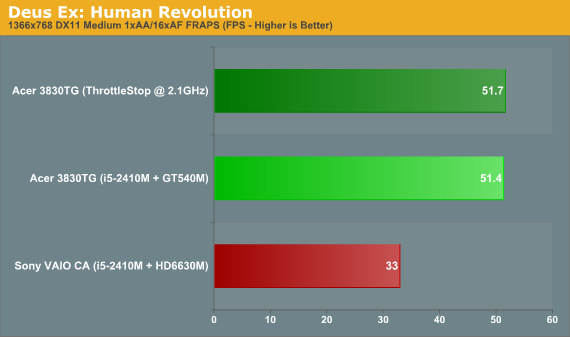
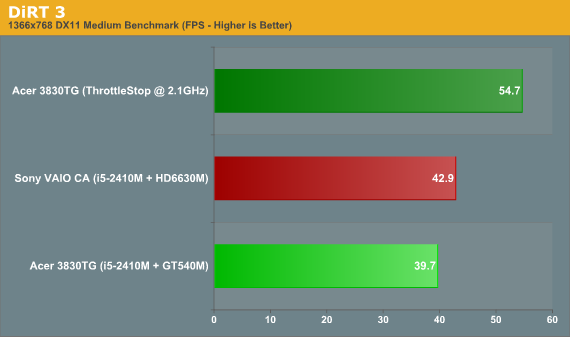
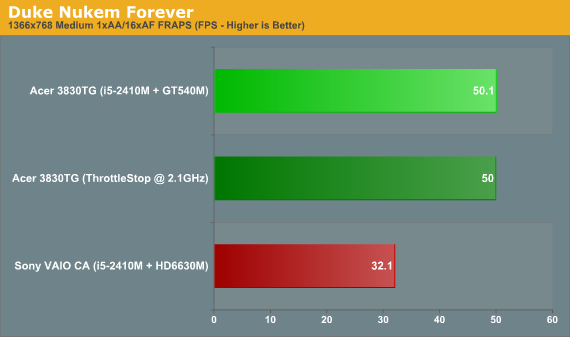
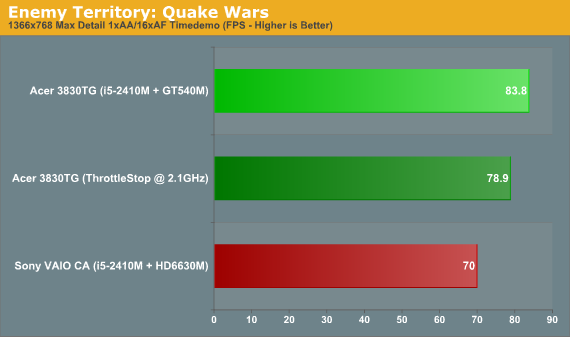
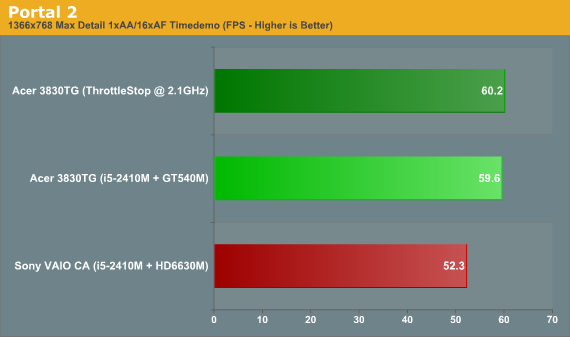
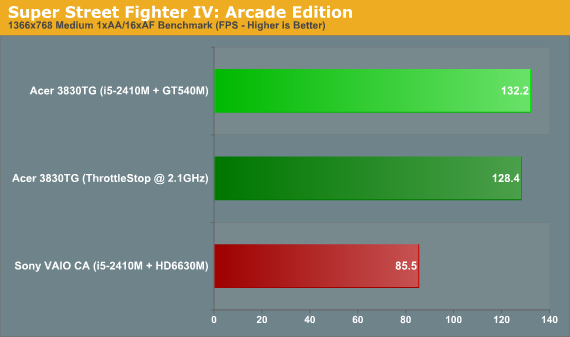
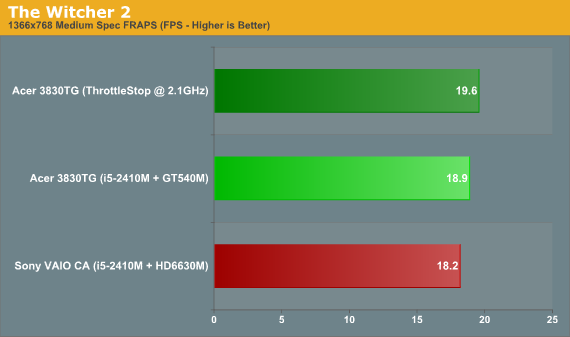
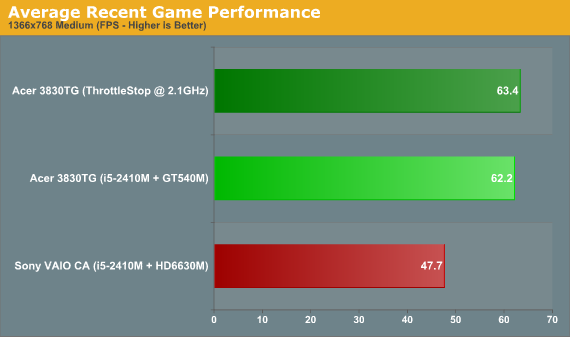
So here’s where things get interesting. In our current (soon to be deprecated) list of games on the previous page, the 6630M in the VAIO C generally equals the GT 540M in the Acer 3830TG. NVIDIA wins in Bad Company 2, Left 4 Dead 2, Mafia II, Mass Effect 2, and STALKER: Call of Pripyat by 4-14%; AMD counters by claiming wins in Civilization V (3%), DiRT 2 (1%), Metro 2033 (6%), StarCraft II (31%), and Total War: Shogun 2 (6%). Obviously, StarCraft II is the big difference, and it looks like the CPU throttling (or using ThrottleStop to set the CPU speed to 2.1GHz) accounts for a large portion of the difference. As we mentioned on the previous page, the Alienware M11x R3 averages out to 3.5% faster than the best the Acer can muster, and the Dell XPS 15 comes in 9% faster than the 3830TG, so if the CPU throttling weren’t present we’d expect the 3830TG to end up around 6% faster than the VAIO CA. Be that as it may, let’s just call it a tie between the GT 540M and HD 6630M and move on to our newer titles.
Looking at the recent releases (along with the OpenGL Enemy Territory: Quake Wars), the tables shift dramatically. The closest the VAIO C/HD 6630M gets is in The Witcher 2, where the Acer 3830TG/GT 540M still has an 8% lead. Elsewhere, NVIDIA leads by over 50% in Deus Ex: Human Revolution, Duke Nukem Forever, and Super Street Fighter IV: Arcade Edition. Rounding things out, DiRT 3 is 28% faster, ETQW is a 20% lead, and Portal 2 is 15% faster. Also worth pointing out is that three of the games in this list (DiRT 3, Deus Ex, and Portal 2) are promoted by AMD (and SSF4 is promoted by NVIDIA). Overall, in our recent titles the Acer leads the Sony by a not-insignificant 35% on average—and that’s with an Optimus laptop that we’re either running at a slower CPU speed, or potentially getting some CPU throttling. How much of the performance loss is caused by unoptimized drivers is unclear, but we suspect the 6630M with Catalyst 11.8 would fare a lot better.










91 Comments
View All Comments
Wolfpup - Wednesday, September 21, 2011 - link
The article mentions, but probably doesn't make the statement strong enough-you CAN'T use AMD's drivers with Sandy Bridge + AMD systems, which is why I don't even think they should be on the market, let alone anyone actually buy them.I'd been looking at HP's Sandy Bridge systems until learning that. AMD + AMD systems SHOULD work, although the A series stuff isn't listed yet. But the c series chips work, so I'd be surprised if they don't get A series officially supported.
Unfortunately there's unsupported stuff using Nvidia too...apparently Sager's systems aren't supported (along with some Sony's, and I've heard the new high end Dell ones with Floptimus have issues too...)
Unfortunately it's hard to find out which notebooks can use normal drivers, even though that's a HUGE selling point!
inplainview - Tuesday, September 20, 2011 - link
My 2011 MPB 15 inch supports:AMD Radeon HD 6750M:
Chipset Model: AMD Radeon HD 6750M
Type: GPU
Bus: PCIe
PCIe Lane Width: x8
VRAM (Total): 1024 MB
Vendor: ATI (0x1002)
Device ID: 0x6741
Revision ID: 0x0000
ROM Revision: 113-C0170L-573
gMux Version: 1.9.23
EFI Driver Version: 01.00.573
Displays:
Color LCD:
Resolution: 1440 x 900
Pixel Depth: 32-Bit Color (ARGB8888)
Main Display: Yes
Mirror: Off
Online: Yes
Built-In: Yes
and:
Intel HD Graphics 3000:
Chipset Model: Intel HD Graphics 3000
Type: GPU
Bus: Built-In
VRAM (Total): 512 MB
Vendor: Intel (0x8086)
Device ID: 0x0126
Revision ID: 0x0009
gMux Version: 1.9.23
tipoo - Tuesday, September 20, 2011 - link
We all care deeply.retrospooty - Tuesday, September 20, 2011 - link
"My 2011 MPB 15 inch supports:"Pretty much all laptops these days support both... The question is does it properly switch between the two, using the low power internal intel for normal Windows day to day use and then automatically switch to the Radeon when 3d gaming.... Wait, its a MAc, why would you even bother 3d gaming.
This maked me ask, why does Apple even bother putting an expensive gaming card in a Mac? The few games that run, run like crap... unless its there for the Windows/boot camp portion. I guess that makes sense. But then, why not get a PC, its cheaper.
inighthawki - Tuesday, September 20, 2011 - link
As someone who doesn't even like Macs, I think you are looking way past the obvious. Many Macs are used for things like Photoshop, which can use hardware accelerated rendering, and Maya, 3DS Max, etc which are pretty demanding 3D modeling and CAD programs. Not all higher end GPUs are JUST for gaming.retrospooty - Tuesday, September 20, 2011 - link
???That kinda proves my point. Its not for games, it IS good for those things you listed, which are much better suited to pro series video cards (Nvidia Quadro and AMD Fire Pro) It doesnt make sense to put gaming cards.
inplainview - Tuesday, September 20, 2011 - link
Well, I'm not 11 so I actually use my Mac for real work, and don't waste SSD space putting games on it.. Also as a semi-pro photographer I tend to use it to the max. Did I explain it enough for you?sigmatau - Tuesday, September 20, 2011 - link
You forgot the price tag. How much money does it take to support Apple?inplainview - Tuesday, September 20, 2011 - link
I make A LOT of money so I buy whatever I want.seapeople - Tuesday, September 20, 2011 - link
Then why don't you buy a bigger SSD so your games don't load slowly?