The Apple Thunderbolt Display Review
by Anand Lal Shimpi on September 23, 2011 2:56 AM EST- Posted in
- Displays
- Mac
- Apple
- Thunderbolt
- Thunderbolt Display
The Changing Role of Displays
Thunderbolt carries PCIe and DisplayPort, which enabled Apple to change the role of its display. The Thunderbolt Display is no longer a passive monitor, but it's a full fledged docking station.
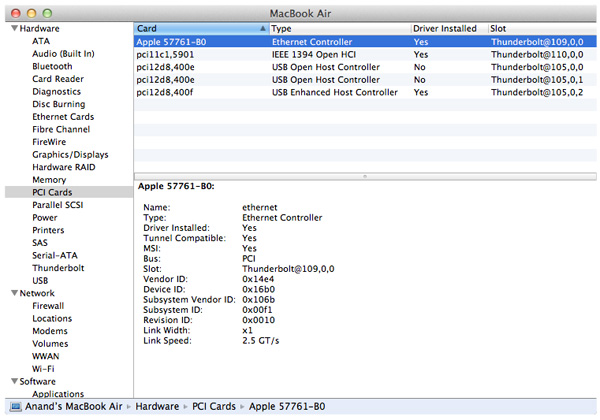
Thunderbolt can carry PCIe x4, that's four lanes, which gives Apple the ability to put four PCIe x1 devices in the display itself. Apple chose wisely and included a Broadcom Gigabit Ethernet controller (BCM57761), a FireWire 800 controller and a USB controller. The FaceTime HD and integrated audio codec both use the internal USB controller. Just to be clear, these controllers are present independent of what you connect to the Thunderbolt Display. If you have a Mac with an integrated Gigabit Ethernet controller, hooking it up to the Thunderbolt Display now gives you two GigE ports - and you can use them both in tandem if you'd like. The same goes for FireWire 800 and USB.
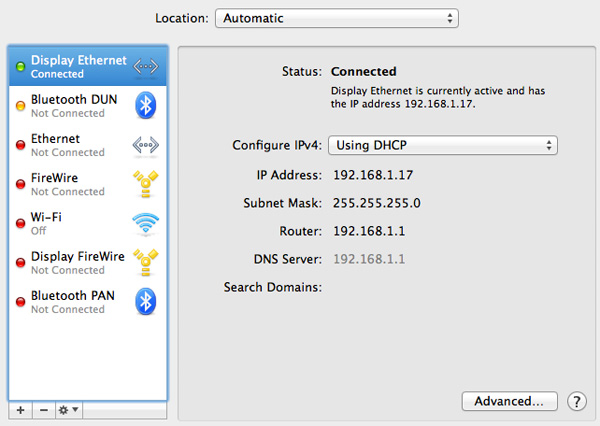
Apple doesn't see the Thunderbolt Display as a way to offer more expansion ports, but rather a way to shift those ports to a different location. Chances are you won't need GigE while mobile, but you would like it while at your desk. The same goes for FireWire 800.
What's particularly awesome about the Thunderbolt Display's integrated controller farm is what it does to MacBook Airs. The 2011 MBAs ship with two USB ports and a Thunderbolt port, that's all you get in terms of high-speed IO. With their internal SSDs capable of moving data at up to 200MB/s, you're quickly bottlenecked by the MBA's 802.11n WiFi stack. Had Apple included a Gigabit Ethernet port on the MBA it would ruin the thin form factor. The Thunderbolt Display takes care of all of this. Connect a MacBook Air to a Thunderbolt Display and not only do you get more pixels, but you get more connectivity. Gigabit Ethernet and FireWire 800 are now retrofitted to the MacBook Air. For those notebook-as-a-desktop users who migrated from old MacBook Pros to the 13-inch MacBook Air, the Thunderbolt Display is a must-have. The biggest feature for me is Gigabit Ethernet. For large file transfers 802.11n just doesn't cut it.
While connected you can use the Thunderbolt Display with your MacBook Pro/Air closed or open as a secondary display just like you could with last year's 27-inch LED Cinema Display.
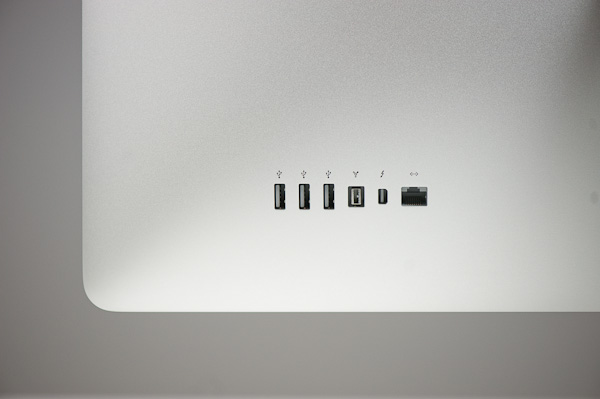
These aren't just ports, they are backed by controllers physically located within the display
The Thunderbolt Display not only adds functionality but it also simplifies cable management as a result. Users who are constantly docking and undocking their notebooks now only have to deal with two cables: power and Thunderbolt. Whereas today I have no less than seven cables plugged into my notebook.
The Limitations
What's missing from the Thunderbolt Display's port repertoire? For starters, there's no analog audio out. While the display does feature a pair of integrated speakers, they don't produce the best sound in the world. Thanks to their diminutive size and unusual enclosure, the speakers don't cover a lot of dynamic range and you can forget about any ultra low frequencies. If you like bass, you still need a sub. Unfortunately there's no way to use the display's integrated audio codec to drive external speakers. You either have to plug a 1/8" stereo cable into your Mac or buy a USB sound card and connect your external speakers to it. In my opinion this is a pretty significant oversight. It either defeats the purpose of the simplified cable setup by requiring you plug in yet another cable into your Mac to use external speakers, or it defeats the purpose of having an integrated audio controller since you need another USB audio controller to get audio out. This is something Apple could've easily solved by just including a 1/8" jack on the back of the display.
Apple has done a great job of including SD card readers on most of its Macs (although I'd love one on the 11-inch MBA, ahem #waystomakeanandhappy). The Thunderbolt Display oddly enough doesn't include an SD card reader. If it weren't for this and the missing 1/8" jack you'd have almost no reason to reach over to your Mac once at your desk.
There's also no USB 3.0 support. While Thunderbolt does enable some very high speed IO, there are still far more USB 3.0 devices than Thunderbolt devices. Not to mention that you likely won't see Thunderbolt enabled flash memory sticks but we already have quite a few portable USB 3.0 drives. USB 2.0 is just ungodly slow today and I'd much rather have Apple introduce USB 3.0 support with its first Thunderbolt Display instead of introducing it with an updated version down the road. The controllers are available on the market today, although it won't be until next year with Ivy Bridge before Apple considers enabling USB 3.0 on Macs.
The final complaint shouldn't come as a surprise, but the Thunderbolt Display just doesn't have enough USB ports in my opinion. The MacBook Pro & Air come with two, while all desktop Macs have at least four. The Thunderbolt Display only gives you three. USB hubs are easy to come by, but I would've preferred to see at least 4 or 5 on the display.










275 Comments
View All Comments
MobiusStrip - Friday, September 23, 2011 - link
I wish someone would have the balls to step up and end this moronic glossy-screen fad.Glossy sucks in all lighting conditions. It doesn't matter where the illumination is coming from in the room, or even if there IS any. At the very least, the light from the monitor is going to illuminate YOU, putting your reflection over those supposedly "deep blacks" and "rich colors." Glossy screens work for one customer: the ninja in the closet.
Going from a glossy screen to matte is like cleaning a filthy windshield: You wonder how you put up with it until that moment.
retrospooty - Friday, September 23, 2011 - link
"Glossy screens work for one customer: the ninja in the closet."At the risk of outing my secret identity, we closet Ninja's reject your claim!
Colorblinded - Friday, September 23, 2011 - link
You and me both. I can tolerate it on my phone but my desktop or laptop are matte only.HMTK - Friday, September 23, 2011 - link
++That and widescreen resolutions. Gimme a 4:3 high res matte screen anyday!
Constructor - Friday, September 23, 2011 - link
Well, 16:9 with a 2560-pixel display still gives me 1440 pixels vertically, surpassed only by the 1600 in a 16:10 30" panel which costs double the price and significantly more than in any of the smaller resolutions.So I can live quite comfortably with my iMac 27" (same panel as in the TBD). "Suffering" on a very high level, so to speak. 8-)
doubledeej - Sunday, September 25, 2011 - link
I've always felt like integrated monitors are a waste. The trouble with iMacs (and all All-in-Ones) is that you have to buy your monitor over and over again each time you buy a computer. So ~$800 of your computer's price went toward getting that 27" monitor, and when your computer dies, so does your display, and that money is lost.I've been using the same four high-end LCDs for my last three computers. I'll gladly spend $500/yr to ensure I have the latest and greatest computer without having to invest an additional dime in new displays.
Constructor - Sunday, September 25, 2011 - link
Macs generally life for many years. Actually, none of mine has ever "died". Even my first one from the early 1990s still works as on the first day.Plus, recent iMacs can serve as external monitors for other computers.
Maybe you're just switching your computers a little frantically compared to most other people. My Macs have so far been in productive use for 5-6 years each and are just mostly collecting dust since retirement because I chose not to sell them to someone who could get good use out of them even after that.
This is my first iMac. I'll see whether I'll keep it around as a monitor for its successor or if I'll just sell it off when the time comes. It's a pretty good concept, however, and it works very well in practice.
jecs - Friday, September 23, 2011 - link
I am stepping up (balls?) but to say you think you know what you are talking about but you are not.The thunderbolt display is a high end consumer display not a professional level display.
Even the Dell 2711 is an entry professional monitor. Dell Is better suited for color correction and wide color gamut space but not the real broadcast deal.
Where, where in a broadcast professional production environment would you even consider an Apple display? Maybe on press production for everyday news or on production studios for independent production on constrained budgets who don't depend on critical wide color gamut.
80% of consumers and most professional not working on critical color correction don't care for mate screens. Glossy screens are better for watching a movie or content and in a controlled environment this is acceptable.
name99 - Friday, September 23, 2011 - link
"The thunderbolt display is a high end consumer display not a professional level display.""Where, where in a broadcast professional production environment would you even consider an Apple display?"
If only there were professions OTHER than "broadcast professional"...
But sadly we live in a world where every professional is a broadcast professional, and clearly Apple has screwed up in making a device that appeals to print workers, or programmers, or musicians. None of them, after all, are professionals...
jecs - Saturday, September 24, 2011 - link
80% of people buying from Apple opted for glossy screens, this is a fact. The 20% that opted for mate screens still have the "optional antiglare display" in 15-17 Mac book Pros.Now, photographers, programers, musicians or other professional working with a "Mac Pro" have great options from other very well recognized vendors like LaCie, NEC, EIZO, HP, Dell and others.
Apple as well as Dell have always been a cheap competitive alternative for higher end displays but never the best dedicated option for professionals who depend on the most accurate screen.
The only ones abandoned are the casual, or entry level professionals that got use to working with Apple displays and some high end aficionados. That is true, but those could buy today a LaCie Monitor for around $950.
I don't know, Apple could launch a mate display line whenever they see the opportunity, but they appear not seeing a good one in the present. Maybe they don't consider the number of professionals buying from Apple enough to produce more mate displays.
Cheer up!