The Apple Thunderbolt Display Review
by Anand Lal Shimpi on September 23, 2011 2:56 AM EST- Posted in
- Displays
- Mac
- Apple
- Thunderbolt
- Thunderbolt Display
Power Consumption
Unsurprisingly, power consumption hasn't changed much in the past year. The Thunderbolt Display draws a bit less at its dimmest setting (likely just panel efficiency variance) and draws a bit more at max brightness:
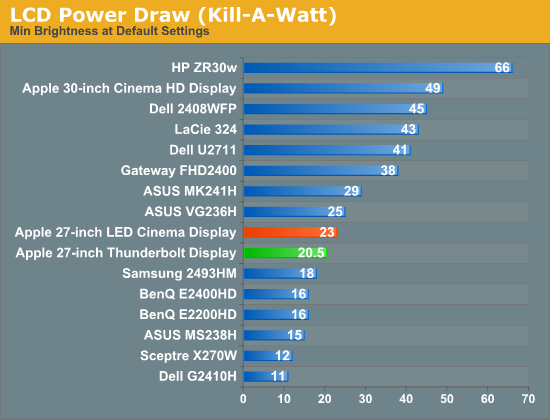
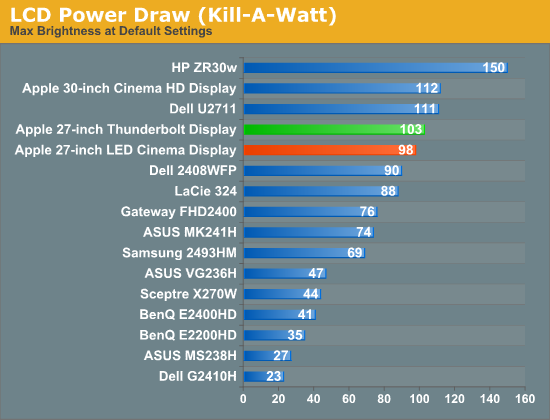
While powering a 15-inch MacBook Pro and reading data from an attached Pegasus R6 (copying to a local SSD at around 200MB/s) I measured total power consumption for the display (max brightness) at 179.6W. That number could go up if the battery in the MBP was near empty and thus being charged at a higher rate.










275 Comments
View All Comments
mcturkey - Friday, September 23, 2011 - link
I guess I really don't understand why they can't just make a non-integrated docking station. Use Thunderbolt to connect it if need be, but making it part of the display seems to just add a very unnecessary expense increase if you find yourself needing a new monitor or different/more/better ports in the future.Constructor - Friday, September 23, 2011 - link
As far as I'm aware there are already multiple external PCIe slot housings and other adapters on the way which will effectively serve that purpose.And all of them will be usable with any Mac or PC which has suitable PCIe drivers for the respective ports, so Thunderbolt can indeed provide the long-missing "universal dock".
The complication may be that these drivers should be able to survive hot plugging if you want to avoid having to reboot the machine every time you (dis)connect such an external box (or possibly risk a blue screen / kernel panic otherwise).
Apple just chose to make one specific bundle product; They're leaving all the other possibilities to third parties so far. Once such alternatives are on the market, it's simply your choice.
SameerRamesh - Friday, September 23, 2011 - link
My strong gut feeling suggests that apple will bring only USB 3.0 ports to all their next-gen Macs. Why?Intel's IVB chipsets have native USB 3.0 support. So apple needn't do any extra work there. Furthermore, not adopting an industry standard is a loss. Adding to that, they haven't gone against USB 3.0 now, have they?
Why only USB 3.0 in the next-gen Macs? That's Apple's style!
Constructor - Friday, September 23, 2011 - link
Current Intel chipsets don't have USB3 on chip, so it would take external USB3 controllers to add them to a Mac.The problem is that such external controllers consume precious PCIe 2 lanes which are comparatively scarce with the mobile Intel CPUs. I've not checked the data sheets, but there may simply not be enough PCIe 2 lanes with a mobile Intel CPU to supply both a full-speed-capable external USB3 controller and the Thunderbolt controller at the same time.
Given that choice, I'd say Thunderbolt is the far better option of the two (not least since you can connect USB3 externally through it, but not vice versa).
Desktop CPUs are less constrained, so the iMac and the Mac Pro could have both at the same time even with the current CPU generation (through PCIe plugin cards, if need be).
But I expect Apple to make the jump with the upcoming CPUs which simply provide them on chip with nothing to sacrifice for it.
JasperJanssen - Saturday, September 24, 2011 - link
Ivy Bridge generation Macs will obviously have USB3. Presumably enough of them so that there are no USB2 ports left, as Apple does not like mix and match. And when the Macs have USB3, the display will get it too.quiksilvr - Friday, September 23, 2011 - link
Can you use this Thunderbold Display on another Thunderbolt computer that isnt Mac?Anand Lal Shimpi - Friday, September 23, 2011 - link
Theoretically, yes. We won't know for sure until we see the PC implementations of Thunderbolt but according to Apple if a PC vendor were to integrate Thunderbolt and fully follow the spec the Thunderbolt Display would work.Take care,
Anand
the goat - Friday, September 23, 2011 - link
Somebody already solved this problem decades ago. It is called a laptop docking station. All those cables you are complaining about stay plugged into the docking station.Parhel - Friday, September 23, 2011 - link
That's what's confusing me about this too. Why is this better than, or even as good as, a docking station?With my docking station, I just have to put my laptop on it, and I'm connected to wired network, monitor, mouse and keyboard. I could add another monitor (2 dual link DVI ports), speakers, a printer, and I believe 4 USB devices to that.
I have one docking station at home, one at the office. The dock for home cost me under $100, and it's compatible with both my laptop and my wife's. This seems like a step down from that.
HMTK - Friday, September 23, 2011 - link
If you wan't a razor thin laptop like a MBA there's no room for a docking connector in the laptop. That's probably the main reasons why Apple makes this thing. For their customers it's good.Personally I prefer a docking station exactly for the reasons you stated. I would like to use a generic docking station that's not USB though because now docking stations can only be used with a limited number of machines and there's no compatibility between brands.
Laptop makers are being forced by the EU to make compatible power bricks. Why not do the same for docking stations? Or force them to make a single connector for data and power that's also compatible with a power supply only?