The Apple Thunderbolt Display Review
by Anand Lal Shimpi on September 23, 2011 2:56 AM EST- Posted in
- Displays
- Mac
- Apple
- Thunderbolt
- Thunderbolt Display
Display Testing
With all of the extra connectivity there is to test with the Thunderbolt Display we can't forget the actual panel testing. Thankfully this part is pretty simple, the display characteristics are near identical to the 27-inch LED Cinema Display we reviewed last year.
Color Quality
We report two main quality metrics in our display reviews: color accuracy (Delta-E) and color gamut. Color gamut refers to the range of colors the display is able to represent with respect to some color space. In this case, our reference is the AdobeRGB 1998 color space, which is larger than the sRGB color space. So our percentages are reported with respect to this number, and larger is generally better.
Color accuracy (Delta E) refers to the display’s ability to display the correct color requested by the GPU and OS. The difference between the color represented by the display, and the color requested by the GPU is our Delta-E, and lower is better here. In practice, a Delta E under 1.0 is perfect - the chromatic sensitivity of the human eye is not great enough to distinguish a difference. Moving up, a Delta E of 2.0 or less is generally considered fit for use in a professional imaging environment - it isn’t perfect, but it’s hard to gauge the difference. Finally, Delta E of 4.0 and above is considered visible with the human eye. Of course, the big consideration here is frame of reference; unless you have another monitor or some print samples (color checker card) to compare your display with, you probably won’t notice. That is, until you print or view media on another monitor. Then the difference will no doubt be apparent.
As I mentioned in our earlier reviews, we’ve updated our display test bench. We’ve deprecated the Monaco Optix XR Pro colorimeter in favor of an Xrite i1D2 since there are no longer up-to-date drivers for modern platforms.
For these tests, we calibrate the display and try to obtain the best Delta-E we can get at 200 nits of brightness for normal use. We target 6500K and a gamma of 2.2, but sometimes the best performance lies at native temperature and another gamma, so we try to find what the absolute best performance could be. We also take an uncalibrated measurement to show performance out of the box using either the manufacturer supplied color profile, or a generic one with no LUT data. For all of these, dynamic contrast is disabled.
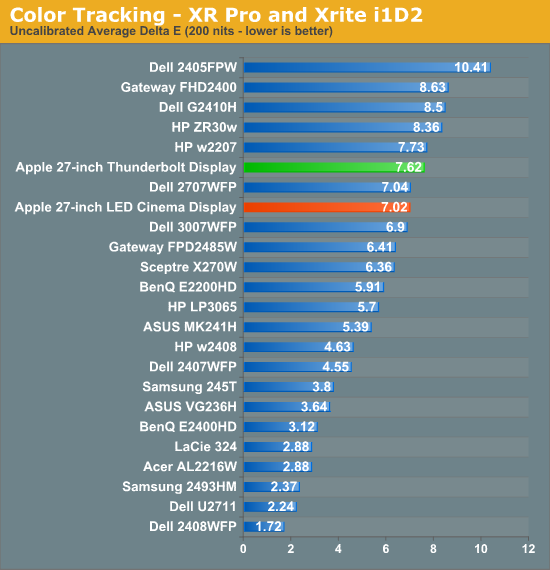
Uncalibrated performance remains fairly similar to last year's LED Cinema Display, however once calibrated the Thunderbolt Display is spot on with its predecessor:
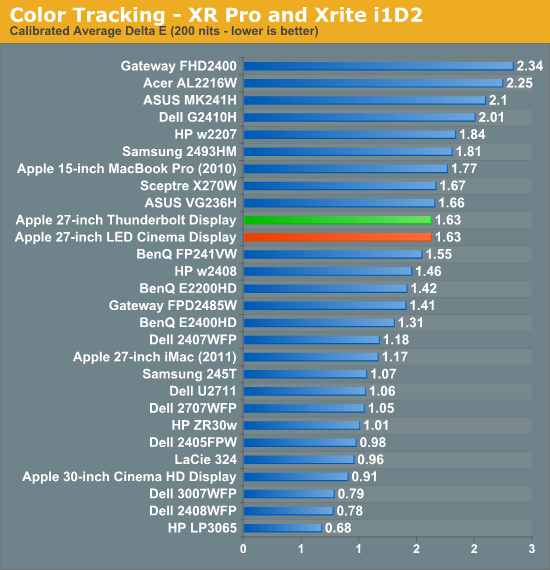
As we mentioned earlier, a sub 2.0 delta E is good enough for professional use. Although not perfect the Thunderbolt Display falls within that range for sure.
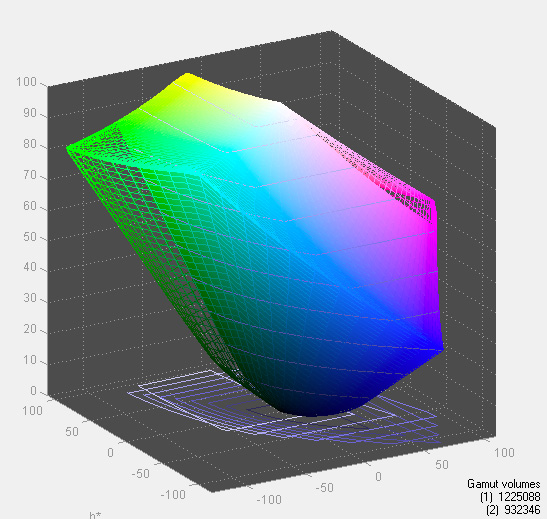
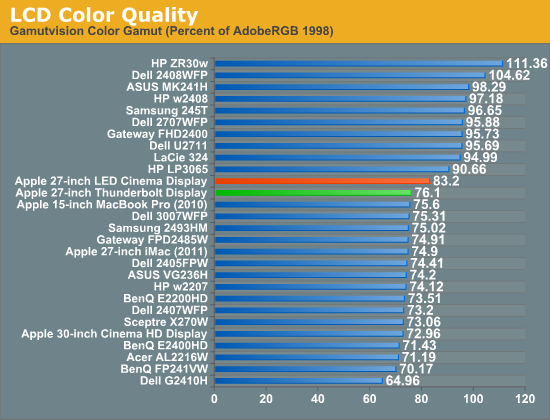
We measured slightly lower color gamut on the Thunderbolt Display than the original LED Cinema Display, however the result was much closer to the 2011 27-inch iMac. I couldn't visibly tell any differences and Apple indicates that color gamut shouldn't have changed, so it's quite possible that the differences here are due to our colorimeter and not the panel.
Color Uniformity
Now for color consistency, we take our best calibration profile from the very center at 200 nits and test color accuracy at 9 different places around the LCD display in an evenly distributed grid. We’ve shown before that calibration is localized across the display, partly due to the brightness not being uniform, partly due to the discrete nature of the display itself.
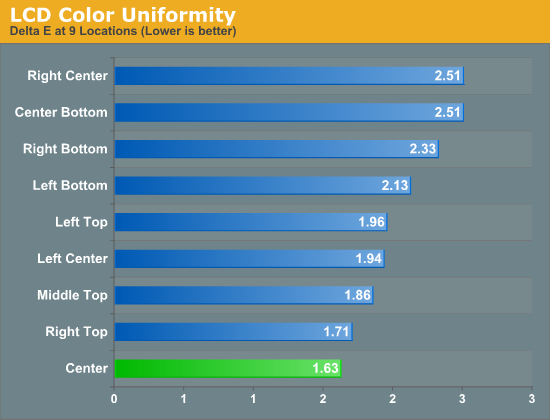
The Thunderbolt Display was fairly uniform across its surface, something we noticed in reviewing the 27-inch LED Cinema Display last year. Uniformity is actually better on this panel than the one we reviewed last year, although in both cases I couldn't really tell any differences.
Peak brightness appears down slightly, but so are the black levels which result in a slightly better contrast ratio. Apple is also calibrating these things at the factory now so white points are now set at around 6300K vs. 7100K on the original 27-inch LED Cinema Display.










275 Comments
View All Comments
PWL_Steve - Friday, September 23, 2011 - link
I'm planning on buying an MBA soon so really appreciated the review of the display. For just about the same price, I could purchase the smaller iMac. Would it work the same way with a MBA as the Thunderbolt display would? Buying the IMac would allow my wife to have her own system and I would still be able to occasionally use it as a large display.Thanks
JasperJanssen - Saturday, September 24, 2011 - link
No, the iMac in target display mode *only* provides a display. No power, no USB, no camera, and definitely no ethernet/firewire. I'm not sure about audio -- displayport Target Display Mode included audio as well as video, but the thunderbolt iMac is different enough that I don't know about that one.But as long as the display is all you want, sure, that works. Do keep in mind of course that the smaller iMac is a much smaller (cheaper) display.
tanjo - Friday, September 23, 2011 - link
Apple, the biggest advocate of (almost)everything-in-one. Is it hard to separate the Thunderbolt to the display? If you find the Thunderbolt lacking and need to upgrade, you have to replace the Thunderbolt Display instead of just the Thunderbolt controller - a waste of a perfectly good display. How about making the Thunderbolt "box" dock at the back of the display? It'd still look clean.mcnabney - Friday, September 23, 2011 - link
Like maybe a VESA-compliant box that attaches to the back of any monitor?The lack of logic astounds me.
Oh, no, the iPeople couldn't handle the ugliness of a sleek box attaching to the BACK of their sleek display.
/aren't we in a recession?
slashbinslashbash - Friday, September 23, 2011 - link
No, there's no need to replace the Thunderbolt Display if something better comes out in the future. The beauty of Thunderbolt is that it is chainable, and the Thunderbolt Display has a chainable Thunderbolt jack. You can add an extra box in between the laptop and the Thunderbolt Display, or you can add an extra box after the Thunderbolt Display.Need USB3? I'm sure somebody will come out with a little box with a USB3 controller inside and a Thunderbolt interface. Your use of the Thunderbolt Display does not preclude your additional use of such a USB3 device: just plug it in to the Thunderbolt Display. Need an external GPU? Hook up the MBA to the external GPU Thunderbolt box, and then hook up that box to the Thunderbolt Display. Voila.
You still get 100% use of the stuff built in to the Thunderbolt Display (USB2, GigE, FW800) and you get the additional use of whatever you tack on to the Thunderbolt chain, either before or after the display.
JasperJanssen - Saturday, September 24, 2011 - link
There's not going to be an external GPU that can handle thunderbolt output any time soon. Mini Displayport, yes. Thunderbolt, no. And that means that it'll be a while before you can hook this particular display to an external GPU box, if ever.Everything except external GPU, yes, sure, that's what Thunderbolt is for and will combine great with this display. External GPU: for the time being, will require a VGA/DVI/DP display.
JasperJanssen - Saturday, September 24, 2011 - link
Oh, and I forgot (but there's still no blasted edit button...): Your MagSafe cable will be in the wrong place, if you put a dock between the display and the laptop.Extension cables are available build-to-order at $199 according to google (seems to be they take a complete adapter, and graft a MagSafe laptop port onto it) -- easier just to get a second $99 adapter.
RandomUsername3245 - Friday, September 23, 2011 - link
Since I decided to try using a Mac laptop for work about 6 months ago, and also observing others with Mac laptops, it seems like everyone has a rat's nest of wires running from every port on the computer to various peripherals. I think the lack of a docking station is a big negative for using a Mac laptop in a work environment. This new monitor almost fixes the problem, but unfortunately requires another "Apple Tax" payment.michal1980 - Friday, September 23, 2011 - link
apple obsoletes ports, forces users to buy new products and its called...'Clean Brake'
Microsoft doing something like that and there would be pitch forks.
Phynaz - Friday, September 23, 2011 - link
What computers does Microsoft make?