Microsoft BUILD: Windows 8, A Pre-Beta Preview
by Brian Klug & Ryan Smith on September 13, 2011 12:05 PM EST- Posted in
- BUILD
- Windows
- Microsoft
- Windows 8
- Trade Shows
The Technical Side Of Windows 8: Cont
Moving up the chain, Microsoft has added a number of base class drivers for hardware in Windows 8. This includes not only USB 3, but also class drivers for mobile broadband radios, sensors, and even printers. For printers this means Windows 8 can print to roughly 70% of all Windows 7 certified printers without an additional driver, which is nearly a necessity for Windows 8 as an ARM tablet OS, as drivers may not be available and tracking down a driver flies in the face of the modern pre-configured OS model for tablets.
For mobile broadband things are a bit more interesting. With this addition mobile broadband is being promoted to a first class connectivity option, right up there with Wi-Fi and Ethernet. Mobile broadband hardware can then be integrated into a laptop or a tablet or added via a dongle without requiring a driver or a complex dialer/manager application. Managers will still exist in a lesser form as a Metro application; Microsoft included one such example with the tablet we tested, which had a working AT&T 3G modem and its associated management application.
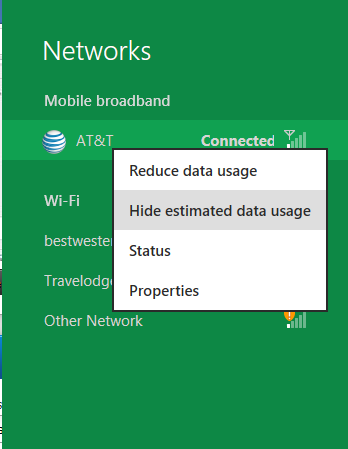
Windows 8 will also be aware of the limitations of mobile broadband connections, with an emphasis in usage caps. Given appropriate information by the ISP Windows 8 knows to halt background download processes (e.g. Windows Update, weather updates, RSS) to keep them from consuming valuable bits, and to notify the user if the device is approaching the cap and would be subject to overages. Along these lines Windows 8 also knows to switch to another source (i.e. Wi-Fi) when it’s available to avoid using up those metered bits.
We’ve mentioned permissions before when talking about the Windows Store, but it seems prudent to mention it again. For Metro applications Windows 8 will have a more fine grained permissions model than existing low/user/admin level privileges, by implementing Android style permissions. Metro applications will only be able to access the resources and data they were approved for, reducing the ability for a compromised application to be used as a launch pad for further attacks.
Our next stop on our look at the technical details for Windows 8 is the boot process. Microsoft put up an interesting blog last week discussing Windows 8’s new boot process, which was reiterated here – Windows 8 boots up much faster than Windows 7 thanks to the fact that only user processes are shut down, meanwhile the kernel is hibernated rather than shut down, shaving off a lot of time that would be needed to reload the kernel from a fresh boot. Realistically you need a motherboard with a very fast POSTing sequence, which means this is best paired with UEFI-based OEM boards. Certainly self-built systems will improve too, but we would not expect by as much.
The other new fact discussed about the Windows 8 boot process was that Microsoft is making another push to secure it through chain of trust hardware (presumably a TPM module), this time under the name Secure Boot. Utilizing the chain when available, if Windows 8 detects that a boot component has been modified it will fail the boot and kick over to the Windows Recovery Environment to restore the OS to a fixed state. With ARM devices (and even most PC tablets) the use of this feature will be a given, but obviously TPM hardware is much rarer on laptops and desktops.
Windows’ anti-malware features will also be making an appearance in the boot process. Windows Defender (which now includes Microsoft Security Essentials) now loads immediately after the critical boot components are loaded, allowing Defender to check everything that wasn’t protected by the Secure Boot process above.
Finally when it comes to booting, the last bastion of the CLI in the Windows boot process is gone. The F8 menu has been replaced with a GUI based Windows Recovery Environment. The WRE goes hand in hand with two other recovery features: Refresh and Reset.
Reset is a Windows-based implementation of OEM OS recovery partitions: when Reset is triggered, the entire system is overwritten by the restoration copy. As for Refresh it’s a bit more nebulous; it’s apparently a new implementation of Windows’ existing Last Known Good Configuration, allowing users to revert anything crapware may have done. But we don’t have the full details on its underpinnings at this time.
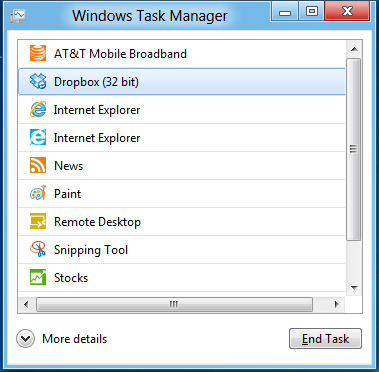
Last, but certainly not least we have the Task Manager. Other than a couple of minor changes with Windows Vista the Task Manager has remained nearly unchanged for years, so of course Microsoft has gone ahead and overhauled it. By default the new Task Manager is extremely simplified and only lists running user applications, thereby ensuring users only close applications and not background processes and such by mistake.
In detailed most the Task Manager takes on a more traditional appearance, giving you greater details about all of the running processes (including breaking them down by application or background process), but also a number of new performance metrics (largely taken from Windows 7’s performance monitor), and even an over-time breakdown of the resource usage of all of the system’s installed Metro applications. Interestingly the Task Manager itself is not strictly Metro, but rather a desktop application that doesn’t require the desktop environment to be loaded.


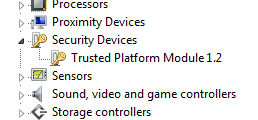
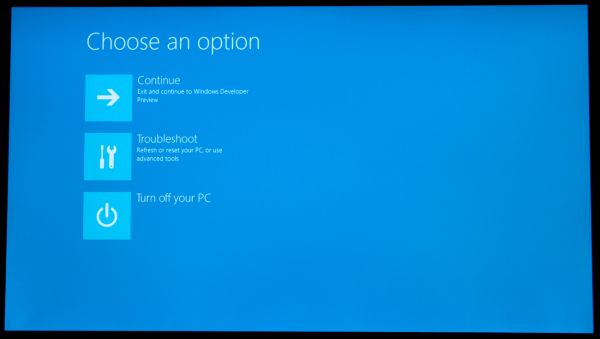
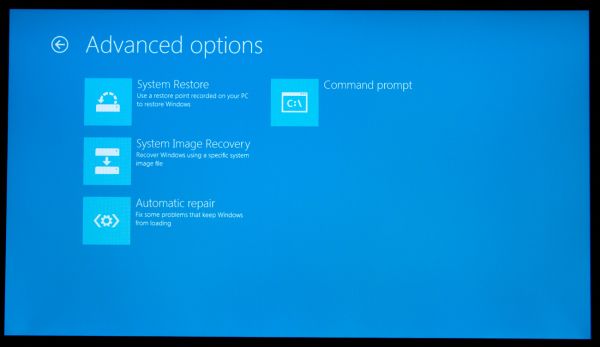
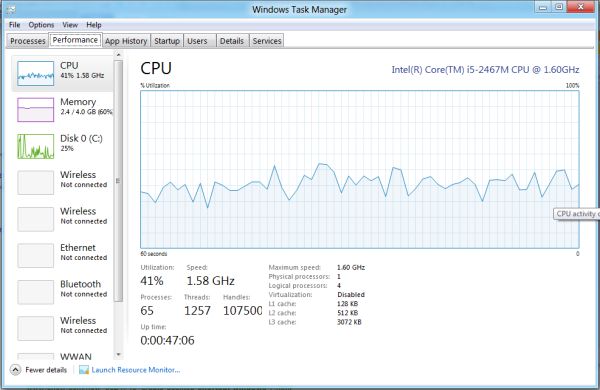
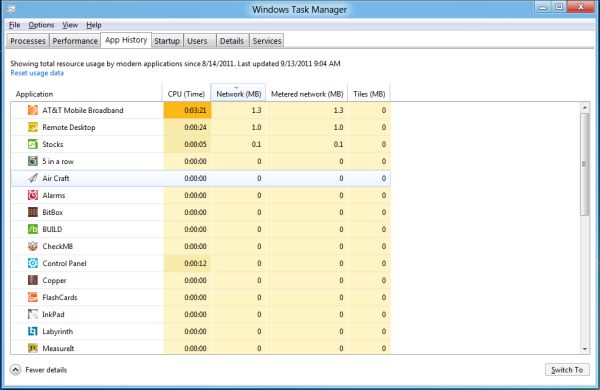








235 Comments
View All Comments
martin5000 - Tuesday, September 13, 2011 - link
"Microsoft would like developers writing applications in runtime or interpreted languages such as C#, VB, HTML5/CSS/JavaScript, and even Silverlight"Silverlight is not a language, its essentially just .NET for WP7 (and confusingly for web applications) its language is c#.
Also, I think the author needs to look up WPF, this technology is already a complete replacement for the old style win32/winforms development. I imagine the new technologies will be related to WPF.
DEEPAYAN - Tuesday, September 13, 2011 - link
very original, very ugly. never saw such a bad user .not all people use tablet ms.damianrobertjones - Tuesday, September 13, 2011 - link
Very easy to use, attractive to the non-techies, nearly everyone will eventually use a tablet.robinthakur - Wednesday, September 14, 2011 - link
Is it attractive though? It looks like a very festive powerpoint presentation...The main reasons that people stick with Windows, against all odds, is compatibility and familiarity. This blows away the latter. You saw how well they all took to Windows 7 Phone. Besides which, tere is always the danger that companies will skip Windows 8 en masse as they did with Vista, and that will almost force MS to reduce the amount of influence and interaction afforded to Metro in Windows 9/10.iwodo - Tuesday, September 13, 2011 - link
I like Metro as a concept, or idea. But i have problem with Microsoft's implementation of Metro. It is, very Linux like. Apart from the Color i can tell it is from M$, almost all things else are like KDE / Gnome.Ribbon is a mess. Yes it exposes Far more options to the users. Yes it places the statistically most used function on top. Yes it is, may be easier to use.
But I am sorry. It is ugly.
I just wish, Microsoft could have a single switch that will make Windows 8 and Office 2010 all in collapsed mode Automatically.
mabellon - Tuesday, September 13, 2011 - link
"single switch that will make Windows 8 and Office 2010 all in collapsed mode Automatically."This already exists in Windows 7 and Office 2010. It's been around for years. You can minimize the ribbon in two easy ways.
1) Double click the top of the ribbon
2) Right click the top of the ribbon, select 'Minimize the Ribbon"
Hope this helps,
Mark
cjb110 - Tuesday, September 13, 2011 - link
I really don't have anything against Metro, and I think Microsoft have to do something drastic to the Windows UI to make it scale from desktops to tablets. And Metro could be it.However my problem is that if its currently half and half (like you mention the other settings loads normal control panel) then I don't think that's an going to be a good UIX, in fact I think it'll be damn jarring and piss people of more than it should.
The OS, and control thereof needs to be fully Metro'ised, (or at least fit seamlessly in, it doesn't look like Vista/Win7 borders on task manager or explorer really fit).
Basically if MS don't do that, say for control panel, they are basically admitting Metro isn't a comprehensive enough UI design.
If MS state at some point, yes Win8 is half and half, and Win9 will complete the transition then fine, its the same place Apple is in with Lion I think (transitioning from an open desktop to a locked device)
dagamer34 - Tuesday, September 13, 2011 - link
The Control Panel has a Metro UI (you can see it several times in the demo). In fact, unless you need to open a specific app or do file management, you never have to see the desktop if you don't want to. And with the way apps are setup, I doubt you'll really care where the file is stored, as long as you're able to access it through search and it's backed up safely.Will the desktop disappear? No. But for a good chunk of what people use their computers for (e-mail and web surfing), it's not really that important. And getting away from traditional file management will be a BIG step forward to the future.
faizoff - Tuesday, September 13, 2011 - link
I can't wait to load the beta release whenever it comes out. Looks very intriguing from just glancing at it.Would love to start playing with this OS.
cjs150 - Tuesday, September 13, 2011 - link
and not succeeding.For a smart phone or tablet I can see the point although looks clunky to me.
For a desktop just awful.
The concept of yet more "ribbons" appearing is even worse. MS idea of context (especially in Word) is clearly not related to any work I or anyone I know does. Mind you I still think that Word is a much worse word processor for proper business than Wordperfect 5.1 which is only 20 years old