Microsoft BUILD: Windows 8, A Pre-Beta Preview
by Brian Klug & Ryan Smith on September 13, 2011 12:05 PM EST- Posted in
- BUILD
- Windows
- Microsoft
- Windows 8
- Trade Shows
The Desktop User Experience & Business Use
While we’re primarily focusing on Windows 8 as a tablet OS since the hardware we used was a tablet, we also wanted to evaluate it some as a desktop OS. As the sample tablet was compatible with Bluetooth peripherals, we were able to pull out a BT keyboard and mouse and use it like a traditional laptop/desktop environment. With that said I’d like to preface our impressions with the following: as it stands Windows 8 is clearly focused on tablets first and Microsoft’s presentation was equally tablet focused, and it’s almost certain the experience will change before Windows 8 ships.
Overall Windows 8 is extremely jarring right now from a desktop user perspective. Metro is the Windows shell, no ifs ands or butts. Metro applications can only be accessed through the Metro shell (i.e. the Start Screen), and the Metro shell is always what the tablet will boot up into. Explorer as we know it is the Metro shell – if you kill it, you kill Metro shell with it – so at this time it’s not possible to boot up into the traditional Windows desktop. Even if you could, the Start Menu is gone, replaced with Metro charms.
So what we’re really evaluating is the ability to use the Metro shell and Metro applications with a mouse. For all the good Microsoft has done implementing multi-touch, the mouse has clearly suffered as it currently stands. Click & drag does not operate the same as tap & drag, which creates some oddities when you want to scroll around. In fact scrolling is probably the biggest oversight right now, as the Metro style dictates applications are laid out left-to-right rather than top-to-bottom. The mouse wheel will (slowly) scroll through tiles on the Start Screen, but in other places such as the Microsoft BUILD application the mouse wheel is useless. In its place you have to drag a scroll bar around, which is about as fun as it was prior to mice coming with a wheel.
Internet Explorer is particularly weird. Because it takes the full screen approach there isn’t a menu bar to speak of, and the tabs and URL bar are hidden. Invoking them requires right-clicking, with right-clicking pulling double duty as a way to open a link in a new tab and invoking the various bars. This also means that right-clicking for other purposes (e.g. View Source, etc) are unavailable.
The good news is that most of the traditional keyboard shortcuts still work, including Alt-Tab, WinKey + D, WinKey + E, and Ctrl-Alt-Esc. You can even Alt-Tab between launched Metro applications. The Start Menu search bar is also faithfully replicated on the Start Screen, so when you start typing Windows 8 will start narrowing down results of things to open. So overall keyboard users maintain much of their advantage in quickly executing applications. At the same time we’ve encountered fields that we can’t tab to, so not everything is working as it should.
While we’ve only had a short period of time work play with Windows 8 with a mouse and keyboard, at this point in time there’s not a lot to say that’s positive. Metro works well as a tablet interface, but with a mouse and keyboard it’s like using a tablet with a mouse and keyboard. Hopefully Microsoft will have a more suitable mouse & keyboard control scheme ready to go for Windows 8 farther down the line.
Windows 8 the Business OS
So far Microsoft has been focused on the consumer side of Windows 8, but business users won’t be left out in the cold. Windows 8 will also be the basis of a new version of Windows Server (also using Metro), and Windows 8 clients will have some new features.
The business additions announced so far for Windows 8 revolve around Remote Desktop and Hyper-V. Windows 8 Remote Desktop includes proper support for multi-touch controls, so tablets and other touch devices will be able to RDP into other machines and correctly interact with them. Meanwhile Windows 8 will add support for Hyper-V (previously it was Server-only), allowing Windows clients to spawn virtualized instances of Windows through the Hyper-V hypervisor.
Microsoft also used their discussion on the business side of Windows 8 to announce that Windows 8 will support installation onto and booting off of a USB drive, allowing business users to carry their copy of Windows with them. This has been a repeatedly requested feature for many years from more than just business users, so hopefully it will be everything everyone has always wanted.


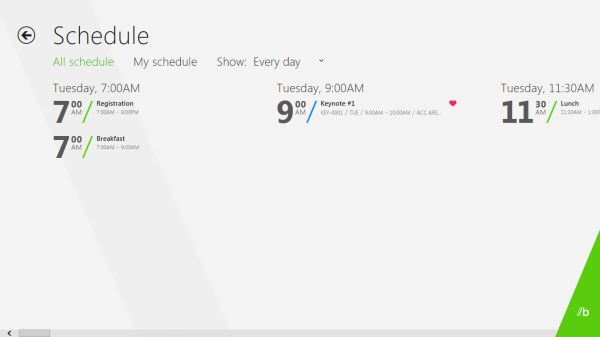
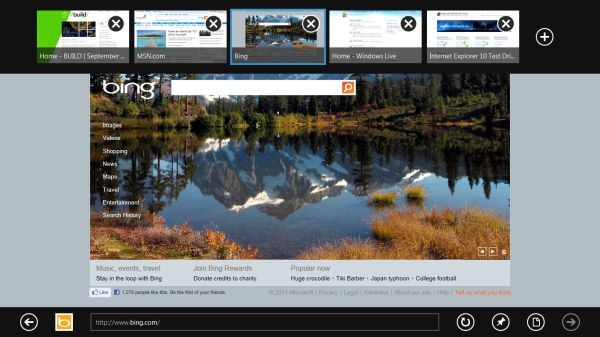








235 Comments
View All Comments
theangryintern - Thursday, September 15, 2011 - link
"It's proven itself in the phone form factor"Yeah, cuz WP7 phones are just flying off the shelves. /sarcasm (in case you couldn't tell)
Shadowmaster625 - Wednesday, September 14, 2011 - link
I like big buttons, I cannot lie. I have big icons I my desktop so as to facilitate remote usage.augiem - Wednesday, September 14, 2011 - link
Tell them what you think with your wallet. Pull a Vista on them. Do not buy Windows 8. Simple as that. Win 7 will be supported for probably 10 years. I for one am not going to screw productivity by installing this. When MS's revenues fall through the floor, they'll get the message.This is NOT the future of computing. As much as we'd all love to have Star Trek's computer where it just does everything for you, that's never going to happen.
jvillaro - Thursday, September 15, 2011 - link
You are as a consumer, in your right to just not buy it or use it. And MS is in their right to offer new things, change things up, take a risk and either fail or succeed.Garbage, idiotic, etc are your opinions... which many of us could think of you. That's the way it goes, maybe you could wait till it's released to make a real judgement.
Gimfred - Tuesday, September 13, 2011 - link
Why do the icons have to stay static? Like the look but think it will get in my way or my way will get in its way. If there are animated [informative] icons now, no reason they can't be improved on.
taltamir - Thursday, September 15, 2011 - link
You are confusing windows and linux.Windows has near 0 backwards compatibility. If you want to run an app or game that was made for windows 95, 98, or 2k you need to run it in linux under Wine because windows 7 will fail to run it.
@Metro: I hate it, its horrible. It looks neat on a tablet but how am I supposed to use it with a mouse and keyboard on my desktop or laptop?
mlambert890 - Thursday, September 15, 2011 - link
This post has to either be a joke or you are incredibly out of touch.Windows has 0 backwards compat? I run *DOS* apps in Windows 7. WTF are you talking about?
And if you didnt notice, Windows 7 has "XP compat" mode. A free instance of XP to run in a VM on a free desktop type 2 hypervisor.
Did you miss the compatibility tab and the "Run as ...." option that goes all the way back to W95?
Show me the app you can get to run in WINE that someone competent cant get to run under Windows. Maybe you ran into some outlier case, but thats like the guy who smokes 10 packs a day and lives until 90. Idiotic to try to pretend its the rule.
MSFT has suffered *mightily* for backwards compat unlike Apple and, yes, mighty Linux also. There are *plenty* of stranded apps that require recoding to work with newer libraries and newer kernel revs on Linux.
Wraith404 - Thursday, September 15, 2011 - link
How much time do you spend looking at your desktop? I do actual work, so I see mine about once a week. Live tiles are a gimmick derived from Android widgets, and are pretty much only useful on a fondleslab, and even then the usefulness is limited.damianrobertjones - Tuesday, September 13, 2011 - link
I'm used to using Windows Media Center so it won't be much of a change for me and as for that Fisher price thing.... People are BUYING ipads so you can see where everything is heading!fcx56 - Tuesday, September 13, 2011 - link
Exactly, I'm surprised no one has seen this coming. This interface began in 2005 with XP Media Centre Edition and with subsequent updates through Vista and 7, all they had to add were the tiles implemented in WP7 and here we are, a tablet interface to accompany ARM support.