Microsoft BUILD: Windows 8, A Pre-Beta Preview
by Brian Klug & Ryan Smith on September 13, 2011 12:05 PM EST- Posted in
- BUILD
- Windows
- Microsoft
- Windows 8
- Trade Shows
The Windows Store
As we mentioned previously, the Windows Store will be the Metro carrot for developers. At the same time it will be a significant change for end-users, double-so for Windows users who move to ARM.
Fundamentally the Windows Store is as you’d expect: it’s Microsoft’s rendition of the application stores we see on Mac OS X, iOS, Android, Ubuntu, etc. It will have a prominent place in Windows 8 (currently it’s the 2nd tile) and Microsoft would be very happy if all of their developers distributed applications through it. For x86/x64 users it will be just another source of applications; Metro applications can be sold through it, while for Win32 applications it will act as a listing service directing users to the owner's website. For ARM users however the Windows Store will be the only place users can get applications from, thereby not only requiring they be Metro, but that the entire experience for ARM users will be a walled garden like iOS.
Unfortunately the Store is one of the few features Microsoft showed off during the press event that was not enabled on our tablet. Right now Microsoft is still working on what their content standards will be, a Terms of Service agreement, pricing/developer cuts, etc.
As it stands the store itself looks like functions exactly how you’d expect a Metro based application store to behave. The store will only be accepting and selling Metro applications, so non-Metro applications will continue to be installed via traditional methods.
The Windows Store alongside Metro’s APIs will serve as a two-pronged approach for security for Microsoft. Metro applications will have a fine grained permissions system similar to Android, and as a result most applications will have even fewer rights than today’s applications running with user level permissions, as applications will only be given the permissions they ask for and the user approves. Meanwhile the Store’s content approval process will further weed out bad applications. As such we’d expect Microsoft’s pitch to end-users to be something along this line: so long as you stay in the walled garden, you’re guaranteed to be secure.
From an end-user perspective one big thing differentiating the Windows Store from Apple’s Mac App Store is that Microsoft will also be allowing developers to offer time limited trials through the store, by building on top of Microsoft’s existing DRM/licensing technologies. Along these lines Microsoft will also be offering the now obligatory ability to make in-application purchases, allowing developers to sell application features beyond just the application itself.
We’re still waiting to see how software updates are handled, but at this point it’s reasonable to expect that they will become part of the Windows Update process as low-priority updates.
The layout/categorization of the store hasn’t been finalized, but it’s going to be of great interest from developers and end-users alike thanks to its significant status on ARM devices. Microsoft has gained a lot of experience from the Xbox Live Store, and at the same time developers have gained a lot of experience living and dying by the Xbox Live Store. As it currently stands Microsoft will have a curated “Spotlight” category, while other categories such as “Games” will be semi-to-fully automated.
From a development standpoint Microsoft is pitching the Store not only as an easy to access storefront for their wares, but as a source of analytic/telemetry information. Developers will have access to sales data (including sales relative to category leaders), crash reports, certain usage statistics, and other types of information commonly seen in other application stores.
Finally for developers, Microsoft is also looking at what they can do to beat Apple when it comes to application submission and approval. The Windows Store will of course have content restrictions and technical requirements, and Microsoft is looking to capitalize on making those mechanisms transparent versus Apple’s black box process. The Store’s terms have not been finalized yet, but Microsoft is promising that they’ll clearly outline what will be acceptable for the Store. For applications already submitted to the Store there will be a status page developers can access that will tell them which stage their application is currently at: pre-processing, security testing, technical compliance, content compliance, signing and publishing, and finally release. Microsoft’s technical compliance requirements will be public, and developers will have access to the tools needed to test technical compliance ahead of time to confirm compliance before submitting it to Microsoft.


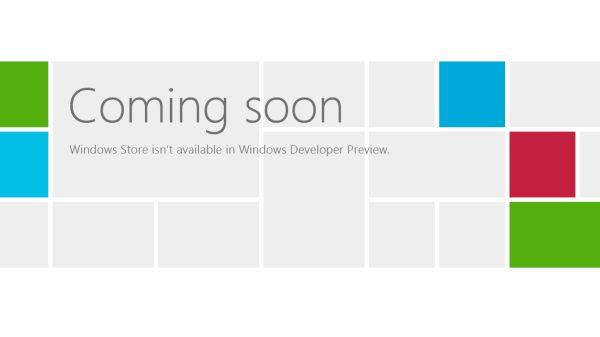








235 Comments
View All Comments
DeciusStrabo - Wednesday, September 14, 2011 - link
Yes, they function as widgets too. But compared to real widgets they are a very poor tool indeed. Limited in size, limited in what they can show. WP7 has the same problem for me: Even simple widgets in Android or Bada or Symbian blow them out of the water. The Calendar Live Tile shows only one appointment!ilkhan - Wednesday, September 14, 2011 - link
I have 11 different apps pinned to my 7 taskbar, all but one of them have at least 1 window open (several have 3, the closed one is JUST a jumplist launcher). Doing anything to hide that (as an example, requiring a fullscreen IE experience) is incredibly STUPID of microsoft. Long live Vista2.BioTurboNick - Wednesday, September 14, 2011 - link
Internet Explorer has both a Metro mode and a normal windowed mode.rdamiani - Thursday, September 22, 2011 - link
What is wrong is:- Opening a new program replaces the existing screen with a new one full of live data that will want to refresh
- Developers, sure in the certain belief that their program is the best in the world, will add tiles full of live data (that needs to be refreshed) that relate to their wonderfulness.
- The poor state of PC screen resolution - already dumbed down to a long and skinny VGA-class ribbon - won't allow you to have more than a few of these live-data tiles (needing to be refreshed) at a time.
- Everyone's computer will look different with stuff in all kinds of different places. Which will make tech support way more challenging than it already is.
Microsoft keeps learning the wrong lessons from the competition. Just because Apple ported springboard to Lion (as an application you don't need to use) doesn't mean that Microsoft needs to put springboard-on-crack front-and-center in Windows 8.
UMADBRO - Tuesday, September 13, 2011 - link
Just give it a damn chance before you hate all over it. I bet you were one of the whiners that complained about the changes that were made to Windows 7, and Vista before it, and XP before that, etc etc. FFS, If everything stayed the same, no one would have a damn reason to upgrade. And their is your other potential solution. Stick with Win 7 if you already hate 8 so much and are unwilling to give it a chance. Problem solved!futurepastnow - Wednesday, September 14, 2011 - link
I have every intention of trying out the public betas and "giving it a chance," but I'm not going to be passively fed what Microsoft thinks people want. I'm going to make it clear what I want, even if they never read these comments.And what I want is to never, ever, ever, see anything that uses Metro on a desktop computer. In the builds so far, it can't be turned off.
piiman - Wednesday, September 14, 2011 - link
"I'm going to make it clear what I want, even if they never read these comments.:Then you're just making noise. Go tell MS, don't post it somewhere they will never see it.
Wraith404 - Thursday, September 15, 2011 - link
HKEY_CURRENT_USER\Software\Microsoft\Windows\CurrentVersion\Explorerset the key RPEnabled to 0
crispbp04 - Wednesday, September 14, 2011 - link
It has nothing to do with being stupid or juvenile. It's about understanding the way a NORMAL person uses their computer.Yeah, we all get it... you think you're a big technoweenie because you require a high resolution with tiny fonts so you can cram more information per square inch than at least 10 ''normal" users. You like over-complicated menus and 100 different ways to accomplish the same task because it makes you feel special when you can whiz bang all over your operating system while someone is watching. I'm not sure why you're complaining about full screen applications anyway(in post below)... The market already decided where things should be and you're looking at it
The reality is, you're clueless. You need to change your name to just "past"... since your ideology is stuck there. You resist change, you call progression "garbage". A true power user cares more about performance and usability. We use keyboard shortcuts for nearly everything. When other people see us interact with a windows operating system, they are always blown away. (Hit start key type two letters OMG the right application/doc/email/etc opens).. "how'd you do that!?"... MUST BE MAGIC!? No.. it's called progressing with the operating system. Most people who read this don't even know their start menu can do this. (which is the ONLY sad part of windows, most users still interact with it like it's windows 95)
If you've used a windows phone 7 you know that metro is BY FAR the best setup for a desktop interface. It's proven itself in the phone form factor and will now become the defacto standard for a tablet. You can quote me on this in 2013. If you're a desktop fanatic I'm absolutely confident that microsoft will get it just right this time around. Quote me on that also.
jbaumann - Wednesday, September 14, 2011 - link
"It's proven itself in the PHONE form factor and will now become the defacto standard for a TABLET."quoted for emphasis
I cannot see how it should be a big improvement for anybody who is working at a desktop PC (i.e. no touchscreen, remember the gorilla arm), with a mouse and a keyboard.