Microsoft BUILD: Windows 8, A Pre-Beta Preview
by Brian Klug & Ryan Smith on September 13, 2011 12:05 PM EST- Posted in
- BUILD
- Windows
- Microsoft
- Windows 8
- Trade Shows
The Windows Store
As we mentioned previously, the Windows Store will be the Metro carrot for developers. At the same time it will be a significant change for end-users, double-so for Windows users who move to ARM.
Fundamentally the Windows Store is as you’d expect: it’s Microsoft’s rendition of the application stores we see on Mac OS X, iOS, Android, Ubuntu, etc. It will have a prominent place in Windows 8 (currently it’s the 2nd tile) and Microsoft would be very happy if all of their developers distributed applications through it. For x86/x64 users it will be just another source of applications; Metro applications can be sold through it, while for Win32 applications it will act as a listing service directing users to the owner's website. For ARM users however the Windows Store will be the only place users can get applications from, thereby not only requiring they be Metro, but that the entire experience for ARM users will be a walled garden like iOS.
Unfortunately the Store is one of the few features Microsoft showed off during the press event that was not enabled on our tablet. Right now Microsoft is still working on what their content standards will be, a Terms of Service agreement, pricing/developer cuts, etc.
As it stands the store itself looks like functions exactly how you’d expect a Metro based application store to behave. The store will only be accepting and selling Metro applications, so non-Metro applications will continue to be installed via traditional methods.
The Windows Store alongside Metro’s APIs will serve as a two-pronged approach for security for Microsoft. Metro applications will have a fine grained permissions system similar to Android, and as a result most applications will have even fewer rights than today’s applications running with user level permissions, as applications will only be given the permissions they ask for and the user approves. Meanwhile the Store’s content approval process will further weed out bad applications. As such we’d expect Microsoft’s pitch to end-users to be something along this line: so long as you stay in the walled garden, you’re guaranteed to be secure.
From an end-user perspective one big thing differentiating the Windows Store from Apple’s Mac App Store is that Microsoft will also be allowing developers to offer time limited trials through the store, by building on top of Microsoft’s existing DRM/licensing technologies. Along these lines Microsoft will also be offering the now obligatory ability to make in-application purchases, allowing developers to sell application features beyond just the application itself.
We’re still waiting to see how software updates are handled, but at this point it’s reasonable to expect that they will become part of the Windows Update process as low-priority updates.
The layout/categorization of the store hasn’t been finalized, but it’s going to be of great interest from developers and end-users alike thanks to its significant status on ARM devices. Microsoft has gained a lot of experience from the Xbox Live Store, and at the same time developers have gained a lot of experience living and dying by the Xbox Live Store. As it currently stands Microsoft will have a curated “Spotlight” category, while other categories such as “Games” will be semi-to-fully automated.
From a development standpoint Microsoft is pitching the Store not only as an easy to access storefront for their wares, but as a source of analytic/telemetry information. Developers will have access to sales data (including sales relative to category leaders), crash reports, certain usage statistics, and other types of information commonly seen in other application stores.
Finally for developers, Microsoft is also looking at what they can do to beat Apple when it comes to application submission and approval. The Windows Store will of course have content restrictions and technical requirements, and Microsoft is looking to capitalize on making those mechanisms transparent versus Apple’s black box process. The Store’s terms have not been finalized yet, but Microsoft is promising that they’ll clearly outline what will be acceptable for the Store. For applications already submitted to the Store there will be a status page developers can access that will tell them which stage their application is currently at: pre-processing, security testing, technical compliance, content compliance, signing and publishing, and finally release. Microsoft’s technical compliance requirements will be public, and developers will have access to the tools needed to test technical compliance ahead of time to confirm compliance before submitting it to Microsoft.


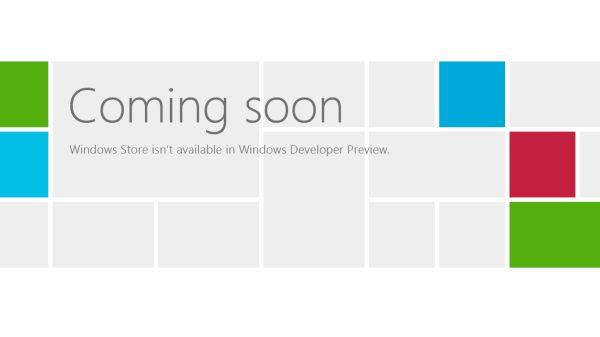








235 Comments
View All Comments
MGSsancho - Wednesday, September 14, 2011 - link
If we can not run explorer on out desktops then we will see the return of desktop shells ala lightstep, anston shell etcAdronson - Wednesday, September 14, 2011 - link
At about 6:20 in the video: "One big thing in Widows 8 is going to be the store."That about sums it up. Looks to me like all these active buttons will be there using system resources to get your attention. Little spam generators whose ultimate goal is to keep the user online so that it is easier to spend money.
PolarisOrbit - Wednesday, September 14, 2011 - link
Windows 8 looks like the best tablet OS by a tremendous margin.As a desktop OS, it looks terrible.
TEAMSWITCHER - Wednesday, September 14, 2011 - link
That's the problem. Tablet users will likely run ARM processors, and using an ARM processor the METRO GUI will be the only GUI on the system. And you can't run *ANY* existing windows apps, it must be a METRO app. I predict failure!BioTurboNick - Thursday, September 15, 2011 - link
Is that so different than current Tablet OSes? So you can get high-powered full Windows classic/Metro-capable tablets or a limited Metro-only ARM tablet.versesuvius - Wednesday, September 14, 2011 - link
On Windows 7, the single click option, just selected a file and executed it at the same time, in the windows explorer file manager. There was no clear space in the file manager windows to click in and set the focus to. It was the same with every other file manager I could find. It then just became useless to me. I reverted back to XP and am quite happy with it. It was the most ridiculous thing about Windows 7. I suppose usability now, three decade after the first PC or Mac is defined a bit differently. People now, know what computers and GUIs are. And most importantly they have a prior understanding of what a GUI should behave like. I hope that they have fixed that in Windows 8, although I am at no rate going to use it before the first service pack is released.piroroadkill - Thursday, September 15, 2011 - link
I use single click, have done for years, even on XP, but I never noticed this issue. I tend to use middle click to switch focus, especially when doing file operations.saganhill - Wednesday, September 14, 2011 - link
I love reading everyone’s comments how they hate the new GUI. Its reminiscence of the WinXP release and only now are users abandoning that OS for a new version.I have a premonition that all the people who "hate" the new GUI in windows 8 will in 5 years hate to give it up for the new one that MS will release. Very ironic.
UMADBRO - Wednesday, September 14, 2011 - link
All too true. Everytime something gets changed in a newer version of Windows, people piss and moan and act like they are going to pick up the pitchforks and torches and go raze Microsoft for their Blasphomy. Then after it comes out and people actually try it, theyre mostly like "Hey, thats not that bad after all! HERP!"I just wish all these complaining jackasses would go and give it a shot before whining and proclaiming their utter hate for it, without having ever tried it out. Wishful thinking, I guess.
Shinya - Wednesday, September 14, 2011 - link
most people have tried it ( like myself) and simply don't like it. i don't like have 20 FAT icons on my "desktop" that eat the entire landscape of my monitor. i want small icons. i want to be able to have 2 or more windows side by side while i multitask. As it stands right now (until other or myself figure it out) you cannot do such things with the Metro UI.working in the IT industry it is a must to have web and email side by side LIVE on the screen. not switching back n forth between the two.
but you're a troll (going just by you name), or a macf*g (in which case go back to engadget) so you wouldn't understand the words 'Computer" and 'Real Work'