Sony VAIO S Series: All Day Consumer Computing
by Dustin Sklavos on September 9, 2011 12:00 AM EST- Posted in
- Laptops
- AMD
- Intel
- Sony
- Sandy Bridge
- 6000M
- VAIO S
- Switchable Graphics
Battery, Noise, and Heat
While the Sony VAIO S' performance (at least in our configuration) is fairly middle of the road, we're now squarely in its home turf. There were multiple points during the VAIO S' battery testing where I would actually check on it and then roll my eyes because the screen was still on. I tested the VAIO S using its "Stamina" mode and our traditional settings (including setting the screen's brightness to 100nits).
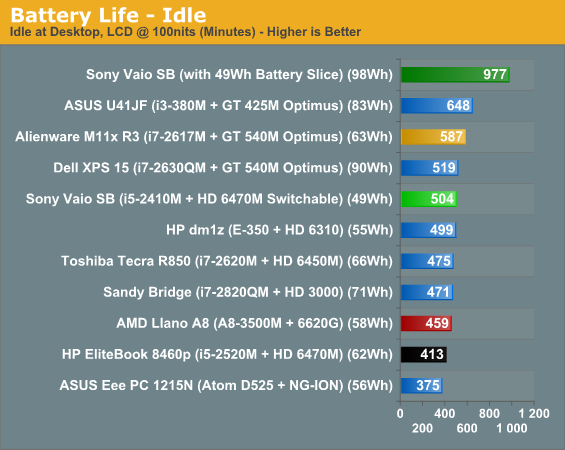
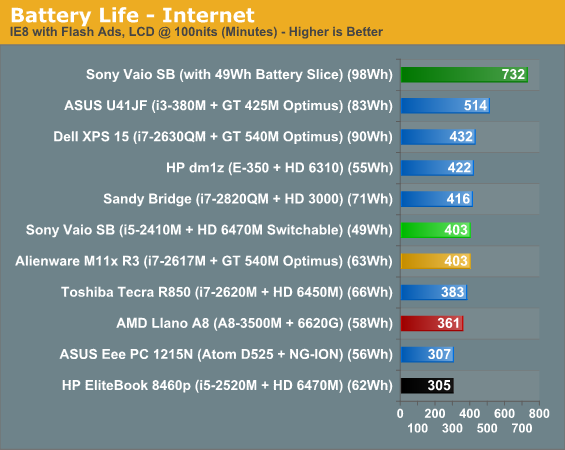
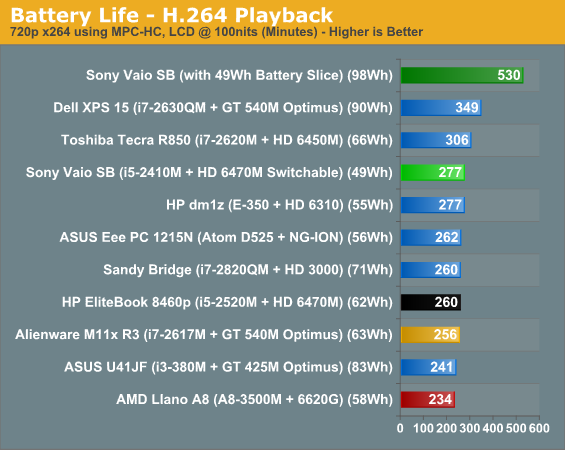
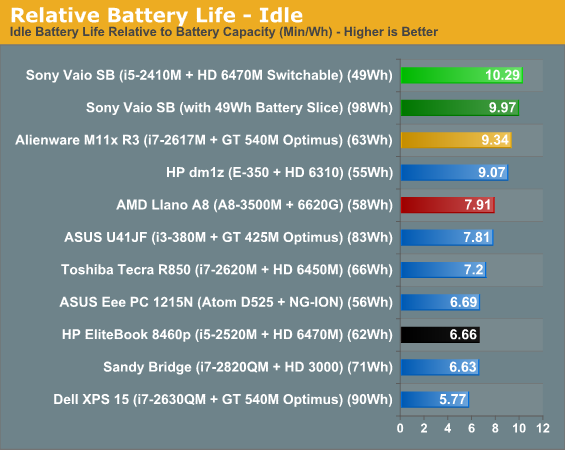
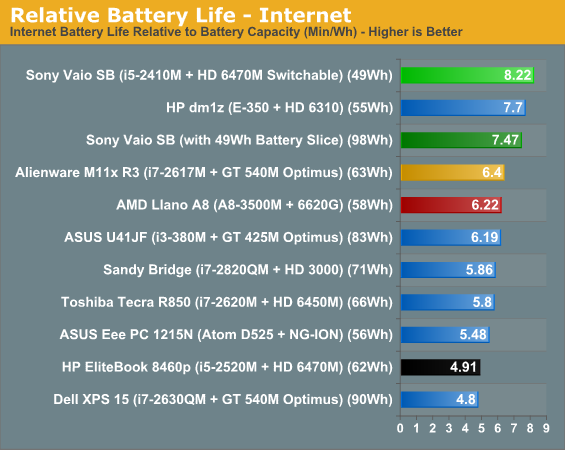
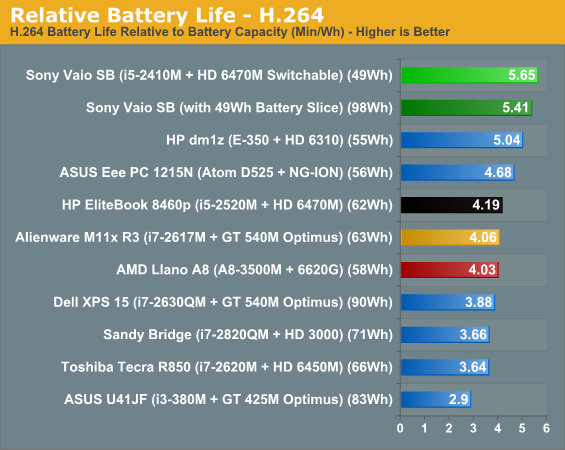
So basically what we have is a mainstream notebook with a netbook's running time. Note that of our platforms, only Brazos is able to get close to the relative battery life Sony's managed to squeeze out of the VAIO S; Atom + NG-ION can't compete, and even the other Optimus-equipped Sandy Bridge notebooks are left in the dust, including the low voltage Alienware M11x R3. The optional sheet battery is almost redundant, but it's there for those of you that want to marathon the entire Lord of the Rings trilogy on a 13.3" screen.
There's a tradeoff, though. While the notebook honestly doesn't get particularly hot (I imagine the AMD Radeon HD 6630M version might), the exhaust fan can get irritating in a hurry. It's noisy in a way that a dB reading won't measure, because the fan is very high pitched. Some users will probably be able to adjust to it, but unfortunately you're probably going to want to check out the VAIO S in retail before you make a final determination. And how about those thermals?
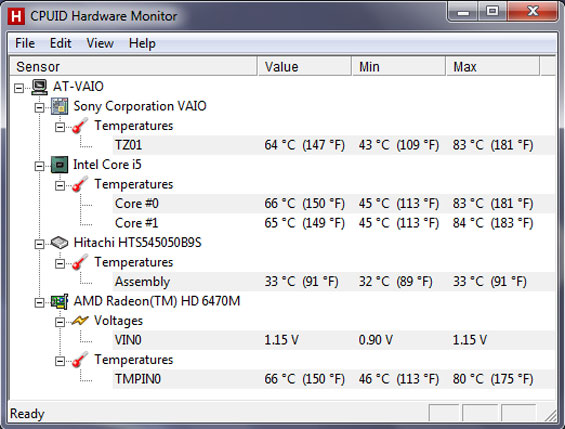
The Radeon gets a little toasty, but otherwise the notebook runs remarkably cool. Surfaces warmed up but never got uncomfortably hot, and it's unlikely that your palms will start sweating profusely while using the VAIO S. It's worth mentioning that the sheet battery will cover up the bottom ventilation, leaving tiny channels on the sides, but that didn't seem to cause any serious issues; most of the VAIO S' air circulation is done through the rear vent.










70 Comments
View All Comments
hp79 - Friday, September 9, 2011 - link
But I'm returning it because there were several problems with it.First unit had a bad bezel, not aligned/glued properly, and the 500gb WD Blue Scorpio 5400rpm made a click noise every time when idle. Returned.
Second unit came with almost perfect bezel, and the hdd was a Hitachi, and was very satisfied. Then my Alps touchpad stopped working. When I place my hand on left palm rest, then it would work. One day later, it started working again. I decided not to keep it even though I had such a great deal.
The screen has a very narrow viewing angle. I think it's even worse than the Acer 11" $200 netbook I had. You can't keep the lid open all the way for long time because it blocks the vent. The lid doesn't open too much either, so you'll be using it with the lid close to almost all the way to get that perfect viewing angle.
I liked the laptop a lot if it weren't these problems. I had 8gb ram, and samsung 256gb ssd in it. It was blazing fast. AMD graphics did make a lot of noise though.
duploxxx - Friday, September 9, 2011 - link
dude how can the AMD graphics in this laptop create noise??? the heatpipe of the gpu is connected to the cpu with single fan. Seen few Vaio passing buy from friends all those fans are horrible.hp79 - Friday, September 9, 2011 - link
You know what I meant there. I forgot to put "Using " in the beginning of that sentence.Of course they are connected to a heat pipe, duh.
When using intel graphics, I never had any complaint about the noise because it was mostly quiet.
waldojim42 - Friday, September 9, 2011 - link
I never had a problem with the screen blocking the exhaust. But mine did die a very early death. How much fighting did you have to go through for a replacement? I ended up on the phone for many, many hours trying to understand their system. "We don't have authority to do that, customer relations does." Followed by "Nope, sorry, you have to talk to the San Diego tech department." Who never answered the phone...hp79 - Friday, September 9, 2011 - link
Sorry to hear your experience. I just had to speak with Microsoft support person who was handling my case. When I finally said I want to return it, she said she'll email me a prepaid return label. No hassle at all.waldojim42 - Sunday, September 11, 2011 - link
That is good to know, going through a third party may be the way to go from now on.icebox - Friday, September 9, 2011 - link
I got my wife a 13'' vaio one year ago as she travels a lot. We had exactly the same problem, slow system, hdd was writting all the time. I reseted twice, uninstall everything I could it was still dead slow.It finally annoyed us so much that I went and bought a seagate momentus xt (she has to much files for an ssd to be an option) and installed windows off a standard oem disk (I had to call Microsoft's hot line for the activation but they were helpful and it worked) and only installed the needed drivers and nothing more (jumpy launchers, media players, demos, trials be damned) It's working fine ever since
dingetje - Friday, September 9, 2011 - link
yep, 16:9 is useless for anything except watching moviesDustin Sklavos - Friday, September 9, 2011 - link
...except you can get it at 1600x900, which is a higher resolution than we ever got in 13" or 14" notebooks. I agree the native resolution is crappy (although reasonable for a 13" notebook), but how is 16:9 at 1600x900 worse than 16:10 at 1440x900?MobiusStrip - Saturday, September 17, 2011 - link
Why?