Sony VAIO S Series: All Day Consumer Computing
by Dustin Sklavos on September 9, 2011 12:00 AM EST- Posted in
- Laptops
- AMD
- Intel
- Sony
- Sandy Bridge
- 6000M
- VAIO S
- Switchable Graphics
Gaming Performance
The Sony VAIO S' AMD Radeon HD 6470M is going to be good enough for light gaming (really, the lightest of gaming), but as you'll see from our test results, I still really have to question the point of even including it along with the muxes and additional hardware and cooling complications it brings. Intel's HD 3000 integrated graphics aren't spectacular, but the 6470M isn't either. A downclocked HD 6630M would have been a far better choice for a discrete GPU.
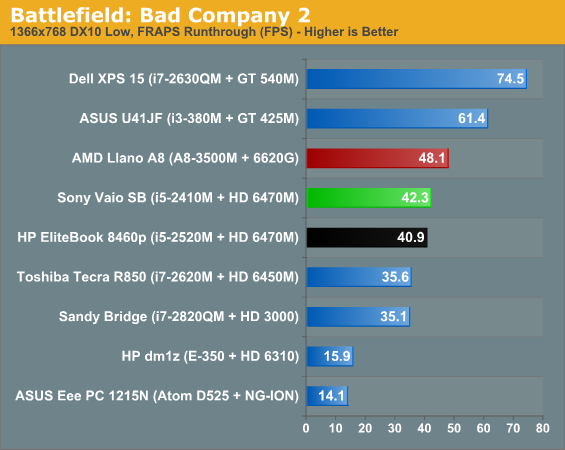
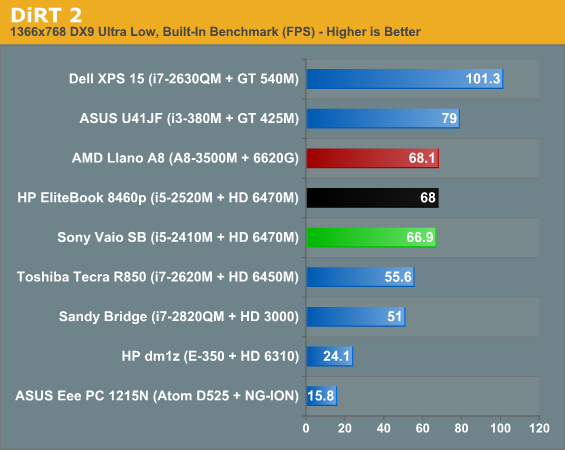
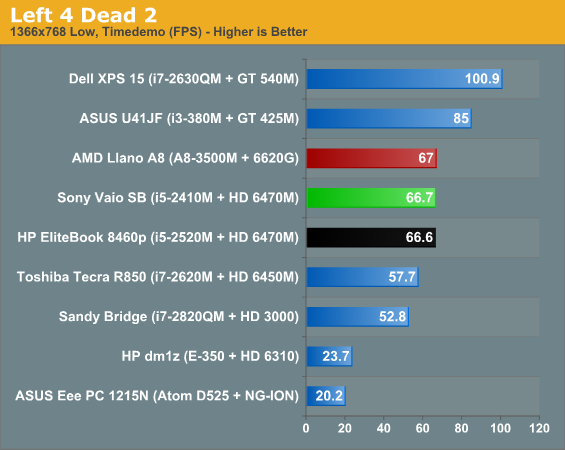
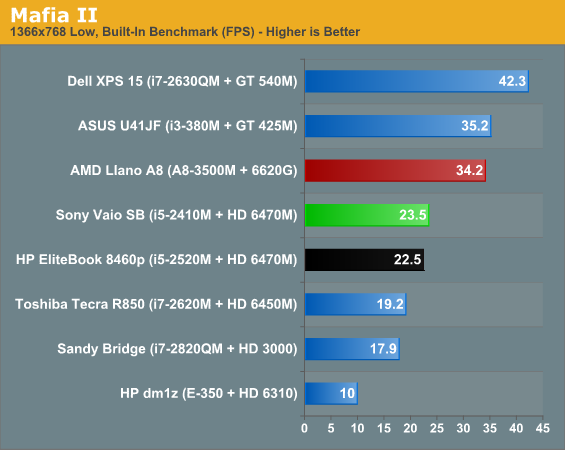
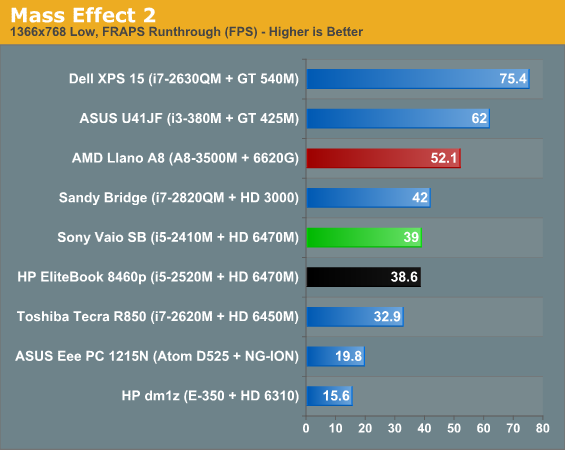
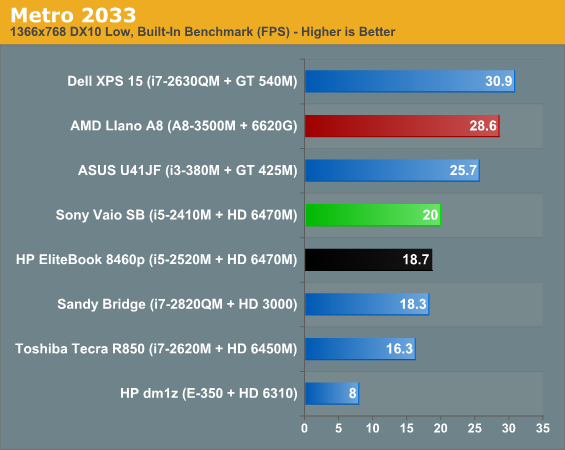
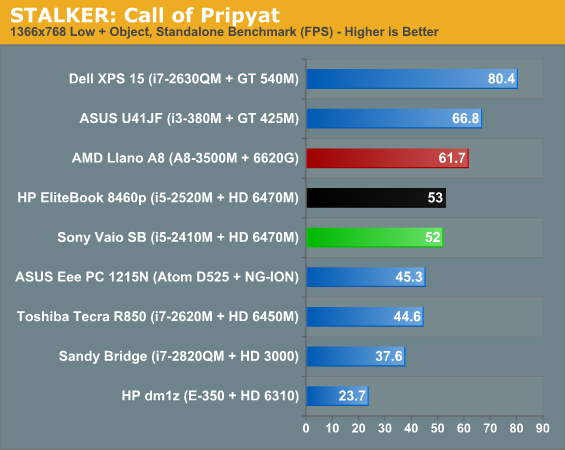
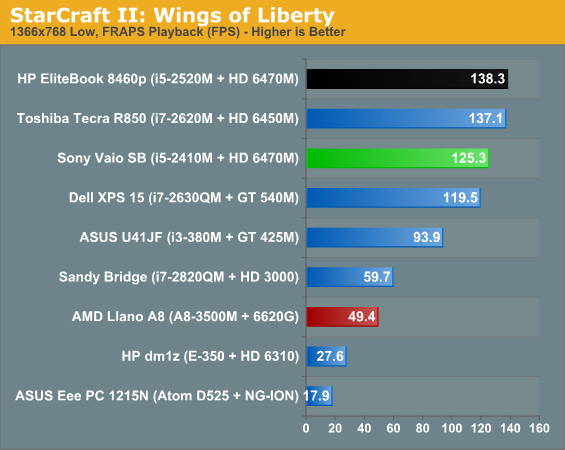
At no point in our "low" testing suite does the VAIO's HD 6470M mean the difference between playable and not playable compared to the HD 3000, and in every situation but the notoriously CPU-limited StarCraft II it falls behind Llano. I think what may really be damning are the results for the entry-level NVIDIA GeForce GT 425M (slower than the current generation GeForce GT 525M), which consistently outpaces the 6470M and offers Optimus technology, allowing the ASUS U41JF to eschew muxes entirely.
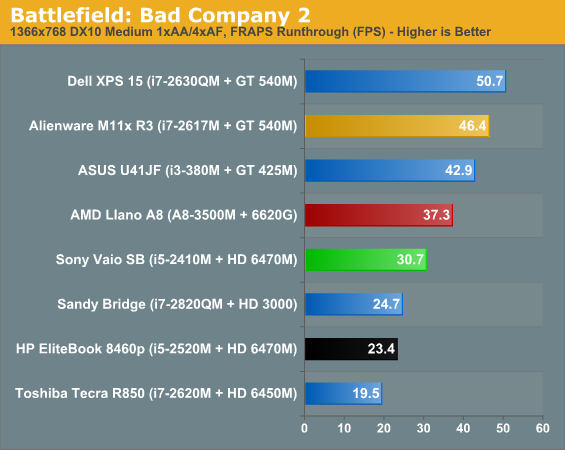
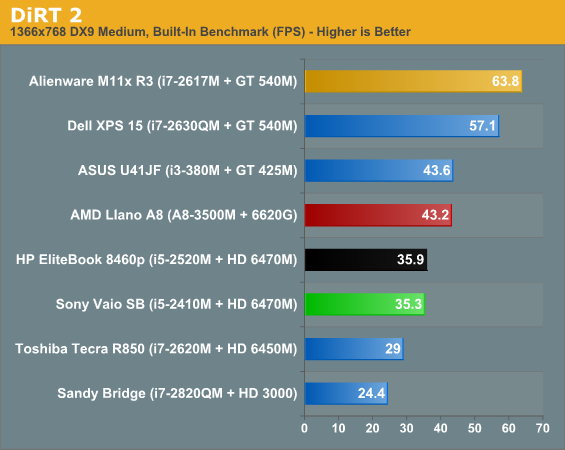
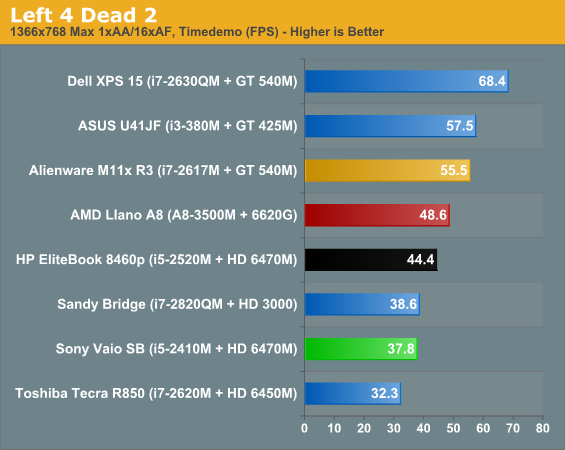
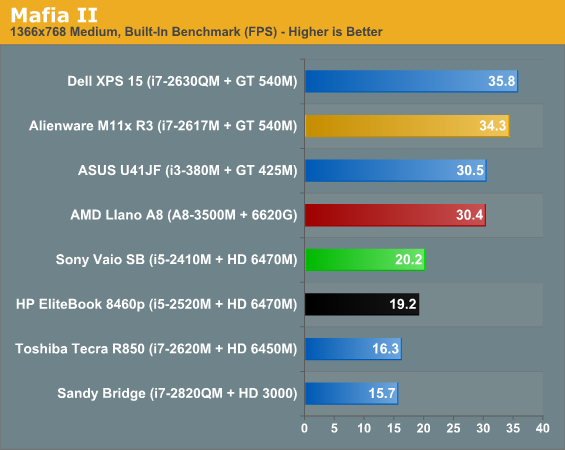
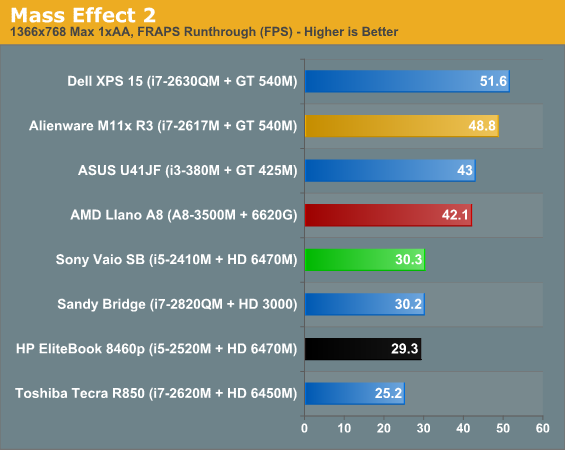
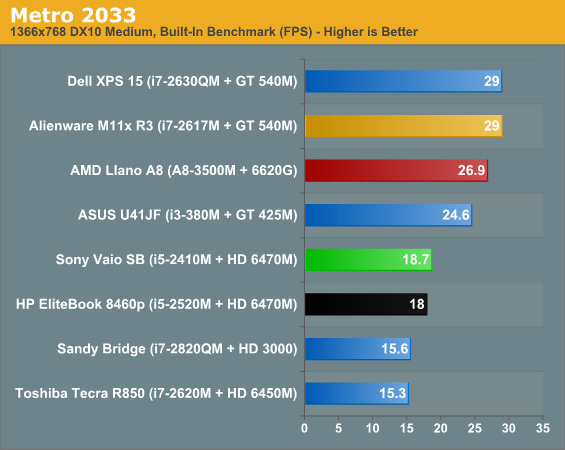
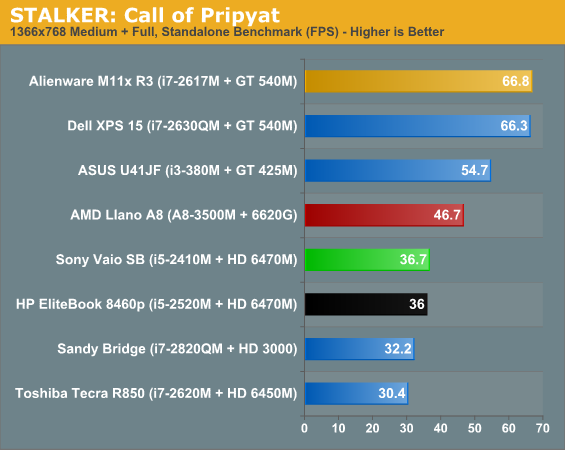
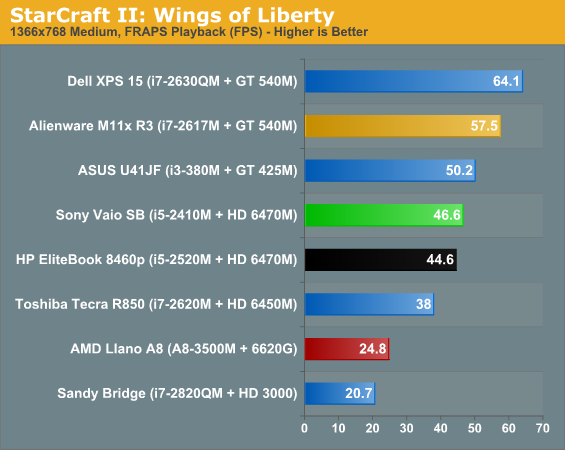
At our "Medium" settings the 6470M starts to separate from Intel's HD 3000, but it's still never quite enough to really justify its inclusion. If gaming on the VAIO S is going to be any kind of priority, you'll likely be better off investing in the offered AMD Radeon HD 6630M upgrade as the 6470M is just too meager for any serious use. Like the old GeForce G 310M and the current GT 520M/520MX, we just don't see much point in continuing to include barely-faster-than-IGP discrete GPUs. Hopefully when Ivy Bridge hits, we'll finally see the end of discrete mobile GPUs below the GT 525M/HD 6630M.
One other item we need to mention with regards to gaming is the drivers. Our test suite is sufficiently old at this point that we didn't encounter any difficulties, but we'll be revamping our games list in the near future. Why that matters is that Sony isn't participating in AMD's mobile driver program. More to the point, AMD's reference drivers won't work with their switchable graphics solution regardless. You need a single package that contains both the Intel and AMD graphics drivers, along with knowledge of Sony's switching hardware, and the only place you're going to find that is at Sony's support site. We haven't tested newer titles with the VAIO S, but we'll be looking at another laptop with AMD's switchable graphics in the near future, and we're going to be testing a bunch of newer titles for compatibility.
Long-term, we're more than a little concerned for gaming prospects with the HD 6470M, and the HD 6630M may only see one or two driver updates over its lifetime (if we're lucky). With every month that passes, the chances of a new title having a graphics bug that requires a new driver increases, and if you can't get updated drivers you're basically at a dead end. So for gaming enthusiasts, we'd be very cautious about considering the VAIO S.










70 Comments
View All Comments
hp79 - Friday, September 9, 2011 - link
But I'm returning it because there were several problems with it.First unit had a bad bezel, not aligned/glued properly, and the 500gb WD Blue Scorpio 5400rpm made a click noise every time when idle. Returned.
Second unit came with almost perfect bezel, and the hdd was a Hitachi, and was very satisfied. Then my Alps touchpad stopped working. When I place my hand on left palm rest, then it would work. One day later, it started working again. I decided not to keep it even though I had such a great deal.
The screen has a very narrow viewing angle. I think it's even worse than the Acer 11" $200 netbook I had. You can't keep the lid open all the way for long time because it blocks the vent. The lid doesn't open too much either, so you'll be using it with the lid close to almost all the way to get that perfect viewing angle.
I liked the laptop a lot if it weren't these problems. I had 8gb ram, and samsung 256gb ssd in it. It was blazing fast. AMD graphics did make a lot of noise though.
duploxxx - Friday, September 9, 2011 - link
dude how can the AMD graphics in this laptop create noise??? the heatpipe of the gpu is connected to the cpu with single fan. Seen few Vaio passing buy from friends all those fans are horrible.hp79 - Friday, September 9, 2011 - link
You know what I meant there. I forgot to put "Using " in the beginning of that sentence.Of course they are connected to a heat pipe, duh.
When using intel graphics, I never had any complaint about the noise because it was mostly quiet.
waldojim42 - Friday, September 9, 2011 - link
I never had a problem with the screen blocking the exhaust. But mine did die a very early death. How much fighting did you have to go through for a replacement? I ended up on the phone for many, many hours trying to understand their system. "We don't have authority to do that, customer relations does." Followed by "Nope, sorry, you have to talk to the San Diego tech department." Who never answered the phone...hp79 - Friday, September 9, 2011 - link
Sorry to hear your experience. I just had to speak with Microsoft support person who was handling my case. When I finally said I want to return it, she said she'll email me a prepaid return label. No hassle at all.waldojim42 - Sunday, September 11, 2011 - link
That is good to know, going through a third party may be the way to go from now on.icebox - Friday, September 9, 2011 - link
I got my wife a 13'' vaio one year ago as she travels a lot. We had exactly the same problem, slow system, hdd was writting all the time. I reseted twice, uninstall everything I could it was still dead slow.It finally annoyed us so much that I went and bought a seagate momentus xt (she has to much files for an ssd to be an option) and installed windows off a standard oem disk (I had to call Microsoft's hot line for the activation but they were helpful and it worked) and only installed the needed drivers and nothing more (jumpy launchers, media players, demos, trials be damned) It's working fine ever since
dingetje - Friday, September 9, 2011 - link
yep, 16:9 is useless for anything except watching moviesDustin Sklavos - Friday, September 9, 2011 - link
...except you can get it at 1600x900, which is a higher resolution than we ever got in 13" or 14" notebooks. I agree the native resolution is crappy (although reasonable for a 13" notebook), but how is 16:9 at 1600x900 worse than 16:10 at 1440x900?MobiusStrip - Saturday, September 17, 2011 - link
Why?