ASUS P8P67 Review
by Brendan van Varik on September 8, 2011 10:45 AM EST- Posted in
- Asus
- Motherboards
- P67
LAN Speed Test
LAN Speed Test is a freeware program designed for testing the network connection between two PCs on a home network. The speed of the transfer is limited by the lowest common denominator on the network, so if you have gigabit Ethernet capable computers but a 100 Mbit capable router, you are limit to 100 Mbit transfer. Note that this is really a formality – if a network port is rated at 1 Gbps, then chances are that it will hit at least 90+% of this value. The main test here is CPU usage, and how much is offloaded by the controller. For this test, we use LAN Speed Test to transfer a 1000 MB file across a home network with a 100 Mbps lowest common speed to the same machine each time, in a read/write scenario. CPU usage is taken as a visual max/average from task manager. Note: future LAN speed tests will be at the Gbps level.
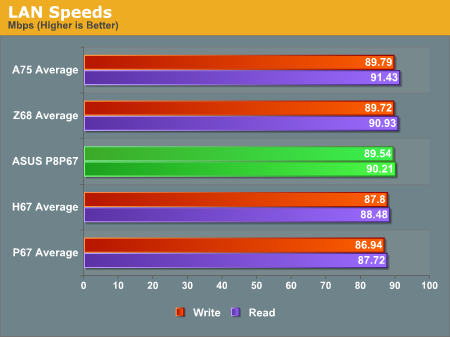
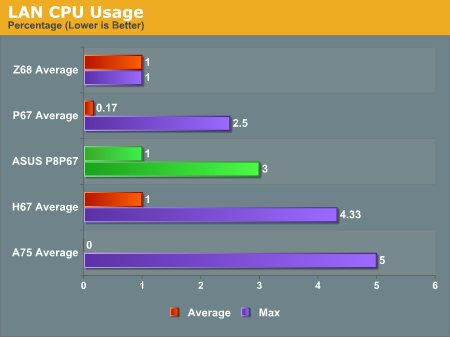
The results on this board are above average so that is a good sign. The CPU usage is low and that means the Realtek controller doing its job so that the transfer does not eat up too much of the systems resources.
DPC Latency
Deferred Procedure Call latency is a way in which Windows handles interrupt servicing. In order to wait for a processor to acknowledge the request, the system will queue all interrupt requests by priority. Critical interrupts will be handled as soon as possible, whereas lesser priority requests, such as audio, will be further down the line. So if the audio device requires data, it will have to wait until the request is processed before the buffer is filled. If the device drivers of higher priority components in a system are poorly implemented, this can cause delays in request scheduling and process time, resulting in an empty audio buffer – this leads to characteristic audible pauses, pops and clicks. Having a bigger buffer and correctly implemented system drivers obviously helps in this regard. The DPC latency checker measures how much time is processing DPCs from driver invocation – the lower the value will result in better audio transfer at smaller buffer sizes. Results are measured in microseconds and taken as the peak latency while cycling through a series of short HD videos - under 500 microseconds usually gets the green light, but the lower the better.
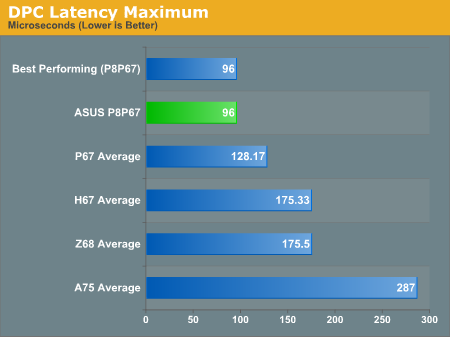
96us is the lowest latency we have had on the Sandy Bridge platform.
USB Speed
For this benchmark, we run CrystalDiskMark to determine the ideal sequential read and write speeds for the USB port using our 64GB Patriot SuperSpeed USB 3.0 drive. Then we transfer a set size of files from the SSD to the USB drive, and monitor the time taken to transfer. The files transferred are a 1.52 GB set of 2867 files across 320 folders – 95% of these files are small typical website files, and the rest (90% of the size) are the videos used in the Sorenson Squeeze test.
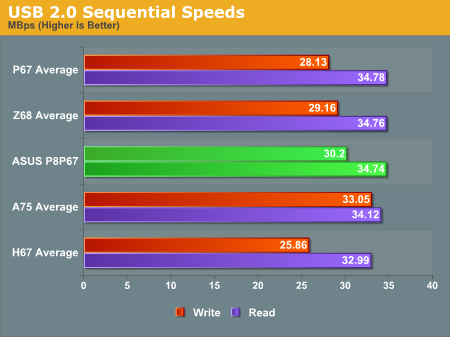
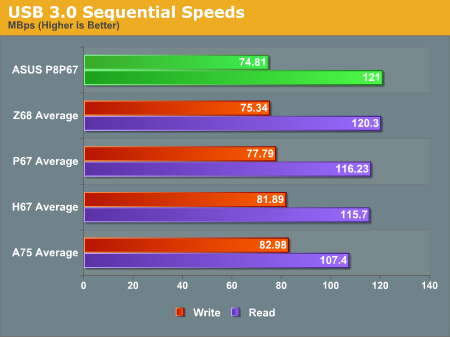
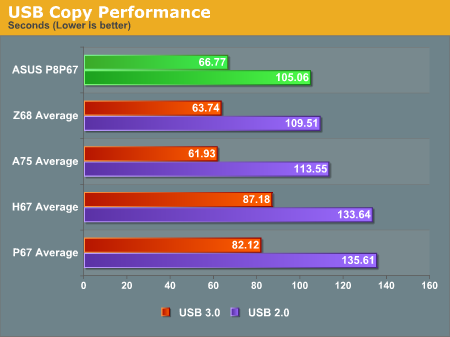
Overall, the P8P67 is only a fraction behind its bigger brother, the P8P67 Pro.
SATA Testing
We also use CrystalDiskMark for SATA port testing. The operating system is installed on the Micron RealSSD C300, which is rated at 355 MBps read and 215 MBps write, and the sequential test is run at the 5 x 1000 MB level. This test probes the efficiency of the data delivery system between the chipset and the drive, or in the case of additional SATA ports provided by a third party controller, the efficiency between the controller, the chipset and the drive.
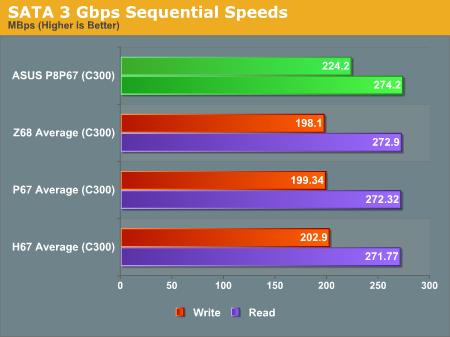
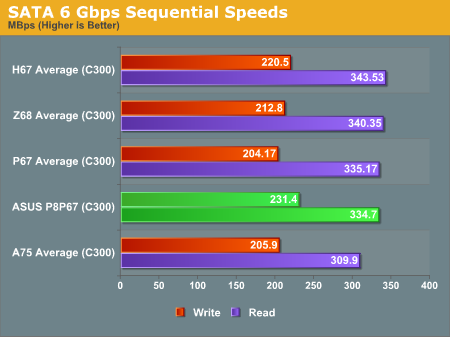
The P8P67 has given us the fastest set of SATA 3 Gbps write speeds we have seen thus far. Strangely enough, it is 25.2 MBps faster than the P8P67 Pro which costs more – however, the P8P67 Pro beats it in read speeds but only by 8 MBps.
Moving on to the SATA 6 Gbps results, the write speeds are good. Second from top is nothing to be sniffed at when you consider the price of the motherboard. The read speeds do not impress as much but they are not the slowest we have seen. It does beat the ASRock Extreme4 and the Gigabyte P67A-UD4 which are both in a similar price bracket but the Gigabyte board does have the upper hand when it comes to read speeds.










52 Comments
View All Comments
pc_void - Thursday, September 8, 2011 - link
I'm in the middle of rma with a different Asus board atm that has to be counted by [gasp] months.zero2dash - Thursday, September 8, 2011 - link
[shrugs]I bought mine despite all those NewEgg reviews and [H] negativity (although that's primarily towards the Pro) and I've had 0 problems with mine.
Very happily running @ 4.6 with 16GB of ram (ie all dimm slots populated). No problems whatsoever.
Pick a board, there's always a problem here or there, it doesn't matter who the manufacturer is.
re: Asrock - I had an Asrock X58 Extreme die after Folding@home 24/7 for 2 months; after RMA'ing it I bought a Gigabyte and sold the Asrock. First and last time I'll buy an Asrock board.
pc_void - Thursday, September 8, 2011 - link
Btw, Asrock boards are also made where Asus boards are made @ Foxconn - that says quite a lot right there.faizoff - Thursday, September 8, 2011 - link
I have the Pro version of this board which I got for around $140 on a very short and quick sale on Amazon. Having owned this board for more than 5 months now I'm really enjoying it's overclocking performance. At first the board wasn't stable and I guess I tried to do too many things before letting it settle in. I remember many sites, when SB came out, most of the ASUS versions. At the time of my build I initially bought a Gigabyte UD3 board which turned out to be a decent overclocker. I regretted at that time for not getting an Asus board that had glowing reviews and ridiculous overclocking stories.After the board recall, I took that opportunity to turn the Gigabyte board in and switch to an Asus one. I think something may have gone amiss with the B3 stepping version of many P67 boards. I first got the Deluxe version and had to RMA that. From the getgo it would crash and hang, just when going through BIOS options.
Getting this board at first also wasnt smooth sailing. After managing to find a stable mini OC at around 4.0 Ghz, I have now OC'd it to 4.5 while maintaining the same temperatures on Hyper 212+ cooling (mid 30s C at idle and mid 50s C on load) and core voltage at max of 1.384 V.
I'm very happy with the board at the moment 5 months on and hope that it continues this way. I certainly hope to keep this computer for another 4-5 years at least. I went from a system with 2.0 Ghz E4400, 1.5 GB DDR, 128 MB Radeon 9600 XT AGP 8x, 15" monitor @ 1024 x 768 that still works 4 years later.
Upgraded to
Intel i5 2500k OC 4.5 Ghz
G. Skills Ripjaw series 8 GB 1333Mhz DDR3 RAM
Asus P8P67 Pro
Crucial 64GB C300 SSD
XFX 6870 1 GB Radeon HD
Asus 23" monitor @ 1920x1080
Rosewill 630w Single +12 V rail
Corsair 600T case (In the process)
gramboh - Friday, September 9, 2011 - link
Man, that is a serious upgrade, I took pleasure reading your post thinking how awesome it must have been to power that new machine up for so long, must have been mind blowing how much faster it was, especially upgrading from a low res monitor to that, lol.Ratman6161 - Thursday, September 8, 2011 - link
Its pretty well known that increasing bclk doesn't work well with socket 1155. With my Asrock Z68 Pro 3 and 2600K, ANY increase in bclk makes the system unstable. Lucky I have those multipliers to play with.With your max overclock you say: "I was able to successfully boot up at 46x103 which gave me a final clock speed of 4738MHz. The system was nowhere near stable but it would get into Windows and run a few tests before crashing."
I bet if you had backed it off to 46x100 = 4600 you might have gotten it stable and the extra 138 Mhz are rather meaningless anyway. Just a thought.
cactusdog - Thursday, September 8, 2011 - link
I have to agree with the guy about the reviews on here lately... too many smartphone reviews and random stuff most of us arent interested in.jecs - Friday, September 9, 2011 - link
I have this MOBO since day 0 as it was almost the only ASUS option in CompuUSA back in January 8.I am using a 2600K with this and I've been very happy with the performance and stability. Basically 0 fails. Also 98% of the time this machine is isolated from the internet with very specific software and system updates.
Ok, I read about 2 previous reviews about this ASUS MOBO, but my point here is how good it is for 3D applications for the price and all you care is gaming. Great!, no complains just an observation.
Also I am using 2 graphic cards I don't care about the limit in the second card as in my case I am using an entry level Quadro 600 for pro 3D viewport applications and for the 8X I am using a 460 GTX 1GB for a few games and game engines. It works very well for me and also for a new rendering application still in beta called Octane. This is my exclusive 3D machine, but I knew very well what I was going to do with this motherboard.
jecs - Friday, September 9, 2011 - link
As many of you I don't like the direction the computer industry is taking with tablets and smartphones, but I understand for the massive market a desktop PC or even a laptop is not the best option. Ouch, I hope not to see a considerable increase in prices for desktop parts in the next years.I like to think of this as a happy time of coincidence when power users benefited from the growing consumer market needs. But that ship is not with us anymore.
just4U - Friday, September 9, 2011 - link
I don't really see the point of this board anymore. At $140 it's not really one of the cheaper boards out there.. and for 20-30 dollars less you can opt out for the better performing Z68. (Sure it might be MATX but even so) It doesn't really have a place in the current lineup unless they lower the price down enough to make it make it interesting.