ASUS P8P67 Review
by Brendan van Varik on September 8, 2011 10:45 AM EST- Posted in
- Asus
- Motherboards
- P67
LAN Speed Test
LAN Speed Test is a freeware program designed for testing the network connection between two PCs on a home network. The speed of the transfer is limited by the lowest common denominator on the network, so if you have gigabit Ethernet capable computers but a 100 Mbit capable router, you are limit to 100 Mbit transfer. Note that this is really a formality – if a network port is rated at 1 Gbps, then chances are that it will hit at least 90+% of this value. The main test here is CPU usage, and how much is offloaded by the controller. For this test, we use LAN Speed Test to transfer a 1000 MB file across a home network with a 100 Mbps lowest common speed to the same machine each time, in a read/write scenario. CPU usage is taken as a visual max/average from task manager. Note: future LAN speed tests will be at the Gbps level.
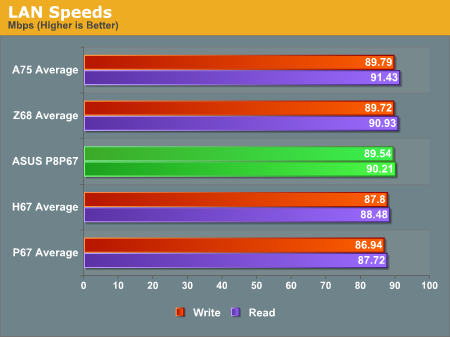
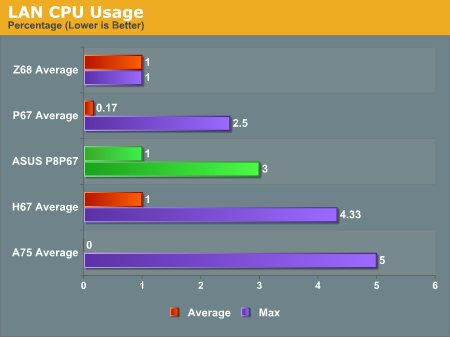
The results on this board are above average so that is a good sign. The CPU usage is low and that means the Realtek controller doing its job so that the transfer does not eat up too much of the systems resources.
DPC Latency
Deferred Procedure Call latency is a way in which Windows handles interrupt servicing. In order to wait for a processor to acknowledge the request, the system will queue all interrupt requests by priority. Critical interrupts will be handled as soon as possible, whereas lesser priority requests, such as audio, will be further down the line. So if the audio device requires data, it will have to wait until the request is processed before the buffer is filled. If the device drivers of higher priority components in a system are poorly implemented, this can cause delays in request scheduling and process time, resulting in an empty audio buffer – this leads to characteristic audible pauses, pops and clicks. Having a bigger buffer and correctly implemented system drivers obviously helps in this regard. The DPC latency checker measures how much time is processing DPCs from driver invocation – the lower the value will result in better audio transfer at smaller buffer sizes. Results are measured in microseconds and taken as the peak latency while cycling through a series of short HD videos - under 500 microseconds usually gets the green light, but the lower the better.
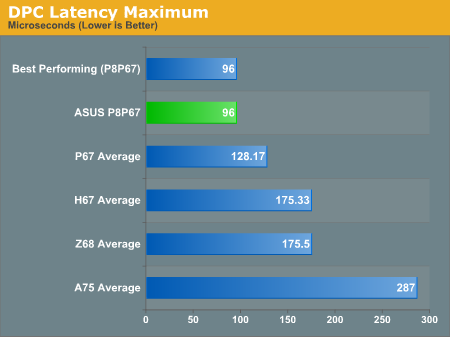
96us is the lowest latency we have had on the Sandy Bridge platform.
USB Speed
For this benchmark, we run CrystalDiskMark to determine the ideal sequential read and write speeds for the USB port using our 64GB Patriot SuperSpeed USB 3.0 drive. Then we transfer a set size of files from the SSD to the USB drive, and monitor the time taken to transfer. The files transferred are a 1.52 GB set of 2867 files across 320 folders – 95% of these files are small typical website files, and the rest (90% of the size) are the videos used in the Sorenson Squeeze test.
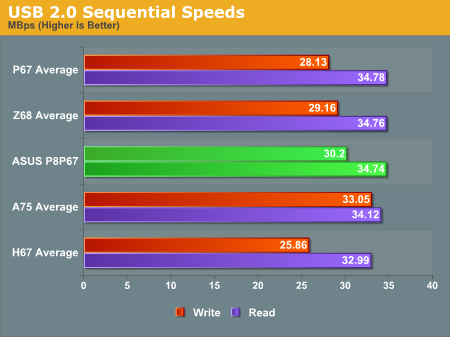
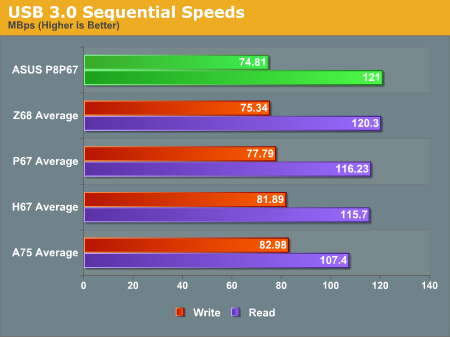
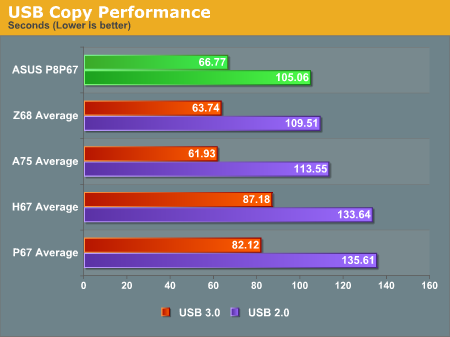
Overall, the P8P67 is only a fraction behind its bigger brother, the P8P67 Pro.
SATA Testing
We also use CrystalDiskMark for SATA port testing. The operating system is installed on the Micron RealSSD C300, which is rated at 355 MBps read and 215 MBps write, and the sequential test is run at the 5 x 1000 MB level. This test probes the efficiency of the data delivery system between the chipset and the drive, or in the case of additional SATA ports provided by a third party controller, the efficiency between the controller, the chipset and the drive.
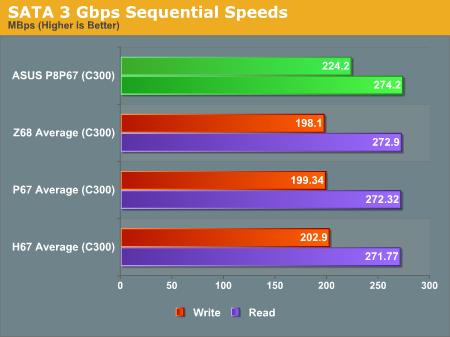
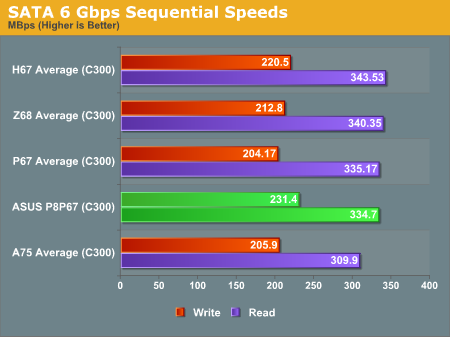
The P8P67 has given us the fastest set of SATA 3 Gbps write speeds we have seen thus far. Strangely enough, it is 25.2 MBps faster than the P8P67 Pro which costs more – however, the P8P67 Pro beats it in read speeds but only by 8 MBps.
Moving on to the SATA 6 Gbps results, the write speeds are good. Second from top is nothing to be sniffed at when you consider the price of the motherboard. The read speeds do not impress as much but they are not the slowest we have seen. It does beat the ASRock Extreme4 and the Gigabyte P67A-UD4 which are both in a similar price bracket but the Gigabyte board does have the upper hand when it comes to read speeds.










52 Comments
View All Comments
Etern205 - Thursday, September 8, 2011 - link
Why bother reviewing this board?Why not review this board when everyone was excited about Sandy Bridge?
Is it because you guys are too busy with mobile products like smartphones that you guys have forgotten your roots?
This same board you guys review on 9/8/2011 was also reviewed by Bit-tech on 1/12/2011!
That's 8 months apart and this article made it seem it's just fresh off the factory floor!
I used to come to this site and every time it's fill with interesting articles that sometimes I'll read it more than once, and even print it and read on my couch. Now it's the opposite.
Mobile phone review- yawn
Case review- semi yawn, most cases interior are similar, it's just the brand you like to pick, cable management, and appearance
SSD- major yawn! It's all about speed, blah blah blah. Nothing special, just buy the one fastest within your budget.
About this board, who every buys it for CFX is a idiot. The 2ne PCIe x16 runs at x4!
You buy a pair of $800 dollar HD6990 to run quad CFX on x16/x4?!
Enjoy your cripple quad CFX setup!!!
Bawhahahahaha!!!
IanCutress - Thursday, September 8, 2011 - link
We've unfortunately had this board in for a while, but other products have been taking priority, meaning this one got delayed until a spot became available. Though it's worth a look just to see how such a product can still battle it out with the newer models. In other release related news, both Brendan and I on the motherboard team have full time jobs elsewhere, and you'd be surprised how much time has to go into even a single motherboard review, otherwise you get criticised for not examining every feature or might miss something critical, and of course it has to be up to AnandTech standards. We've done 17 motherboard reviews this year, which is a hard graft when every manufacturer wants to send you their latest and greatest on every chipset (P67, H67, H61, Z68, A75, A55, A50M, 990FX, 990X, 970 and so on), which means some you get sent just end up waiting a little while.We have got some AMD lined up over the next couple of months which we hope the readership will enjoy.
Ian
Etern205 - Thursday, September 8, 2011 - link
Yes!Please please post interesting articles on BullDozer
Can't wait! :)
MrAv8er - Thursday, September 8, 2011 - link
Now there's the problem Ian. You both have full time jobs elsewhere. You both know how fast things change in the Tech arena. Reviewing a product that's been out for 8 months is a waste of time, unless your re-reviewing after a major fix for comparison. If something is sitting around for that long, it's time to simply pass on it and select an item that is more current. That being said, perhaps Anandtech needs to staff up...JonnyDough - Thursday, September 8, 2011 - link
Despite my understanding (I'm in the Air National Guard, have a daughter, and am about done with my post-deployment vacation) - I have to side with the commentators here. It would seem that a review on this board is a bit post-due, especially considering that it has a mature bios now compared to newer board releases which may not.Mumrik - Thursday, September 8, 2011 - link
Honestly, it's still a relevant board (cheapest 8 SATA port P67/Z68 board in my part of the world at least), so I'm fine with it.Actually, I really want Anandtech to do two things:
1) Review more motherboards! You're doing several times more smartphones than motherboards at this point, and while the phones are fine, motherboards are closer to the core of what I come here for.
2) Review motherboards that aren't top-of-the-line enthusiast boards. Most people never do use more than one GPU and it's often not really clear what else is there to justify paying 60-100% extra. Also, NOBODY is reviewing the mid or lower midrange boards! It's all about the pro and deluxe versions that the manufacturers push.
Mumrik - Thursday, September 8, 2011 - link
Alright, maybe not "several times", but I really would love more comparison articles of relevant ATX motherboards.ryedizzel - Thursday, September 8, 2011 - link
Etern205, show a little more respect for a website you visit for FREE. Also face the reality that tablets and cell phones are mini computers and are quickly becoming the platform of the future. And while you personally yawn at SSD reviews, I think you fail to realize how much this website has contributed to the success of that technology while helping various manufacturers.Now don't get me wrong, I agree this particular motherboard review is a little late, especially considering its a P67 chipset. At this point I would only hope to see reviews on Z68 chipsets. In fact I had to get most of my recent buying information regarding Sandy Bridge from Tom's. So maybe ASUS paid Anand to shine light on older products in attempts to move inventory. But unfortunately that is how review websites make the money they need to operate (in addition to ad revenue). So again, unless you are a paying customer you are in no position to complain.
Impulses - Thursday, September 8, 2011 - link
If I worked at AT I'd find your accusation of payoffs way more insulting than his original complaint about the coverage... Talk about lack of respect.A5 - Thursday, September 8, 2011 - link
LOL, yeah for real."Be respectful!
Oh yeah, I totally think they're getting paid off for reviews!"