Hands-On Powerline Networking: How Well (Or Not) Are Latest-Generation Devices Working?
by Brian Dipert on September 1, 2011 12:41 AM EST- Posted in
- Networking
- Powerline Adapters
- NetGear
My approximately 1300-square-foot geodesic-dome residence dating from the mid-1980s serves as my test bed.
Three of the powerline-network nodes I tested were in the approximately 25-foot-diameter downstairs main room:
- Against one wall in a dining-room nook (node 1)
- In the middle of the room on a stairwell near the entertainment system, (node 2)
- Against the opposing wall near the router (a 'fall 2007' Apple Airport Extreme N, model MB053LL/A, with GbE LAN ports).
Next door to the router is the "mud room", containing the fourth power outlet I employed in the testing (node 4), as well as the circuit-breaker box. I used another entertainment system in the upstairs bedroom as the fifth power-line node (node 3). Each AC outlet connects to a phase of the premises' 220V power feed, but I didn’t know (and intentionally didn't try to figure out, thereby mimicking a typical consumer's approach) which phase or which circuit breaker each network node employed.
Per the discussion in the prior section of this writeup, I employed various measures to minimize the effect of attenuation for these tests. I ensured that surge protectors and UPSs weren't between any of the power-line adapters and their associated power outlets. As a long-time powerline networking veteran, I have noise filters permanently installed between the power grid and both my refrigerator’s compressor and my home’s furnace fan; neither the refrigerator, furnace nor any other motors were operating when I was logging benchmark results. I also kept fluorescent bulbs extinguished, and I unplugged all of my AC adapters, battery chargers, and other wall-wart-based and otherwise AC-to-DC-fueled devices.
With respect to benchmarking utilities, AnandTech's Brian Klug leveraged iPerf (an open-source package I've also extensively used in the past) for his recent testing of Apple's latest generation Airport Extreme router and Time Machine. And Jarred Walton harnessed a suite of software in his more recent evaluation of Bigfoot’s Killer-N 1102 Wireless Half-Mini PCIe 1.1 add-in module. In my particular case, I went with another program I'd used before, Ixia's IxChariot. IxChariot’s Console utility, a Microsoft Windows application, sets up, manages, and periodically collects data from various tests.
The companion network-node-resident utility, Ixia’s Endpoint, runs on Linux, Mac OS X, and Windows OSes. Console comes with more than 100 company-created scripts, and users can also customize them and create brand-new scripts. Because Console also bundles Endpoint, you can theoretically run Console from the same machine that acts as one of the tested network nodes. However, as I'd learned in the past, such a setup is not optimal for accurate testing. Using the same system CPU resources for both Console and Endpoint means that you may be unable to run either of them at full speed. Console and Endpoint functions also contend for limited networking-transceiver bandwidth.
Alternatively, as I did in these particular tests, you can run Endpoint software on two systems, with the Console utility executing on a third computer that communicates with the other two. In that case, the Console-installed PC can also have lower network performance than the others. According to Michael Githens, lab-programming manager at Ixia, “It doesn’t need a high-speed connection, [as the test links do]. It is passing less data; the results come only from the test links, not the management links.” And in fact, the Console communication with each Endpoint in my particular setup occurs over Wi-Fi, so as to not impede the Endpoint-to-Endpoint traffic flow over the power grid (which would therefore under-report the performance potential of any particular powerline networking span).
However, I chose to disregard one other Ixia setup recommendation offered by Intellon-then-Atheros-now-Qualcomm, who sells the silicon inside two of the three powerline adapters tested in this study. Qualcomm suggested that I give the Endpoint systems' wired Ethernet transceivers (therefore the powerline adapters connected to them) static IP assignments, thereby enabling them to directly communicate with each other with no periodic router overhead. While Qualcomm's proposal is likely accurate in its prediction, it doesn't match the DHCP-assigned way that the bulk of LAN clients in both corporate and consumer settings obtain their IP addresses. As such, I left the Endpoints at their DHCP-configured defaults, thereby explaining the fifth powerline adapter in my topology, connected to the router for DHCP assignments (and renewals) and other like functions.
My Console-running system is a Dell XPS-M1330 laptop, based on Windows Vista Ultimate. As previously mentioned, it interacts with the two Endpoints over 802.11n Wi-Fi connections. The Endpoint systems are both Macs, a first-generation May 2006 13" MacBook running Mac OS 10.5 Leopard and an April 2010 13" MacBook Pro based on Mac OS 10.6 Snow Leopard. Both of the latter two systems contain GbE transceivers, a critical requirement for matching up with the GbE ports in the '500 Mpbs' IEEE 1901 powerline adapters I evaluated.



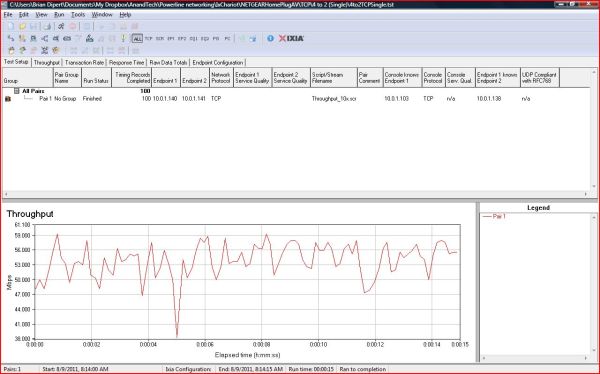








53 Comments
View All Comments
metageek - Thursday, September 1, 2011 - link
So, what happens if a power surge comes in through the outlet? Do these things include surge suppression, or is that surge going to travel out over the Ethernet cable and fry your computer?kmmatney - Thursday, September 1, 2011 - link
They have built-in power surge features. These are mainly used to keep the network signal clean, but they also protect the device.metageek - Thursday, September 1, 2011 - link
Thanks.ranster - Thursday, September 1, 2011 - link
I've been using Linksys PLE200s in my home for a long time now. I got the first pair (sold as a PLK200) for like $140, then later Sears had a sale online for $90, a good deal at the time, so I got another pair. I picked up a third pair off ebay for $14 since only one worked, but not an issue to add on just one. Lastly, I got a new PLK when Circuit City was going out of business, for a mighty good price. I have five of the seven in use, and the Linksys utility shows throughput from ~60Mbit to ~130 Mbit, depending on which PLE and its location in the house.I might check into the newest standard since they are said to interoperate with the HomePlug AV standard that PLE200s use.
durinbug - Thursday, September 1, 2011 - link
I've been interested in powerline networking for the last couple of years, and I appreciate the attempt to do a thorough investigation of the technology, but the results just don't turn out to be useful.I've been considering connecting my PS3 in the living room with the router (and desktop) in my office. Right now I use 802.11g (since the PS3 doesn't support n), which nets me a connection speed that ranges from ~10-15 mbps (a laptop also on G in the same location gets 30-40 mbps - the PS3 wireless adapter really seems to be craptastic). This is sufficient for playing games, but can be a major headache for streaming video.
While the throughput data you present here suggests that powerline networking might be an improvement, it doesn't really help make that decision. At an apparent average of about 30-40 mbps that you got, it wouldn't take a whole lot of interference to bring it down to the speeds I'm seeing already.
That said, I understand why you wanted to show the "best case" - I just wish you had also shown the "normal use" case so we might have some idea of the potential speed reduction we might see. I have numerous compact fluorescent lights, refrigerator, etc. (plus living room and office are on separate breakers, don't know about phases) - so even after reading your article I am no closer to knowing whether powerline networking will work for me. So after all the work of writing the article, the take-away seems to be "this is what I got; I have no idea what performance you will see."
bdipert - Thursday, September 1, 2011 - link
Dear durinbug, I appreciate the feedback. The fundamental issue that a reviewer such as myself always struggles with in a situation iike this (or Wi-Fi or phoneline or coax, for that matter...any non-networking-optimized interconnect media) is what is 'normal'. Note that my testing (for unfortunate reasons that I discuss in the article) was TCP-only, whereas your streaming situation would likely use UDP instead. From my past experience with powerline products, you would likely experience a 50%-to-100% performance improvement in average UDP transfer rate versus the TCP numbers that I published. Every technology subsequent to first-generation HomePlug 1.0 has focused the bulk of its development and implementation attention on UDP (for likely obvious reasons)demonbug - Thursday, September 1, 2011 - link
I appreciate the response, and wanted to reiterate that I really do appreciate the in-depth information and test results you provided. It would just be nice to get some sense of the impact on performance things like running the refrigerator or CFLs might have, even if your case doesn't represent the "normal". There is enough variability in throughput as it is, even with the semi-idealized setup (lights off, etc), that I'm a little concerned about maintaining throughput with such sources of interference present.Your mentioning that you generally see 50%-100% faster UDP transfer rates makes me hopeful that it actually would be a significant improvement over what I have now (and save me from trying to run cat5 through an exterior wall, which looks to be no fun at all), so I just might have to go and pick a couple up.
dennishodge - Thursday, September 1, 2011 - link
Now that the Sonos Bridge is only $50, went Sonos and bought an extra Bridge just to plug my laser printer into. I used to have powerline ethernet but the devices were flaky and eventually the last pair died. Each Sonos component has 1-2 10/100 switches. I haven't done a speed test, but the latency is superb. I even have an old wifi router plugged into a Sonos amp in one end of the house to extend my wifi coverage for weak devices like cell phones.It would be cool to trial two $50 bridges vs. powerline ethernet :-)
- Dennis
EarthwormJim - Thursday, September 1, 2011 - link
It seems to me for about the same cost as some of these high speed powerline networking setups, you could just hire an electrician to wire some ethernet jacks throughout your house.bdipert - Thursday, September 1, 2011 - link
Dear EarthwormJim, the hourly labor rate for electricians must be much lower where you live than where I do ;-) Your comment also prompts me to make a related point...retrofitting an existing structure for Cat5e by "burrowing through dirty, spider- and snake-infested crawlspaces" underneath floors (of which I have repeated past personal experience, back where I used to live in Sacramento CA) isn't even an option for a basement- and crawlspace-less residence built directly on a concrete slab...