Samsung Galaxy S 2 (International) Review - The Best, Redefined
by Brian Klug & Anand Lal Shimpi on September 11, 2011 11:06 AM EST- Posted in
- Smartphones
- Samsung
- Galaxy S II
- Exynos
- Mobile
Display
One of the highlights of SGS2 is its 4.3“ SAMOLED+ display, which we’ve seen before on phones like the Droid Charge, and a 4.5” version of on the Samsung Infuse 4G. Though the panel is the same as what we’ve seen in the past, the controller and software are different.
As a quick refresher, Samsung has now passed through three variants of AMOLED. The first was straight up AMOLED which we saw on phones like the Nexus One and Incredible in a 3.7“ WVGA format with RGBG PenTile. The next was Super AMOLED, which was 4.0” WVGA with PenTile and adorned Galaxy S. The main improvements with Super were integration of the digitizer with top glass and use of optically transparent adhesive to reduce air gaps and subsequent fresnel reflections that add glare and reduce transmissivity. The net effect of that was improved outdoor readability and potentially some power savings from losing less light to back reflections.


Left: Super AMOLED Plus, Right: Super AMOLED
So now we’re up to Super AMOLED Plus (SAMOLED+), so what does this add? Well first, size is now 4.3“ or 4.5” (depending on what tickled some carrier’s fancy), and resolution is still WVGA (800x480), but the big change is that PenTile RGBG is gone. In its place is a standard RGB stripe. I’ve been rather critical of RGBG PenTile in the past purely because it emulated higher effective resolutions by using fewer subpixels (2 per logical pixel) and as a result had a characteristic grain in some circumstances. On AMOLED especially it wound up being distracting more than it was novel, and on 4" displays, it seemed that subpixels were visible with the naked eye and average visual acuity. Furthermore there were some issues with an offset pattern like RGBG and the UI direction Android was taking. Single pixel wide UI elements, some text, and solid primary colors were the main culprits where RGBG could, without considerable scrutiny, look characteristically grainy.
So why is it gone now? The big reason is probably because a corresponding move to a larger panel increases the size of those subpixels, and no doubt 4.3“ WVGA with PenTile would look even more grainy despite having the same ”effective“ resolution. Four inches was pushing it for a grid that started life at 3.7”, and 4.3“ probably was a step too far. In addition, subpixels are also correspondingly larger in the 4.3” RGB stripe (and the process mature enough now) that certain color subpixels being more prone to failure than others (and this needing to be sized appropriately) should no longer be a concern. Samsung also claims that power drain has been reduced in SAMOLED+ by almost 20% from the previous generation, no doubt partially thanks to fabrication maturity and changes made that come with better understanding of the process.
The same benefits apply with SAMOLED+ as the previous generations though - absolutely black blacks due to the subpixels not emitting any light in the off state, and potentially super vibrant colors (if calibrated properly). Unfortunately the few issues we saw with SAMOLED+ on other phones continues here as well - white point that varies with brightness level, a chance of overheating, and a bit of lingering sharpening.
Let’s start with the first one, which a lot of users have dubbed ‘yellowing’. For a while now we’ve been gathering white point data at various brightness levels. Obviously we did the same thing with SGS2.
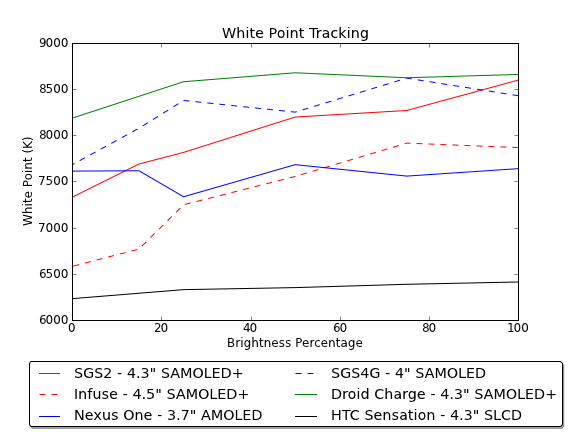
I’ve measured brightness (full-screen white and black) and white point at six brightness levels on the SGS2. Before I measured the SGS2, I noted that subjectively there’s the most visible change in color temperature after you dip below the 50% brightness mark. To that extent, I took more measurements below that halfway point. I also tossed in the Samsung Infuse 4G (which we received but didn’t formally review) which has a 4.5" SAMOLED+ display that no doubt is identical to what’s headed to the Sprint and T-Mobile SGS2 variants, though with a different display controller. I also tossed in the Samsung Galaxy S 4G as a SAMOLED data point, and the Nexus One as an AMOLED data point, just so you can see how things have changed over the now 3 generations of AMOLED panels Samsung has shipped.
The data bears out the effect that numerous subjective parties have noticed - SGS2’s display temperature gets warmer at lower brightnesses, and varies between 7328K at 0% brightness and 8600K at 100% brightness. It’s enough of a delta in white point to be unfortunately very visible to the naked eye. There’s also an interestingly large amount of variance between the three SAMOLED+ phones we’ve measured, though the same shape curve is just translated around for the Infuse, the Charge appears to be very blue everywhere. Bear in mind again that the SGS2 uses a different display controller than the previous generation of devices.











132 Comments
View All Comments
shamalh108 - Monday, September 12, 2011 - link
Thanks alot, going to do that today, however if you read my post above im not sure its an individual app causing it. Maybe i should root so i can wipe the battery stats and recalibrate, besides that im also going to purchase the offical extended battery from samsung, i dont mind losing slight slimness:)ph00ny - Monday, September 12, 2011 - link
I didn't even bother with rooting for a month or two until i wanted to try out chainfire plugins. Even in stock form, battery life was great. certainly better than my captivate.One thing to understand about SAMOLED screen is that it uses 0 power on black pixel and more power on white pixels. So maybe try out a darker themed wall paper and also check to see if you have widgets that have tendency to use up more juice than an alternative
Also for an example, samsung's stock music app uses roughly half of Google's music app power consumption. It gets worse with spotify (offline mode of course)
Remeniz - Monday, September 12, 2011 - link
The trick is to adjust the power saving features to suit and make sure very little is going on in the back ground. I only run GPS if I need too and the WiFi gets turned off when i'm out and about, unless I know i'm in a WiFi zone and want to browse the www.I get at least a days use out of my SGS2.
supercurio - Monday, September 12, 2011 - link
Note:"When idle, processor goes back to 200 MHz"
Idle - screen on or an using a wakelock to keep the device on its the case.
Otherwise the whole CPU is turned literally OFF − everything frozen in RAM.
And in this situation, the baseband, Wi-fi chip or an external timer will wake up the CPU and restore Linux kernel in a working state when needed, like if you received a new mail, or a phone call.
I precise that because most people believe the CPU stays ON all the time but it's the opposite, with standard usage, the CPU is ON only a fraction of the day.
Lucian Armasu - Sunday, September 11, 2011 - link
Brian, I don't think it's fair to compare the "tablet" version of A5 with the "smartphone" version of the Exynos and all the other chips. Even Nvidia's Tegra 2 has either 50% or 100% higher clock frequency for its GPU in the tablets, compared to the one in smartphones.It's very likely that all tablet chips are more powerful than the smartphones ones, and for all we know the iPhone 5 GPU will only one 1 GPU core instead of 2 like in the iPad 2, or they'll be clocked at a lower frequency.
I know you'll review the iPhone 5, too, but I think you're setting a too low expectation for the Exynos and the others compared to the "A5 chip". You know what I mean? You should've at least thrown a Xoom or a Transformer in there to see how it fairs against the Tegra 2 phones.
I hope at least you'll correct this in future reviews. Great review otherwise, though.
privater - Sunday, September 11, 2011 - link
An iPad 2 can run sun spider 0.9 with 1980 score (4.3.5)If the Exynos is superior on every aspect of A5, the result is difficult for me to understand.
Lucian Armasu - Sunday, September 11, 2011 - link
Just as I mentioned above, it's not fair to compare the tablet versions with the phone versions of the chips. All the latest smartphones get around 4000 in the Sun Spider test, but all tablets get around 2000 in that test, so even on the CPU side, it's still not a fair comparison.Mike1111 - Sunday, September 11, 2011 - link
Great review!But why are you so late with the review of the INTERNATIONAL version? I mean I would get it if you decided to wait for the US versions, but waiting almost 4 1/2 months and then publish a review of the international version only a week before the US versions get released? Seems strange to me...
ph00ny - Sunday, September 11, 2011 - link
Brian said in the other reviews comment sections that he was waiting to get ahold of a review unit. I did offer mine if he was nearby but he's nearly on the west coast and i live in the opposite side of the countryshamalh108 - Sunday, September 11, 2011 - link
Another pity is that even games from gameloft which are supposed to be adapted to the SGS2 cause significant heating of the phone.. for example the Asphalt 6 available for free in Samsung Apps .. it would be great if more games were coded to make better use of the SGS2 gpu ...