Samsung Galaxy S 2 (International) Review - The Best, Redefined
by Brian Klug & Anand Lal Shimpi on September 11, 2011 11:06 AM EST- Posted in
- Smartphones
- Samsung
- Galaxy S II
- Exynos
- Mobile
Software
Before we go much further, I think it’s important to go over all of the software running on the international version of the SGS2 we’ve been loaned. I’ve made explicit mention of the fact that we were loaned this device because as a result it makes testing things with custom and leaked ROMs somewhat interesting. For the most part, carriers and OEMs don’t care as long as everything makes it back to them in exactly the same state they were shipped out, but it’s always a grey area. For that reason, I’ve been testing and using the device exclusively with the latest ROM for the phone as shown in Samsung Kies. As of this writing, that’s still Android 2.3.3 and firmware XWKF3. I realize there’s a leaked ROM which is 2.3.4, however we’ve opted to just go with official at this point.
The original SGS1 started Samsung’s trend of adding UI skins to high-end devices, and drew a firestorm of criticism from critics all over. Thankfully it seems as though Samsung has heard those complaints and has lightened things up considerably this go-around with TouchWiz 4.0 which runs on the SGS2. Where TouchWiz 3.0 (from SGS1) looked like a strange attempt at making Android 2.1 and 2.2 look like iOS, TouchWiz 4.0 is a much cleaner, less claustrophobic, and considerably less garish experience.
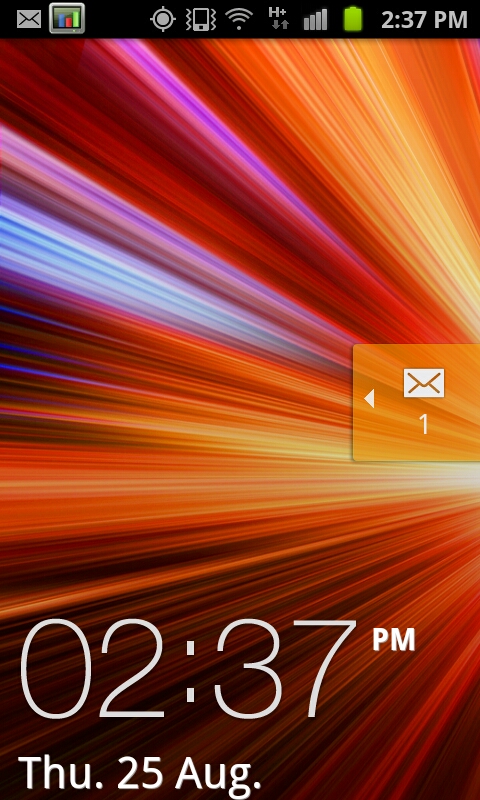

Starting with the lock screen, TouchWiz 4.0 continues the tradition of changing things here. Unlocking is achieved by moving the large graphic and clock off the screen, unless of course you’ve defined a custom lock pattern or PIN. Alerts such as new SMSes can be handled by sliding the notification ribbon across the screen. Of course this background is customizable and discrete from the main background as well. There’s really not much to say about this beyond that I’m still surprised TouchWiz didn’t take a nod from HTC’s Sense 3.0 and add shortcut functionality into this menu.

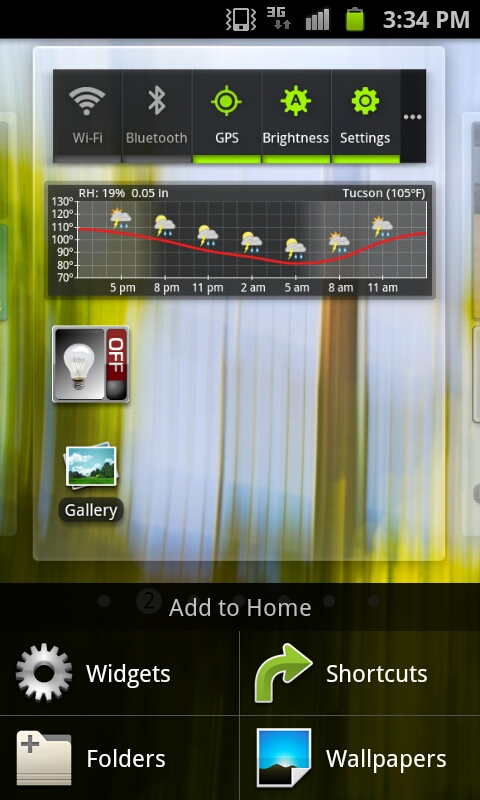
The main application launcher and home screens are what make or break a skin, and here I think there’s more positive than negative with TouchWiz 4.0. To start, home screen one is the far left, not the center. Switching between these is accomplished either by swiping back and forth or dragging on the dots at the bottom. This animation is extremely fluid - I get the impression that the entire TouchWiz 4.0 experience does leverage the GPU for composition and as a result feels very speedy.


There’s a contextual menu as well where new widgets, shortcuts, and folders can be added. In fact, most of the home screen customization takes a similar - screen on top, menu on bottom - approach, which makes a lot more sense than stock Android’s popup bubble schema. Tapping widgets gives you a long list of available widgets which tilt as you scroll through them. Just like other UI skins, there’s an assortment of skin-specific widgets that support resizing.
For the most part, I find that TouchWiz 4.0 moves away from the social-hub augmented with weird widgets motif set by the last generation of UI skins. That’s definitely a good thing, because most of the time that last generation failed to really deliver social experiences that came close to true first-party experiences.
TouchWiz 4.0 does still keep the bottom row of applications which is another throwback to iOS, and like other skins puts the application launcher shortcut in the far right.
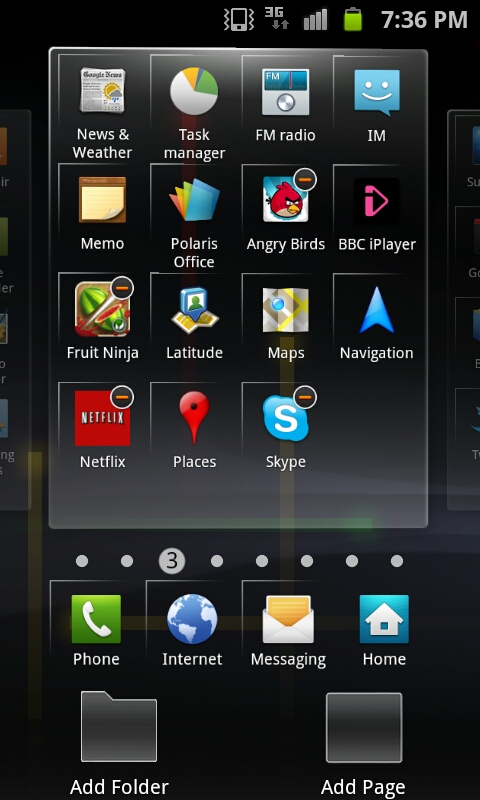
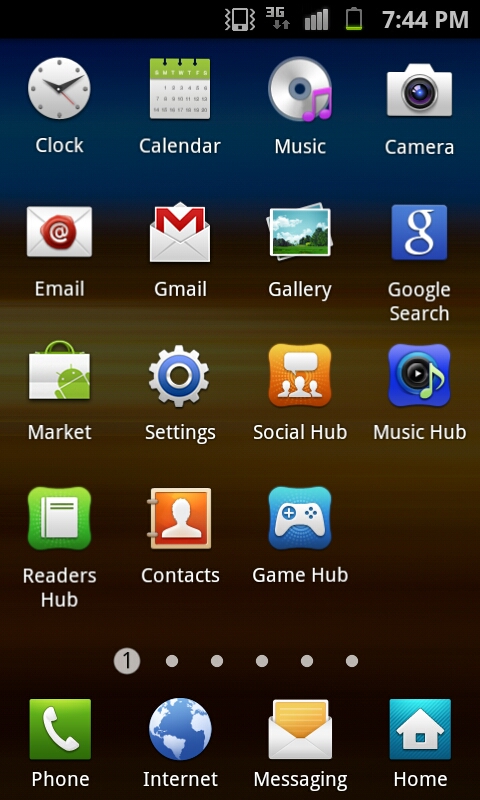
By default the applications launcher presents icons in a 4x4 paginated layout, though you can toggle a list view as well and just scroll up and down. Menu edit brings you to a view just like the home screen customization page, where you can move icons around and also change the bottom row of shortcuts. There’s also folder support for organization. One major plus is that icons no longer have the chicklet-like background colors that made everything square and applications difficult to identify quickly. Thankfully, that’s gone, and the result feels far less tacky than the previous iteration.
Just like the home screen, you can change between pages of applications by tapping on the page number dot, or scroll back and forth quickly by sliding along the bar. This results in the same animated sliding view that the homescreen shows. I guess that’s one positive thing this go-around with TouchWiz, if anything you can’t criticize it for being inconsistent. For the most part honestly the launcher and homescreen TouchWiz components are pretty tolerable.
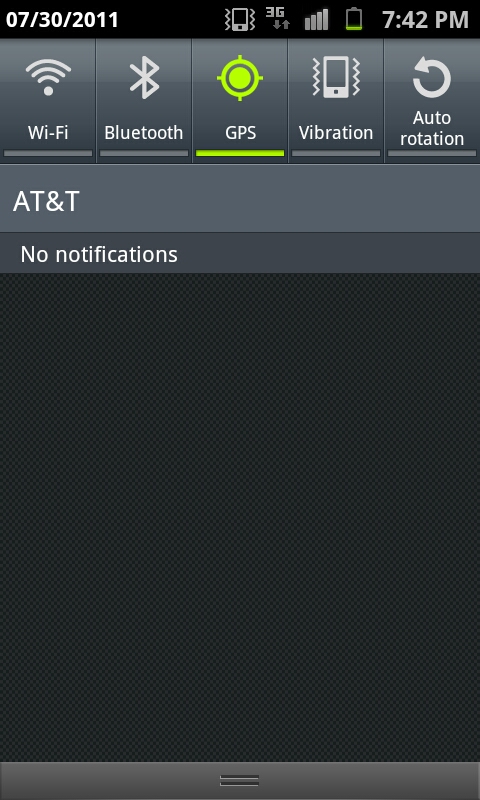
Just like in the past, the notifications shade drop down includes toggles for WiFi, Bluetooth, GPS, Sound, and Auto Rotate. It all works just like you’d expect it to. One small thing here is that if you’re in manual brightness mode, press and holding on the notifications bar and dragging left or right will change brightness along the scale. It’s a quick way to get analog control over brightness if you’re in manual setting mode.


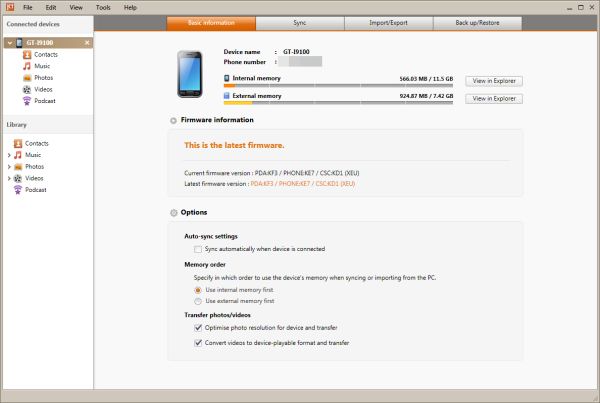








132 Comments
View All Comments
tipoo - Sunday, September 11, 2011 - link
The iPhone 4 always scores near the bottom of the 2.0 test since its native resolution is so high, but I'd be interested to know how it does with the resolution independent 2.1 test?B3an - Sunday, September 11, 2011 - link
...but the iPhone 4 is already in the 2.1 tests which are all run at 1280x720 so it's equal on every phone... and unsurprisingly it's the worst performer.Lucian Armasu - Sunday, September 11, 2011 - link
The iPhone 4 has a GPU that is one generation older than the one in the first Galaxy S phone. So that's the main reason why it performs the worst in all these GPU tests.LostViking - Saturday, September 17, 2011 - link
You can do the math already.If you calculate the pixel ratio (width * height) between the iPhone and the others you can correct the numbers.
3lackdeath - Sunday, September 11, 2011 - link
When are you guys going to start adding WP7 to the Comparisons list WP7 is soooo lacking in your reviews.It has been out for a while now you know, a long long time did i say long?.
shamalh108 - Sunday, September 11, 2011 - link
Hi Brian.. first off thanks for the great review..its quite honestly the best I've read on the SGS2..As an SGS2 user i need to just testify to my experience of the AOS bug..
This bug or its effects aren't actually experienced by me while the phone is actually in use, but actually results in a dramatic use of battery when in suspend.. it is intermittent so it won't occur all the time but over the last month I've been able to identify it using battery monitor pro.
what i find is that in the morning when unplugged i can put my edge data on and then leave the phone in standby for up to two hours and see no drain... if i then proceed to use the phone for about 20min and note the battery percentage , i then lock the phone and leave it in standby again with edge data enabled and push email... after closing all tasks but the battery percentage will drop by up to 10% in those two hours while battery monitor pro reports an estimate usage of 100+ mah ..compared to the same running conditions it was in when just unplugged and consumed almost no power. this isn't always the case though sometimes the phone will only drop 2% or less per hour with the battery monitor pro reporting usage of 25~35 mah ... As you can see this bug actually affects standby time more than nonstop usage and that is probably why the benchmarks havent been affected.. also im not sure if its normal but when the phone is experiencing the high usage and i look at the process cpu usage the events and suspend process are consuming around 15~20% cpu... this checked immediately after unlocking the phone using watchdog task manager pro.
while i understand all the measurements are estimates .. i really feel the effects of this as with the same usage i can't be certain if ill get the 14hours battery life i need or 10.. what is the normal power consumption for an android phone in suspend as I've noticed my brothers HTC desire consistently consumes 10~15mah in standby with a similar set up..
again thanks for the great review..
my international SGS2 is running stock with no root , XXKF3 .
willstay - Sunday, September 11, 2011 - link
I have been using SGS2 for two months now and this is my 3rd Android. In the past, I always flashed closest to stock ROM, now after 2 months, I think google should consider touchWiz kindof UI as default. It is really minimalistic with just few tiny bit feature that makes it way better than stock - folders and page scrolling where I can put important apps in page 1, system apps in page 2 and so on.One consistent touchWiz feature to swipe contacts left for message and right for call is a must have.
I must be having over sensitive eye that comfortable brightness level I use during day (indoor) is zero and for evening and night, I am using app called "Screen Filter" to make it dimmer. (I know this is only me - for my laptop I had to hack drivers to make it dimmer than allowed normally).
When idle, processor goes back to 200 MHz and normally with wifi off, cellular net off, SGS2 lives through the night depleting only 1% of the battery. When I only use it for phone and sms, I get two days. Most of the time when I have access to desktop, I turn off wifi and push mail. My usual battery indicator runs as follows - fully charged before going to sleep - 99% when I wake up - I turn wifi and push mail on and by the time I move out to office it is 97% - wifi off in office but sometimes on when I move out of my desk to run SIP client and get my desk extension routed to phone and by lunch time it is 90% - push mail on and cellular net on during lunch time 86% - when I reach home it is from 80 to 75% - that is when my phone gets highest load of games, browsing, wifi, pushmail until I plug for charing around 11 pm and before I plug in it is usally 30%. For comparison, the lowly Nokia 1280 I am using for backup ran for 15 days in single charge and there was still 1/5 bar left in it.
"light weight seems to imply a certain level of cheapness" - people will soon start to understand weight has no correlation with quality and when devices grow bigger and bigger, they will appreciate lighter weight design.
As for me, this is my first Samsung and I am impressed!! Unfortunagely SGS2 has short life it seems - I am so impressed with this light weight, thinness, SAMOLED+, touchWiz that I am getting SG-Note at whatever cost when it comes out :)
shamalh108 - Sunday, September 11, 2011 - link
hey willstay.. wow ! please help me , how are you getting such astonishing battery life ? what Rom are you on ? is your phone used at all during the day ? i simply can not get that kinda standby consumption between my few use periods during the day.. i love my phone and right now its just the battery life that's frustrating me.. why are the reports so varied .. any info you have would be welcome :)ph00ny - Sunday, September 11, 2011 - link
I'm also getting a full day of usage like the user above. I ran stock rom forever until i ventured over to the some of the newer custom roms and i'm getting slightly less battery life with the newest sensation 1.6 rom (2.3.4) compared to stock and cognition 1.07.willstay - Sunday, September 11, 2011 - link
I am using default ROM but flashed kernel for rooting. I guess it must be rouse app. I've found Location And Security -> Use Wireless Networks eats up around 7% of battery through night (which otherwise is only 1%). Sometimes service called MediaService (after I've played songs through Btooth) eats up around 25% through sleep hours. Once I used very nice network bandwidth monitoring app to find individual data usage, it was sipping 25% during sleep hours (I install this app only when I need it). Pushmail on low signal cellular network eats battery like hell - my phone gets warm at the back. Interestingly, always-on low light digital clock of app NoLED eats only 20% through night. For most of the bug related drainage, flushing RAM helps.If I were you, I would temporarily uninstall few apps at a time to find the culprit. You may be able to short list possible apps through battery usage tool of the phone too.