Samsung Galaxy S 2 (International) Review - The Best, Redefined
by Brian Klug & Anand Lal Shimpi on September 11, 2011 11:06 AM EST- Posted in
- Smartphones
- Samsung
- Galaxy S II
- Exynos
- Mobile
Software
Before we go much further, I think it’s important to go over all of the software running on the international version of the SGS2 we’ve been loaned. I’ve made explicit mention of the fact that we were loaned this device because as a result it makes testing things with custom and leaked ROMs somewhat interesting. For the most part, carriers and OEMs don’t care as long as everything makes it back to them in exactly the same state they were shipped out, but it’s always a grey area. For that reason, I’ve been testing and using the device exclusively with the latest ROM for the phone as shown in Samsung Kies. As of this writing, that’s still Android 2.3.3 and firmware XWKF3. I realize there’s a leaked ROM which is 2.3.4, however we’ve opted to just go with official at this point.
The original SGS1 started Samsung’s trend of adding UI skins to high-end devices, and drew a firestorm of criticism from critics all over. Thankfully it seems as though Samsung has heard those complaints and has lightened things up considerably this go-around with TouchWiz 4.0 which runs on the SGS2. Where TouchWiz 3.0 (from SGS1) looked like a strange attempt at making Android 2.1 and 2.2 look like iOS, TouchWiz 4.0 is a much cleaner, less claustrophobic, and considerably less garish experience.
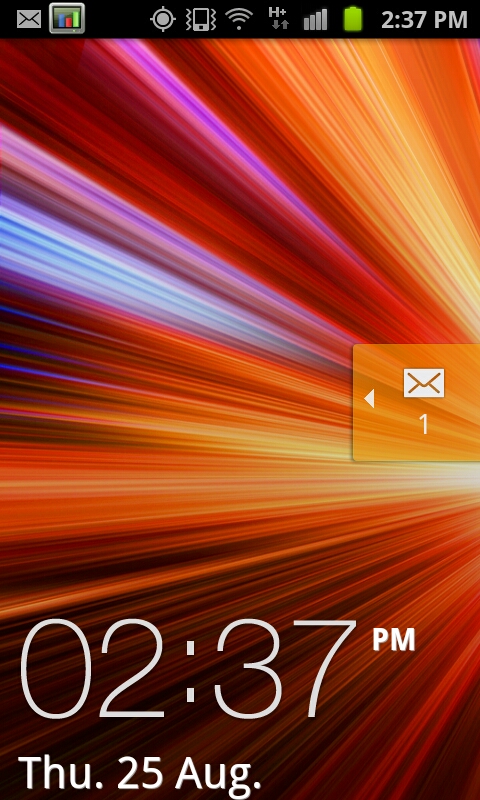

Starting with the lock screen, TouchWiz 4.0 continues the tradition of changing things here. Unlocking is achieved by moving the large graphic and clock off the screen, unless of course you’ve defined a custom lock pattern or PIN. Alerts such as new SMSes can be handled by sliding the notification ribbon across the screen. Of course this background is customizable and discrete from the main background as well. There’s really not much to say about this beyond that I’m still surprised TouchWiz didn’t take a nod from HTC’s Sense 3.0 and add shortcut functionality into this menu.

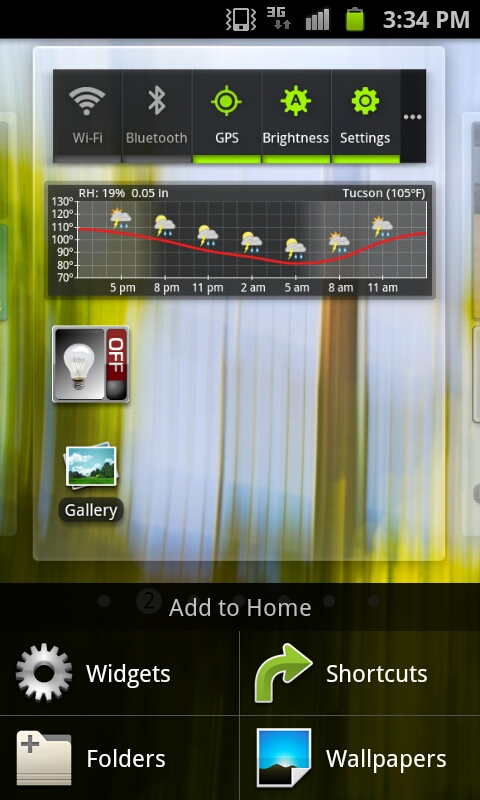
The main application launcher and home screens are what make or break a skin, and here I think there’s more positive than negative with TouchWiz 4.0. To start, home screen one is the far left, not the center. Switching between these is accomplished either by swiping back and forth or dragging on the dots at the bottom. This animation is extremely fluid - I get the impression that the entire TouchWiz 4.0 experience does leverage the GPU for composition and as a result feels very speedy.


There’s a contextual menu as well where new widgets, shortcuts, and folders can be added. In fact, most of the home screen customization takes a similar - screen on top, menu on bottom - approach, which makes a lot more sense than stock Android’s popup bubble schema. Tapping widgets gives you a long list of available widgets which tilt as you scroll through them. Just like other UI skins, there’s an assortment of skin-specific widgets that support resizing.
For the most part, I find that TouchWiz 4.0 moves away from the social-hub augmented with weird widgets motif set by the last generation of UI skins. That’s definitely a good thing, because most of the time that last generation failed to really deliver social experiences that came close to true first-party experiences.
TouchWiz 4.0 does still keep the bottom row of applications which is another throwback to iOS, and like other skins puts the application launcher shortcut in the far right.
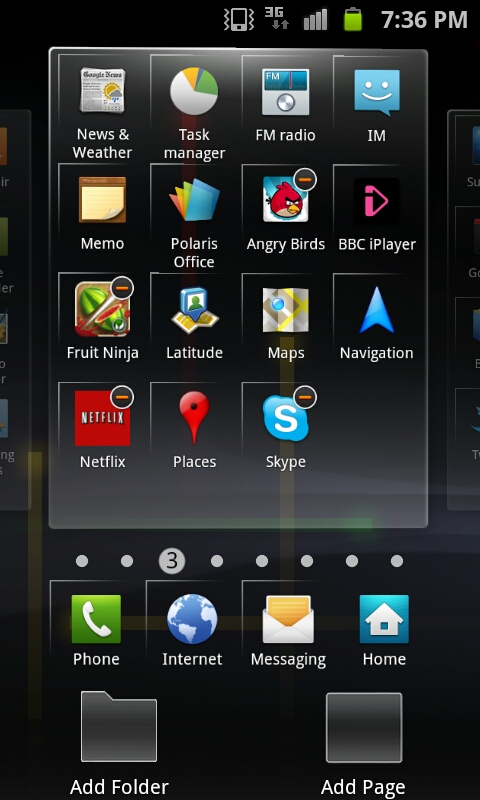
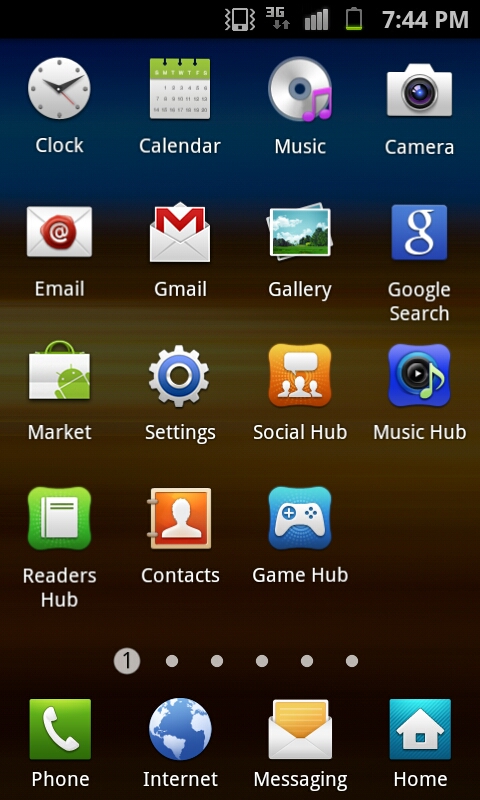
By default the applications launcher presents icons in a 4x4 paginated layout, though you can toggle a list view as well and just scroll up and down. Menu edit brings you to a view just like the home screen customization page, where you can move icons around and also change the bottom row of shortcuts. There’s also folder support for organization. One major plus is that icons no longer have the chicklet-like background colors that made everything square and applications difficult to identify quickly. Thankfully, that’s gone, and the result feels far less tacky than the previous iteration.
Just like the home screen, you can change between pages of applications by tapping on the page number dot, or scroll back and forth quickly by sliding along the bar. This results in the same animated sliding view that the homescreen shows. I guess that’s one positive thing this go-around with TouchWiz, if anything you can’t criticize it for being inconsistent. For the most part honestly the launcher and homescreen TouchWiz components are pretty tolerable.
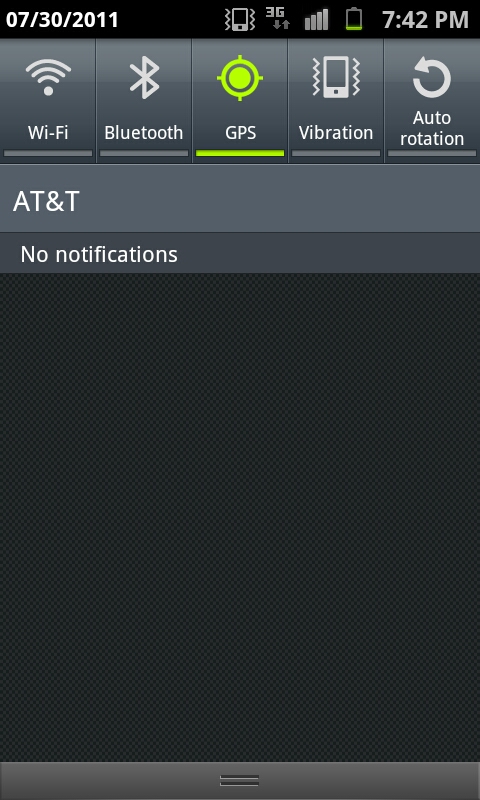
Just like in the past, the notifications shade drop down includes toggles for WiFi, Bluetooth, GPS, Sound, and Auto Rotate. It all works just like you’d expect it to. One small thing here is that if you’re in manual brightness mode, press and holding on the notifications bar and dragging left or right will change brightness along the scale. It’s a quick way to get analog control over brightness if you’re in manual setting mode.


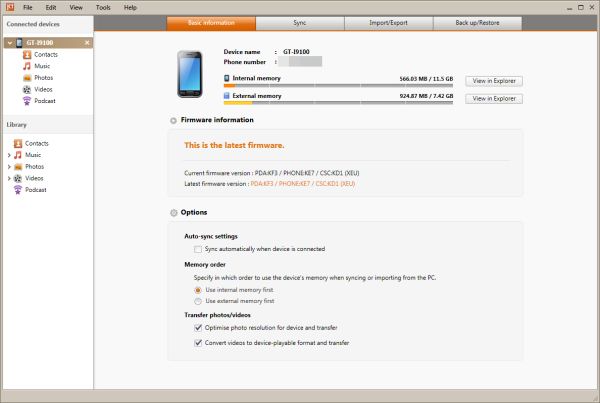








132 Comments
View All Comments
Deann - Friday, October 7, 2011 - link
Maybe I misunderstood, but if you take a look at this swedish website the Samoled + looks much better than the Amoled: http://www.appsandroid.dk/joomla/skaermtest-af-htc...aritai - Saturday, October 8, 2011 - link
You may want to consider counting number of web pages browsed before battery exhaustion and report those as well. Perhaps even calculate a "joules per page viewed" as part of your power metrics. (i.e. it may be that running at max benchmark rate on a more powerful system displays twice as many pages - and that these systems are being penalized for not being as slow as their competitors - where in terms of raw energy usage they would last longer than their slower competitors if asked only to do the same amount of work).Paulman - Thursday, October 20, 2011 - link
I just started reading some comments about upgrading the Galaxy S II to 2.3.5 of Gingerbread, and people are reporting improvements in the sound quality. They were quite surprised! Do you think one of you / Francois can take the time to look into it? Thanks.san3536 - Friday, October 28, 2011 - link
HiI am planning to buy a Samsung Galaxy S2 in US and to use it in India.... is it possible that way to use it in different country ? i would like to know what are specifications to be asked for the same like unlocked & International etc ... does unlocked mean just it can be used on any network only in US or else where or is international version mandatory ? please inform the disadvantages of using the phone in India which is brought in US ...like any of phone functions wont work etc ..
Naengmyun - Monday, November 21, 2011 - link
Me and about a gazillion of my GS2 owners are experiencing problem connecting to our home WiFi networks. Everything, including visitors' laptops, iPads, Android Tablets, smartypwns, netbooks and even the kitchen sink connect seamlessly to my Great Home WiFi Network. But not the GS2! Amazing. Everyone's playing the blame game for now~provider says it's the router, router tech support says it's the phone, Samsung says it's me, phone carrier wants to know if I'd be interested in their latest unlimited plan.Anyone else having trouble with GS2 WiFi connectivity?
Bibm
Ravil - Saturday, November 26, 2011 - link
i bought the samsung galaxy s2 from sri lanka for LKR85,000/= on the 4th of november 2011 with android 2.3.3 and i have some issues with it.1) screen issue
when the phone is on the lowest brightness level the left part of the screen has a yellowish tint and i took it to the sri lankan warranty agents THE PHONE COMPANY four times and they replaced the screen and now its worse now the whole screen has a yellowish tint.
2) signal issue
the signal is unstable signal bars are at 2bars sometimes 3bars sometimes full and when i connect to the in ternet it connects from hsdpa and edge, when i'm not connected to the internet it shows the 3g icon, the above mentioned warranty agents THE PHONE COMPANY replaced the motherboard but i still have the issue.
3) no NFC
i don't have NFC (near field communication)
pls help me with these issues can samsung replace the whole phone and give me a new one?
my email address is ravildealwis7@gmail.com
sgxsingapore1 - Friday, February 3, 2012 - link
Singapore Exchange (SGX) is working with Singapore's first futures brokerage on a professional traders development programme,SGX Singapore : Live News & Updates from SGX Singapore .These were among the most active shares in the market <a href="http://sgxsingapore.com/">SGX Singapore</a>sgxsingapore1 - Friday, February 3, 2012 - link
Singapore Exchange (SGX) is working with Singapore's first futures brokerage on a professional traders development programme,SGX Singapore : Live News & Updates from SGX Singapore .These were among the most active shares in the market SGX Singaporesgxsingapore1 - Friday, February 3, 2012 - link
Singapore Exchange (SGX) is working with Singapore's first futures brokerage on a professional traders development programme,SGX Singapore : Live News & Updates from SGX Singapore .These were among the most active shares in the market <a href="http://sgxsingapore.com/">SGX Singapore</a>Jedi2155 - Tuesday, February 21, 2012 - link
I have an Epic 4G (Original SGS), and I have to say the audio quality is horrendous compared to an iPhone, Creative Zen X-Fi, and my home X-Fi on my PC. Nothing compares, especially since I hear some clear static even though nothing is playing pointing to poor isolation. To say that the original SGS phones were good sound quality (my sister's also has the same Epic 4G with same issue) would be hard to swallow based on my personnel experience.