HP EliteBook 8760w: Color, So Dreamy
by Dustin Sklavos on August 25, 2011 2:30 AM ESTApplication and Futuremark Performance
It's important to stress in our Futuremark testing that the HP EliteBook 8760w benefits from a last-generation SSD; it may only be running at SATA 3Gbps, but it's still fast. Jarred wrote a pretty decent breakdown of PCMark and PCMark 7 in particular in his review of the Clevo W150HR and I wholeheartedly agree with his observations and conclusions. As for 3DMark, try to remember that though we tested the 8760w in gaming situations it is fundamentally a workstation and thus not intended for you to pwn n00bs at Call of Duty 185: America Mindlessly Pads Bobby Kotick's Bank Account.
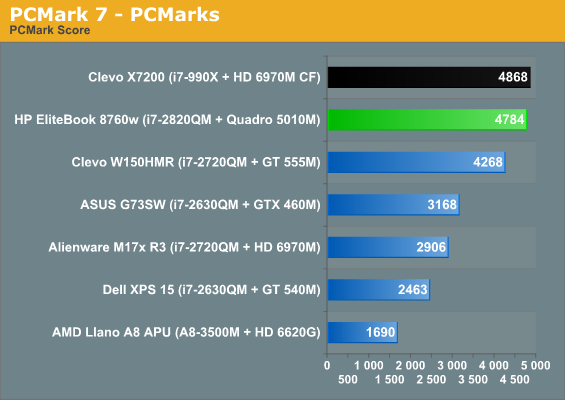
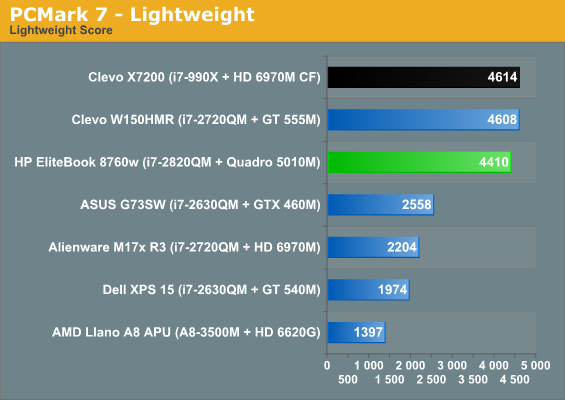
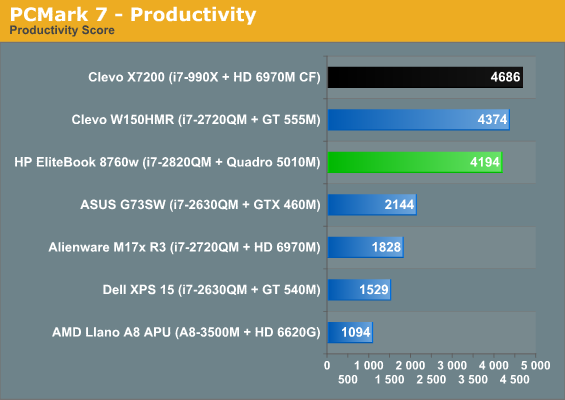
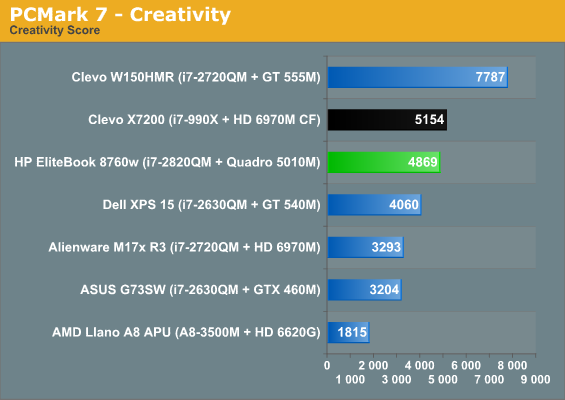
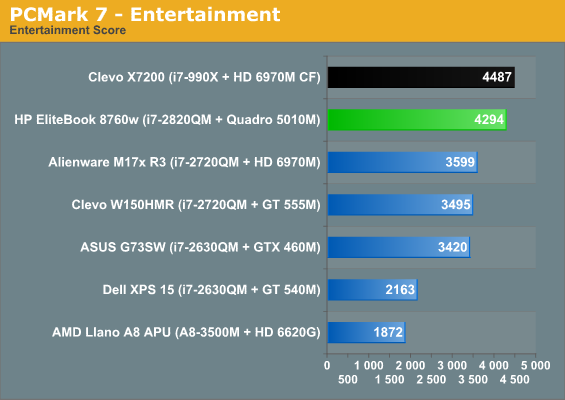
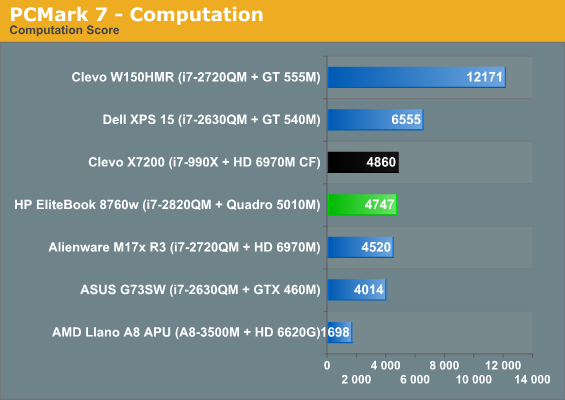
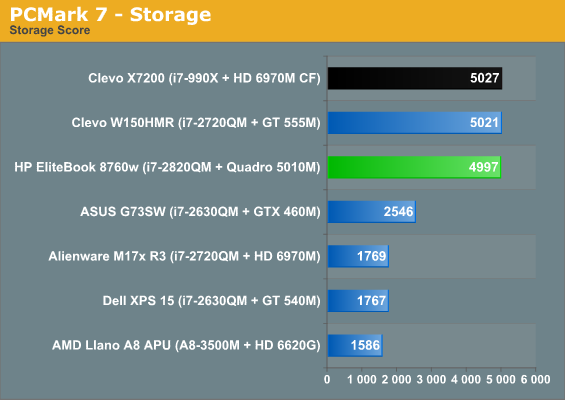
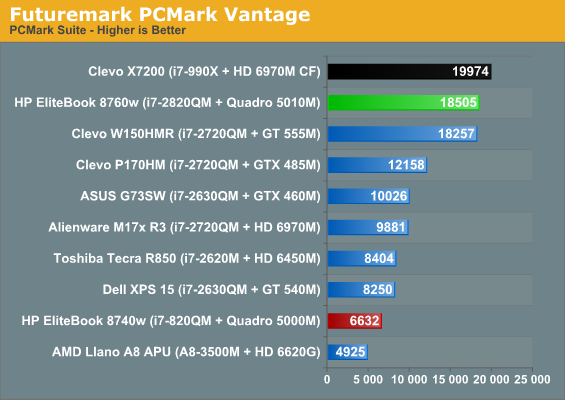
PCMark Vantage and PCMark 7's overall score place the 8760w pretty much exactly where it needs to be, though it's impressive how much it nips the heels of the beefy Clevo X7200 with its hex-core processor and CrossFire graphics solution. Not just that, but it's substantially faster than its predecessor.
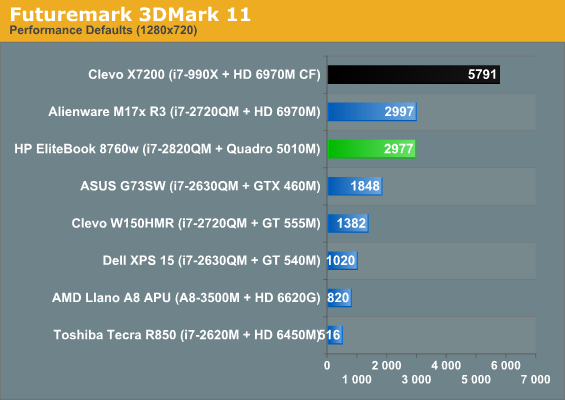
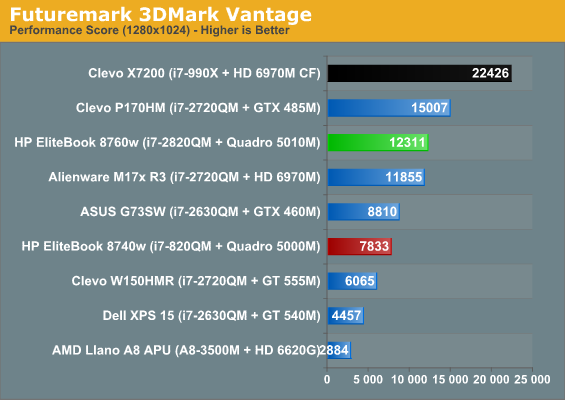
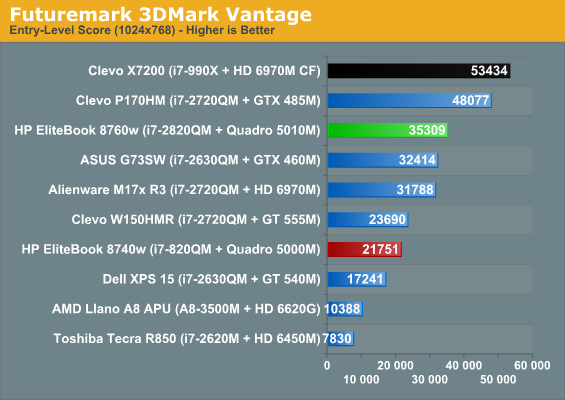
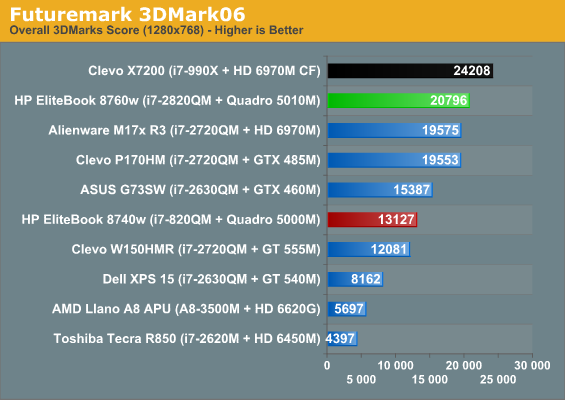
When we get into the 3DMarks, we immediately see major benefits from the additional 64 CUDA cores along with the higher clocks on the NVIDIA Quadro 5010M. That said, we can also see where the increased texturing throughput (64 TMUs in the GTX 485M vs. the 48 in the 5010M) and substantially higher clocks of the GTX 485M make it a far more preferable gaming solution. The 5010M is no slouch, but it's more of a workhorse than anything.
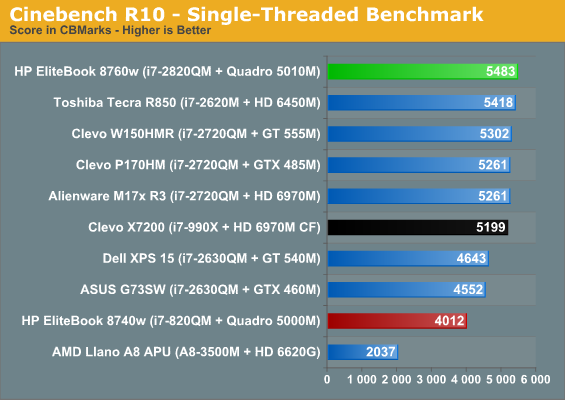
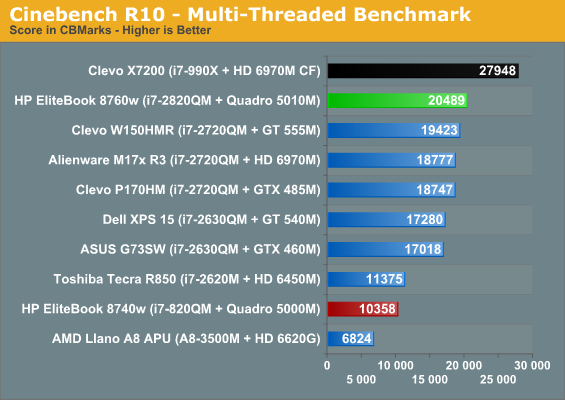
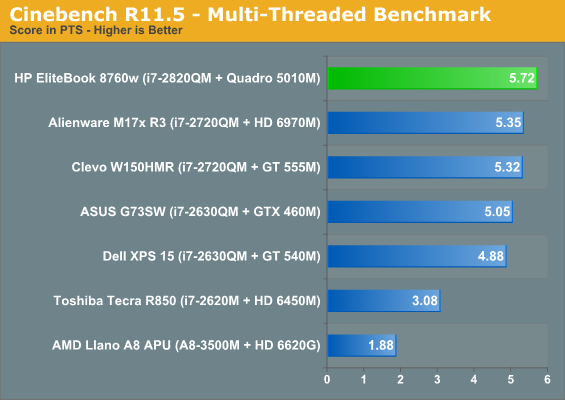
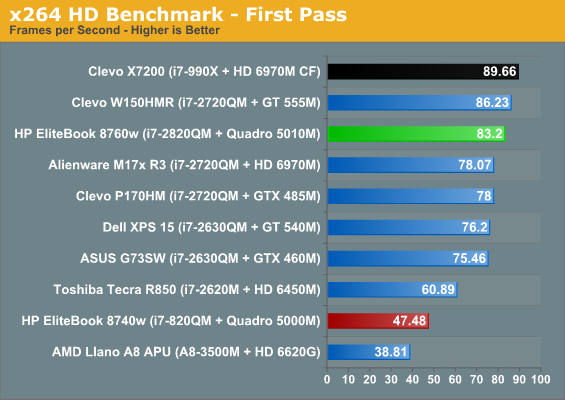
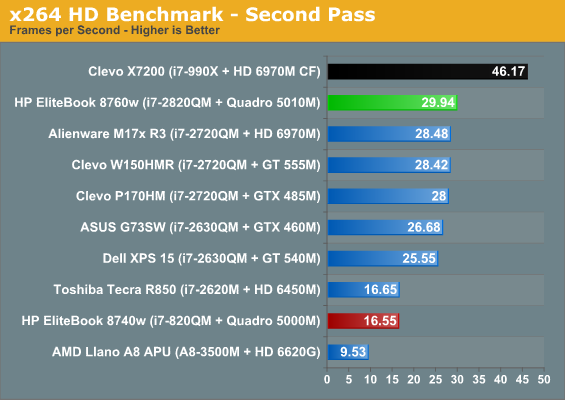
While dual-core processors got a healthy bump in performance in the jump to Sandy Bridge, it's the quad-cores that made out like bandits. In processor-intensive tasks the Intel Core i7-2820QM is often nearly twice as fast as the i7-820QM in last generation's 8740w, making the older notebook a very hard sell. Only the hex-core desktop i7-990X in Clevo's beastly X7200 is consistently faster.










83 Comments
View All Comments
gigagiga - Saturday, September 10, 2011 - link
Just got one for my work with i7-2360QM 2GHz 8GB RAM 64 bit, AMD Firepro M5950 Mobility Pro graphicsIt was a quick order, because I was told it had the specs I needed for engineering software I use that is a CPU hog. But so far, I'm not exactly thrilled with it.
Its definitely better than what I had to work with before, ie it dramatically speeds up processing time on a program that runs wireless network predictions that used to take several hours---this laptop has cut processing time down dramatically.
But out of the box, the touchpad mouse didnt work. No big deal, but really annoying. Had to do a BIOs update, unistalled the driver. Driver actually seemed to make it work worse. On the plus side, I think the fan is relatively quiet. Surprisingly so. Heavy computer, which is to be expected
Color is strange on this laptop. It apparently has HP Dreamcolor, which must mean "bright garish color". The red is almost blinding, and on the program I use most, the green shades blend, whereas on my old HP laptop, no problems. Have tried to figure out how to calibrate color, but it doesnt seem to make much difference. Most trouble Ive had with a computer out of the box since getting one with Vista.
That said, I guess I should have looked more closely and gotten something with more powerful processor? The main program I run still maxes out this CPU for most of the time its running my predictions (which can be hours at a time), and just doesnt give me the lighnting fast processing that I was hoping for.
But I know enough to be dangerous about processors--- maybe its a really good one and this is the best I could expect for under $3K? Any suggestions appreciated.
EdShift - Thursday, September 22, 2011 - link
If you absolutely must have a portable it's the best available but if not something with dual high-end Xeons is probably going to more likely to provide the grunt you need for high end engineering type apps like FEA software etc. I've moved today from an older generation workstation with dual Xeons (HP XW8400) to one of these laptops and it's definitely faster except on disk I/O performance but I moved because I needed a portable.I've no doubt that the new Workstations I see under the desks of the FEA guys are an order of magnitude faster for these tasks.
Timp74 - Wednesday, November 7, 2012 - link
I bought a 8760w(exact model is ) about 4 months ago. The motherboard failed after 2 days.Was sent for repair but came back with a problem with the fan. Was sent for repair again. Came back unfixed but with a dead pixel. HP sent an engineer to replace the screen. Engineer arrive with a mother board for a completely different laptop. 2nd engineer came and fix the screen. Hurrah!, but still problem with the fan always running. HP took laptop to be 'analysed' 3 weeks ago. Have heard nothing since. Despite asking a few times HP support has been unable to even give a status update. Don't know what's going to happen next but I DON'T RECOMMEND THIS LAPTOP and I THINK HP's 'Total Care' IS A JOKE!! Buy a Dell, Lenovo or Mac instead.
It's frustrating enough that the laptop has problems. That HP seem unable to fix it has left me feeling I've been completely ripped off. Don't expect anything special from HP for buying their top of the line model. Clearly to their support operators it is more important that they tick boxes that try and help the customer.