HP Z210 SFF Workstation: Serious Power in Cramped Quarters
by Dustin Sklavos on August 29, 2011 8:10 PM EST- Posted in
- Systems
- IT Computing
- Intel
- HP
- Xeon
- Quadro
- Workstation
- SFF
- Enterprise
- NVIDIA
Build, Noise, Heat, and Power Consumption
The build and build quality of the HP Z210 SFF are probably the most striking aspects of it right off the bat. I personally love smaller computers, but there's a real benefit to going with a workstation from HP or Dell as well: they're vastly easier to service than a garden variety desktop build. Despite the small case, HP has designed the Z210's chassis to be incredibly easy to work inside.

While initially appearing very compact and difficult, there are a couple of extremely smart decisions on HP's part. First, the cooling design minimizes the amount of work the intake fan has to do and as a result, the Z210 gets by with just one 80mm fan. The only thing between the processor and cool air from the front of the case is the fan and heatsink assembly, and this allows the chip to run very cool and keeps the fan at a low speed, making it virtually silent. Second, the power supply easily tilts up to allow access to the single 3.5" internal drive bay, and the optical drive tilts up allowing easy upgrading and servicing of whatever parts the end user has elected to use for the 5.25" and 3.5" external bays. Third, the Z210 is just plain easy to get into; you can lock the side panel to the case with a conventional padlock, but otherwise the panel simply lifts off with the use of a lever. The Dell Precision T1600 was just about as easy to use, and frankly I wouldn't mind seeing more of these design cues materialize in consumer enclosures.
When you look inside the Z210, though, you can pretty easily see where sacrifices had to be made to reach this form factor, and the one that hurts the most is the single internal 3.5" bay. You can increase the number of storage drives inside the system through a variety of means (probably the easiest is to mount one in the external 3.5" bay), but our review unit had a 160GB SSD...and that's it.
Finally, when talking about the build we would be remiss in not at least mentioning some of the secret sauce HP includes with their workstations, specifically the HP Performance Advisor. The Performance Advisor is software they're very proud of and I can see why: it can give you exceptionally detailed information about the particular system configuration, but its major claim to fame is the ability to change BIOS settings and suggest new drivers depending on the software you want to run. Unfortunately the only software we were able to test this with was Adobe Premiere Pro CS5.5, and it struck out there as I mentioned before. Conceptually it's fantastic, but it looks like it may need a little more work and optimization.
It won't surprise you to know that power consumption in the Z210 SFF was fantastic, and it's here where HP delivers a major advantage over Dell. While Dell will charge you for the privilege of a more efficient power supply, HP promises 90% efficiency and 80 Plus Bronze certification across all of the power supplies in their enterprise desktops.
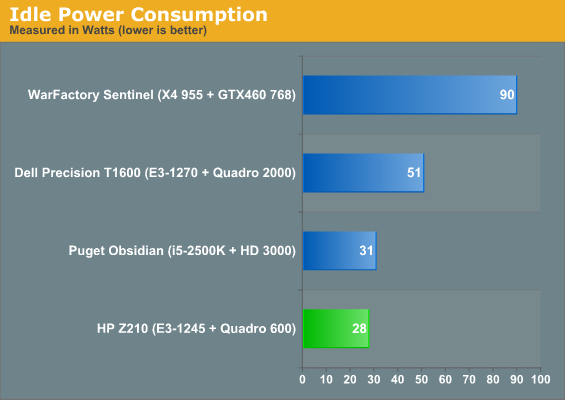
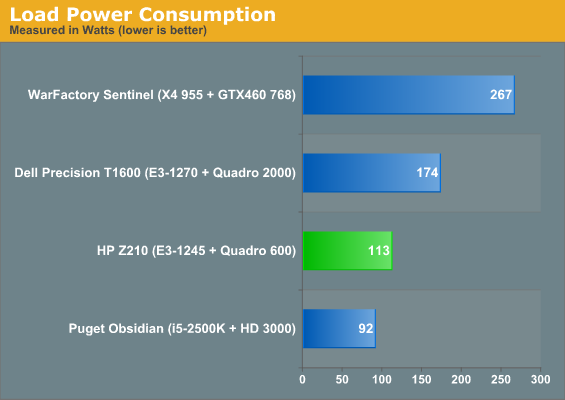
That efficient power supply winds up paying dividends. The Puget Systems Obsidian is no slouch (and is indeed a desktop designed specifically for small business), including an Antec TruePower 650 80 Plus Bronze-certified power supply, and idle power consumption is roughly in the margin of error. At idle, though, the Z210 sports a brutal 20-watt lead on the Dell T1600, which makes do with a low-efficiency power supply coupled with a pair of mechanical hard drives in RAID 0. The Z210 and T1600 have processors that perform fairly comparably, while the workstation cards have roughly a 20-watt TDP gap separating them, yet between the storage, cards, and power supplies, the Z210 stakes out a 60-watt lead under load.
With low power consumption comes low heat generation. Unfortunately HWMonitor didn't run properly on the Z210; AIDA64, on the other hand, was able to read temperatures fairly well. Cores idled in the high 40s, but load temperatures were good, never breaking 70C under stress. For the most part the Z210 retains a cool head, and even under load barely generates any noise. You can hear a very soft hum at best, but the efficient cooling design keeps the whole system running quietly. Most of the desktop cases I test could stand to run this softly.














25 Comments
View All Comments
The Von Matrices - Tuesday, August 30, 2011 - link
I thought BTX was dead due to the rise of integrated memory controllers (difficult memory trace layout), but it's used in this case. I'm sure you couldn't get nearly as good thermal performance with an ATX layout, which is why I wish BTX had caught on in the build-your-own market.jecs - Tuesday, August 30, 2011 - link
I builded a minitower PC back in december 2010 and it happens to include a 2600K and a Nvidia Q600 + 8 MBs of memory and W764. It is a great system and it was about $1500 from Newegg, Amazon and a local CompuUSA. So it is a mixed commercial PC with an entry Quadro to run 3D apps, mostly Maya 2011, but I run 3D terrain modelers, Photoshop or gaming engines with an Nvidia 460 installed on another slot (both cards at the same time). It runs very well and stable, I haven't overclocked the CPU but is really fast. For comparison it renders one image using Maya software or Mental Ray as fast as my Mac Pro 2008 with 8 Xeon cores at 2.8 MHz. But at some other rendering jobs as toonshading the 2600K doubles the Mac Pro performance (because the memory subsystem in the newer i7). However the Mac Pro is the machine I run all day and night and it is as stable as it possibly can be, it never fails and it runs cool and silent. But for 2K the HP including a Xeon is very competitive. Also the size (not the shape) is appealing to me.I need a Mac for FCP and because I have a ton of images, references, fonts, software, devices connected I like OSX and I am proficient using the Mac. I will upgrade the MP at the end of this year. I am thinking to try the top iMac that includes the 2600K, but I am afraid the iMac wont be able to handle all the demanding job the Mac Pro does or it may not be as easy to upgrade, handle everything, exchange HDs. etc The Mac Pro is a very solid workstation based on Xeon technology.
An experience I can share is the BIG difference a Quadro makes in Pro 3D, it is not only the performance numbers you can digest. I tested the 460 alone and it is a horrible card for that. The Q600 produce an image in the viewport the 460 can't touch.
I am glad I have both machines to run what I need at critical times and now I will always have both the Mac and PC combination. It gives me literally 2 eyes to try many things and I do.
Great article and Please keep doing Xeon and workstation reviews.
Dustin Sklavos - Tuesday, August 30, 2011 - link
Do me a favor and humor me, because I do my video editing on the PC side (I know, I'm weird) on Adobe Premiere CS5.5: how has the switch from FCP7 to FCPX affected you?jecs - Tuesday, August 30, 2011 - link
It hasn't yet! because I did not "upgraded" immediately (clever me) but it was shocking to know Apple's new strategy and in general the massive complains it generated and why. Being an early adopter has been hard on me lately on both Mac (Software and hardware) and PC (hardware). I guess I will investigate in detail how the new FCPX will affect me and when I feel confident I will upgrade. As for Premier Pro I guess I will download the trial and see how it works before the upgrade to FCPX.On the humor side everything is working great now, thanks! but what a pain it is to discover you want to desperately go back and stay there (if you can).
Parhel - Tuesday, August 30, 2011 - link
Looks quite similar to SFF version of the Optiplex 990. The have an Ultra SFF as well, but it doesn't have an expansion slot for discrete video. I was considering one of those as the base for an HTPC build. Only thing that held me back was 2-channel sound. Would be interesting to see how this compares.koinkoin - Tuesday, August 30, 2011 - link
Well what you would need is a video card with HDMI audio support.I got it in an optiplex 960 and works like a dream, you can get a AMD low profile card that would fit in there I guess.
GTVic - Tuesday, August 30, 2011 - link
While one Anandtech reviewer recently referred to HP as a slow moving company, compared with Lenovo, as stated in this article, they do come up with enterprise hardware using the latest technology fairly quickly.In our organization we migrated to Windows Vista about 3 years ago and are about to move to Windows 7 next year. The hardware we received at the time was reasonable but already more than a year old in terms of when the chip hardware was released by Intel. I have a Lenovo S10 workstation that takes 90-120 seconds to boot up when you factor in all the corporate crap and is not noticeably faster than their standard desktop. They are proposing to replace this NEXT YEAR with the "BRAND NEW" S20 which can be found in reviews dating back to August 2009 (PCMag).
We should be getting this type of equipment and the EliteBook or ProBook laptops and higher end workstations as needed instead of the Lenovo one-size fits all crap we are getting now.
Death666Angel - Tuesday, August 30, 2011 - link
Hello!Thanks for the article (haven't read it all, yet), but I wanted to ask you if you can also post the measurements of the case in the metric system (mm or cm) for your international viewers. Anandtech sometimes has both, sometimes just the metric one and sometimes just the imperial one.
It would be much appreciated.
Toshio - Tuesday, August 30, 2011 - link
Thanks for the article! Tho I like to build my own gaming pc for home, at work we're considering workstations like this because of service, warranty, etc. I'm stunned by the OpenGL performance of the Quadro 600 card, didn't think there was such a gap compared to GTX580-class GFX.Only one question: this SFF system uses a proprietary PSU, right?
mike_ - Tuesday, August 30, 2011 - link
CS5 benchmarks are all well and good, but I would reckon if you're in the market for one of these then you're in either engineering (ie, CAD or similar) or development, and the benchmarks covered neither.Linux performance would have been a welcome comparison also, as 7 can be a bit tiresome running workstation loads at times. Perhaps pull some of the server benchmarks out here? With something like this it won't be uncommon to run several server applications + virtual machines + development tools on the same box.