MYTHLOGIC Pollux 1400: Clevo's W150HR Tested
by Jarred Walton on August 23, 2011 12:00 AM ESTBattery Life and Power: Not a Strong Showing
We’ve reviewed so many Optimus enabled laptops during the past year that we generally know what to expect. For our battery life tests, the discrete GPU should never have to activate, leaving all of the graphics duties to the Intel IGP. Even without the dGPU coming into play, there are still differences between laptops, and unfortunately this is a weak spot for the Clevo W150HR. We calibrated for 100 nits on the LCD, which came out to a setting of 28% in Windows’ power settings (two steps up from minimum on the LCD brightness scale). We also tested both the Bigfoot-equipped W150HR and the Intel 6230-equipped W150HR in the Internet test (the WiFi connection is turned off for the Idle and H.264 tests). Keep an eye on the Dell XPS 15, as that’s roughly where we’d like to see the W150HR in the charts.
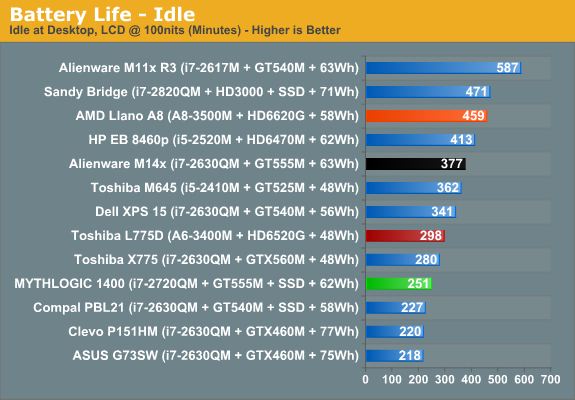
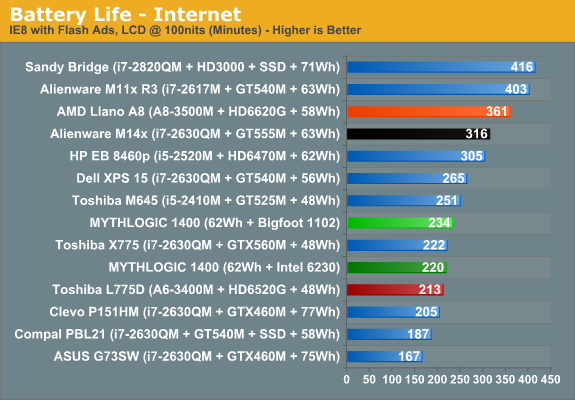
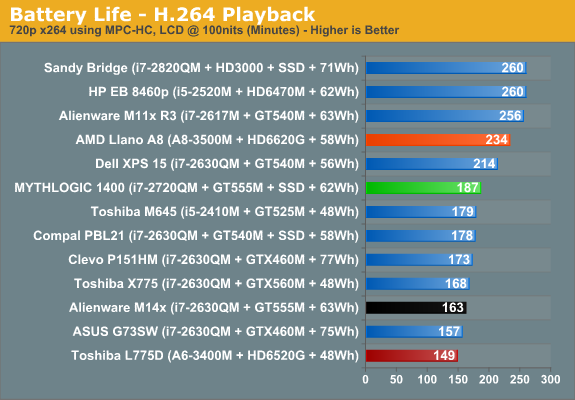
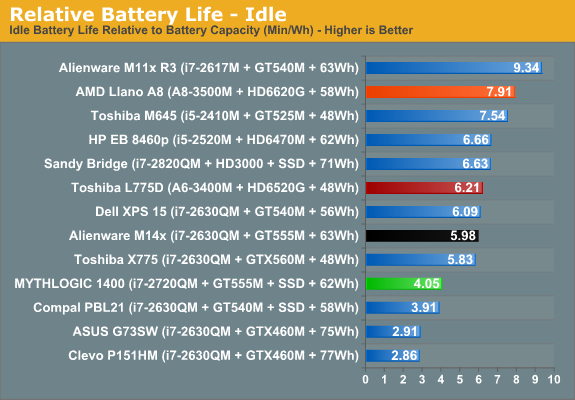
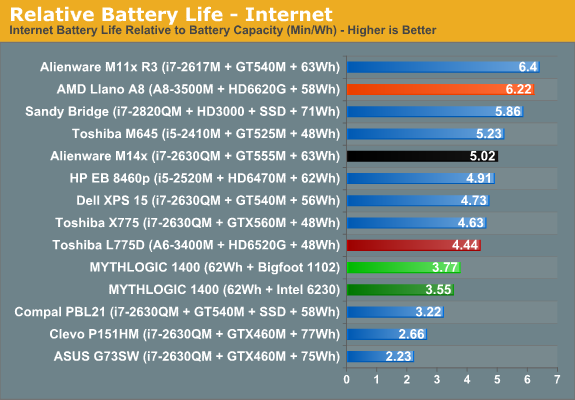
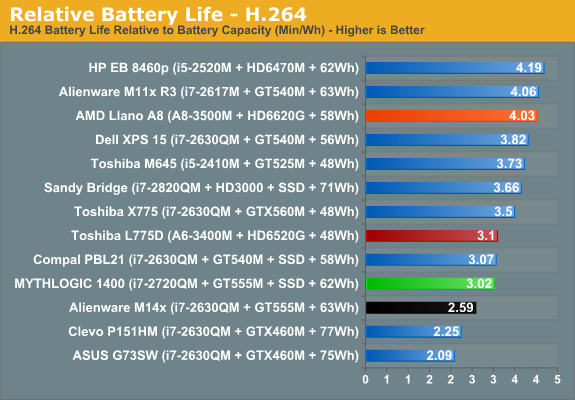
As we were saying, the results are less than impressive. When Toshiba’s X775 can pack in a 17.3” LCD and a GTX 560M GPU with a paltry 48Wh battery and still come out ahead in the idle test, that’s not good. Looking at the Dell XPS 15, with a 56Wh battery and a similar LCD it manages to best the W150HR by 36% at idle, 13% in the Internet test, 14% in the H.264 test. Accounting for battery capacity, the only Optimus laptop that does similar/worse is the Compal PBL21. (There was a flaw with the H.264 playback result on the Alienware M14x, where a recent Optimus profile update switched MPC-HC to running on the dGPU by default; it did much better in the other two tests and should be around the level of the XPS 15 in the H.264 test.)
Calculating power draw, we get a minimum idle power use of 14.4W for the Clevo W150HR, which is far higher than most similar notebooks. The XPS 15 idles at 9.6W, the Alienware M14x at 9.7W, and even the behemoth Toshiba X775 sits at 10.0W. The Compal PBL21 incidentally is also at 14.9W—anyone else get the impression that major OEMs are better at optimizing laptops for battery power than ODMs like Clevo and Compal?
Also worthy of note is the Internet test with the two different WiFi adapters. We already posted our full review of the Bigfoot 1102, where we came to the conclusion that it was a better WiFi solution than Intel’s Advanced-N 6230 and very competitive with the Intel Ultimate-N 6300. We were curious what sort of difference we’d see in battery life, like many of our readers, and the result puts the Bigfoot 1102 in an even better light: better throughput, substantially better latency, and lower power use compared to the Intel 6230. We disabled the Bluetooth support on the 6230, but it might still draw power, as our calculations peg the BF 1102 notebook at ~15.4W during the Internet test compared to ~16.4W for the Intel 6230 notebook. 1W is a huge difference for just a change in WiFi adapter, and we tested with the same battery; however, we did not test in the same chassis so the Intel notebook might simply have a few other components (e.g. the CPU and chipset) that are drawing slightly more current.










22 Comments
View All Comments
METALMORPHASIS - Thursday, August 25, 2011 - link
Just keep pumping out all those higher end laptops!Looking forward to buying a lower end model for cheap one day!
justben314 - Tuesday, October 25, 2011 - link
Late to the party, but was wondering why iBUYPOWER wasn't included in the breakdown of vendors offering Clevo laptops? At least at current pricing they're at least $100 cheaper for the same setup, sometimes up to $500 for the current comparison of P151HM1 setup I'm doing. Mostly concerned if there are serious quality issues that would make saving the cash a concern.