Airport Extreme (5th Gen) and Time Capsule (4th Gen) Review - Faster WiFi
by Brian Klug on August 5, 2011 10:22 PM EST- Posted in
- Mac
- Airport Extreme
- Time Capsule
- WiFi
Airport Utility and Network
The only remaining thing to go over is the Airport Utility and general network functionality. I’m not going to go into very much detail at all about the network side of things (routing performance, etc.) since honestly nothing has changed here—the board and SoC are the exact same.
To start, all configuration is done through Airport Utility on OS X and Windows. There’s no web-based portal like just about every other attached network device. On all of Apple’s WiFi products, Airport Utility is the exclusive point of configuration. It pops up a list of devices, including unconfigured ones without the need to connect over ethernet. Admittedly that’s a nice touch that makes configuration super easy.
There’s either the choice to have a wizard set everything up, or you can do it manually. The first page is summary, which lists some basic information, status, and high level information. Status mirrors the front panel LED which either glows green or amber depending on whether things are working fine.
For example, when the Time Capsule starts overheating the LED blinks amber and pops up an alert. The utility can also monitor for when problems happen.
The rest of configuration is honestly pretty straightforward. Each of the radios (2.4 and 5GHz) can be set to its own SSID, there are a wide selection of radio modes and the ability to set channels manually. As an aside, if you’re going to set the 5GHz channel manually, select one over 149 to get maximum power and avoid dynamic frequency selection chanels in the US.
There’s honestly everything you’d want from a consumer level router or wireless AP, and a couple of extras like RADIUS server support and guest network creation.
If you run the devices as a router, you can also port forward, configure the DHCP server (including static addresses assigned to specific MACs), and all the usual fixings. That said, some of the options are a bit barebones compared to more enthusiast open source packages, but it gets the job done.
In addition to sharing disks, the Airports can also share printers attached using USB. I’ve experimented around and even a USB hub plugged in with devices attached to it works, so you’re not limited to just a single port.
One of the features Airport Utility has that a lot of other consumer devices don’t is a nice way of viewing the status of attached wireless clients, including a little graph that continually tracks. The utility will show each client MAC address, signal, noise level, rate, and what network mode they’re using. It’s an incredibly useful diagnostic tool that’s honestly a step beyond what Tomato or even DD-WRT report for clients.
The Windows version of Airport Utility looks a bit like a program from the Windows XP days, which is about par but not unforgivable. Everything inside works the same way, except this version forgoes the client signal graph and instead just presents a table with data. You can still do everything else, however.
Update: Our own Saumitra Bhagwat pointed out to me that on iOS 5 Beta, you can actually use an Airport Utility (lite) built into the WiFi settings page to configure a new Airport Extreme or Time Capsule. You have to be in the initial setup state (reset completely to defaults) to see it, but when in range, a "setup an airport base station" window appears, allowing this lite level of configuration. Depending on your existing setup, it'll offer some suggestions as well (for example, as I'm attached to a current Extreme, it offers to extend by default).
Another small but useful thing is that both devices support SNMP, so you can do stuff like track traffic on all the internal interfaces on the device using software like MRTG or Cacti (both of which I’m a huge fan of). There’s even a MIB for how many wireless clients are joined. If you’re not into using SNMP yourself, there’s a simple utility out there called Airport Flow that gives you a per-interface graph and the total number of clients attached.
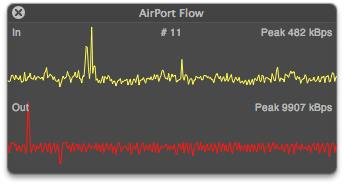
You need to specify the device IP address and what interface to monitor, so you might have to snmpwalk the airport (snmpwalk -c public [ip addy]) and look for the line with each interface name:
IF-MIB::ifDescr.1 = STRING: mgi0IF-MIB::ifDescr.2 = STRING: mgi1IF-MIB::ifDescr.3 = STRING: bwl0IF-MIB::ifDescr.4 = STRING: bwl1IF-MIB::ifDescr.5 = STRING: lo0IF-MIB::ifDescr.6 = STRING: wlan0IF-MIB::ifDescr.7 = STRING: wlan1IF-MIB::ifDescr.8 = STRING: bridge0
But there’s nothing complicated about that.
Honestly, for routing and firewall, the Time Capsule and Airport Extreme get the job done but without much flair or ability to tweak low level things like I’d like to see. I generally use either a pfSense embedded x86 box, WRT54G-TM running Tomato, or a WRT-600 running DD-WRT for NAT routing, firewall, and DHCP myself, just because those options offer a ton of fine grained control over the network side, and then an Airport Extreme for WLAN. That said, the Time Capsule or Airport Extreme can do all of that in one box.


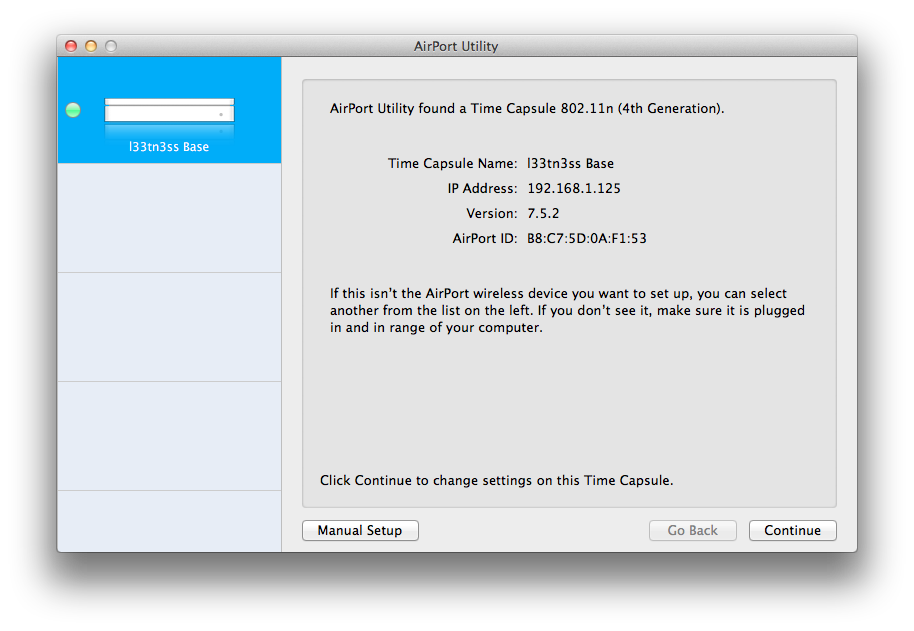
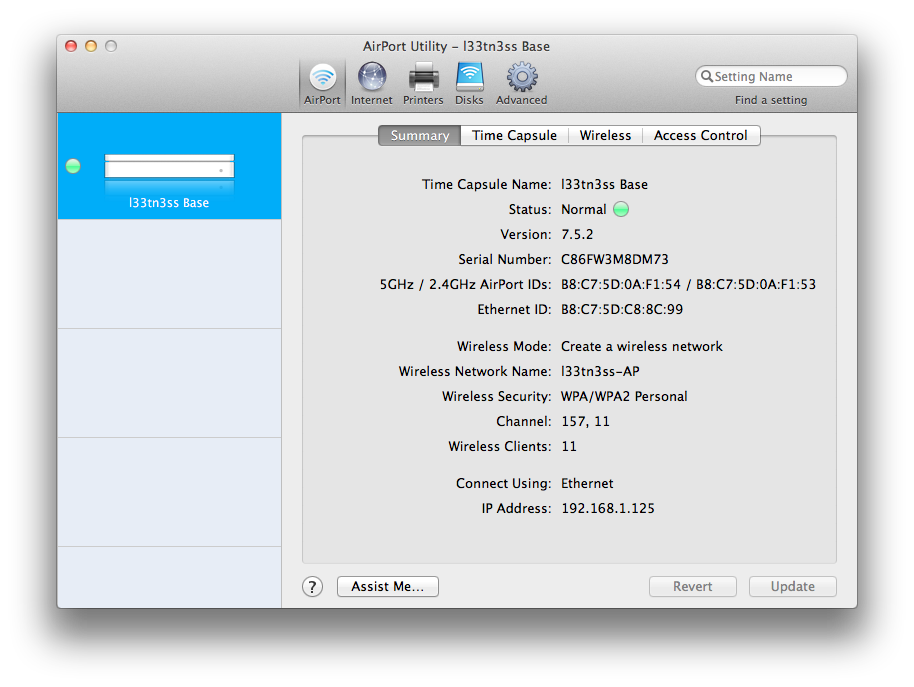
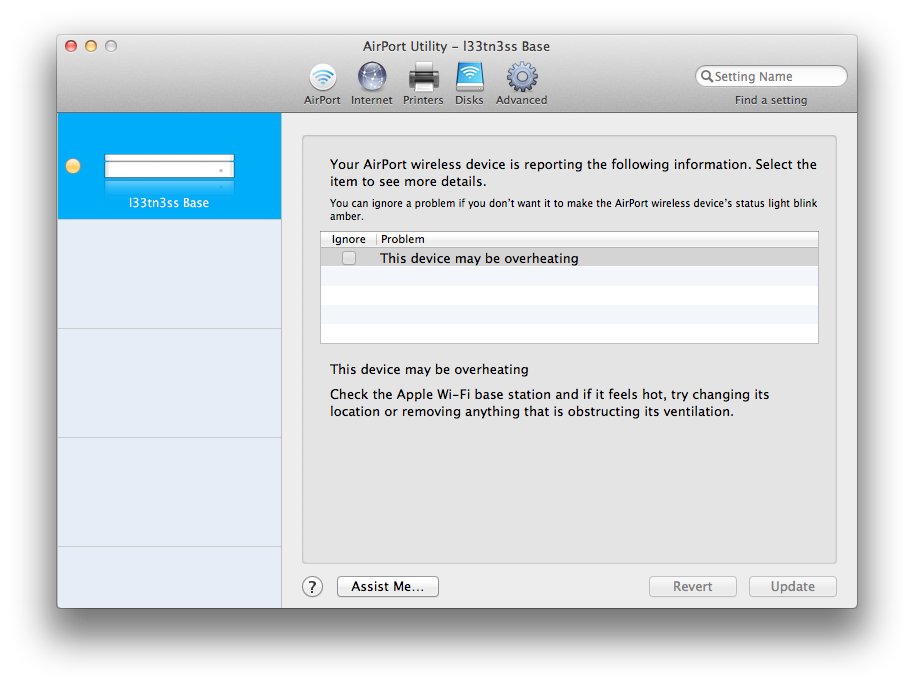
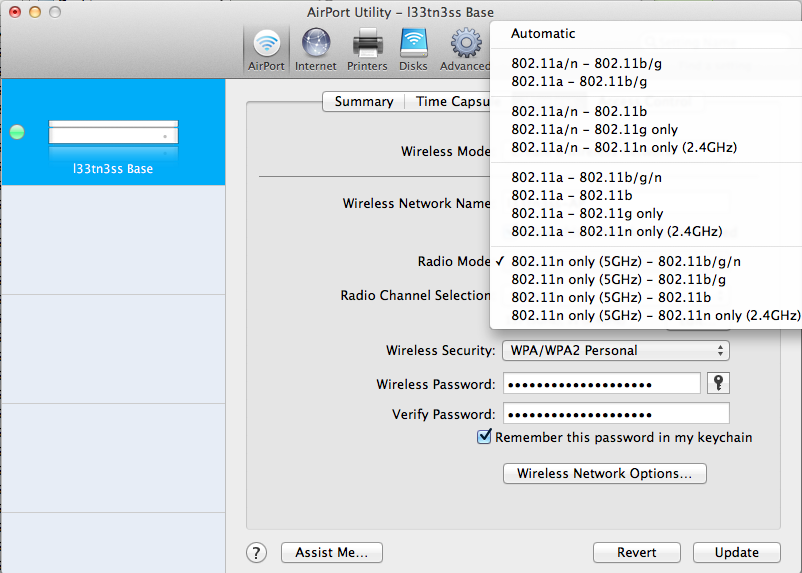
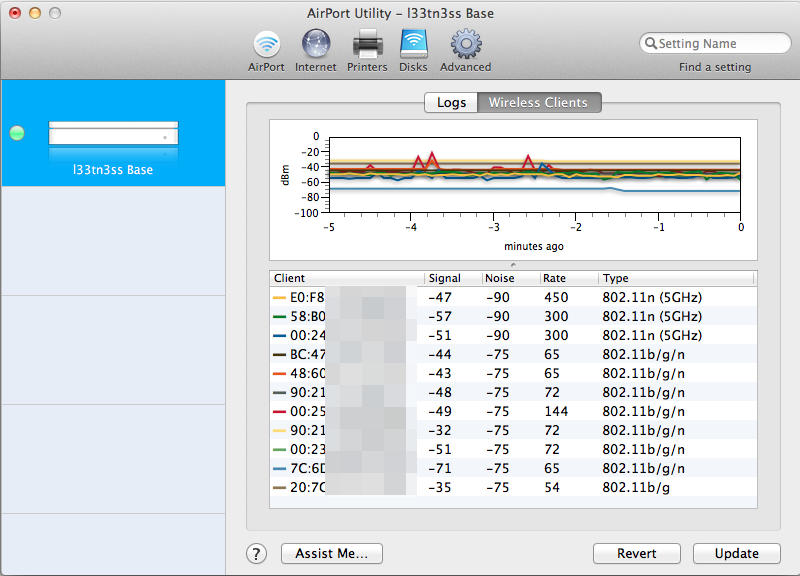


























90 Comments
View All Comments
Dug - Monday, August 8, 2011 - link
I wish they would allow some type of iTunes server on the Time Capsule. Then I could stream to everything else such as my Apple TV's without having a computer on.tsanga - Monday, August 8, 2011 - link
Brian,When you took apart your older Airport Extreme, did you notice if the antennas might have been improperly connected? Swapping antenna hookups could result in better 2.4 GHz performance:
http://www.smallnetbuilder.com/wireless/wireless-f...
Brian Klug - Tuesday, August 9, 2011 - link
I'm not entirely sold on that smallnetbuilder conclusion from a long time ago, to say the absolute least. I suspect the swappage they experienced could be explained in other ways. Everything appears to match the way it should be assembled in the present state.-Brian
CharonPDX - Monday, August 8, 2011 - link
I have both a first-generation "square" AirPort Express-n (10/100 Ethernet) and a second generation (that added Gigabit,) both of which are single-band-at-a-time only. (i.e. I have to choose between 2.4 or 5 GHz for my whole network, no mixing.)When using either one as the 'primary', if I use my maximum bandwidth and/or lots of open connections (I seed Torrents of Debian install images for alternate architectures, I swear!) it will lock up my internet connection every so often. I know it's not my cable modem or the cable company, because if I direct-connect my server, I have no problems. But through either AirPort, every half hour or so of heavy use, my internet will stall until I reboot the base station.
Have you performed any such testing? I haven't read any complaints about newer generation ones, but want to make sure.
Brian Klug - Tuesday, August 9, 2011 - link
You're using the device as a router in that configuration? I haven't heard of any such problems on the newer Gen 4 or 5, and I beat on mine pretty hard too and haven't seen it stall/hang.-Brian
weiran - Tuesday, August 9, 2011 - link
I have the original N Airport Extreme (100Mb) and I don't suffer the issue you have. I did have problems with using Time Machine with an attached disk over WiFi causing router lockups, I've since disabled it and the AE runs weeks without issues.davolfman - Monday, August 8, 2011 - link
It's nice to see somebody using the Sheeva SOC's in a shipping product. Too bad the RAM and Flash is so low or it would make a tempting (better designed) Sheevaplug replacement.bbarrera - Tuesday, August 9, 2011 - link
Great article, however please change "AFS" (whatever that is) to AFP.blueeyesm - Tuesday, August 9, 2011 - link
I use the "n" Express with a D-Link wireless router and I've had no issues via WDS. It connected and maintained a strong signal through two floors of a house, and through two walls (one of which was a fire-rated wall) of an apartment.pcworth - Tuesday, August 9, 2011 - link
I was wondering if there are any differences in connection reliability and WIFI speed continuity. I have a Gen4 Extreme that was purchased in February and it seems like I have recently started to get slowdowns on the internal network that are corrected by resetting the unit using the Airport Software.I originally owned the b/g spaceship and a b/g express, but when we bought our iPads in April 2010 we noticed that the airport station would stop connecting until the units were restarted. We tried working around this using power timers to restart the units, but in the end we gave up and bought a new Gen4 extreme. This problem has now stopped.
I have no idea whether the problem is a temporary glitch, a hardware problem, or my imagination. It does seem to affect the AppleTV most, which is at the opposite end of the house, because we find it sometimes takes a long time to start streaming from iTunes. When I go in and reset the unit, it seems to improve.
I was wondering if there are any measures of speed stability, and connection stability, to determine whether the Gen5 is more reliable than the Gen4 and worth thinking about for an upgrade?
Thanks!