Motorola Droid 3 Review - Third Time's a Charm
by Brian Klug on July 30, 2011 12:01 AM ESTJust like the other Droids, this model’s slider lacks any spring assistance, instead it slides out along a friction-guided two-rail track. It’s pretty obvious where that friction happens and where the slider locks into the display part, given the two small notches at the top, and likewise where the tracks are at the extreme left and right. Initially I found the Droid 3 slider a bit resistive and not super smooth, however after a few days of use it settled into a much better and smoother groove.
It still isn’t quite as fluid as HTC’s latest designs, but again gets the job done with an impressive thickness (or lack thereof). The back of the display is topped with a reflective, patterned surface which also unfortunately collects fingerprints.
So how is the keyboard that the slider makes possible? In a word - amazing. Yes, it quite literally is the closest to perfect I’ve seen in a very long time. Each iteration of Motorola Droid keyboards has gotten slightly better, starting with the almost unusable Droid 1’s concave keys which had minimal feedback, to the mid-cycle refresh which changed key domes to convex, followed up by the Droid 2 which removed the D-pad and improved communication, and now the Droid 3.
The Droid 3 adds a fifth keyboard row, this time dedicated exclusively to the arabic numerals. I originally thought having numerics wouldn’t make much sense, but after entering my 20-character WPA PSK for probably the hundredth time followed by the usual assortment of passwords for email and google accounts, it finally made sense. Having a row dedicated to numerics just makes so much sense in retrospect, both for entering phone numbers in messaging, passwords, and so many other situations.
The numerical row also does double duty by acting as a buffer between the top row of the latin characters and the top display slider. My only major complaint with the Droid 2 and before was that there was very little space between this top row and the display slider - if you had any fingernails at all or even just large fingers, they’d likely collide with that slider when typing on the top row. Now, having one more (even half height) row makes that a solved problem.
The keys on the Droid 2 previously had little space between them, it was primarily one large piece without a discrete gap between characters. The Droid 3 now includes a shiny plastic layer between keys, which will no doubt show lots of grime in due time, but it does make each key independently clicky.
The only rearrangements to speak of are the removal of alt-lock and the back keys, and repositioning of the tab key. The bottom row also is slightly shifted to the left. Material and tactile feel on these new domes are excellent. Again, the keys are convex, topped in a soft matte texture, and communicatively clicky. Motorola takes a nod from Apple with a caps-lock indicator that nicely disappears into the lip on the left next to the shift key - it’s a nice touch which makes the caps lock indicator visible even with a finger on the button.
Backlighting on the Droid 3 keyboard is nice and even. There aren’t any controls in settings for controlling when the backlight comes on or how long until it turns off. Backlighting seems to turn on and remain on when ambient brightness is under a certain level. Alongside the Droid 2, the Droid 3 seems very conservative with its keyboard backlighting, as it seems to enable it at a notably lower ambient light level than its predecessor.
The capacitive buttons are likewise backlit the same way they have been on previous Motorola Droids, and thankfully the order of these respective Android keys are unchanged from the Droid 2 to 3. There’s a bit of capacitive button backlight bleed at the bottom of the display where the glass ends and meets plastic, but it isn’t too distracting.
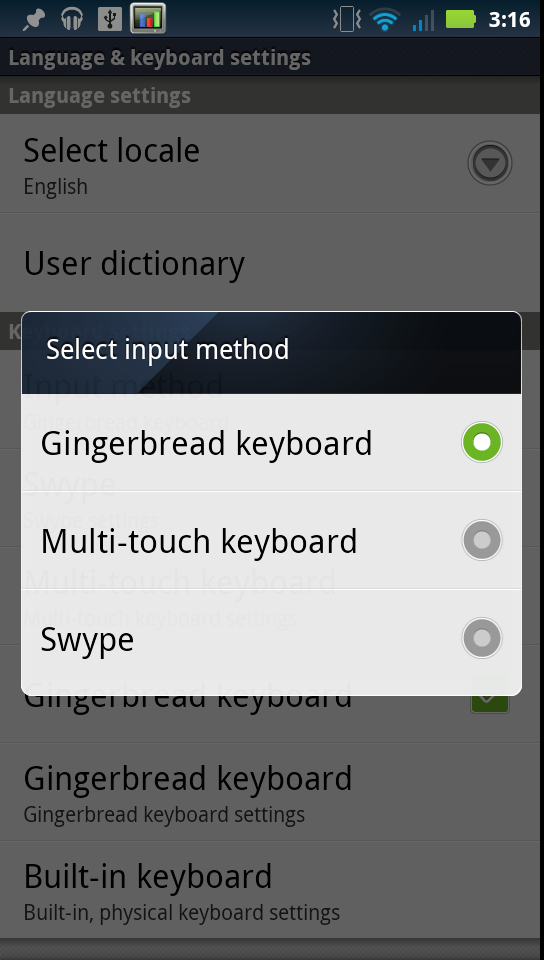
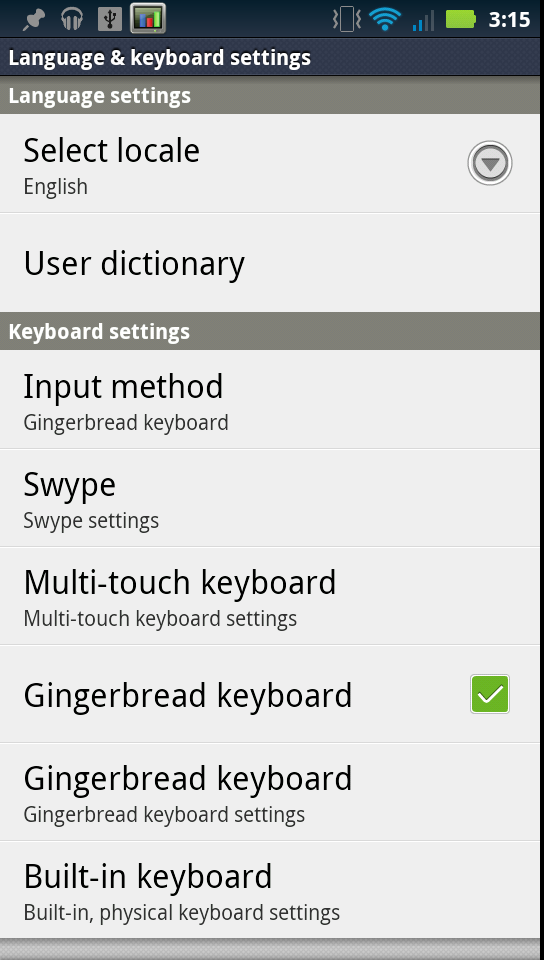
Since we’ve been talking about the keyboard, I think it’s worth mentioning that the Droid 3 continues the Motorola legacy of including a host of software keyboard options for portrait view. Swype, the default Motorola multi-touch keyboard, and the Android 2.3 stock gingerbread keyboard are all preinstalled an available as options. I’m glad the Droid 3 doesn’t do away with the gingerbread keyboard, like I’ve seen other Android 2.3.x handsets do. Swype is themed to look like Motoblur, and the multi-touch keyboard is as good as it always has been on other Motorola Android devices.
The last part is that there’s another pane in the input and keyboards settings page for the hardware keyboard with a few options. What feels neglected is how anemic the hardware keyboard auto-replace engine is. Compared with the gingerbread and even Motorola multi-touch keyboards, the hardware keyboard has an almost non-existant auto-replace engine for fixing misspelled words. In practice, it does little more than correct things like “im” to “I’m,” and so forth. It’d be nice to see the hardware keyboard get a bit more love.




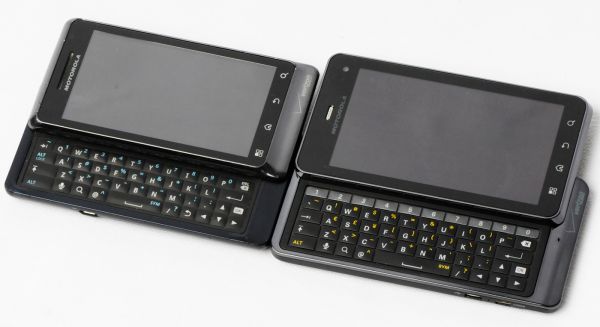


















84 Comments
View All Comments
Myrandex - Monday, August 1, 2011 - link
5th row keyboard looks very nice. I did compare one in the store to my Touch Pro 2, and unfortunately I still have to side with the touch pro 2. I tried typing out a sentence and the button size of the touch pro 2 just seemed to reign supreme. It is in the right direction though!Jason Cook
Johnmcl7 - Monday, August 1, 2011 - link
That sounds promising, if they're going to make a Chinese version they may produce an EU version as well given they're producing the hardware anyway.John
aggiechase37 - Tuesday, August 2, 2011 - link
I have the D3. Couple things:1. Gingerbread keyboard does NOT come preinstalled, nor does Angry Birds.
2. I have issues with lag coming back to the homescreen. This is especially persistent with the camera app
3. I also have issues with framerate drops swiping through homescreens and the app drawer. Minor, but noticeable. Hardly as fluid as Anandtech boasts.
4. Something should be said about the screen being much more view-able in direct sunlight, moreso than any screen I've seen so far.
5. Camera lowlight conditions are considerably improved over D3's predecessors.
6. There are issues with the led flash causing a blue tint when snapping pics with NO light, like utter darkness. But seriously who does that?
7. 3rd party launchers are not compatible with Moto's widgets.
8. Moto's launcher eats 40mb's of RAM, seems a little excessive.
9. Task killer included on the phone. Is Moto insane???
relativityboy - Thursday, August 4, 2011 - link
I ordered one of these the day they came available. Coming from a rooted, very customized CM7 D1 I was a little underwhelmed. While there's no question the D3 is capable of more at the limit my D1* felt good in the hand. I don't care for the hard edges of the D3.
* had excellent performance (I lucked out - low voltage ChevyNo1 kernel @ 1.1Ghz). With swap and a fast SD chip I didn't have the launcher reloading all the time.
* had very good battery life (1.5-2 days of med/lite use)
* felt much smaller in the pocket
* actually had better performance in tasks like scrolling the contacts list, and rendering pages in opera/stock browsers
* The radios on the D1 have better reception. I'm not talking about bars on a screen or stats in a test bench. In my office people often complain about dropped calls, poor wifi in the bathrooms(yep), etc. I had no idea what they were talking about until I switched to the D3.
* the touch screen seems less sensitive that on my D1.
--
I'm sure some of my complaints are related to immature software, but things like radio reception shouldn't be related to that. I've had a number of kernel panics, and display resets.
Maybe I got a bad phone, but I'm not sold on the D3.
relativityboy - Friday, August 5, 2011 - link
Today I'm completely frustrated with this piece of bunk. Seriously. This phone is crashing, getting worse, can't get a GPS lock to save it's life.On the bright side, with the kinds of problems I'm having it might not all be buggy software.
amankumar - Thursday, August 4, 2011 - link
want some super cool android HD games to unleash its potential, here's the link:http://nitin-xyz.blogspot.com/2011/07/free-and-ful...
Death666Angel - Thursday, August 4, 2011 - link
Hey! I just wanted to comment on the last paragraph of this review. I personally had a Touch Pro 2, bought it in August 2009. It has a pretty good keyboard, when the reviewers are to be believed. And although the touchscreen was resistive and thus not as easy to navigate as modern capacitive touchscreens, I hardly ever used the keyboard. Unless you type unusually long emails or are in the business of typing up reports on your smartphone, the tradeoff you have to make for a keyboard smartphone isn't worth it in my opinion.My Galaxy S2 is hardly bigger (125mmx65mmx8mm) than the Droid3 and significantly lighter (117g). I probably wouldn't win a typing contest when we had to type a whole page. But SMS, comments, short email reply I'd win.
The only thing the keyboard on my TP2 was useful for was as a gamepad for my Mega Drive emulator. I played through Soleil on it. But I have already played through Legend of Zelda and am 80% through Secret of Mana on my SNES emulator on the Galaxy S2 using the overlayer gamepad. With some USB-host gamepad support it will be even better.
So, to summarize, I would never buy a keyboard smartphone again because the cons outweigh the pros for me. (Only the Playstation phone looked interesting....)
EEWdad - Sunday, August 7, 2011 - link
It is very refreshing to see a comprehensive and unbiased review of this update to the Droid 2. Many other reviews I've seen on web have largely dismissed the Droid 3 as a worthy product -- mostly due to the absence of 4G/LTE.It was nice to see AnandTech's combination of device performance metrics and hand-on impressions to used to objectively assess the capabilities of the Droid 3 -- much different outcome from the other reviewer's rather subjective opinions. From what I can see from this review, I think the hardware performance, 3-D interface, keyboard, web browsing, wi-fi, video, photos, phone voice quality and noise-canceling capabilties are pretty darn impressive.
My wife has had a Droid 2 for about a year now -- I think it's been a reasonably good smartphone. Since getting hers, I've been wanting one for myself; after reading this review, my confidence is high -- I've taken the plunge and ordered a Droid 3 for myself.
Please, keep up the good work!
2therock - Tuesday, August 9, 2011 - link
Cannot Wait For You To Get A BionicZaniyah - Friday, August 19, 2011 - link
I just love my Droid 3 and the navigation system on it works fantastic. The pictures are excellent. It took me a while to get use to it, but there were so many positives that outweighed the negatives. It is worth every dime I paid for it. Honestly, I love everything about my Droid 3.