Corsair Obsidian 650D: Transmuting Graphite to Obsidian
by Dustin Sklavos on July 29, 2011 1:05 AM EST- Posted in
- Cases/Cooling/PSUs
- Corsair
- mid-tower
Noise and Thermal Testing, Overclocked
The Corsair Obsidian 650D may be extremely easy to use, but thermal performance has been somewhat lacking so far. Still, cases like SilverStone's RV03 have acquitted themselves particularly well under more extreme duress than they did at our stock settings. Hopefully the 650D will be a similar high performance champion.
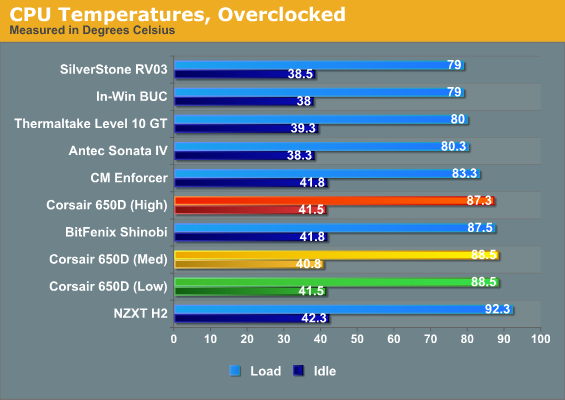
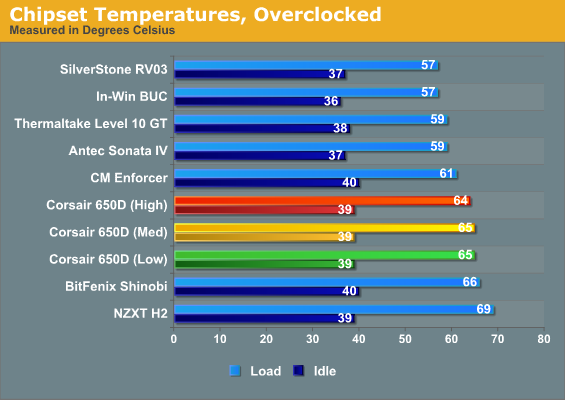
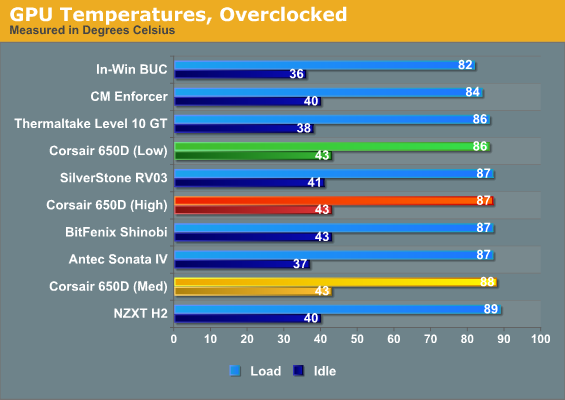
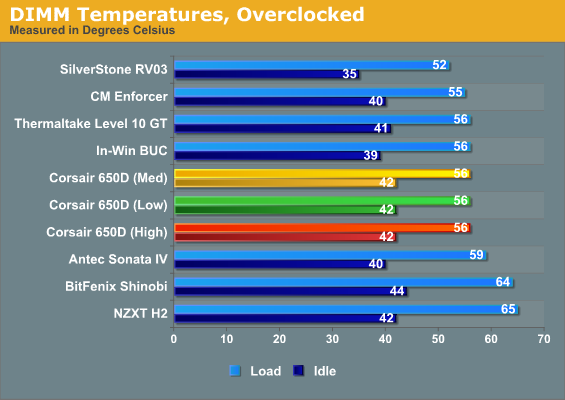
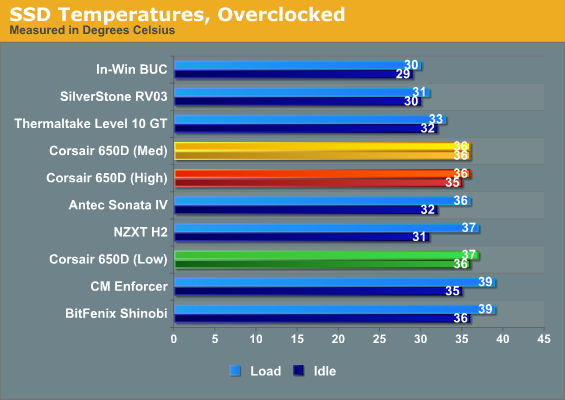
While the 650D's different fan settings once again prove to have negligible differences, the overarching theme continues to be mediocre thermal performance. CPU temperatures are among our worst, with the other heavy duty cases able to produce results as much as eight degrees cooler. This bears out my chief concern: the 650D's negative pressure design just doesn't seem able to keep enough air flowing through the chassis to move the heat off of the processor or the graphics card.
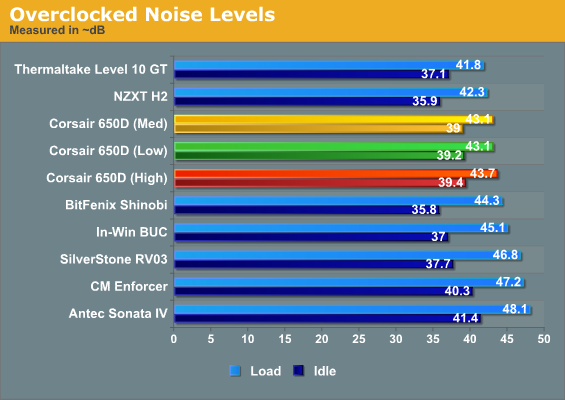
Thankfully, though, Corsair's design still remains among our quietest. Though the different settings measure very similarly, in practice the higher fan settings do create an audible "whoosh." Idle noise isn't great, but it's not terrible either: just about anything under 40dB is livable and easy enough to drown out with white noise.










36 Comments
View All Comments
malignate - Wednesday, August 3, 2011 - link
I'm not sure if others had this issue but I had to file down the inside of the front panel where the external 5.25 drive bays are so that my dvd and blu-ray drives would properly fit. Before that, the space was so tight that it took me at least 15 minutes to manipulate the front panel until it snapped over everything just right. If it was only a mm or 2 wider, that would make a huge difference in the ease of handling the front panel.I'd also love this case to have just a bit more room behind the motherboard tray for wire routing. Once you start adding a lot of components, it can get pretty tight back there with the various cable routing. The biggest offender of this is probably the motherboard power cable, which has an additional wrapper on it. I've heard others suggest that the front panel connectors also make it a bit crowded in that space. Either way, these modifications would make it that much easier to handle.
I don't have much to say about air flow problems as that seems to be covered well in this article and the discussion.
They need to fix the front fan/mesh interaction noise problem. It is so distracting! You can see a demonstration of it by searching youtube for 650d and noise.
flong777 - Tuesday, August 23, 2011 - link
I own the 650D and my temperatures are far cooler than the ones that you post for this case. Everything in the case stays around 40C except my XFX 6950 which hovers between 50C - 60C and the fan rarely goes above 30%.My build is:
2600K - not overclocked yet - hovers around 40C under load
Noctua NH-D14
AsRock Extreme 4 Gen 3 mobo - Stays below 40C under load
2 x 4 GB DDR3 1600 Gskill RAM - Stays below 30C under load
Corsair HX 850 PSU - never runs at high fan, it is silent
XFX 6950 two-fan GPU - Stays between 50C - 60C under load with the dual fans set automatically to 30%
My ambient temperature is 83Fhere in Arizona. I really can't understand the temperatures of your system. The 650D is a very good cooling case IF you remove the top HDD cage.
If you remove the top hard drive cage (this leaves you three bays for your build) then the front intake fan blows a direct path over the motherboard, the GPU and the CPU. This improves temperatures a great deal - probably 3C-5C difference.
Really, who is going to need more than three storage drives, four if you include the hot-swap bay? With the exception of a few power users, the setup I use if very functional for most people AND you get a major bump in cooling performance.
Really, it is kind of commonsense. If you leave the top HDD cage in then the front intake fan blows directly into it and it reduces the efficiency of the case air flow greatly. I am surprised more reviewers don't catch this. You have to use your head a little bit Anandtech when you review this case.
GodelNoodle - Saturday, August 27, 2011 - link
Thanks VERY much for this comment, flong777! I'm still trying to decide on the case I'll choose for my next PC, and I've been strongly considering the 650D. I'm just a little worried about heat and noise, and it seems like the Level 10 GT does a much better job on both counts (but I like both the price and the aesthetics of the 650D far more).I don't have one, though, and from the pictures in the review, I'm having trouble picturing how removing the top drive cage would help. It looks like the fan in the front panel doesn't extend anywhere near the top drive cage, so I can't see how removing it would affect convection all that much.
Did you mean the bottom drive cage, or am I missing something? Does the intake fan extend higher up than it seems? Is there another fan up there in the front? Is the frame on the fan open at the top, perhaps, allowing for the fan to blow upwards a bit?
Thanks.
mfarlow - Tuesday, March 13, 2012 - link
Over the years I've built quite a few PCs. Each time I've had to access my current case, and determine if an upgrade was in order. During that time I've also built PC's for family members and friends, and each time had to select a suitable case based on their needs and budget. So I've had an opportunity to identify what is important to me in selecting a case.I've had my last case for close to 7 years now, as it more than met my needs. It was a Thermal Take Tsunami mid-tower case. I selected that case primarily for looks and features. It fell somewhat middle of the road in performance, but excelled in features that were important to me, and had aesthetics that made sense for where it would be used. It was a luxury case, and served its role quite well. If it wasn't for purchasing a new GPU that was too long to fit, I probably wouldn't have even considered a new case.
So I found myself catching the upgrade bug. My aging Core2Duo, while capable seems to be falling behind the pack, and it's time for a new build. I wanted another mid-tower, but something with a little more room than the old Tsunami (which was quite spacious for it's time) to accommodate today's larger graphics cards. I also wanted a case that would last me for several years, and one that I wouldn't feel the need to upgrade anytime soon.
My needs were (in order of importance)
- Build Quality
- Ease of Use
- Aesthetics
- Features
- Performance
- Cost
Actually cost and performance were pretty important, but I had a range that any case would need to fit into before being considered. Once within that range, those became less important.
As I searched around, reading reviews, and doing my research, the 650D stood out for build quality, ease of use, visual appeal and features, but it was slightly over my budget. I understood it wasn't the best performer in it's price range, but performance numbers were good enough for my needs. I was actually set to pull the trigger on either a 600T (available for about $150), or a CM690II (for about $80). The 600T had everything I wanted, except I wasn't sold on the looks. The 690II had a great price, but was significantly lacking in features. I was really leaning towards the 600T when I came across a special selling the 650D for $140! At that price point I couldn't find another case that had the features, build quality, and looks that I wanted. Yeah I know there are a lot of great cases in that price range, some that perform much better than the 650D, but they all looked like gamer cases, and I needed something a little more professional looking.
So here I sit with my new 650D. I yanked my existing components out of the old case, and rather quickly loaded them into the new one. The build went incredibly smooth, cable management was a snap, and I was really impressed with the overall attention to detail on this case. From the center stand-off, to the appropriately placed tie-downs, everything seemed like it was gone over with a fine tooth comb. Not once did I find myself wishing something was designed differently. I ended up with a very clean build, all done in about 1/2 hour.
Now I know my old Tsunami wasn't a high end performance case. I was seeing about 27C idle on my CPU with that case, which is perfectly reasonable for an OC'd C2D. In the new case, my temps are now idling at 14C. That is a huge difference! I turned the case fans down to their lowest settings, and idle temp bounced up to 15C, still 12 degrees cooler than my old case. The reviewer looked at a number of very well performing cases, and the 650D wound up in the middle of the pack. I'll take middle of the road among the top performers any day.
There's been a lot of talk on here about fan noise and the need to replace the fans. I'm baffled by these comments. At the lowest settings my case is almost silent. Honestly I have to look at the top exhaust fan every now and then to make sure it's actually running. I'm sure there are even quieter fans available, but I see no need for them. If it wasn't for my CPU cooler, this build would be suitable for my HTPC, it's really that quiet. You can find YouTube videos showing just how quite this case is, if you are concerned by the comments posted here. Many people on other sites have commented as to how quiet this case is.
The 650D has an elegant look that fits right in with my office decor. It has exemplary build quality which I know will hold up for many years to come, probably outlasting a couple more builds. The case is an absolute delight to build in, with everything very well thought out, there's even a small stash in the bottom for hiding unwanted PSU cables. I'm actually looking forward to getting my new components in and having another go at building in this case.
If like me, you require a more professional looking case, appreciate lots of features in your case, and are OK with a case that performs better than good enough, I think you would be more than happy with the 650D. I wouldn't pay over $150 for the case, as there are other options at that price point that offer a better value, but in the sub $150 range this case fits my needs quite well.
mfarlow - Tuesday, March 13, 2012 - link
Sorry I mentioned the wrong numbers for my CPU temps. They were 47C originally and fell to 32C after the case swap.Also I'm wondering if the reviewer may have been somewhat underwhelmed by this case having spent so much time already with the 600T. I know that I often appreciate more the features of a new case, when those features are new to me. If I had the 600T for some time, and bumped up to this case, I think I would feel a little less excited about the case. Kind of like upgrading your 2008 car to the same care only the 2009 model.
bwebmasta - Monday, May 7, 2012 - link
The more I read reviews, the more I see emotion and personal views mixed in. I also have noticed more of a "shock value" or "wanting a laugh" statements made too much as of late also. People make decisions to buy or not buy things due to reviews to a degree, and this review is not on point in several respects.The cooling in the 650D stock fan temps are around 25-29C using a closed liquid cooled solution such as the H100. The fans do the job and perform. Yes, the fans are noisy but that can easily be changed by using fans such as Noctua, Fenix, or Typhoons. I went with Noctua's at the top in a push-pull and Fenix 200/120 blue LED fans for the front and rear. I wanted less noise and the LED to match my build theme. However, the stock Corsair fans are adequate, but temps will vary according what cooling solution used.
On the USB issue, that is another easy solution get a Fenix 3.0 adapter. Simple, and as mentioned earlier this case came out when most MB's did not have a 3.0 header. Corsair should update the case now, and would well take heed to do so.
Overall, the 650D is a well thought out case, good fans, and excellent cable management. Many reviews praise this case and several awards were given for the design and functionality, so obviously something was done right. This case also can easily be bought for $150, and a rebate for $15 was offered at the time of my purchase I was very pleased with the price. Sure some things could be better, but isn't that with anything? Something could always be improved.