The HP TouchPad Review: webOS on the Big Screen
by Anand Lal Shimpi on July 17, 2011 11:11 PM ESTNotifications
Notifications in webOS are still some of the best in the industry. On the TouchPad however the notification system is a little different. It's still useful, but less elegant and more PC-like.
At the lock screen you'll get a list of notifications in the center, similar to what's promised for iOS5. When actually using the device, notifications appear in the upper right corner of the screen.
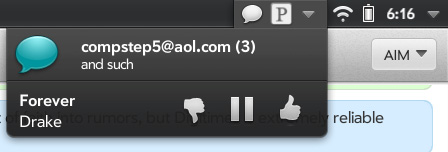
You can get full text notifications here that collapse down to icons. Tapping on the icons reveal a bit more about the notification and you can swipe to clear the notification as well.
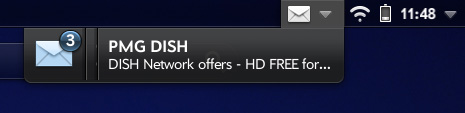
Multiple notifications from the same app can stack and you can swipe through them one by one. Tapping on the app icon in the notification area will launch the associated app.
Notifications on the TouchPad are functional, but they somehow feel less polished than on webOS 1.x and 2.x devices. I think ultimately the way they're implemented on the TouchPad makes the most sense for a tablet, the UI just feels like it could look a little cleaner. Perhaps it's that the notification area just reminds me too much of Windows. Either way notifications on the TouchPad are done at least as well as both iOS and Honeycomb, if not better. Combined with webOS' excellent multitasking UI, I was really more productive on the TouchPad than on any other tablet I've reviewed to date.
Synergy
When webOS was first unleashed on the world its concept of Synergy was relatively unknown among modern smartphones. You got your contacts from your address book and that was that. Synergy changed everything.
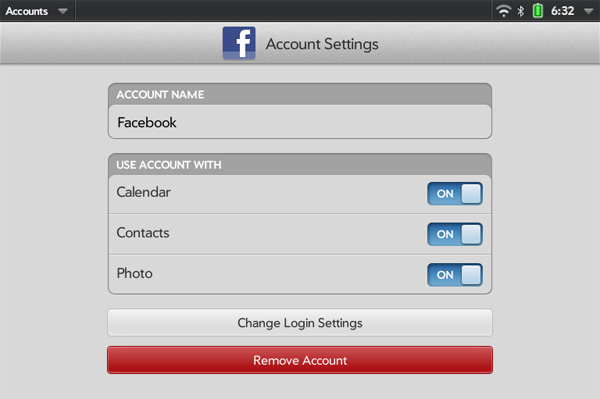
Point webOS at your Facebook, Google, Yahoo, Exchange, Linkedin, Skype and AIM accounts and it'll grab all of your contacts from the various services. The killer feature is what comes next. Based on the name of those contacts it'll combine multiple entries for the same person into a single contact so you don't have duplicate listings throughout your address book. Furthermore, whenever you update your contacts in any of those services the changes propagate down to the TouchPad.
The concept of syncing to get contacts onto your mobile device is dead, what you get instead is a device that constantly updates itself. This is particularly great for services like Facebook where your friends are in charge of updating their own contact information. If one of your Facebook friends has a change of address, that change will eventually make its way down to your TouchPad. No updating necessary.
The TouchPad also makes daily backups of some of your data to your free Palm account. While data on the TouchPad itself isn't encrypted, HP insists that your online backups are and they are only accessible via your device - not a website. Also things like passwords and contacts from other services aren't backed up, only the link relationship between contacts.
Remote wipe is possible by logging into your Palm/HP webOS account online that you create when you first set up the TouchPad (or that you created three years ago when you got a Pre).



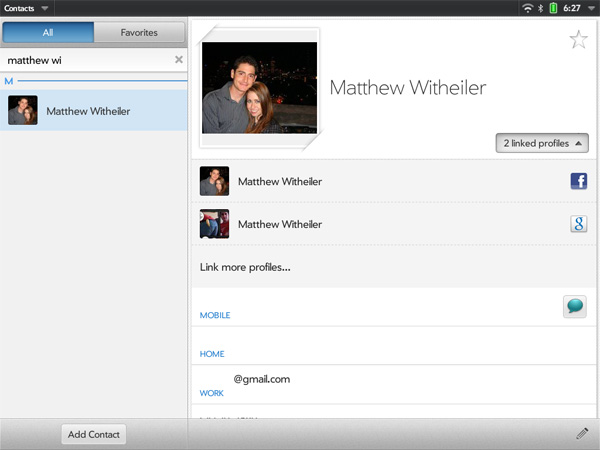
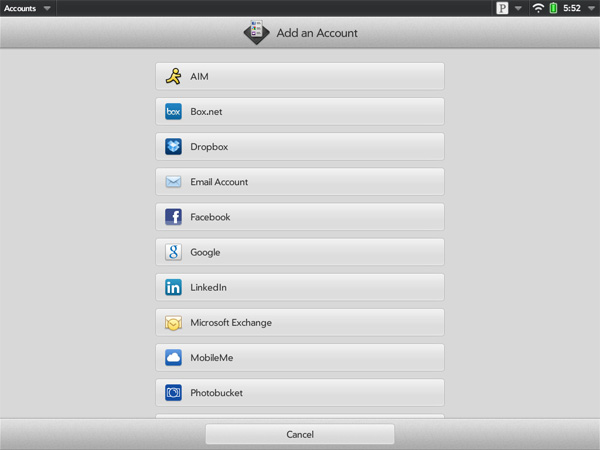








67 Comments
View All Comments
Saraandy - Monday, July 18, 2011 - link
I loved the Comparison table, the most comfortable way to select the best! Thanks for the wonderful write-up on HP touch pad.Inspiring Designs; Creative Excellence!!!Oscarcharliezulu - Monday, July 18, 2011 - link
Thx Anand, great review I live the extent and depth compared to even print magazines.Web-OS looks good, but I have to say it's a damn shame that really it's missed the market share and Apps boat. HP should use it's expertise to produce great hardware and merge it's webos features with android and become the premier blue-chip tablet maker that way. There is some evidence that developers are even favoring iOS over android as iOS users actually buy apps. What hope does webos have - wouldnt you develop for iOS, android or win8 tablet first way before this or playbook?
We've seen this type of wishful thinking before in the tech world. Perhaps IBM will bring out a tablet with os2 warp on it?
audemars02 - Monday, July 18, 2011 - link
wow,just like your veer review, this was a very fair and complete review. You clearly get what HP is going for and how great this tablet can be. A few quick comments for you on the review:Keyboard - are you that you can resize the keyboard? just hold down the keyboard key on the bottom right and you get 4 size options. Also, you can press-and-hold on most keys to get additional symbols/characters
SMS forwarding - the Pre2 will be able to forward text messages as well once it gets a future software update as well. So the pre2, pre3 and veer will be able to do that
call forwarding - you can actually register the touchpad as a Bluetooth headset for any phone, not just webOS phones...this can be cool for people who dont have a webOS phone yet
app loading times - while it may be slower to load up apps at first, it really needs to be said that once loaded up as a card, app loading times become instantaneous due to webOS's awesome multitasking
touchstone - you may want to mention that you can still charge the touchpad on the touchstone, even when it is in the HP touchpad case. Its so convienent!
again, great job with your review. I cant wait to see how things get better after the OTA update we will be getting at the end of the month. Should fix a lot of the issues you mentioned
adam
@audemars02
jamawass - Monday, July 18, 2011 - link
Great review as usual. However call logs for cell phones and skype are logged in the phone application.Also a mention about printing to hp printers ( I have printed succesfully to my network connected mfc-6310, touchpad autodiscovered it effortlessly) would've rounded up your review. Thanks
bobharp - Monday, July 18, 2011 - link
The review content and method was clear concise and informative.Great work. I wish I felt I needed a tablet.
Will take a serious look at the Pre3.
Thanks!
randinspace - Monday, July 18, 2011 - link
When I read this sentence: "There's tons of room for innovation and we're seeing its competitors offer clear examples of that innovation," I started to wonder how long it would be before Apple sued HP if the TouchPad actually managed to take off.Conner_36 - Monday, July 18, 2011 - link
i think they wont, because surprise surprise... Palm has patents! Most of these killer features are probably protected by patents and some of the obvious UI holes might be there to avoid law suites.Apple isn't an 'evil' entity, its a business. They got pissed at google when they blatantly changed their andriod os from looking like rims to looking like ios. Android innovation is a step forward two steps backwards. Notice how apple tore the phone away from the carrier and googles fine with handing the market back?
StormyParis - Monday, July 18, 2011 - link
Thanks for a very complete and informative review. Which casts this tablet under a better light than other reviews, and nicely highlights some strengths (speakers ! yes, watching movies requires good speakers !) and weaknesses.dagamer34 - Monday, July 18, 2011 - link
The UI for the TouchPad is there, the performance expected of it is not.steven75 - Monday, July 18, 2011 - link
Why buy this over an iPad 2?