Novatel Wireless MiFi 4510L Review - The Best 4G LTE WiFi Hotspot?
by Brian Klug on July 14, 2011 5:20 AM ESTSoftware Configuration Pages
The 4510L’s software portal is eerily reminiscent of the SCH-LC11. I got the impression that both Samsung and Novatel device engineers built off the same Qualcomm reference design from the start, and after opening the 4510L had my suspicions confirmed. In fact, most pages and elements inside them are virtually identical if you compare the two. Nevertheless there are some significant differences between the two that bear going over.
First off the 4510L uses the relatively standard 192.168.1.1/24 subnet, though the device will only assign IP addresses between 192.168.1.2 and 192.168.1.10 by default, and only allow 5 devices to attach at once. The 4510L software is also escaping the XML configuration file that normally you could download, edit, then re-upload with different settings for maximum number of allowed clients and the DHCP range, so no dice if you want to easily go above 5 users (which seems completely arbitrary given the already metered data that accompanies). I should also note that the 4510L also escapes out any edits to the <txpower> field that no doubt controls WLAN transmit power.
Moving along is the WiFi configuration page which does everything you’d expect, including let you change SSID, channel, 802.11 mode, and security. I’ve noticed in a lot of other user-submitted reviews that people have complained (both about the 4501L and SCH-LC11) that they experience disconnects and instability. I’ve found that selecting WPA2 Personal/PSK (AES) instead of personal mixed mode (which is essentially TKIP/AES) and manually selecting a channel (instead of Auto) fixes almost all the instability problems for both devices. I believe many users are leaving everything default which has some of those settings that cause problems selected.
The WWAN page on the 4510L also has a strange dissimilarity from the SCH-LC11. The latter used to have a data counter that survived powercycles and no doubt was being stored in some nonvolatile memory. The former does not, and only shows data used for the current session, which is only marginally useful.
I find myself almost flabbergasted that this isn’t present on a device which is subject to mandatory capped/metered billing plans. Further, there’s no easy way to go jump to the Verizon portal where you can actually see how much data you’ve used, which no doubt lags by a few hours or is regenerated daily (I have no idea since I can’t view it from review units). To me, that makes the SCH-LC11 a winner by default, otherwise it’s going to be impossible to judge how much data one has left.
Where the 4510L beats the SCH-LC11 is allowing for one to select between each network mode manually, so you can force 4G LTE, EVDO, 1xRTT, or all of the above. This is incredibly useful if you’re right at the cutoff for 4G LTE SINR. There’s also a connection log which is semi useful, although it doesn’t do any DNS name lookups.
The Security tab includes basic things like MAC filtering, port filtering (sort of an outbound firewall whitelist - you can allow only certain services and custom ports), and of course the ability to change the password.
Advanced has my favorite tabs, including some basic things like whether or not SSID broadcast is on, logging, and VPN passthrough (which does seem to work, and is important for enterprise). Moving along is the configuration file page which lets you backup a plaintext XML file with all the settings (including plaintext passwords for both the device and all WLAN PSK), which is why you need to enter a password to get it. Traditionally you could edit a bunch of the fun fields in here and re-upload, now it seems that Novatel is only paying attention to certain fields and escaping others, as you cannot edit txpower or the number of max allowed devices and re-upload the configuration file.
The diagnostics page is my particular favorite - tap Modem Status and you get some actual information about what signal strength is in dBm, including the all important SINR (Signal to Interference plus Noise Ratio) quality metric for LTE, and Ec/Io for 1x/EVDO. There’s also a handy band class type field which shows what cellular band the device is operating on. I’ve yet to see the 4510L use PCS (1900 MHz), but no doubt that works. Hit system log with logging enabled and you’ll get some console output including when devices attach and buttons are pressed.
Under the power tab you can turn the shutdown behavior between never and increments up to an hour. There’s no ability to change how the device behaves specifically for when it’s plugged in, but never should get the job done if you intend to use it plugged in. Also, the 4510L doesn’t appear to discharge under heavy use when plugged in, unlike the behavior I saw with the SCH-LC11.
I've put everything that I have gathered in a gallery below, which should be a complete tour of all the configuration pages on the 4510L.
Lastly, although the 4510L doesn't officially include device-as-modem support, I was able to make it work, once. I already had the latest Novatel Wireless drivers installed, and lo and behold saw the 4510L pop up as a device in network preferences on OS X 10.6.8. I quickly configured things, put in the vzwinternet APN, and hit connect. It worked just once, and I have no idea why that particular time I was lucky.


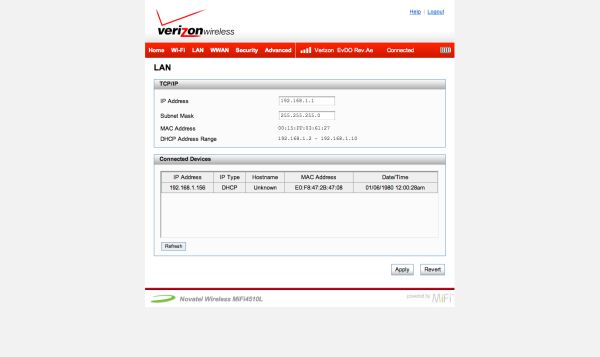
_575px.png)
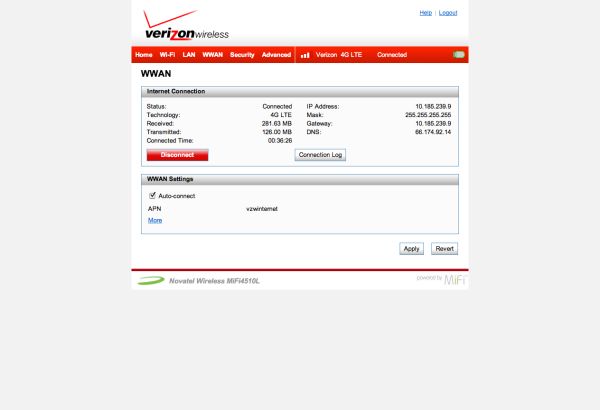
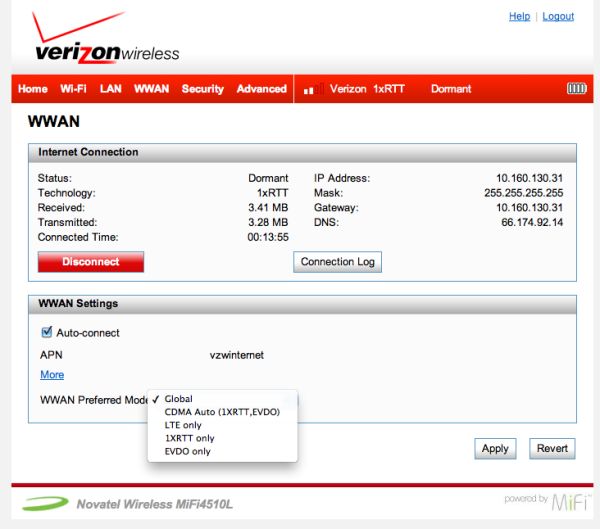
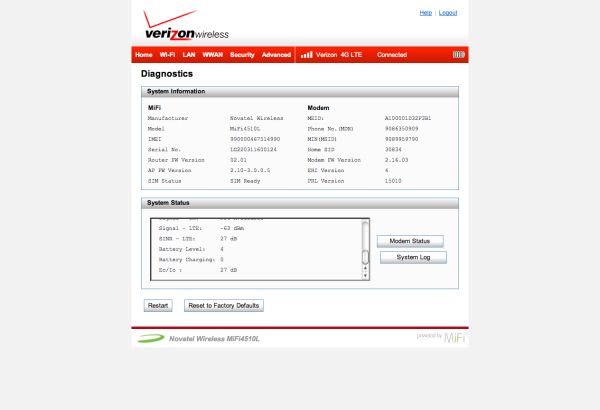






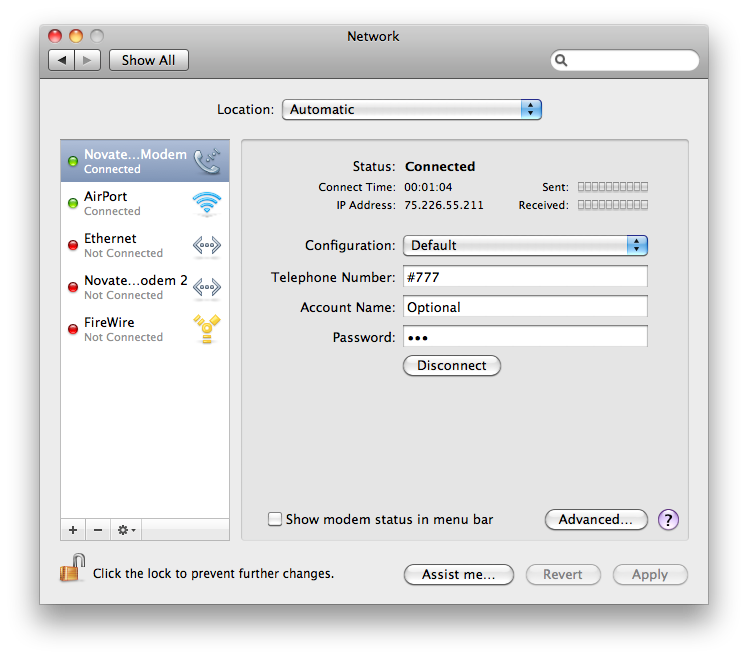








24 Comments
View All Comments
jigglywiggly - Thursday, July 14, 2011 - link
What's the point of this if the max data thing you can get is 10gb?Brian Klug - Thursday, July 14, 2011 - link
I really think that Verizon is testing the waters to see what will stick when it comes to their pricing. At this point, $80 for 10 GB is... well, too much, really. At least for me personally.-Brian
testprof - Thursday, July 14, 2011 - link
Brian,Perhaps you could do a follow-up comparison to the Sprint MiFi 4082. The Sprint furnished configuration appears to be much more extensive than what you show for the 4510L. The lack of a robust configuration for WiFi is a shortcoming, but is not a problem for me, as I do not attend many large gatherings... I use it principally for updating test systems in the field that have no corporate network connections for security reasons. The 4082 has a MicroSD slot for up to 32GB and supports file sharing, active on-board GPS, USB tethering, and has application widgets. I would prefer the Verison LTE network for its better coverage, but cannot complain about the single price unlimited 4G on Sprint. I am disappointed at the 5GB cap on 3G and the incredible level of overage costs if you exceed that. It is $0.05 per megabyte of data. That's $51.20 per gig!!!
Luscious - Thursday, July 14, 2011 - link
Have you taken a look at Clearwire's Clear Spot 4G mobile hotspot? They charge only $45/month (or $50 with a business plan that includes a QoS contract) and let you use unlimited 4G (no caps).My monthly usage falls around 25GB, so at 10GB Verizon's LTE service is in my case overpriced and insufficient. If carriers insist on caps they should raise them!!! 25GB should be the minimum for one month of laptop tethering.
I'm confused though why you want 5GHz in a hotspot when netbooks and notebooks still ship with 2.4Hz radios inside. I don't fancy a wifi dongle sticking out the side of my device, and if interference were an issue, plugging in via USB would solve that.
wpellis - Thursday, September 1, 2011 - link
To Luscious last comment, the point is that you have flexibility to seamlessly share that internet connection with multiple laptops, devices, etc.schmitt - Tuesday, September 13, 2011 - link
iPads ship with 2.4 GHz and 5 GHz.schmitt - Tuesday, September 13, 2011 - link
I was a Clearwire customer and used the iSpot. But, their 4G coverage in Vegas was bad. So, I gave the iSpot to a friend and cancelled the service. They will throttle your speeds.This is from Clearwire's website:
ACCEPTABLE USE POLICY
Effective August 22, 2011
Unlimited Use Plans. If you subscribe to a service plan that does not impose limits on the amount of data you may download or upload during a month (or other applicable service period), you should be aware that such “unlimited” plans are nevertheless subject to the provisions of this AUP. What this means is that all of the provisions described in this AUP, including those that describe how Clearwire may perform reasonable network management such as reducing the data rate of bandwidth intensive users during periods of congestion, will apply to your use of the Service. The term “unlimited” means that we will not place a limit on how much data you upload or download during a month or other particular period. However, the term “unlimited” does not mean that we will not take steps to reduce your data rate during periods of congestion or take other actions described in this AUP when your usage is negatively impacting the Internet experience of other subscribers to our Service.
gonna621 - Thursday, July 14, 2011 - link
I upgraded from my 3G to this 4G. The 3G worked great, this thing sucks ass. It does not work with 4G because there is not enough 4G cell sites in my area. It did not work at all when I first got it, because it was hunting for a 4G signal. Tech support had to force it to stay on 3G for it to work.It turns itseld off several times and day and has to be constantly reset.
You can connect to it and it does not tell you that it is not connected to the internet.
I tried to take it back but they won't accept it.
DON'T BUY THIS PRODUCT IT IS A RIP OFF AND VERIZON DOES NOT STAND BEHIND ITS PRODUCT
ggathagan - Friday, July 15, 2011 - link
Verizon is certainly to blame if you're disappointed with the 4G coverage in your area.The fact that there are not enough 4G "cell sites" in your area, however, has nothing to do with the 4510L.
biffsbiz - Friday, August 12, 2011 - link
Gonna621, You are correct, this device works poorly in CDMA, EvDo, & LTE areas. It drops connections continuously, it never shows a signal strength anywhere near what a MiFi 2200 shows, it cannot switch between CDMA, EvDo, & LTE, it is just a poorly functioning device. If you have a MiFi 2200 do not be fooled by it's ease of use and functionality into upgrading to the MiFi 4150L. Keep your 3G device until LTE software works with 1x, 3G & LTE properly. Biff