Fusion E-350 Review: ASUS E35M1-I Deluxe, ECS HDC-I and Zotac FUSION350-A-E
by Ian Cutress on July 14, 2011 11:00 AM ESTECS BIOS' of past have been rather lacking, in terms of options and design. Sadly, the HDC-I is no exception to this rather flat rule. The take on it seems to be 'it works, so much for the user experience'. Options are, for the most part, spread out across menus rather than being consolidated, and there's no serious information connection. Take the main page - there's no mention of the motherboard type, the CPU model currently in it, the speed of the processor, the amount of memory or the temperature. This information is on other screens, but it's nice to have it on the first screen at least.
By default the SATA ports are set to IDE rather than AHCI, but the money shot of the BIOS is in the 'Frequency/Voltage Control' Menu. The first option here is the 'Turbo Mode', with the help message of 'Turbo Mode Good Lucky'.
What this option does is impressive. Change it to the enabled setting, and the board will apply a 33% overclock to the processor, and automatically adjust the voltage. With this option as standard, they've decided against adding any other overclock options (like the ASUS board) apart from the memory, where DDR3-800 to DDR3-1333 are selectable (which equates to DDR3-1064 to DDR3-1777 when overclocked), as well as the major subtimings. By default, DDR3-800 and 7-7-7-18 were selected when left on auto on our Patriot Viper Xtreme set.
The other positive feature of the BIOS is the boot override - something every BIOS should have by now. If you want a one-time boot from a separate device (CD, DVD, USB) then this is the option to do it. It thankfully accepts NTFS file systems (unlike some ASRock boards) as well.
Overclocking
In terms of overclocking, there's not much to say, apart from the turbo mode available in the BIOS, adding 33% clock speed to 2.13 GHz. The default bus speed flickers between 100 MHz and 102.1 MHz, so at overclock it flickers between 133 MHz and 135.1 MHz, giving a little advantage over other boards. This 33% boost also affects the memory, turning the DDR3-1333 setting into DDR3-1772, which is also a large improvement. There are no overclocking options for the OS though.
The overclock gave a boost of 34.5% boost to our single threaded 3D Movement benchmark, and a 33.0% boost to the multithreaded version. In terms of power, during video, the overclocked version consumed 5W more as a peak value, though this difference was not seen in Metro2033 or OCCT.



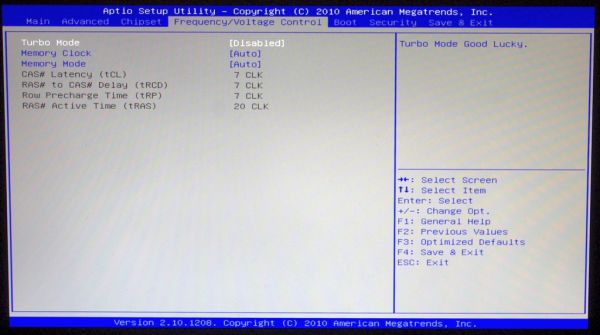
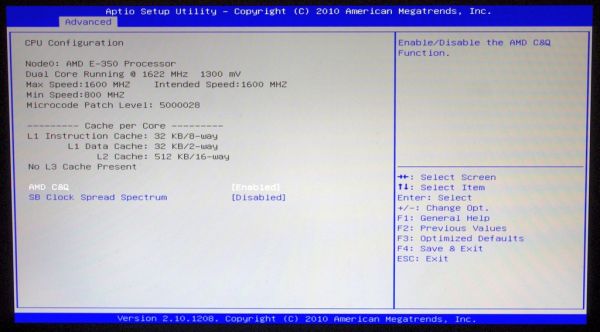














67 Comments
View All Comments
mschira - Friday, July 15, 2011 - link
I find it hard to believe how calmly the praises for the 33% overclock are. Just face it the Lano platform can use all the speed it can get, and that 33% sounds healthy enough.At 1.6 I think Lano is slightly underpowered, at 2.1Ghz, well slightly less i.e. not anymore.
It hard to understand why AMD isn't coming up with a 2Ghz variant of Lano. I fact I find it very concerning. It looks as if AMD is just not determined enough to compete with Intel.
M.
Rick83 - Friday, July 15, 2011 - link
E350 is not Llano.And mini ITX E350 is not meant for overclocking and performance.
Thus I find this to be a bit of a non-feature. Better to get a passively cooled 32nm Intel S1156 Pentium, if you need more performance.
As far as I know, the only drawback this level of performance has, is when flash movies at extreme settings are played. While this may be important for some, it's not needed in a general browsing/mail machine that does the odd office application. Nor in most home cinemas, where local mkvs or disks are played.
Yet for this overclock you give up on passive cooling and instead get a tiny, and presumably relatively whiny fan. Not worth the hassle.
AmdInside - Friday, July 15, 2011 - link
I have an older ITX case I would like to continue using and it puzzles me why almost all of these mobos use a 24-pin connector when there are so many ITX cases with a 20-pin connector.andymcca - Friday, July 15, 2011 - link
Does anyone spend money on WHS for NAS? Seems like a waste. (Don't get me wrong, I see some reasons to get it if text scares you and you are doing something more complicated. And have money to burn. Or live on a pirate ship.)RAID is supported in the Linux kernel, and is better than any junky fakeRAID a motherboard might provide. And with 6 SATA 6Gb/s ports, this makes a damn fine NAS!
andymcca - Friday, July 15, 2011 - link
Though the lack of 1000 Gb/s ethernet is sad :(andymcca - Friday, July 15, 2011 - link
I'd settle for 1Gb/s :)Rick83 - Friday, July 15, 2011 - link
which all of these boards have.burpnrun - Friday, July 15, 2011 - link
Firstly, the author starts by positioning the AMD CPU/boards in a HTPC context. Then promply forgets any consideration of a HTPC role. Not one video/encoding/decoding/transcoding benchmark. Instead, "games" and "computational" benchmarks. WTF? I'm wondering, is this guy competent?Secondly, as other posters have commented, the author's/article's power consumption measurements are so outlandish as to be laughed at. I mean, seriously warped versus reality. Incompetence (and determined reluctance to remeasure/fix) is brashly showing through at this point.
The coup-de-gace of this idiotic review, though, is the inclusion of a Nvidia 580GTX for games, a role the Brazos CPU/Chipsets are not positioned towards. A 580GTX? In a 4x PCIe slot? And there are problems? WOW. I wonder why? At this point I concluded that not only was the author totally incompetent, but the motive of the article was also highly suspect.
Until Arnand cleans up this stinking pile of pseudo "review", I'm not coming back here. I'm not a Intel or AMD fanboy, but this is such an incompetent, biased, purposeless (or was there a mission here that tried to be masked by "review" status?) article that a line has to be drawn in the sand against outright c*rap "reviews" like this.
Anand, you should be ashamed to even have this piece of junk on your site!
ET - Friday, July 15, 2011 - link
If this is the worst review you've read in 15 years, uou must not read a lot of reviews, so your threat of not coming back probably means that the next review you'll read in five years will be on another site. If you really want, I can point you to a lot of other sites with worse reviews.Not saying that this review is perfect, but come on, lots of other reviews of the E-350 have done exactly the same things, and some of your issues are nit-picking. Would you had been happier if a lower end discrete card was put in the PCIe slot? Putting a very high end one just illustrates how CPU bound this platform is.
AnandThenMan - Friday, July 15, 2011 - link
"lots of other reviews of the E-350 have done exactly the same things"Post the links, I'd like to read them. Thanks.