Fusion E-350 Review: ASUS E35M1-I Deluxe, ECS HDC-I and Zotac FUSION350-A-E
by Ian Cutress on July 14, 2011 11:00 AM ESTLAN Speed Test
LAN Speed Test is a freeware program designed for testing the network connection between two PCs on a home network. The speed of the transfer is limited by the lowest common denominator on the network, so if you have gigabit Ethernet capable computers but a 100 Mbit capable router, you are limited to 100 Mbit transfer. Note that this is really a formality – if a network port is rated at 1 Gbps, then chances are that it will hit at least 90+% of this value. The main test here is CPU usage, and how much is offloaded by the controller. For this test, we use LAN Speed Test to transfer a 1000 MB file across a home network with a 100 Mbps lowest common speed to the same machine each time, in a read/write scenario. CPU usage is taken as a visual max/average from task manager.
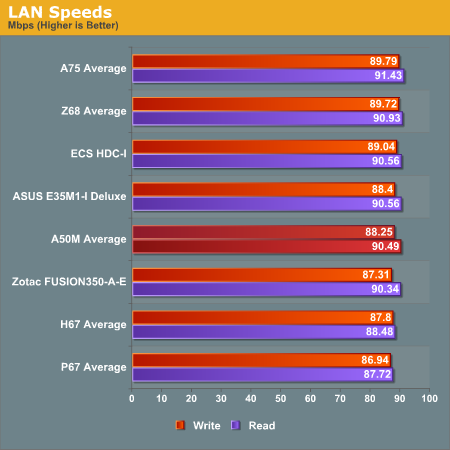
The Fusion boards don't have anything out of the ordinary in the LAN Speed test.
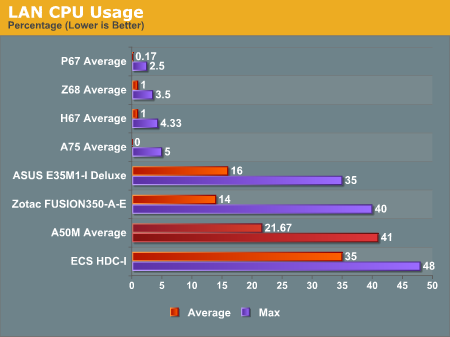
Due to the E-350 CPU in the Fusion boards, transferring data across the network is actually a CPU intensive task, with most boards having a substantial CPU usage. The Zotac has the lowest average CPU usage, but the ASUS has the lowest peak. The ECS board performs badly here, though.
USB Speed
For this benchmark, we run CrystalDiskMark to determine the ideal sequential read and write speeds for the USB port using our 64GB Patriot SuperSpeed USB 3.0 drive. Then we transfer a set size of files from the SSD to the USB drive, and monitor the time taken to transfer. The files transferred are a 1.52 GB set of 2867 files across 320 folders – 95% of these files are small typical website files, and the rest (90% of the size) are HD videos.
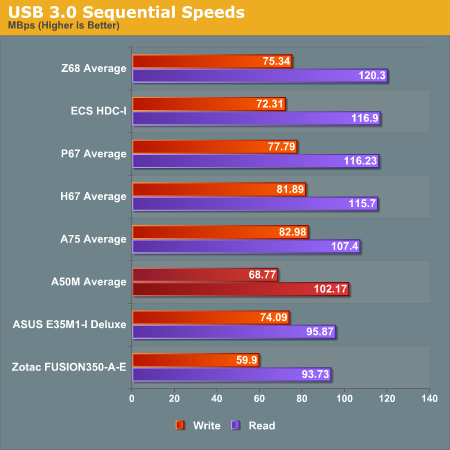
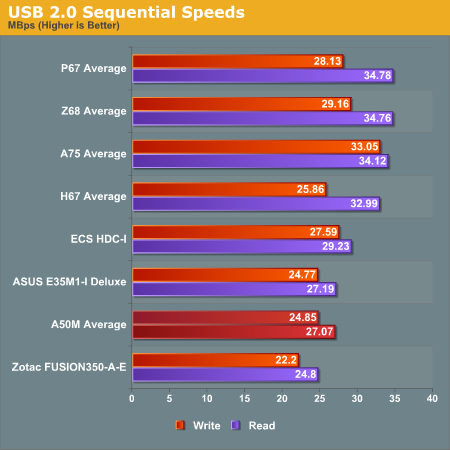
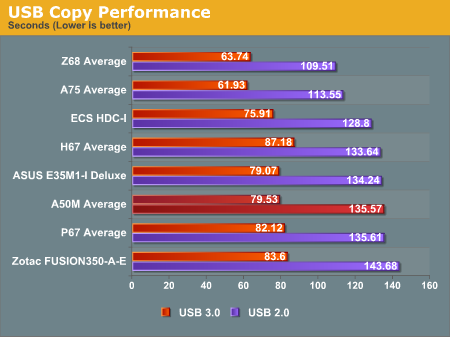
Across the USB tests, the Zotac underperforms by quite a considerable margin. I redid the tests, and then got in touch with Zotac regarding this issue. I was given a new BIOS, but this did not improve the results. The ECS board has the best USB performance out of the three A50M boards.
SATA Testing
We also use CrystalDiskMark for SATA port testing. The operating system is installed on the Micron RealSSD C300, which is rated at 355 MB/s read and 215 MB/s write, and the sequential test is run at the 5 x 1000 MB level. This test probes the efficiency of the data delivery system between the chipset and the drive, or in the case of additional SATA ports provided by a third party controller, the efficiency between the controller, the chipset and the drive.
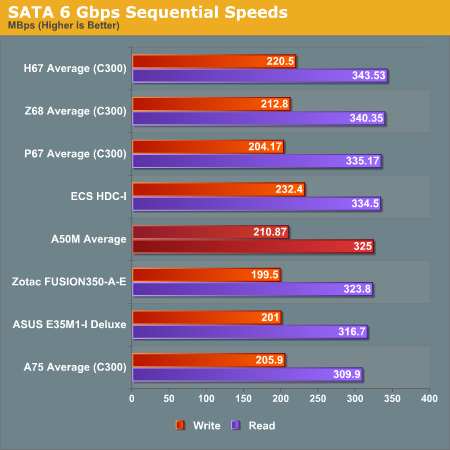
Using the Micron C300, the ECS board outperforms the other two in sequential writes and reads.
DPC Latency
Deferred Procedure Call latency is a way in which Windows handles interrupt servicing. In order to wait for a processor to acknowledge the request, the system will queue all interrupt requests by priority. Critical interrupts will be handled as soon as possible, whereas lesser priority requests, such as audio, will be further down the line. So if the audio device requires data, it will have to wait until the request is processed before the buffer is filled. If the device drivers of higher priority components in a system are poorly implemented, this can cause delays in request scheduling and process time, resulting in an empty audio buffer – this leads to characteristic audible pauses, pops and clicks. Having a bigger buffer and correctly implemented system drivers obviously helps in this regard. The DPC latency checker measures how much time is processing DPCs from driver invocation – the lower the value will result in better audio transfer at smaller buffer sizes. Results are measured in microseconds and taken as the peak latency while cycling through a series of short HD videos - under 500 microseconds usually gets the green light, but the lower the better.
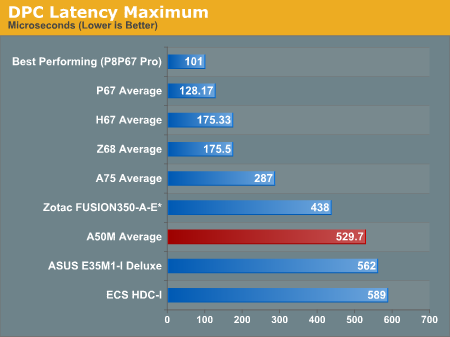
Due to the E-350 CPU, the DPC Latency results of these boards seem a lot worse than the Cougar Point boards we've tested this year. In reality, not many of us will notice this difference.
*A small note about the Zotac board - every thirty seconds or so, a DPC spike is observed around 6000 microseconds. This could seriously be an issue if audio is important to the users of this board - after retesting the board and contacting Zotac, they have not pinpointed the issue yet, but as I understand it, are working on a fix.










67 Comments
View All Comments
Anato - Saturday, July 16, 2011 - link
I'm worried about Anandtechs reputation and objectivity of AMD reviews. As a reader I can say from the text when the article is about AMD even if I hide all the product names and technical words. The wording is different and the questions put up are doubtful. Also focus is put to things where product is not intended to.Then there is benchmarks where always there is this "magical" Intel on top of the chars, but no word about the setup (mb, cpu, memory) costing 3 times more. Words from Atom review: "When the Atom first appeared I immediately did my best to characterize its performance."
Next big thing is that there is no Atom on the chars, why? No wonder Core i5 2500K beats up the E-350, but why is it not put to power chars?
PSU, if you don't have the gear to test then don't publish misleading results instead. Never have seen this happen on Intel, like "We only had one DDR3 Dimm"
Last two points go to GF 580? Who would put this to Atom/E-350 board? And again no Atom around "holding GPU back".
I really appreciate what you are doing in SSD-front and many other areas but for me this review isn't right.
duploxxx - Thursday, July 14, 2011 - link
Official Hudson D3 TDP = 7.8W, doesn't mean it actually draws that much power.so pls change power draw to TDP....
Spivonious - Thursday, July 14, 2011 - link
The first one looks like it has great potential for an HTPC build. Stick it in an ITX case with a fan to exhaust the hot air and you have a quiet, powerful, and small HTPC.SanLouBlues - Thursday, July 14, 2011 - link
The DirectX 11 patch for Crysis 2 is out now.Vepsa - Thursday, July 14, 2011 - link
I'm considering a Hudson board for my home server (probably the ECS one to be honest) and I'm wondering if the SATA/eSATA ports support port multiplier technology. If they do, the would be just about perfect for me.yeeeeman - Thursday, July 14, 2011 - link
Until I have seen two or three reviews on the Internet who don't try to give a wrong impression about the power consumption of an AMD system based on E-350.Even myself, and I'm not a pro in this domain I have a 200W power supply who gets much better results than the you've used.ckryan - Thursday, July 14, 2011 - link
I love the ITX form factor. I love it's limitations. I love the necessity of axing the dead weight -- no PATA, no PCI, ect. Graphical UEFIs are great, and I'm ready to do away with the trusty old BIOS. So there isn't much to get in the way of, even if the E-350 isn't the hottest of the new hotness. Thanks, Ian, for an excellent round up. It's easy for motherboard reviews to get lost in the shuffle, and this roundup is worth the read.onlineaddy - Thursday, July 14, 2011 - link
So, what's the author's conclusion/recommendation? Is any one of the three worth our hard-earned $?Rick83 - Thursday, July 14, 2011 - link
First of all: 100Mb LAN test was a waste of time/space, especially the graphic.A Gbit LAN test on the other hand might have been interesting, as these small computers can be used as thin clients, relying heavily on low latency and high troughput.
Also, the processor time graphic should have been for Gbit LAN, as pushing 8MB/s over a line is not nearly as taxing as doing the same for 80 MB/s (buffering a movie off remote storage, loading a user profile during log-in, etc)
The performance graphs seemed to me to be an excercise of futilty, dedicated to measuring noise. Three identical chipsets and three identical cpus would not diverge beyond noise in the clock generator.
The conclusion is also way too performance oriented.
The Zotac isn't bad because its performance is middling or because it lacks overclocking. As a passive design, overclocking can be safely ignored anyway, and a socket 1156 board can be gotten in miniITX size that will blow this out of the water, at a similar cost.
What is wrong with the Zotac, is that there are plenty of issues, that have arisen during testing.
Not as bad as an unstable UEFI image, but the lower than average usb-performance, the latency spikes - those can be really annoying.
And, frankly, the ECS, including VGA? That's a bit archaic...
I think performance for platforms that are not performance oriented is not really the most important point, even if that's what you're used to.
In general, for mainboards performance isn't the most important factor. Build quality, stability, software and features are far more important, as is the quality of the onboard non-PCH hardware, like sound quality, WLAN performance, LAN performance, quality of the VGA outputs, memory compatibility and many other things that sadly don't get covered in main board reviews.
I'd be glad if more relevant (perhaps only to me) factors for purchase decisions were to feature in future reviews.
And please test that ASUS Gene-Z soon, pretty please?
IanCutress - Thursday, July 14, 2011 - link
Hi Rick,I'm always open to comments or alternative tests that could be run - updating the test suite is always in motion as and when what is required. Bare in mind that as we're individual reviewers at AT, we don't all have access to the appropriate gear for testing right away. If you've got any suggestions, you can email me from my name at the top of the review.
All the best,
Ian