Gigabyte Z68X-UD3H-B3 Review
by Brendan van Varik on July 11, 2011 7:01 AM EST- Posted in
- Gigabyte
- Motherboards
- Sandy Bridge
- Z68
Note: There is a pretty big issue with the shipping (F2) BIOS on the board I received. If any memory settings were chosen (including XMP) rather than left at auto, the board would not engage more than a 1x turbo mode, even in single threaded performance. This issue has been addressed, and Gigabyte suggest that users upgrade to the latest BIOS, available from their website.
The Touch BIOS – no Graphical UEFI
Gigabyte have yet to adopt a full graphical UEFI BIOS. In fact, they merely have a “hybrid” BIOS which adds support for 2.2TB+ hard drives. In order for the 2.2TB+ hard drives to be detected, you have to ‘activate’ them within Windows. You have to run a program to initialize the drives. For the rest, the layout is exactly like a five year old Gigabyte board I have laying around from the LGA775 age.
Unfortunately, this is about as interesting as it gets. It’s a shame that Gigabyte have yet to take on a full UEFI style but it may come in the not too distant future. On the plus side however, Gigabyte have put all of the features in their relative submenus that makes them easy to find. For example, all of the system clocks and overclocking features are located in the MB Intelligent Tweaker (M.I.T.) menu and the settings are under their respective menus in there too. This is relevant for all of the menus within this BIOS.
There are no options to change any of the system fan speeds within the BIOS. However, scrolling down in the PC Health Status part of the BIOS reveals a few options for the CPU fan control. When you select CPU Smart FAN Control and enable it, you can alter the CPU Smart FAN Mode. You can either let it automatically adjust the voltage of the fan or you can manually assign it. If you have a 3 pin fan, you can alter the voltage which will correspond to the speed of the fan or if you have a 4 pin fan, you can set it to PWM mode and the BIOS will take care of it for you. There are four different options which you can choose from whilst using the PWM function. They consist of Normal, Silent, Manual and Disabled.
The TOUCH BIOS from within Windows
Above is the software, which you can use to change absolutely everything in the BIOS from within Windows.
The only obvious issue I found with it is in the M.I.T Status section of this software. It only registers one DIMM no matter which slot it is in but it does register that you are using the correct amount of RAM which is slightly odd.
Overclocking
Just like other manufacturers, Gigabyte have their own software which allows you to overclock your system automatically from within the OS. However, they all vary and some do better than others. We tested out Gigabytes’ offerings before we fiddled and tweaked within the BIOS.
When the EasyTune6 software loads, it loads the Tuner menu by default. There are three different “Quick Boost” options you can choose which consist of a 3.6, 3.8 and 4.1GHz core speed and are labeled 1, 2 and 3 respectively. All three options were tested and proven stable but I will write about the level 3 variable. There are a few things to note here. The voltages set are far too high for the clock speed. A core voltage of 1.4v is set. This particular CPU only requires 1.34v for 4.3GHz. This means there will be excess heat which could be avoided by using less voltage. No Load Line Calibration (LLC) is set during this overclocking procedure, which means the voltage droops to 1.33v when the CPU is highly stressed.
Thankfully, on the RAM side of things it does a little better. The RAM is set to 1866MHz with X.M.P timings and voltages. Our RAM is rated at 2000MHz which isn’t available for selection in the BIOS. There are two options – either 2133MHz or 1866MHz. The safer choice of 1866MHz was chosen to try and eliminate any possible RAM stability issues.
Unfortunately, the CPU core voltage isn’t displayed correctly by CPUZ which means you have to use the EasyTune6 software, which seems to do a better job although I wouldn’t rely on it entirely. The vDroop on this board is something which needs to be addressed. In the BIOS, there are ten levels of LLC, one being the weakest and ten being the strongest. There is no description in the BIOS of how they affect the voltage. When you use no LLC at all, the vDroop on 1.4v can dip right down to 1.33v which is a significant change in voltage. However, when you use level 5, so in the middle of min and max, it will increase the voltage to 1.45v which is far too much again. Gigabyte really do need to sort this out.
Given that the EasyTune6 software only offers a 4.1GHz overclock which uses too much voltage, I was eager to get on and see how well the motherboard overclocks if you set the speeds and voltages on your own accord.
First of all, I tested to see if the CPU would be stable at 4.3GHz with 1.34v just like it is in other motherboard testing. It was semi stable; LLC had to be set to level 3 in order to obtain complete stability. The voltages peaked at 1.36v which isn’t too serious.
After deciding it was stable enough, I pushed on and attempted to find the highest clock speed which could be used to run our benchmarks. The maximum overclock achieved was 102.1x47 which isn’t too shabby at all. The BCLK isn’t as impressive as other motherboards but as you have an unlocked multiplier, you might as well just take advantage of it instead of messing around with the BCLK.
When you push the overclock a touch too far, it sometimes fails to recover from a bad OC without manually simulating the boot cycles. By this, I mean turning the PC on and off by the PSU and letting the board power itself back on. It only takes a few attempts. The motherboard is designed to copy data from the secondary BIOS chip to the first one when the overclock fails in order to recover itself. All this does is restore the BIOS defaults which allows you to either try again or try something different.


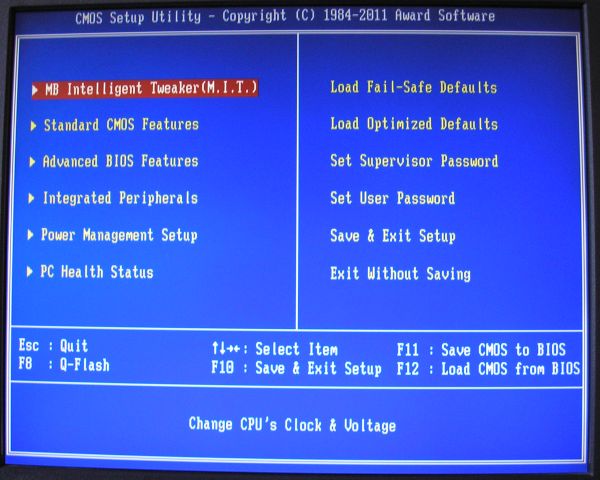
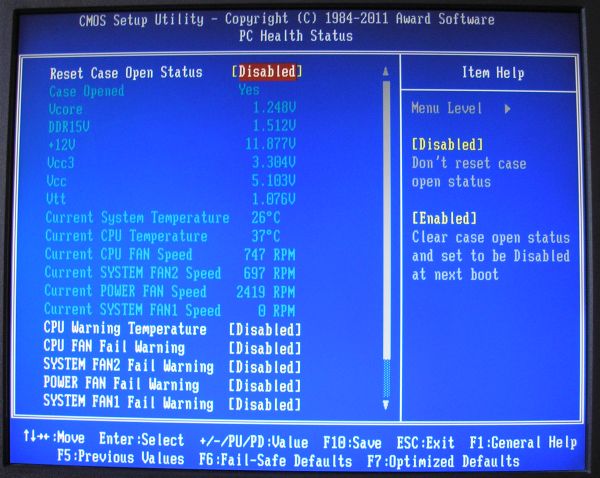








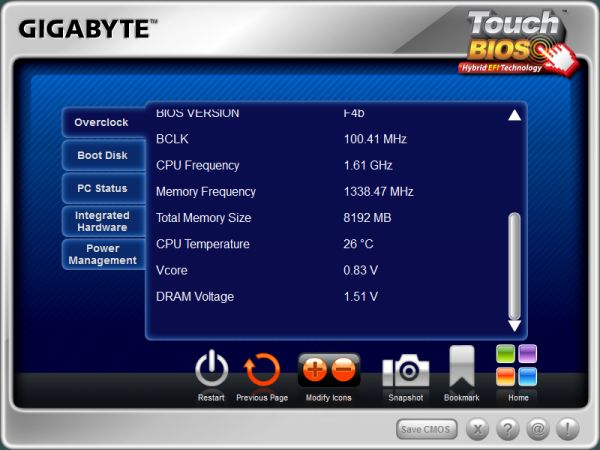














70 Comments
View All Comments
versesuvius - Monday, July 11, 2011 - link
Use of plurals for a single entity derives from not knowing which part of that entity the speaker is talking about. It is very curious. I may be wrong but I cannot remember, "IBM have", "Apple have", "Asus have". They are all upstanding members of their trade and craft. But, while Gigabyte is good enough, there is something about it that prevents people from looking at it as a solid entity that deserves a singular reference. In fact, I would go as far as saying that the message is that the unpredictable collection known as Gigabyte has given us this, this time at this price. Gigabyte could as well have priced it $420. As if the pipeline is just cut off at random by a random part of that collection and a product shipped to the market. Not the case with Asus or IBM. Hence, IBM "has", Asus "has".Of course, with regards to the British the plural is a sign of respect. Remember, they are a monarchy, with hereditary parliament membership, and apparently very happy and proud of it. It is absurd to refer to a member of the house of lords in singular terms. Each is a well known clan. Oh, and well respected!!
Andypro - Monday, July 11, 2011 - link
I'm glad someone brought this up. Anandtech editors should edit articles to be consistent.The problem is that American English has a different rule than European English. The American English rule is the correct one. A well-edited scientific site like ArsTechnica recognizes this and edits all of its articles (notice that I used the singular possessive pronoun "its" there) to that end. Anand himself does a nice job with this since he's an American.
Some of the other American writers are being influenced by Wikipedia, British writers, and other sources of confusion. The fact is that number must agree throughout the entire sentence. Logically, the British rule can never accomplish this harmony of number because the corporate entity is always singular. Writers can easily avoid ambiguous constructs by making the subject more specific which helps convey meaning, eg., "Apple's engineers have" or "nVidia's marketing gurus are," etc.
byr - Monday, July 11, 2011 - link
Grammar can be an observance of and more than, rules. Style may be approached. Cautiously."I'm glad someone brought this up. Anandtech editors should edit articles to be consistent."
I'm glad someone brought this up. Anandtech editors should edit articles for consistency.
English writers have and are not considered a source of confusion with the English language any more than writers of other nationality's, Americans included.
Corporations and other entities can be personified perfectly well.
'Apple has pursued it's singular goal' is acceptable as the intention of one entity, further distinctions are made with relevant reference.
'Jobs has a plan for apple"
Two comments above
"Of course, with regards to the British the plural is a sign of respect. Remember, they are a monarchy, with hereditary parliament membership, and apparently very happy and proud of it. It is absurd to refer to a member of the house of lords in singular terms. Each is a well known clan. Oh, and well respected!!"
'The right honorable' is considered the appropriate honorific (they rarely are), it is singular and they, depending on who you ask, are sometimes respected.
British English is adequate until you reach then end of it, then you can use American English if you must. ;)
irreverence - Thursday, July 14, 2011 - link
Byr,I have literally no idea what you were trying to say there. Reading your post made me feel like I had been drugged.
cjs150 - Tuesday, July 12, 2011 - link
"The problem is that American English has a different rule than European English. The American English rule is the correct one. "Look buddy, American English is not correct. Americans cannot spell and if, like me, you have ever had to read a document drafted by an American lawyer, punctuation is not an American strong point but verbal diarrhoea is.
I would say that the only correct form of English is what you call British English, but fact is that English is very flexible. As long as Anandtech are consistent that is fine.
Anyway back to the board. Fan control. Do Gigabyte own shares in one of those companies who make separate fan controller? Because that is the only excuse for such a pitiful on board control
MadMinstrel - Wednesday, July 13, 2011 - link
It's funny how you can determine with such certainty that one rule is correct and another is not. Language is not based in math, it is an arbitrary set of rules driven by speaker inertia. If both variants of the rule set are equivalent in functionality, neither can be considered correct or even superior. In "Gigabyte has/have released a new motherboard", "Gigabyte" could mean either "the Gigabyte corporation" or "the people at Gigabyte". I could argue that the singular variant is illogical because a corporation, an abstract entity, cannot perform any action other than perhaps come into existence. Or I could argue that the plural variant is wrong because fewer people use it. This, of course, would be pointless.marc1000 - Monday, July 11, 2011 - link
nice board, but without speed control on the sys fans, it is less interesting than other options... also very few sata ports for a new product. Gyigabyte is really keeping it "safe and cheap".EnzoFX - Monday, July 11, 2011 - link
One of the great things about UEFI is the faster boot times. Does this hybrid BIOS allow the same? If it's merely a question of cosmetics, then the classic BIOS look would not bother me.paul878 - Monday, July 11, 2011 - link
How was the cpu temperature measured?cyberguyz - Monday, July 11, 2011 - link
... and most motherboard manufacturers are guilty of this, is the fact that they stick the PCIe-1x slots directly below the PCIe-16x slot and leave the outdated PCI slots wide open down at the bottom of the board. It really burns me that these guys don't think of the fact that most new add-in cards are being produced to use in the more modern PCIe-1x and PCIe-4x slots. An example is that I have a PCIe sound card, a high speed network card and a raid controller. Because I also have an Asus GTX 570 Cu II video card (eats 3 slots), I can't use any more than two of these (If I don't mind losing 8x lanes to by x16 card and don't mind snuggling up the shortest one of these PCIe cards really close to the backside of that really HOT video card). Yet I have 2 ncie cool PCI slots sitting out there in the open airstream with no hot components anywhere near them. Video cards are challenging enough to cool without crowding cards within a couple millimeters of them.In order to use all my PCI devices I have to find one of the very few and more expensive motherboards that provide nothing but PCIe slots (No PCI bridge = more expensive - where is the logic in that?)
Grrrr! I have no gripe in mobo makers including a couple PCI slots. There are users out there that will still use them for a few years to come yet. They just need to think that as we progress in technology that these older slots are being abandoned by users in favor of the more modern PCIe versions of their add in cards.