Alienware's M17x R3: An Antidote to Clevo
by Dustin Sklavos on June 20, 2011 9:06 AM ESTHeat, Noise, and Battery Life
Examining these metrics is where you'll find the major differences in the Alienware M17x R3's internal design as compared to other gaming notebooks available. The 90Wh battery included is copious on its own, but the switchable graphics and smart cooling design (there are two intakes on the bottom and two exhausts just behind them) allow the M17x R3 to run cool, quiet, and long.
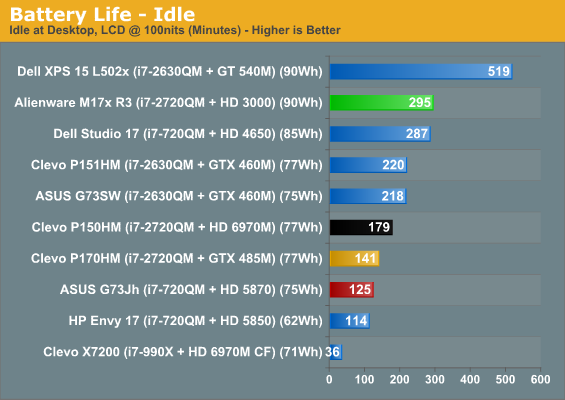
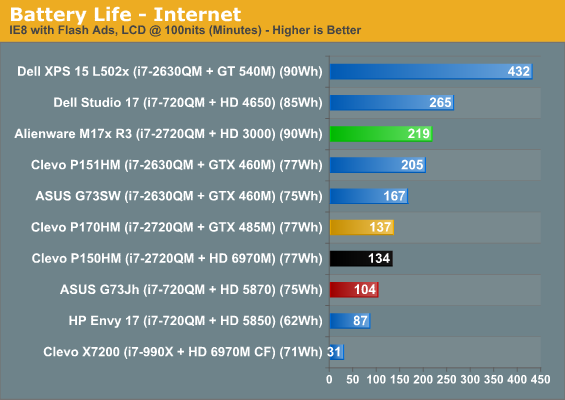
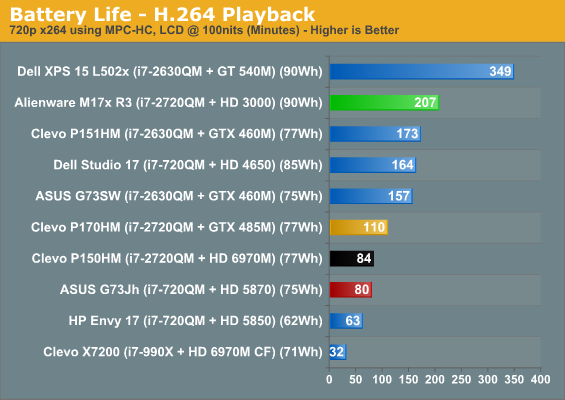
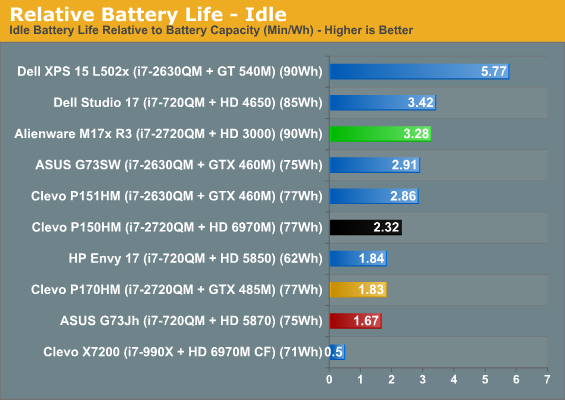
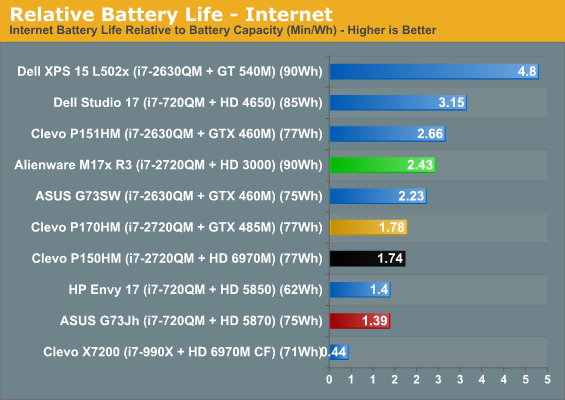
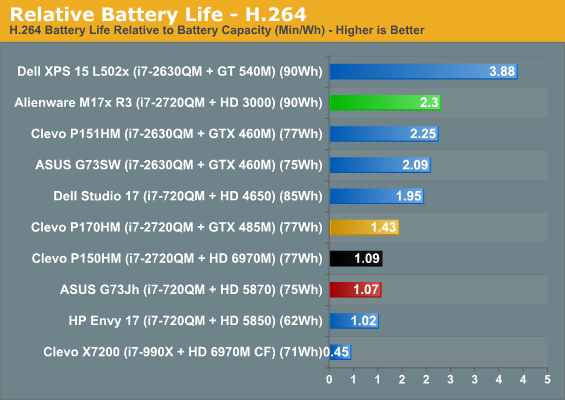
Despite offering a switchable graphics solution, the M17x R3 still can't keep up with the Dell XPS 15 and its Optimus-enabled GeForce GT 540M. That in mind, it's basically untouchable compared to the other gaming notebooks. Only the Clevo P151HM is able to come close, and that's with a weaker GPU and a smaller screen.
Where noise and thermals are concerned, the M17x R3 is as close to a model citizen as you can find when it comes to high-powered gaming notebooks. Only the ASUS G73 series really compares in terms of the low noise levels when the system is under load. The fan is definitely audible, but it's a low hum and nowhere near the hairdryers that many of the Clevo units can be when they're stressed (the X7200 is particularly nasty that way.)
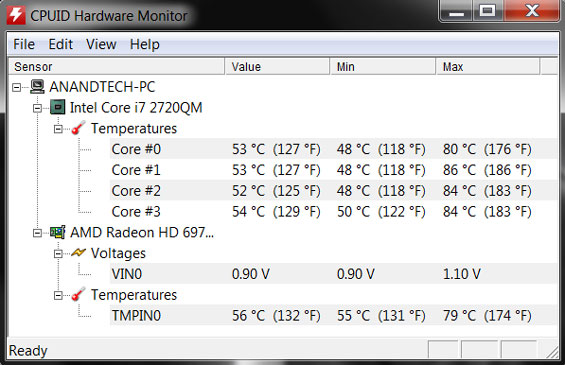
With the hard disks in RAID 0, it's next to impossible to get thermal readings from those. What we're left with are a GPU and CPU that run admirably cool. The CPU is roughly where one expects a Sandy Bridge quad core to run in a notebook, but the GPU's thermals are fantastic. 79C may be hot by most standards, but for a top-of-the-line mobile GPU it's remarkably frosty.

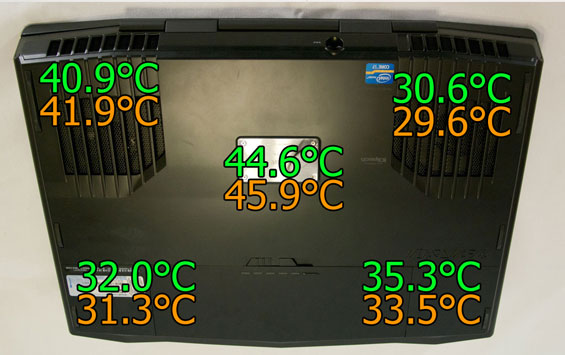
I have a friend of mine that tends to run his gaming notebook on his lap or on whatever surface is available. For the most part that works out (although it makes me more than a little nervous), but with the M17x R3 the basic advice is: don't. Ignoring the fact that the notebook is nearly ten pounds on its own, the bottom is where the intakes are, and it gets hot. That particularly nasty hot spot in the center is the personalized nameplate, which can become downright painful to touch.
The interior surfaces are far more accommodating though, with precious little in the way of hot spots. Your hands aren't liable to sweat while using the M17x R3, so as long as you're using the notebook the way it's intended (on a flat surface) you're probably going to be perfectly fine. I also appreciate that the notebook vents heat out of the back instead of either side, thus avoiding cooking your mousing hand.










84 Comments
View All Comments
JarredWalton - Monday, June 20, 2011 - link
I can add quite a few more concerns. All that weight in the screen would make it top-heavy. Also, the screen would now need to be an inch thick with a quarter inch thick keyboard. Yay? Maybe they should just make the whole bottom of the laptop aluminum and then use it as part of the heat sink, and then they could somehow make the whole laptop a lot thinner. Wait... Apple tried this with the MBP 17 and while it's thin, it also runs extremely hot and it has a GPU that's 1/3 as potent as the 6970M. Incidentally, the 6970M can draw up to 100W, give or take, so you're going to need a lot of airflow and heatsink to dissipate all that heat.If you want a thin, light, and inexpensive gaming laptop, you're right: they don't exist. Given current technology and the laws of physics, such a laptop simply can't exist. In ten years when CPUs and GPUs are a lot more powerful, software will be more demanding as well and such a design will continue to not exist.
If you still don't think that's correct, take tablets as an example: the Tegra 2 stuff puts all of that performance into a package that's less than a centimeter thick, and the iPad 2 is similar and it's even faster! But how much performance are we really talking about? The CPUs in these tablets are slower than a dual-core Atom. Looking at the iPad 2 for instance, in Geekbench an i7-2720QM is generally anywhere from 5-10X faster on single-threaded tests, and 15-40X faster on multi-threaded tests. In general, it's easily more than an order of magnitude faster.
The GPU is a similar story: 8 "shader cores" is basically what you get -- never mind that these are DX9 cores compared to modern DX11 cores on the PC stuff. Peak performance, the 543MP2 at 300MHz is capable of around 19.2GFLOPS. By comparison, NVIDIA's GTX 460M is capable of 518.4GFLOPS (27 times faster!), and the 6970M tested here can hit a whopping 1305.6GFLOPS.
So yes, power requirements are higher, and thus size requirements are higher, but we're looking at roughly 20 times the CPU performance in multi-threaded workloads and over 50 times the GPU performance. What does this have to do with your "put the hot components in the screen" idea? Mostly I'm hoping to show you that just because you can get a lot of "stuff" into a tablet like the iPad 2, there's a reason the cooling system in a notebook like the M17x weighs a couple pounds and has a large fan: it's because it has to have it.
GeorgeH - Monday, June 20, 2011 - link
I've had the same idea, except I wouldn't put the GPU/CPU behind the lid, I'd just run a couple of flexible heatpipes through the hinges to a passive radiator built into the LCD cover. The point wouldn't be to create a significant amount of additional cooling, though. The surface area of a lid with reasonable physical properties (i.e. not too heavy and without lots of delicate fins) would only be a small fraction of the cooling capability of a typical fan driven cooling system. The point of such a system would instead be to allow the laptop to run completely silent at light to moderate loads, then spin up a typical fan cooling setup when stressed.Thale - Monday, June 20, 2011 - link
Hold S, D, and then press the space bar on an M17x R3. You won't jump/roll/ do whatever else the combination would usually do. It's mildly annoying for FPS style games or WoW, and an absolute killer for overhead style games that use WASD controls.For a quick example off the top of my head, it makes some sections of Lara Croft and the Guardian of Light unplayable (anywhere where you need to make a jump while running down+right).
Dell's priorities seem to lie more with charging a lot for silly lights than making a real game machine if they can't even be bothered to pay extra attention to rollover for the usual 'gaming cluster' of keys.
colinw - Monday, June 20, 2011 - link
I'd love to see how this thing stacks up against a Dell Precision M6600. The prices are similar for high-spec machines, but I do love the aesthetics of the Precision line, as well as their general high quality. They make surprisingly able gaming machines.JarredWalton - Monday, June 20, 2011 - link
We reviewed the M6500 a while back; the M6600 is mostly the same design with a few upgrades on the hardware. We won't get into upgrade pricing on the RAM and HDDs, because Dell really rips you off there ($330 to upgrade to 8GB RAM, and another $420 to go from a single 250GB HDD to two 500GB HDDs!). If you grab an M6600 with the current sale, though, you can get the FirePro M8900 (basically a workstation version of the 6970M), 2GB RAM, and a single HDD with the anti-glare 1080p LCD for $1924. That includes a 3-year warranty as well.Add in your own RAM for $73 (http://www.newegg.com/Product/Product.aspx?Item=N8... a high-performance SSD for $470 (http://www.newegg.com/Product/Product.aspx?Item=N8... and even a single large HDD for $90 (http://www.newegg.com/Product/Product.aspx?Item=N8... That would bring the total up to around $2600, with a much higher performance SSD + HDD setup.
colinw - Monday, June 20, 2011 - link
Yeah, when I was looking at the configurations I definitely counted on buying a few after-market upgrades from newegg. Rather ridiculous upgrade prices.As you spec'd it, it's a pretty good system for $2600!
But as far as I can tell they don't feature switchable graphics? I haven't seen any reviews of the SNB M6600 yet, so I'm not sure. Battery life won't be quite so happy with the M8900 in use all the time.
The0ne - Monday, June 20, 2011 - link
Yes, Dell does charge a bit for the M line workstations. These are, however, workstations and not gaming laptops. As you've suggested buying the minimum and upgrading it yourself, if you're up to the task, is far far less expensive. Although I'm an Engineer and not an IT person, I upgrade the PCs and laptops to save our department money all the time hahaha Can use the savings for a free lunch, all win-win :Dggathagan - Monday, June 20, 2011 - link
Not sure if it's universal, but everything I've ever owned with that "incredibly comfortable rubberized plastic surface" turned into "incredibly sticky dirt/dust magnet surface" in a year or so.Given the heat this can put out, I wouldn't be surprised if it starts feeling tacky in 6 months or so.
The0ne - Monday, June 20, 2011 - link
Yea, I know what you're thinking hehe. I have my R2 for about a year now and it runs pretty much 24/7. Aside from the accumulated dust balls and water/soda spilling it still looks like brand new. I am assuming the R3 differes little btw. Plus, taking it apart isn't that difficult which makes cleaning easier than on a desktop.Brad4 - Monday, June 20, 2011 - link
Two reasons why I won't buy this laptop.1. The most important reason is the resolution. 10x9 resolution laptops are horrible and are only good for watching movies.
2. The laptop looks like it is marketed for young teenagers. How about a nice laptop without the silly lights?