Alienware's M17x R3: An Antidote to Clevo
by Dustin Sklavos on June 20, 2011 9:06 AM ESTHeat, Noise, and Battery Life
Examining these metrics is where you'll find the major differences in the Alienware M17x R3's internal design as compared to other gaming notebooks available. The 90Wh battery included is copious on its own, but the switchable graphics and smart cooling design (there are two intakes on the bottom and two exhausts just behind them) allow the M17x R3 to run cool, quiet, and long.
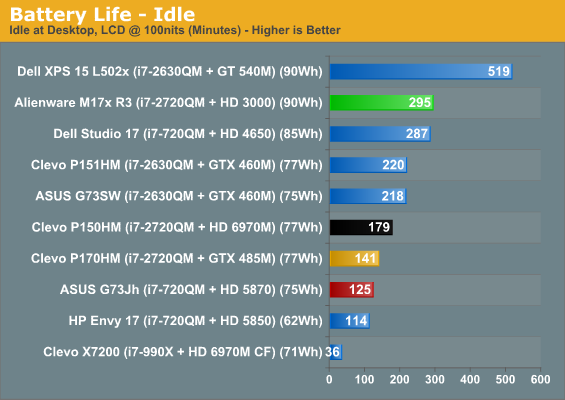
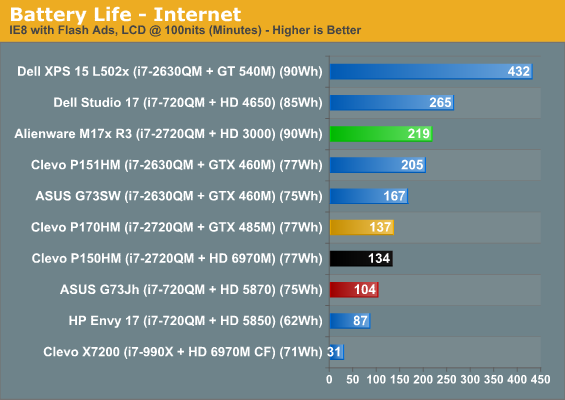
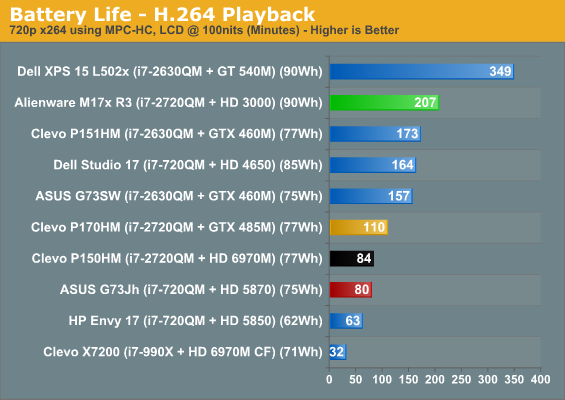
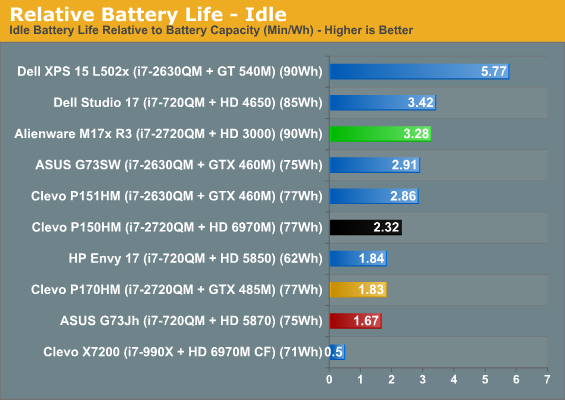
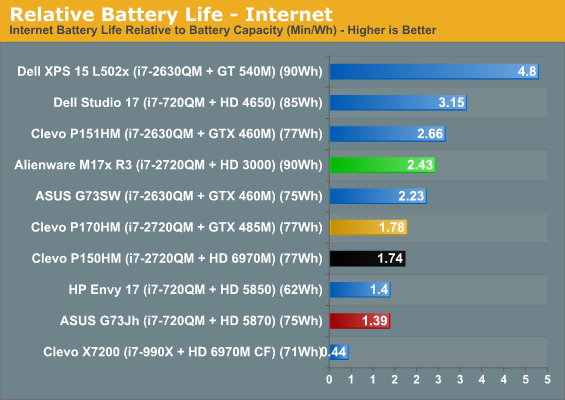
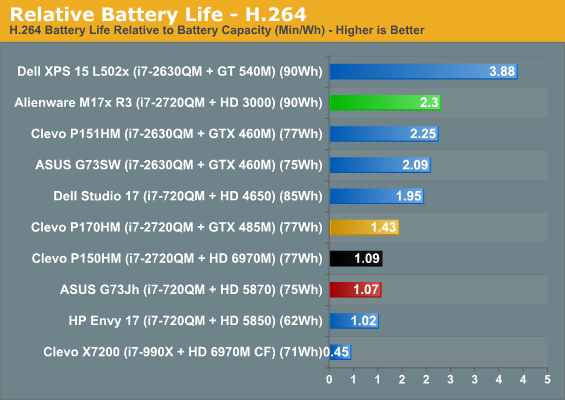
Despite offering a switchable graphics solution, the M17x R3 still can't keep up with the Dell XPS 15 and its Optimus-enabled GeForce GT 540M. That in mind, it's basically untouchable compared to the other gaming notebooks. Only the Clevo P151HM is able to come close, and that's with a weaker GPU and a smaller screen.
Where noise and thermals are concerned, the M17x R3 is as close to a model citizen as you can find when it comes to high-powered gaming notebooks. Only the ASUS G73 series really compares in terms of the low noise levels when the system is under load. The fan is definitely audible, but it's a low hum and nowhere near the hairdryers that many of the Clevo units can be when they're stressed (the X7200 is particularly nasty that way.)
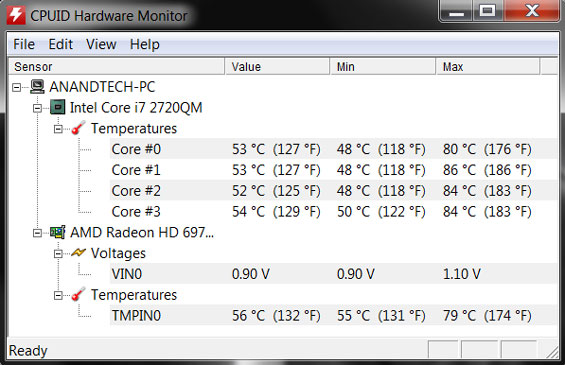
With the hard disks in RAID 0, it's next to impossible to get thermal readings from those. What we're left with are a GPU and CPU that run admirably cool. The CPU is roughly where one expects a Sandy Bridge quad core to run in a notebook, but the GPU's thermals are fantastic. 79C may be hot by most standards, but for a top-of-the-line mobile GPU it's remarkably frosty.

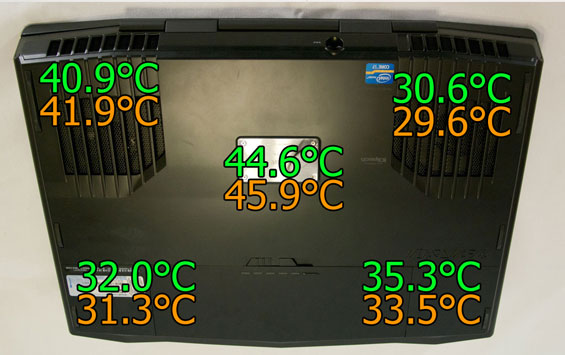
I have a friend of mine that tends to run his gaming notebook on his lap or on whatever surface is available. For the most part that works out (although it makes me more than a little nervous), but with the M17x R3 the basic advice is: don't. Ignoring the fact that the notebook is nearly ten pounds on its own, the bottom is where the intakes are, and it gets hot. That particularly nasty hot spot in the center is the personalized nameplate, which can become downright painful to touch.
The interior surfaces are far more accommodating though, with precious little in the way of hot spots. Your hands aren't liable to sweat while using the M17x R3, so as long as you're using the notebook the way it's intended (on a flat surface) you're probably going to be perfectly fine. I also appreciate that the notebook vents heat out of the back instead of either side, thus avoiding cooking your mousing hand.










84 Comments
View All Comments
KoolAidMan1 - Tuesday, June 21, 2011 - link
That MBP has the same CPU and a GPU that is only a little bit slower. These aren't massive differences in performance here, but one has a much better keyboard, multitouch trackpad, real battery life, slimmer/lighter chassis, 16:10 display, etc etc.Bashing Alienware is like shooting fish in a barrel anyway. Lenovos are also great, if you're dead set against a Mac then at least give a reasonable alternative.
KoolAidMan1 - Tuesday, June 21, 2011 - link
I take back what I said re: GPU performance, I got one of the numbers mixed up when checking on other sites. The Macbook Pro is surprisingly good for a gaming laptop, its great for Starcraft 2, Team Fortress 2, LoL, etc etc, but the Alienware can legitimately be a full desktop replacement if one was so inclined based on these numbers: http://www.notebookcheck.net/AMD-Radeon-HD-6970M.4...Its still not going to make me sell my SLI desktop PC, but its nice that the option is out there. :)
Shinya - Monday, June 20, 2011 - link
Protip: intelligent computer users dont care about battery life on a GAMING/HIGH PERFORMANCE laptop. We all know these are supposed to be plugged in. These tend to be desktop replacements/lan machines."Paying this kind of money and getting a bouncy keyboard should be illegal!"
so should spending the same amount of money on a apple computer and getting dated hardware, crap cooling, and a fraction of software availability. All while labeling yourself an in insecure macf** in the process.
Go back to Engadget you'll fit right in with the rest of your kind. Your Lord n Savior (Jobs) will be waiting for you.
ganjha - Monday, June 20, 2011 - link
Don't poke the trolls. If you ignore them long enough they'll go somewhere else...TEAMSWITCHER - Monday, June 20, 2011 - link
"intelligent computer users don't care about battery life on a GAMING/HIGH PERFORMANCE laptop"What total BS. Only an idiot wouldn't care about battery life on a laptop. If you have to plug it in, then it's not a desktop replacement, its a small form factor desktop with average performance and a $2500.00 price tag. Oh yeah - I forgot butt ugly.
The MacBook Pro uses the same Sandy Bridge processors found on the Alienware systems.
Yes, people complain about the heat while gaming on the MacBook Pro, but the Alienware in this review got same complaint. Obviously Dell doesn't have a magic solution for the heat either.
The MacBook Pro can run Mac OS X *and* Windows 7 - therefore could run a much larger suite of applications than any PC ever could.
Yes the Alienware has a couple better features, like the faster GPU option. But given all the pluses and minuses, I'd take the MacBook Pro every time. It simply is a better value for my $2500.00.
If I'm a troll for thinking that, well at least I'm a troll that can back up my rant with facts. And not insane musings from insecure winf***s.
The0ne - Monday, June 20, 2011 - link
So now you're thinking because Apple uses Sandy that the performance is the same? Or did I misread that. What do you mean by that statement so we're all clear. Let us all forget about the surrounding designs around the processor for argument sake.There is hot and there is hot hot. Not like your Sandy bridge comment.
I can run Mac OS, why do you think I can't? And are we referring to raw install, emulated or VM? You do realize the difficulty in using a Mac OS on a non-Mac PC is right? Go have a chat with the VMWare dev team. Currently I have Windows 7, Redhat, Fedora, Unbuntu and XP SP3 available for my business use. I have absolutely no use of Mac OS for work or play. Absolutely zero of my business associates here or in China (contract manufacturing) has a Mac. So while I can use it, I have 0 need to use it. And if you have to ask why all the flavors of Linux then I'll just have to slap you silly.
So for a high end laptop, in which most users pay to be able to play games much better, having a better GPU option is not such a big concern to you. Ok. Fine, that's fair. It's also fair that with all the +/- the user gets to choose the laptop of their liking. Cool. Value sure has its niches.
I don't mind you choosing a MBP but please at least try to be reasonable and have some common sense in your comments. Just looks so redneck and childish...see, kinda like what I just said!
DanNeely - Monday, June 20, 2011 - link
This is a gaming laptop not a general purpose system, and the MBP gets stomped in any relevant comparison. The 6750m it offers is less than half as fast as the alienware's 6970 (half the cores and slower clocks), the 6490 that's the baseline option is about 4.5x slower.JarredWalton - Monday, June 20, 2011 - link
Actually, the 6870M is about twice as fast as the 6750M, and thus the 6970M is more like three times as fast as the 6750M. If you want a comparison, on the High quality gaming charts the 6750M would be around 5-15% faster than the GT 540M. (That's the line second from the bottom in most of the games... and that's not even running at 1080p, where the limited memory bandwidth on the GT 540M and 6750M becomes even more of a handicap.)KoolAidMan1 - Tuesday, June 21, 2011 - link
I would really like to see some gaming benchmarks from the 15" MBP under Windows, because a 3x increase in performance with the 6970m seems quite massive. I've tried Left 4 Dead 2, Team Fortress 2, Starcraft 2, and Bad Company 2 on a 2011 MBP. Not the most straining games by any means, but they were all very smooth from what I saw.Unfortunately notebookcheck.com is the only place I found stats on the 6750m, and their testing methodology isn't the best since they just aggregate random data from different hardware and displays that aren't necessarily the same: http://www.notebookcheck.net/AMD-Radeon-HD-6750M.4...
Based on those benchmarks the difference seems to be under double, with the 6750m yielding about 40fps in Bad Company 2 with high settings while the 6970m gives about 65fps based on the results in this review.
Again, the 6750m numbers can only be taken as ballpark since the rest of the machine specs are unknown. Again, too bad there aren't many 2011 MBP reviews out there with gaming benchmarks, it'd be interesting to see how well the medium end AMD GPUs stack up to the monster in the Alienware machine.
KoolAidMan1 - Tuesday, June 21, 2011 - link
Well well well: http://www.notebookcheck.net/AMD-Radeon-HD-6970M.4...Such impressive numbers there. You're compromising size and battery life, but man that thing screams, truly a desktop replacement.